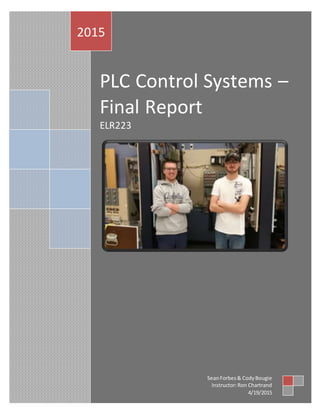
PLC Lab Write up
- 1. FINAL 0 PLC Control Systems – Final Report ELR223 2015 SeanForbes& CodyBougie Instructor:Ron Chartrand 4/19/2015
- 2. FINAL 1 Table of Contents Table of Contents............................................................................................................................ 1 Table of Figures............................................................................................................................... 5 Table of Tables................................................................................................................................ 7 Lab 8A.............................................................................................................................................. 8 Introduction................................................................................................................................. 9 Ladder Logic .............................................................................................................................. 10 I/O Listing .................................................................................................................................. 11 Hardware AutoCAD Drawing..................................................................................................... 12 Summary ................................................................................................................................... 13 Lab 8B............................................................................................................................................ 14 Introduction............................................................................................................................... 15 Ladder Logic .............................................................................................................................. 17 I/O Listing .................................................................................................................................. 18 Hardware AutoCAD Drawing..................................................................................................... 19 Summary ................................................................................................................................... 20 Lab 9A............................................................................................................................................ 21 Introduction............................................................................................................................... 22 Ladder Logic .............................................................................................................................. 23 I/O Listing .................................................................................................................................. 24 Hardware AutoCAD Drawing..................................................................................................... 25 Summary ................................................................................................................................... 26 Lab 9B............................................................................................................................................ 27 Introduction............................................................................................................................... 28 Ladder Logic .............................................................................................................................. 29 I/O Listing .................................................................................................................................. 30 Hardware AutoCAD Drawing..................................................................................................... 31 Summary ................................................................................................................................... 32 Lab 10............................................................................................................................................ 33 Introduction............................................................................................................................... 34 Ladder Logic .............................................................................................................................. 35 I/O Listing .................................................................................................................................. 36
- 3. FINAL 2 Hardware AutoCAD Drawing..................................................................................................... 37 Summary ................................................................................................................................... 38 Lab 11A.......................................................................................................................................... 39 Introduction............................................................................................................................... 40 Ladder Logic .............................................................................................................................. 41 I/O Listing .................................................................................................................................. 42 Hardware AutoCAD Drawing..................................................................................................... 43 Summary ................................................................................................................................... 44 Lab 11B.......................................................................................................................................... 45 Introduction............................................................................................................................... 46 Ladder Logic .............................................................................................................................. 47 I/O Listing .................................................................................................................................. 48 Hardware AutoCAD Drawing..................................................................................................... 49 Summary ................................................................................................................................... 50 Lab 12A.......................................................................................................................................... 51 Introduction............................................................................................................................... 52 Ladder Logic .............................................................................................................................. 53 I/O Listing .................................................................................................................................. 55 Hardware AutoCAD Drawing..................................................................................................... 56 Summary ................................................................................................................................... 57 Lab 12B.......................................................................................................................................... 58 Introduction............................................................................................................................... 59 Ladder Logic .............................................................................................................................. 61 I/O Listing .................................................................................................................................. 64 Hardware AutoCAD Listing........................................................................................................ 65 Summary ................................................................................................................................... 66 Lab 12C.......................................................................................................................................... 67 Introduction............................................................................................................................... 68 Ladder Logic .............................................................................................................................. 69 I/O Listing .................................................................................................................................. 72 Hardware AutoCAD Drawing..................................................................................................... 73 Summary ................................................................................................................................... 74
- 4. FINAL 3 Lab 12D ......................................................................................................................................... 75 Introduction............................................................................................................................... 76 Ladder Logic .............................................................................................................................. 78 I/O Listing .................................................................................................................................. 81 Hardware AutoCAD Drawing..................................................................................................... 82 Summary ................................................................................................................................... 83 Lab 13A.......................................................................................................................................... 84 Introduction............................................................................................................................... 85 Ladder Logic .............................................................................................................................. 87 I/O Listing .................................................................................................................................. 89 Hardware AutoCAD Drawing..................................................................................................... 90 Summary ................................................................................................................................... 91 Lab 13B.......................................................................................................................................... 92 Introduction............................................................................................................................... 93 Sequencer Setup.................................................................................................................... 95 Ladder Logic .............................................................................................................................. 96 I/O Listing .................................................................................................................................. 97 Hardware AutoCAD Drawing..................................................................................................... 98 Summary ................................................................................................................................... 99 Lab 14A........................................................................................................................................ 100 Introduction............................................................................................................................. 101 Ladder Logic ............................................................................................................................ 103 I/O Listing ................................................................................................................................ 105 Hardware AutoCAD Drawing................................................................................................... 106 Summary ................................................................................................................................. 107 Lab 14B........................................................................................................................................ 108 Introduction............................................................................................................................. 109 Ladder Logic ............................................................................................................................ 111 I/O Listing ................................................................................................................................ 113 Hardware AutoCAD Drawing................................................................................................... 114 Summary ................................................................................................................................. 115 Lab 14C........................................................................................................................................ 116
- 5. FINAL 4 Introduction............................................................................................................................. 117 Sequencer Setup.................................................................................................................. 118 Ladder Logic ............................................................................................................................ 119 I/O Listing ................................................................................................................................ 120 Hardware AutoCAD Drawing................................................................................................... 121 Summary ................................................................................................................................. 122 Lab 15A........................................................................................................................................ 123 Introduction............................................................................................................................. 124 Ladder Logic ............................................................................................................................ 125 I/O Listing ................................................................................................................................ 126 Hardware AutoCAD Drawing................................................................................................... 127 Summary ................................................................................................................................. 128 Lab 15B........................................................................................................................................ 129 Introduction............................................................................................................................. 130 Ladder Logic ............................................................................................................................ 131 I/O Listing ................................................................................................................................ 132 Hardware AutoCAD Drawing................................................................................................... 133 Summary ................................................................................................................................. 134 Lab 15C........................................................................................................................................ 135 Introduction............................................................................................................................. 136 Ladder Logic ............................................................................................................................ 138 I/O Listing ................................................................................................................................ 139 Hardware AutoCAD Drawing................................................................................................... 140 Summary ................................................................................................................................. 141 Appendix ..................................................................................................................................... 142 Timer Instruction..................................................................................................................... 142 Up Counter Instruction............................................................................................................ 144 Sequencer Output Instruction................................................................................................. 147 References................................................................................................................................... 152
- 6. FINAL 5 Table of Figures Figure 1 Lab 8A Ladder Logic...................................................................................................... 10 Figure 2 Hardware Layout of Lab 8A........................................................................................... 12 Figure 3 Lab 8B Ladder Logic....................................................................................................... 17 Figure 4 Hardware Layout for Lab 8B........................................................................................ 19 Figure 5 Lab 9A Ladder Logic...................................................................................................... 23 Figure 6 Hardware Layout for Lab 9A......................................................................................... 25 Figure 7 Lab 9B Ladder Logic...................................................................................................... 29 Figure 8 Hardware Layout for Lab 9B......................................................................................... 31 Figure 9 Lab 10 Ladder Logic...................................................................................................... 35 Figure 10 Hardware Layout for Lab 10....................................................................................... 37 Figure 11 Lab 11A Ladder Logic.................................................................................................. 41 Figure 12 Hardware Layout for Lab 11A .................................................................................... 43 Figure 13 Lab 11B Ladder Logic.................................................................................................. 47 Figure 14 Hardware Layout for Lab 11B..................................................................................... 49 Figure 15 Lab 12A Ladder Logic (1)............................................................................................ 53 Figure 16 Lab 12A Ladder Logic (2)............................................................................................ 54 Figure 17 Hardware Layout for Lab 12A .................................................................................... 56 Figure 18 Lab 12B Ladder Logic (1)............................................................................................ 61 Figure 19 Lab 12B Ladder Logic (2)............................................................................................ 62 Figure 20 Lab 12B Ladder Logic (3)............................................................................................ 63 Figure 21 Hardware Layout for Lab 12B..................................................................................... 65 Figure 22 Lab 12C Ladder Logic (1)............................................................................................ 69 Figure 23 Lab 12C Ladder Logic (2)............................................................................................ 70 Figure 24 Lab 12C Ladder Logic (3)............................................................................................ 71 Figure 25 Hardware Layout for Lab 12C..................................................................................... 73 Figure 26 Lab 12D Ladder Logic (1)............................................................................................ 78 Figure 27 Lab 12D Ladder Logic (2)............................................................................................ 79 Figure 28 Lab 12D Ladder Logic (3)............................................................................................ 80 Figure 29 Hardware Layout for Lab 12D .................................................................................... 82 Figure 30 Lab 13A Ladder Logic (1) ............................................................................................ 87 Figure 31 Lab 13A Ladder Logic (2) ............................................................................................ 88 Figure 32 Hardware Layout for Lab 13A .................................................................................... 90 Figure 33 Array for Sequencer Control ...................................................................................... 95 Figure 34 Lab 13B Ladder Logic.................................................................................................. 96 Figure 35 Hardware Layout for Lab 13B..................................................................................... 98 Figure 36 Lab 14A Ladder Logic (1) .......................................................................................... 103 Figure 37 Lab 14A Ladder Logic (2) .......................................................................................... 104
- 7. FINAL 6 Figure 38 Hardware Layout for Lab 14A .................................................................................. 106 Figure 39 Lab 14B Ladder Logic (1) .......................................................................................... 111 Figure 40 Lab 14B Ladder Logic (2) .......................................................................................... 112 Figure 41 Hardware Layout for Lab 14B................................................................................... 114 Figure 42 Array for Sequencer Control .................................................................................... 118 Figure 43 Lab 14C Ladder Logic................................................................................................ 119 Figure 44 Hardware Layout for Lab 14C................................................................................... 121 Figure 45 Examples of RSView 32 Software Menus ................................................................. 124 Figure 46 Lab 15A Ladder Logic................................................................................................ 125 Figure 47 Example of A Motor Running (Green) and of A Motor Not Running (Red)............. 125 Figure 48 Example of RSView 32 Window; Where Tags Are Created and Matched With Their Corresponding ‘Tag’ In The RSlogix 5000 Program (One Motor) ............................................... 126 Figure 49 Hardware Layout for Lab 15A .................................................................................. 127 Figure 50 Lab 15B Ladder Logic................................................................................................ 131 Figure 51 Example of Three Motors Running (Green) and Three Motors Not Running (Red) 131 Figure 52 Example of RSView 32 Window; Where Tags Are Created and Matched With Their Corresponding ‘Tag’ In The RSLogix 5000 Program (Three Motors) .......................................... 132 Figure 53 Hardware Layout for Lab 15B................................................................................... 133 Figure 54 Example of Trending Window in RSLogix 5000........................................................ 136 Figure 55 Lab 15C Ladder Logic................................................................................................ 138 Figure 56 Hardware Layout for Lab 15C................................................................................... 140
- 8. FINAL 7 Table of Tables Table 1 I/O Table for Lab 8A........................................................................................................ 11 Table 2 I/O Table for Lab 8B........................................................................................................ 18 Table 3 I/O Table for Lab 9A........................................................................................................ 24 Table 4 I/O Table for Lab 9B........................................................................................................ 30 Table 5 I/O Table for Lab 10........................................................................................................ 36 Table 6 I/O Table for Lab 11A...................................................................................................... 42 Table 7 I/O Table for Lab 11B...................................................................................................... 48 Table 8 I/O Table for Lab 12A...................................................................................................... 55 Table 9 I/O Table for Lab 12B...................................................................................................... 64 Table 10 I/O Table for Lab 12C................................................................................................... 72 Table 11 I/O Table for Lab 12D................................................................................................... 81 Table 12 I/O Table for Lab 13A................................................................................................... 89 Table 13 I/O Table for Lab 13B................................................................................................... 97 Table 14 I/O Table for Lab 14A................................................................................................. 105 Table 15 I/O Table for Lab 14B................................................................................................. 113 Table 16 I/O Table for Lab 14C................................................................................................. 120 Table 17 I/O Table for Lab 15A................................................................................................. 126 Table 18 I/O Table for Lab 15B................................................................................................. 132 Table 19 I/O Table for Lab 15C................................................................................................. 139
- 9. FINAL 8 Lab8A Three Motor Start Sean Forbes & Cody Bougie INSTRUCTOR: RON CHARTRAND
- 10. FINAL 9 Introduction The objective of lab 8A was to design a program on the PLC programming software that would be able to turn on three motors once the corresponding start button was pressed. The program will allow any of the three motors to be turned on and turned off in any order that the user chooses. In addition the program must contain a master stop button that will be able to stop all the motors at the same time when pressed. Given the demands of the program we decided it would be best if each motor was placed on its own rung since each motor required its own start and stop button. Firstly we started by creating a “master stop” on each rung aliased to the same button, thus enabling the user to shut down all the motors at once in the event of an emergency. There is a total of three master stop buttons in the finished program, but only one physical master stop button, each master button was programmed as a normally open (Examine On) contact; However the master stop button was wired as a normally closed (Examine Off) contact. Another stop button was added to each rung so the user could turn off each motor separately without affecting any of the other motors running. Each of these stop buttons were programmed as a normally closed contact and were aliased to separate inputs. All three start buttons have a contact that is in parallel with the button, this contact energizes once the start button is pressed and allows the whole rung to remain energized. The three start buttons were programmed as normally open (Examine On) contacts were aliased to separate inputs. The motors (outputs) are located at the end of the rung so when the contact energizes the motor will also energize. Each motor was also aliased to separate outputs. In this lab the outputs were connected to three separate lights that represent the motors. With the above programmed properly, this program allows the user to run and stop any of the three motors at any time.
- 11. FINAL 10 Ladder Logic Figure 1 Lab 8A Ladder Logic
- 12. FINAL 11 I/O Listing Table 1 I/O Table for Lab 8A Inputs Outputs Local:3:I.Data.1 (Master_Stop) Local:4:O.Data.1 (Motor1_Run) Local:3:I.Data.2 (Motor1_Stop) Local:4:O.Data.2 (Motor2_Run) Local:3:I.Data.3 (Motor1_Start) Local:4:O.Data.3 (Motor3_Run) Local:3:I.Data.4 (Motor2_Stop) Local:3:I.Data.5 (Motor2_Start) Local:3:I.Data.6 (Motor3_Stop) Local:3:I.Data.7 (Motor3_Start)
- 13. FINAL 12 Hardware AutoCAD Drawing PB4 PB8 PB11 PB12 SS1 P3 P8 P13 P5 PB2 P11 P1 P4 P7 P12 P2 P6 P9 P14 PB9 P16P15 P10 PB3 PB7 PB1 SS2 PB5 PB6 PB10 OUTPUTS INPUTS Allen-Bradley A·B Allen-Bradley A·B Allen-BradleyA·B + 151413121110 9 8 7 6 5 4 3 2 1 0 OUTPUTS INPUTS YELLOW - N.C. RED - N.O. 24V O/P 24V Supply +- - 151413121110 9 8 7 6 5 4 3 2 1 0 Figure 2 Hardware Layout of Lab 8A
- 14. FINAL 13 Summary This lab was a good introduction to basic ladder logic PLC programming. By starting with a lab that required us to create a program that would allow us to start and stop three motors separately we were able to quickly learn how each instruction can affect the outcome and operation of a program. Lab 8A required us to create a program that will start and stop three motors separately, while using an emergency stop to stop all motors in case of an emergency. By placing the motors on separate rungs we were able to accomplish the task of starting and stopping each motor separately. During the course of this lab, we learned that even though the program shows the stops as Normally Open contacts; that they have to be wired as Normally Closed contacts to allow the program to operate as intended. Having the stops wired as Normally Closed (Examine Off) contacts we are ensuring that when the emergency stop or stops are pressed they cut all power off that is flowing into the system/ motor. When the emergency stop or stops are pressed, the contacts open; sending a logic zero into the system. This is safety feature due to the fact we are not energizing the stops to have them turn off equipment. In conclusion, this lab allowed us to learn basic instructions in ladder logic that can be used to accomplish simple tasks like starting and stopping three motors.
- 15. FINAL 14 Lab 8B Three Interlock Motor Start
- 16. FINAL 15 Introduction The objective of Lab 8B was to design a program on the PLC programming software that would allow the user to turn on three motors only if the previous motor is energized. Therefore this program will allow motor one to be turned on at any time the user choses by pressing the start button for motor one. However motor two and three cannot be turned on at any time. Motor two will not be able to energize unless motor one is running and motor three will not be able to turn on unless both motor one, and two are energized. We found that this program can be designed by simply adding and aliasing a few contacts to the lab 8A program. The first rung was left alone because no changes needed to be made to energize motor one. To prevent motor two from being able to start at any time and only after motor one was running we added just one normally open (Examine On) contact before the start button of motor two. This contact was then aliased to the energizing contact of the motor one start button thus we can now see that if that contact is not energized, motor one will not be running and motor two will not be able to run. This same idea was implemented to rung two. Two contacts were added so motor three would not be able to be turned on unless motor two and motor one were running. One contact was aliased to the Sean Forbes & Cody Bougie INSTRUCTOR: RON CHARTRAND
- 17. FINAL 16 energizing contact of the motor one start button and the other contact was aliased to the energizing contact of the motor two start button. With the above programmed properly, this program will only allow the user to start each motor in numerical order and the stopping of one motor will also cause any sub sequential motors to also stop.
- 18. FINAL 17 Ladder Logic Figure 3 Lab 8B Ladder Logic
- 19. FINAL 18 I/O Listing Table 2 I/O Table for Lab 8B Inputs Outputs Local:3:I.Data.1 (Master_Stop) Local:4:O.Data.1 (Motor1_Run) Local:3:I.Data.2 (Motor1_Stop) Local:4:O.Data.2 (Motor2_Run) Local:3:I.Data.3 (Motor2_Stop) Local:4:O.Data.3 (Motor3_Run) Local:3:I.Data.4 (Motor3_Stop) Local:3:I.Data.5 (Motor1_Start) Local:3:I.Data.6 (Motor2_Start) Local:3:I.Data.7 (Motor3_Start)
- 20. FINAL 19 Hardware AutoCAD Drawing PB4 PB8 PB11 PB12 SS1 P3 P8 P13 P5 PB2 P11 P1 P4 P7 P12 P2 P6 P9 P14 PB9 P16P15 P10 PB3 PB7 PB1 SS2 PB5 PB6 PB10 OUTPUTS INPUTS Allen-Bradley A·B Allen-Bradley A·B Allen-BradleyA·B + 151413121110 9 8 7 6 5 4 3 2 1 0 OUTPUTS INPUTS YELLOW - N.C. RED - N.O. 24V O/P 24V Supply +- - 151413121110 9 8 7 6 5 4 3 2 1 0 Figure 4 Hardware Layout for Lab 8B
- 21. FINAL 20 Summary This lab required us to start three motors like lab 8A, but motor two and three couldn’t start without motor one being already energized. This allowed us to learn how to disable motors we did not want to start without another motor already running. We were able to accomplish this requirement by implementing a contact from motor one, on the same rung as motor two. This would only allow motor two to start once motor one is already energized. We accomplished the same task for motor three by adding two contacts on the same rung as motor three. One contact from motor one and the other from motor two. This would only allow motor three to start once motor one and two were both energized and running. We soon realized that this was easier said than done with our minimum experience at the time. After some thinking we realized we had to add Normally Open contacts (aliased to a previous motor) on the rung of a motor we did not want to start until the previous motor was energized and running. This proved to be hard to follow at first, but eventually made sense once we had the program operating as it was intended to. In conclusion, this lab allowed us to apply our knowledge we gained from lab 8A by having to start three motors; only this time motor one had to be energized before motor two could start, and motor one and two had to be energized before motor three could start.
- 22. FINAL 21 Lab 9A Forward & Reversing Motor Sean Forbes & Cody Bougie INSTRUCTOR: RON CHARTRAND
- 23. FINAL 22 Introduction The objective of Lab 9A was to design a program on the PLC programming software that would allow the user to run a single motor in the forward direction and in the reverse direction. The program will not allow for instantaneous forward and reverse switching and the stop push button must be pushed in order to run the motor in the opposite direction. Given the requirements for the program we saw that we needed to interlock a total of four contacts and only two rungs would need to be utilized. The first rung we set up for the forward operation of the motor such that when the normally open start button was pressed, and the energizing contact located in parallel with the start button would energize and the motor would energize and run in the forward direction. The reverse operation was set up almost identically. By adding a normally closed contact on both rungs and interlocking them with the energizing contacts on the opposite rungs such as the energizing contact on rung one was aliased with a normally closed contact on rung one and the energizing contact on rung one was aliased with a normally closed contact on rung 0 we can prevent both rungs being energized at the same time (which would burn out the contacts) and only allow the motor to run in one direction unless the rung was de-energized first. For example when the start push button is pushed and the energizing contact energizes, the normally closed contact on the opposite rung will open disabling that rung until the energizing contact is de-energized. With the above programmed properly, this program will allow the user to run a motor in the forward direction or reverse direction but will not allow the user to switch directions instantaneously.
- 24. FINAL 23 Ladder Logic Figure 5 Lab 9A Ladder Logic
- 25. FINAL 24 I/O Listing Inputs Outputs Local:3:I.Data.0 (Master_Stop) Local:4:O.Data.0 (Motor_Run_FWD) Local:3:I.Data.1 (Motor_FWD) Local:4:O.Data.1 (Motor_Run_REV) Local:3:I.Data.2 (Motor_REV) Table 3 I/O Table for Lab 9A
- 26. FINAL 25 Hardware AutoCAD Drawing PB4 PB8 PB11 PB12 SS1 P3 P8 P13 P5 PB2 P11 P1 P4 P7 P12 P2 P6 P9 P14 PB9 P16P15 P10 PB3 PB7 PB1 SS2 PB5 PB6 PB10 OUTPUTS INPUTS Allen-Bradley A·B Allen-Bradley A·B Allen-BradleyA·B + 151413121110 9 8 7 6 5 4 3 2 1 0 OUTPUTS INPUTS YELLOW - N.C. RED - N.O. 24V O/P 24V Supply +- - 151413121110 9 8 7 6 5 4 3 2 1 0 Figure 6 Hardware Layout for Lab 9A
- 27. FINAL 26 Summary This lab required us to start one motor in either the forward direction or reverse direction. Once the motor was operating in one direction, the motor was not able to instantaneously switch directions. This was accomplished by having a normally closed contact aliased to the sealing contacts of the opposite directions on each rung (Rung 0 was aliased to the reverse direction, Rung 1 was aliased to the forward direction). Upon completion of this lab, we were able to learn and gain experience in the importance of interlocking motors. As we started to progress through the lab, we soon hit a road block. This problem came about when we realized that we cannot have the same output on two different rungs. Once we realized we had to use to two different outputs to simulate the forward direction and reverse direction we soon had another problem. This problem was created when we could start the ‘motor’ in both the forward and reverse directions at the same time! Although this is an easily spotted error, we still had to figure out how we were going to utilize instructions to interlock the two directions so the stop button must be pressed before we are able to switch directions. After playing around with a few different ideas we soon realized we must alias a normally closed contact (on the forward rung) to the sealing contact of the reverse direction start button. The same thing was accomplished on the reverse rung, where we had a normally closed contact aliased to the sealing contact of the forward direction. In conclusion, this lab was a great learning experience due to the fact we had to do some troubleshooting to allow the program to operate as we were required.
- 28. FINAL 27 Lab 9B Instant Forward & Reversing a Motor Sean Forbes & Cody Bougie INSTRUCTOR: RON CHARTRAND
- 29. FINAL 28 Introduction The objective of Lab 9B was to design a program on the PLC programming software that wold allow the user to run a single motor in the forward direction and in the reverse direction with instantaneous switching. Warning: switching the direction of a motor instantaneously may be hazardous and could damage the motor and process. Allowing the motor to switch directions instantaneously, two changes can be made to the configuration of Lab 9A. Given the requirements for the program we saw that by interlocking the push buttons and the normally closed contacts (instead of the energizing contacts) on the opposite rungs we could switch the direction of the motor in a push of a button. If the motor is running in the forward direction and the user wished to run the motor in the reverse direction, the user would simply press the reverse start button. By pushing the reverse start push button, the interlocked normally closed contact on the forward operation rung will open, momentarily breaking the circuit, de-energizing the energizing contact.
- 30. FINAL 29 Ladder Logic Figure 7 Lab 9B Ladder Logic
- 31. FINAL 30 I/O Listing Table 4 I/O Table for Lab 9B Inputs Outputs Local:3:I.Data.0 (Master_Stop) Local:4:O.Data.0 (Motor_Run_FWD) Local:3:I.Data.1 (Motor_FWD) Local:4:O.Data.1 (Motor_Run_REV) Local:3:I.Data.2 (Motor_REV)
- 32. FINAL 31 Hardware AutoCAD Drawing PB4 PB8 PB11 PB12 SS1 P3 P8 P13 P5 PB2 P11 P1 P4 P7 P12 P2 P6 P9 P14 PB9 P16P15 P10 PB3 PB7 PB1 SS2 PB5 PB6 PB10 OUTPUTS INPUTS Allen-Bradley A·B Allen-Bradley A·B Allen-BradleyA·B + 151413121110 9 8 7 6 5 4 3 2 1 0 OUTPUTS INPUTS YELLOW - N.C. RED - N.O. 24V O/P 24V Supply +- - 151413121110 9 8 7 6 5 4 3 2 1 0 Figure 8 Hardware Layout for Lab 9B
- 33. FINAL 32 Summary This lab required us to go one step further with the knowledge we gained from lab 9A by requiring us to be able to switch directions instantaneously. This was accomplished by having a normally closed contact aliased to the opposing start button. Rung 0 had a contact that was aliased to the reverse start button, while rung 1 had a contact aliased to the forward start button. Upon completion of this lab, we would realize that this method of changing directions is not very practical due to the harm it can do to a motor or system. As we began to setup the program we quickly realized it was very similar to lab 9A, but a new problem had arisen. We got to the point where we could start the ‘motor’ in both directions at the same time (again)! Although we had this error occur in the previous lab, we still had to figure out a way to use instructions to interlock the two directions. Using our knowledge we had gained from lab 9A, we quickly thought of a method that should allow us to disable the reverse rung when we press the forward start button, and vice versa. Once we seen this method working (normally closed contacts aliased to the opposing stat button), we started to become curious as to why this method is harmful to motors and other equipment. With some research and guidance, we learn that this method is bad due to the fact that during the time of switching directions, the CEMF is combined with the now reversed power supply. This allows for more voltage, which means more current, which means the motor has to deal with nearly 20 times the rated current rating of the motor. This could ultimately break the motor and/or other components in the system. In conclusion, this lab was a great learning experience due to the fact we learned another way of interlocking, and how some methods are better than others.
- 34. FINAL 33 Lab 10 Push On / Push Off Sean Forbes & Cody Bougie INSTRUCTOR: RON CHARTRAND
- 35. FINAL 34 Introduction The objective of thislabwasto designaprogram on the PLC programmingsoftware thatwouldallow the userto start a simple flasherprogram.Thismeansthatas soonas the start push buttonhasbeen pressedthatoutputof the programwill flashonandoff. As seeninthe ladderlogicthislabrequiresthat the program musthave a one-shot(ONS).The one-shotislocatedonrung1 andit has the sole purpose of keepingthe “Flip/FlopTrigger”outputON foronly one scan.Therefore once the one-shotsendsa pulse tothe “Digital Memory”sealingcontacton rung 1, a “Digital Memory”contact on rung 2 will energize andclose andturnon the Light(Digital Output).Since there isanormallyclosedlightcontact aliasedtothe output,whenthe lightenergizesthe normallyclosedcontactwill opencausingthe lightto turn off.Atthispointintime the parallel branchonrung 2 will energize;the “Digital Memory”normally closedcontactwill re-close andthe normallyopencontactalsoaliasedtothe lightwillenergize when the lightisON.Therefore,whenthe normallyclosed“DigitalOutput”contactopens,the normallyopen contact closescausingthe lighttoflashON.Thisprocesswill repeateverytime the one-shotonrungone pulse the “Digital Memory”output.Withall of the above programmedproperlythisprogramwill allow the userto start a simple flashercircuit.
- 36. FINAL 35 Ladder Logic Figure 9 Lab 10 Ladder Logic
- 37. FINAL 36 I/O Listing Table 5 I/O Table for Lab 10 Inputs Outputs Internal Inputs Local:3:I.Data.0 (Digital_Input) Local:4:O.Data.1 (Digital_Memory) One_Shot Local:4:O.Data.2 (Digital_Output)
- 38. FINAL 37 Hardware AutoCAD Drawing PB4 PB8 PB11 PB12 SS1 P3 P8 P13 P5 PB2 P11 P1 P4 P7 P12 P2 P6 P9 P14 PB9 P16P15 P10 PB3 PB7 PB1 SS2 PB5 PB6 PB10 OUTPUTS INPUTS Allen-Bradley A·B Allen-Bradley A·B Allen-BradleyA·B + 151413121110 9 8 7 6 5 4 3 2 1 0 OUTPUTS INPUTS YELLOW - N.C. RED - N.O. 24V O/P 24V Supply +- - 151413121110 9 8 7 6 5 4 3 2 1 0 Figure 10 Hardware Layout for Lab 10
- 39. FINAL 38 Summary This lab required us to create a program that will allow us to turn and output on/off every time the digital input is pressed. This was accomplished by utilizing a one-shot instruction. The one- shot instruction allows us simulate a pulse every time the digital input is pressed. These pulses cause changes to the digital memory output, which then toggle the digital output when the rung is energized. Upon completion of this lab, we were curious to see how this circuit would operate on its own (Lab 11B). As the lab progressed, we realized we didn’t fully understand how the circuit was actually accomplishing the task of switching the output on and off. After reading the description in the text book and doing some research on the one-shot instruction we quickly realized what we were missing in the operation of the circuit. The one-shot instruction remembers the value of the input that was used, and sends it on to the output. When a normally open contact is momentarily closed, a high (1) is sent to the one-shot, which then turns on the output on that rung. If a normally open contact is momentarily closed again, the one-shot receives a low (0), which then turns the output off. In conclusion, this lab was a great learning experience by introducing us to a new programming instruction, which allows us to broaden our knowledge on PLC programming.
- 40. FINAL 39 Lab 11A Motor Time Start Sean Forbes & Cody Bougie INSTRUCTOR: RON CHARTRAND
- 41. FINAL 40 Introduction The objective of lab 11A was to design a program on the PLC programming software that would allow the user to start a single motor three seconds after the start push button was pressed. In order to successfully program this type of operation we decided that utilizing two rungs would be the easiest way. Rung 0 contains a master stop that was programmed as a normally open but physically wired as a normally closed button, a start button with an energizing contact, and the timer is located at the end of the rung. The preset value of the timer was set to “3000” indicating 3000 milliseconds, or 3 seconds. The normally open contact that is aliased to the timers done bit (DN) is locate on rung 1 with the motor, therefore when the start button is pressed, the energizing contact will energize, and energize the timer, this will cause the timer to start counting. Once the timer’s accumulated value equals 3000, the done bit will be activated, closing the contact on rung 1, energizing the motor. In order for this program to work successfully all the contacts must be aliased properly. In this case the master stop was aliased to the input card (input 0) and the start button was also aliased to the input card (slot 1). It is crucial that the contact on rung 1 (Timer_Done) is aliased to the done bit (DN) of the timer, or the rung will never become energized and the motor will never turn on. The motor must also be aliased to the output card (output 0) or the light will never turn on. With all of the above programmed properly this program will allow the user to start a motor three seconds after the start button is pressed.
- 42. FINAL 41 Ladder Logic Figure 11 Lab 11A Ladder Logic
- 43. FINAL 42 I/O Listing Table 6 I/O Table for Lab 11A Inputs Outputs Internal Inputs Local:3:I.Data.0 (Master_Stop) Local:4:O.Data.0 (Motor) Timer.DN (Timer) Local:3:I.Data.1 (Motor_Start)
- 44. FINAL 43 Hardware AutoCAD Drawing PB4 PB8 PB11 PB12 SS1 P3 P8 P13 P5 PB2 P11 P1 P4 P7 P12 P2 P6 P9 P14 PB9 P16P15 P10 PB3 PB7 PB1 SS2 PB5 PB6 PB10 OUTPUTS INPUTS Allen-Bradley A·B Allen-Bradley A·B Allen-BradleyA·B + 151413121110 9 8 7 6 5 4 3 2 1 0 OUTPUTS INPUTS YELLOW - N.C. RED - N.O. 24V O/P 24V Supply +- - 151413121110 9 8 7 6 5 4 3 2 1 0 Figure 12 Hardware Layout for Lab 11A
- 45. FINAL 44 Summary This lab required us to create a program that will allow us to start a motor three seconds after the start button has been pressed. This was accomplished by using a timer on instruction. This allowed us to delay the starting of the motor by three seconds, once the start button was pressed. Every time the accumulated value of the timer was equal to the preset value of the timer, he motor would energize due to the timer contact on the same rung. Upon completion of this lab, we were able to thoroughly understand the operation of how a timer works. As we began to set-up the program we realized we had no way of keeping the timer energized after the start button was pressed momentarily. After looking through our previous labs, we noticed we needed a sealing contact that would be in parallel with the start button, which would ‘seal’ (close) once energized. As seen in Figure 11, we aliased this contact to the enable bit of the timer. This was unnecessary since the enable bit of the timer is energized as long as the timer is counting, so as long as the sealing contact remains energized, the timer enable bit would remain energized. Once our small issue was resolved the program worked as specified, allowing the motor to energize three seconds after the start button was pressed. In conclusion, this lab was a great learning experience by introducing us to a new programming instruction, which allows us to broaden our knowledge on PLC programming. This new instruction (the timer) opened our minds as to what was to come next in our future labs.
- 46. FINAL 45 Lab 11B Push On/ Push Off (Half-Second Flasher) Sean Forbes & Cody Bougie INSTRUCTOR: RON CHARTRAND
- 47. FINAL 46 Introduction The objective of lab 11B was to design a program on the PLC programming software that would allow the user to start a half-second flasher program as soon as power is applied to the program. The program required the use of a single timer set to a half of a second. With that being said, as soon as power is applied to the circuit, the timer would begin its count right away. The timer is configured to reset itself every time the done bit energizes. Once the timer completes its count the done bit will energize and a normally open contact on rung 1 will energize. When this contact energizes and closes, the light will become true and turn on. The light will remain energized through the parallel branch on rung 1. Once the timer has completed its count for a second time, the normally closed contact in the parallel branch will open causing the light to de-energize. The light will become energized once again when the timer completes its count for a third time. With all of the above programmed properly, this program will allow the user to start a half-second flasher program as soon as they apply power.
- 48. FINAL 47 Ladder Logic Figure 13 Lab 11B Ladder Logic
- 49. FINAL 48 I/O Listing Table 7 I/O Table for Lab 11B Inputs Outputs Internal Inputs N/A Local:4:O.Data.0 (Flash) Timer1.DN (Timer1)
- 50. FINAL 49 Hardware AutoCAD Drawing PB4 PB8 PB11 PB12 SS1 P3 P8 P13 P5 PB2 P11 P1 P4 P7 P12 P2 P6 P9 P14 PB9 P16P15 P10 PB3 PB7 PB1 SS2 PB5 PB6 PB10 OUTPUTS INPUTS Allen-Bradley A·B Allen-Bradley A·B Allen-BradleyA·B + 151413121110 9 8 7 6 5 4 3 2 1 0 OUTPUTS INPUTS YELLOW - N.C. RED - N.O. 24V O/P 24V Supply +- - 151413121110 9 8 7 6 5 4 3 2 1 0 Figure 14 Hardware Layout for Lab 11B
- 51. FINAL 50 Summary This lab required us to create a program that will allow us to turn an output on & off every ½ a second automatically. This was accomplished by utilizing the timer instruction. With this timer set to 500 milliseconds (0.5 seconds), we are able to control the time at which the output turns on & off. This program begins to work as soon as it is downloaded to the PLC. Using a normally closed contact aliased to the timer done bit, we are allowing the timer to reset itself ever time the accumulated value equals the preset value. Upon completion of this lab, we were able to understand how to use a timer done bit to reset a timer. As the lab progressed, we encountered the problem of how we were going to be able to reset the timer automatically without any outside interference. Using our knowledge from the previous lab, we thought of a way to utilize the done bit of the timer, on the same rung as the timer. We understood that every time the timer accumulated value equals the preset value, that the timer done bit would be energized. This would cause normally closed contacts to open, and normally open contacts to close, if aliased to the done bit. Therefore, we realized that maybe if we place a normally closed contact on the same rung as the timer; that when energized will reset the timer back to zero and start its timing sequence again. In conclusion, this lab was a great learning experience by allowing us to learn how to create a program that will operate on its own without any outside interference, once started.
- 52. FINAL 51 Lab 12A Six Motor Time Start Using Timer Instruction Sean Forbes & Cody Bougie INSTRUCTOR: RON CHARTRAND
- 53. FINAL 52 Introduction The objective of this lab was design a program on the PLC software that would start six motors one after the other. The first motor would turn on as soon as the start button was pressed and the remaining motors would start 3 seconds after the previous motor has started. This lab only required one start push button and one master stop button to de-energize the whole process when pressed. Rung 0 was programmed to energize a series of contacts to energize and turn on the motor on rung 1. In this case the master stop button was only needed on the first rung because de-energizing the first rung would ultimately de-energize motor one and everything subsequent to that motor. This program was programmed so everything would energize in sequence, three seconds after one another. For example once the start push button has been pressed, the first motor will energize and turn on. The sealing contact on rung 2 (Timer1) will also energize when the sealing contact on rung 1 energizes, allowing the timer on rung 2 to start counting. Once the timer reaches the accumulated value of 3000, a contact on rung 3 will energize that is aliased to the done bit (DN) of the timer, this will enable another timer to start its three second count. The done bit of Timer1 is also aliased to a contact on rung 7, this rung contains the second motor, therefore when the contact energizes the motor will energize and turn on. This operation was duplicated several more times to successfully turn on all the motors according to the requirements of the lab. With the above programmed properly, this program will allow the user to start a total of six motors in a timed sequence of three seconds after the first motor is energized.
- 54. FINAL 53 Ladder Logic Figure 15 Lab 12A Ladder Logic (1)
- 55. FINAL 54 Figure 16 Lab 12A Ladder Logic (2)
- 56. FINAL 55 I/O Listing Table 8 I/O Table for Lab 12A Inputs Outputs Internal Inputs Local:3:I.Data.0 (Master_Stop) Local:4:O.Data.1 (Motor1) Seal Local:3:I.Data.1 (Motor_Start) Local:4:O.Data.2 (Motor2) Timer1.DN (Timer1) Local:4:O.Data.3 (Motor3) Timer2.DN (Timer2) Local:4:O.Data.4 (Motor4) Timer3.DN (Timer3) Local:4:O.Data.5 (Motor5) Timer4.DN (Timer4) Local:4:O.Data.6 (Motor6) Timer5.DN (Timer5)
- 57. FINAL 56 Hardware AutoCAD Drawing PB4 PB8 PB11 PB12 SS1 P3 P8 P13 P5 PB2 P11 P1 P4 P7 P12 P2 P6 P9 P14 PB9 P16P15 P10 PB3 PB7 PB1 SS2 PB5 PB6 PB10 OUTPUTS INPUTS Allen-Bradley A·B Allen-Bradley A·B Allen-BradleyA·B + 151413121110 9 8 7 6 5 4 3 2 1 0 OUTPUTS INPUTS YELLOW - N.C. RED - N.O. 24V O/P 24V Supply +- - 151413121110 9 8 7 6 5 4 3 2 1 0 Figure 17 Hardware Layout for Lab 12A
- 58. FINAL 57 Summary This lab required us to create a program that will allow us to turn on six motors at different times. This was accomplished by utilizing five timers. By using these timers, we were able to start the motors in a timed sequence (three seconds after each other). A preliminary requirement of starting motor one immediately, once the start button has been pressed. Each motor after motor one is separated by a three second timer, which allows the subsequent motors to start in order. Upon completion of this lab, we were able to utilize timers to start numerous motors in a desired order. As we began to set up the program we realized we needed a way to separate motors once the start push button was pressed. This created a problem because each motor had to start three seconds after the motor before it had started. Therefore, by using some previous knowledge we had gained from early labs, we knew we had to use the timer done bits to accomplish this task. Once we had created a program that would start motor one once the start button was pressed, we used a timer on a separate rung and another output after the timer on another rung. This allowed us to test our theory. After proving that we needed to use a normally open contact aliased to the timer done bit in series with the motor, we used the same idea to start the other motors as seen in Figures 15 & 16. In conclusion, this lab was a great learning experience by proving that timers can be used to start different motors or equipment in an organized sequence.
- 59. FINAL 58 Lab 12B Six Motor Time Start and Timed Shutdown Sean Forbes & Cody Bougie INSTRUCTOR: RON CHARTRAND
- 60. FINAL 59 Introduction The objective of lab 12B was to design a program on the PLC programming software that would allow the user to start six motors in a timed sequence of three seconds after the push button is pressed and motor one is energized. In addition, the program will have a timed shutdown sequence of four seconds starting with motor six; Therefore the shutdown sequence will be, motor 6, motor 5, motor 4, motor 3, motor 2, and motor 1. Given the requirements for this lab, a total of one master stop button and one start button will be used. Once the start button is pressed, the first motor will energize and the first timer will begin its three second count. Once the accumulated value of the timer reaches 3000, the second motor will become energized and the second timer will also begin another 3 second count. This same sequence of operations will continue for all the remaining motors, so that all six motors eventually turn on. This program should be identical to the program in lab 12A. However in addition, the Timer5 done bit is also aliased to a contact on rung 7, once this contact is energized, Timer1_off will begin its four second count. Once the accumulated value has reached 4000, a normally closed (Examine OFF) contact will open on rung 17. Since motor six is on rung 17, the motor will de-energize and turn off. The Timer1_off done bit is also aliased to a normally open contact on rung 8 which allow Timer2_off to begin its four second count. Once the timers’ accumulated value reaches 4000, motor 5 will de-energize and turn off, and Timer3_off will begin counting. This sequence will continue until all motors are turned off. With the above programmed properly, this program will
- 61. FINAL 60 allow the user to start a total of six motors in a timed sequence of three seconds, which will automatically turn off in a timed sequence of four seconds starting with the sixth motor.
- 62. FINAL 61 Ladder Logic Figure 18 Lab 12B Ladder Logic (1)
- 63. FINAL 62 Figure 19 Lab 12B Ladder Logic (2)
- 64. FINAL 63 Figure 20 Lab 12B Ladder Logic (3)
- 65. FINAL 64 I/O Listing Table 9 I/O Table for Lab 12B Inputs Outputs Internal Inputs Local:3:I.Data.0 (Master_Stop) Local:4:O.Data.1 (Motor1) Seal Local:3:I.Data.1 (Motor_Start) Local:4:O.Data.2 (Motor2) Timer1.DN (Timer1) Local:4:O.Data.3 (Motor3) Timer2.DN (Timer2) Local:4:O.Data.4 (Motor4) Timer3.DN (Timer3) Local:4:O.Data.5 (Motor5) Timer4.DN (Timer4) Local:4:O.Data.6 (Motor6) Timer5.DN (Timer5) Timer1_off.DN (Timer1_off) Timer2_off.DN (Timer2_off) Timer3_off.DN (Timer3_off) Timer4_off.DN (Timer4_off) Timer5_off.DN (Timer5_off) Timer6_off.DN (Timer6_off)
- 66. FINAL 65 Hardware AutoCAD Listing PB4 PB8 PB11 PB12 SS1 P3 P8 P13 P5 PB2 P11 P1 P4 P7 P12 P2 P6 P9 P14 PB9 P16P15 P10 PB3 PB7 PB1 SS2 PB5 PB6 PB10 OUTPUTS INPUTS Allen-Bradley A·B Allen-Bradley A·B Allen-BradleyA·B + 151413121110 9 8 7 6 5 4 3 2 1 0 OUTPUTS INPUTS YELLOW - N.C. RED - N.O. 24V O/P 24V Supply +- - 151413121110 9 8 7 6 5 4 3 2 1 0 Figure 21 Hardware Layout for Lab 12B
- 67. FINAL 66 Summary This lab required us to create a program that will allow us to turn on & off six motors at different times. This was again accomplished using timers, as seen in lab 12A, but this time we are using 11 timers. The first five timers are used exactly the same way as in the previous lab, except the done bit of timer five is used to start the timing of the sixth timer (Timer1_Off). The sixth timer is used to turn off motor six by opening a normally closed contact that is aliased to its done bit. The same process is used for timers seven (Timer2_Off), eight (Timer3_Off), nine (Timer4_Off), ten (Timer5_Off), and eleven (Timer6_Off); which turn off motors five, four, three, two, and one respectively. Upon completion of this lab, we were able to utilize timers to stop numerous motors in a desired order. As the lab progressed, we encounter an issue while trying to turn off the motors, once they were all on. The problem started when we were trying to decide how we were going to keep the motors energized until we wanted to turn them off. After playing around with some different ideas, we came to the conclusion that we must use normally closed contacts on all of the motor rungs. These contacts were to be aliased to the desired four second timer to decide their shut down sequence. This allowed each motor to turn on when the rung become energized. Once the desired Timer(#)_Off done bit was energized, we were able to see that the normally closed contact would then open, ultimately de-energizing the rung and turning off the motor. In conclusion, this lab was a great learning experience by proving that timers can be used to turn off different motors or equipment in an organized sequence in addition to turning them on.
- 68. FINAL 67 Lab 12C Six Motor Time Start and Timed Shutdown with Automatic Recycled Start-up Sean Forbes & Cody Bougie INSTRUCTOR: RON CHARTRAND
- 69. FINAL 68 Introduction The objective of lab 12C was to design a program on the PLC programming software that would allow the user to start six motors in a timed sequence of three seconds, and then turn the motors off in reverse order in a timed sequence of four seconds starting with motor six. In addition, the program will automatically start the turn on sequence once all motors have been de-energized. Therefore the program will continuously turn on all the motors and turn them off until the master stop button is pressed. This program should only contain a total of one master stop button and one start button. The turn on sequence will be identical to that of lab 12A and lab 12B, where as soon as the start button is pressed motor one will energize and a three second timer will begin to count. When the timer’s accumulated value reaches the preset value of 3000, the done bit will become energized along with a contact aliased to the timers done bit, therefore this contact will close and the next motor will become energized and another timer will begin counting to start the next motor in sequence. The turn off sequence is also very similar to that of lab 12B. When the last on timer (Timer5) counts to three seconds, the sixth motor will become energized and the first off timer will also begin counting. Once the first off timer (Timer1_off) counts to four seconds, a total of two contacts will energize, both of which are aliased to the done bit of the timer. One normally closed contact on the same rung as Motor 6 will open causing Motor 6 to de-energize, and another normally open contact will close to allow the second off timer to begin its four second count. This operation will proceed until all motors are off. Once the final off timer has completed its count of four seconds, the done bit of that timer will energize causing Motor 1 to de-energize. A normally open contact will also energize on rung 13 causing the Reset timer to begin its count of one second. Once the Reset timer has completed its count a normally closed contact on rung 2 will open momentarily causing the accumulated values of all the timers to return to 0. Therefore the contact will re-close and Timer1 will restart counting since the seal contact is still energized.
- 70. FINAL 69 Ladder Logic Figure 22 Lab 12C Ladder Logic (1)
- 71. FINAL 70 Figure 23 Lab 12C Ladder Logic (2)
- 72. FINAL 71 Figure 24 Lab 12C Ladder Logic (3)
- 73. FINAL 72 I/O Listing Table 10 I/O Table for Lab 12C Inputs Outputs Internal Inputs Local:3:I.Data.0 (Master_Stop) Local:4:O.Data.1 (Motor1) Seal Local:3:I.Data.1 (Motor_Start) Local:4:O.Data.2 (Motor2) Timer1.DN (Timer1) Local:4:O.Data.3 (Motor3) Timer2.DN (Timer2) Local:4:O.Data.4 (Motor4) Timer3.DN (Timer3) Local:4:O.Data.5 (Motor5) Timer4.DN (Timer4) Local:4:O.Data.6 (Motor6) Timer5.DN (Timer5) Timer1_off.DN (Timer1_off) Timer2_off.DN (Timer2_off) Timer3_off.DN (Timer3_off) Timer4_off.DN (Timer4_off) Timer5_off.DN (Timer5_off) Timer6_off.DN (Timer6_off) Reset.DN (Reset)
- 74. FINAL 73 Hardware AutoCAD Drawing PB4 PB8 PB11 PB12 SS1 P3 P8 P13 P5 PB2 P11 P1 P4 P7 P12 P2 P6 P9 P14 PB9 P16P15 P10 PB3 PB7 PB1 SS2 PB5 PB6 PB10 OUTPUTS INPUTS Allen-Bradley A·B Allen-Bradley A·B Allen-BradleyA·B + 151413121110 9 8 7 6 5 4 3 2 1 0 OUTPUTS INPUTS YELLOW - N.C. RED - N.O. 24V O/P 24V Supply +- - 151413121110 9 8 7 6 5 4 3 2 1 0 Figure 25 Hardware Layout for Lab 12C
- 75. FINAL 74 Summary This lab required us to create a program that will allow us to automatically restart the turning on & off of six motors at different times. This was accomplished by adding one more timer to the previous labs requirements. This timer is used to reset the whole program, by opening the normally closed contact on the same rung as Timer1. This causes all of the timers’ accumulated values to reset to zero. Upon completion of this lab, we were able to utilize a timer to reset other times to allow for our program to restart. As we began to set-up the program we realized we had to come up with a way to reset all of the timers’ accumulated values to zero. We solved this issue by adding another timer, which we would call Reset, to remind us the use of this timer. By adding a normally closed contact (aliased to the Reset done bit) in series with Timer1, we were able to de-energize Timer1. This caused all subsequent rungs with timers and outputs to become de-energized, due to the various contacts that opened (See Figures 22, 23, & 24). By de-energizing Timer1 and the other timers, we were able to reset the accumulated value back to zero. This allowed the sequence to start over, once the reset timer had been de-energized. In conclusion, this lab was a great learning experience by proving that we can reset a program by just using a timer.
- 76. FINAL 75 Lab 12D Six Motor Time Start and Timed Shutdown with Automatic Recycled Start-up Four Times Only ELR223 Sean Forbes & Cody Bougie INSTRUCTOR: RON CHARTRAND
- 77. FINAL 76 Introduction The objective of lab 12D was to design a program on the PLC programming software that would allow the user to start six motors in a timed sequence of three seconds, then turn the motors off in reverse order in a timed sequence of four seconds starting with motor six and automatically restarting this process. In addition, the program will include a counter, therefore limiting the amount of repeats to a desired value. This lab requires that counter to count to four repeats and then de-energize the circuit. The turn on sequence will be identical to that of lab 12A, 12B and lab 12C, where as soon as the start button is pressed motor one will energize and a 3 second timer will begin to count. When the timer’s accumulated value reaches the preset value of 3000, the done bit will become energized along with a contact aliased to the timers done bit, therefore this contact will close and the next motor will become energized and another timer will begin counting to start the next motor in sequence. The turn off sequence is also very similar to that of lab 12B and 12C. When the last on timer (Timer5) counts to three seconds, the sixth motor will become energized and the first off timer will also begin counting. Once the first off timer (Timer1_off) counts to four seconds, a total of two contacts will energize, both of which are aliased to the done bit of the timer. One normally closed contact on the same rung as Motor 6 will open causing Motor 6 to de-energize, and another normally open contact will close to allow the second off timer to begin its four second count. This operation will proceed until all motors are off. Once the final off timer has completed its count of four seconds, the done bit of that will energize, causing Motor 1 to de-energize. A normally open contact will also energize on rung 13 causing the Reset timer to begin its count of one second. Once the Reset timer has completed its count, a normally closed contact on rung 2 will open momentarily causing the accumulated values of all the timers to return to 0. The Reset timer will also close a normally open contact on
- 78. FINAL 77 rung 15, which will energize the counter momentarily until all timers are reset. This will cause the counters accumulated value to increment by 1. Once the counters accumulated value reaches the preset value the done bit will become energized. This will cause a normally closed contact on rung 0 to energize and open, thus de-energizing the entire circuit. When the sealing contacts de- energize, the counter reset will become energize therefore resetting the counter accumulated value back to 0. The program will now be ready for the user to hit the start button again to begin the process. With the above programmed properly, this program will allow the user to start a total of six motors in a timed sequence of three seconds, which will automatically turn off in a timed sequence of four seconds starting with the sixth motor and repeat a total of four times.
- 79. FINAL 78 Ladder Logic Figure 26 Lab 12D Ladder Logic (1)
- 80. FINAL 79 Figure 27 Lab 12D Ladder Logic (2)
- 81. FINAL 80 Figure 28 Lab 12D Ladder Logic (3)
- 82. FINAL 81 I/O Listing Table 11 I/O Table for Lab 12D Inputs Outputs Internal Inputs Local:3:I.Data.0 (Master_Stop) Local:4:O.Data.1 (Motor1) Seal Local:3:I.Data.1 (Motor_Start) Local:4:O.Data.2 (Motor2) Timer1_On.DN (Timer1_On) Local:4:O.Data.3 (Motor3) Timer2_On.DN (Timer2_On) Local:4:O.Data.4 (Motor4) Timer3_On.DN (Timer3_On) Local:4:O.Data.5 (Motor5) Timer4_On.DN (Timer4_On) Local:4:O.Data.6 (Motor6) Timer5_On.DN (Timer5_On) Timer1_off.DN (Timer1_off) Timer2_off.DN (Timer2_off) Timer3_off.DN (Timer3_off) Timer4_off.DN (Timer4_off) Timer5_off.DN (Timer5_off) Timer6_off.DN (Timer6_off) Reset.DN (Reset) Counter1.DN (Counter1)
- 83. FINAL 82 Hardware AutoCAD Drawing PB4 PB8 PB11 PB12 SS1 P3 P8 P13 P5 PB2 P11 P1 P4 P7 P12 P2 P6 P9 P14 PB9 P16P15 P10 PB3 PB7 PB1 SS2 PB5 PB6 PB10 OUTPUTS INPUTS Allen-Bradley A·B Allen-Bradley A·B Allen-BradleyA·B + 151413121110 9 8 7 6 5 4 3 2 1 0 OUTPUTS INPUTS YELLOW - N.C. RED - N.O. 24V O/P 24V Supply +- - 151413121110 9 8 7 6 5 4 3 2 1 0 Figure 29 Hardware Layout for Lab 12D
- 84. FINAL 83 Summary This lab required us to create a program that will allow us to automatically restart the turning on & off of six motors at different times, a total of four times. This was accomplished by utilizing the up counter instruction. The up counter, allows us to stop the program from repeating more than four times. By using a normally closed contact (Aliased to the counter done it) on rung 0, we are able to de-energize the sealing contact, which de-energizes the whole program. Upon completion of this lab, we were able to utilize a counter to record how many times the process has repeated its cycle. As the lab progressed, we encountered an issue when we wanted to utilize the up counter to stop the program after it had repeated four times. While using the counter, we quickly learned that the program would keep repeating even though the accumulated value had reached the preset value. Therefore, we inquired the assistance of the RSLogix help feature to assist us in the operation of the counter. We then realized that the counter had a done bit just like the timer. This allowed us to utilize a normally closed contact (Aliased to the counter done bit) in series with the sealing contact; which would open once the accumulated value of the counter was equal to the preset value of the counter. This caused the seal to de-energize, which ultimately de-energized motor 1, which caused all subsequent rungs to de-energize. In conclusion, this lab was a great learning experience by introducing us to the up counter instruction and allowing us to experiment with its capabilities.
- 85. FINAL 84 Lab 13A Six Motor Time Start and Timed Shutdown with Automatic Recycled Start-up Four Times Only Using Limit Test Sean Forbes & Cody Bougie INSTRUCTOR: RON CHARTRAND
- 86. FINAL 85 Introduction The objective of lab 13A was to design a program on the PLC programming software that would allow the user to start six motors in a timed sequence of three seconds, then turn the motors off in reverse order in a timed sequence of four seconds starting with motor six. The program will also automatically start the turn on sequence once all motors have been de-energized; the process will be limited to four repeats. The program must be programmed only with the Limit test operation. Therefore each motor will be turned on using a Limit test. In the program a total of two timers were used, one timer (Timer) is used to establish the test value for each Limit instruction. The timer has a preset value of 40000 (40 seconds) which is the total time for the process to complete one cycle of operation. Each limit instructions “Test” value is aliased to the Timer.ACC, therefore when the timer’s accumulative value reaches 1 the first limit instruction will become true and energize the first motor. Each Limit was programmed identically with only the lower and upper limits changing according to when the specific motor needed to be turned on. The motors will stay energized as long as the timer’s accumulated value is within the lower limits and high limits. This program was programmed to meet the requirements of the lab, therefore each motor will turn on three seconds after the previous motor has energized, and each motor will turn off in a timed sequence of four seconds in reverse order starting with Motor 6. Since the first Limit has a high limit of 38000, all motors will be turned off when the accumulated value of the timer reaches 40000. When “Timer” finishes its count the done bit will energize, also energizing a normally closed contact on rung 11, thus causing the counter to increment by one in its accumulative value. Once the counter accumulated value reaches the preset value, the counters done bit will become energized, which will cause a normally closed contact on rung 0 to open and de-energize the process. To restart the process the user must push the start button again. To
- 87. FINAL 86 allow for the user to simply push the start button to start the process again, an extra reset instruction was programmed to reset the counter. When the counters accumulated value is equal to the preset value the counter will de-energize rung 0 as explained before, the sealing contacts will also de-energize. The normally closed contact on the same rung is open during the normal operation period of the process, but when the counter causes rung 0 to de-energize, the sealing contact on rung 4 closes therefore resetting the accumulated value of the counter back to 0. Since the accumulated value of the timer is no longer equal to the preset value, the normally closed contact on rung 0 closes therefore enabling the rung to become energized once again as soon as the start button is pressed. With the above programmed properly, this program will allow the user to start a total of six motors in a timed sequence of three seconds, which will automatically turn off in a timed sequence of four seconds starting with the sixth motor and repeat the process four times.
- 88. FINAL 87 Ladder Logic Figure 30 Lab 13A Ladder Logic (1)
- 89. FINAL 88 Figure 31 Lab 13A Ladder Logic (2)
- 90. FINAL 89 I/O Listing Table 12 I/O Table for Lab 13A Inputs Outputs Internal Inputs Local:3:I.Data.0 (Master_Stop) Local:4:O.Data.1 (Motor1) Seal Local:3:I.Data.1 (Motor_Start) Local:4:O.Data.2 (Motor2) Timer.DN (Timer) Local:4:O.Data.3 (Motor3) Timer_Reset.DN (Timer_Reset) Local:4:O.Data.4 (Motor4) Limit Tests x 6 Local:4:O.Data.5 (Motor5) Counter.DN (Counter) Local:4:O.Data.6 (Motor6)
- 91. FINAL 90 Hardware AutoCAD Drawing PB4 PB8 PB11 PB12 SS1 P3 P8 P13 P5 PB2 P11 P1 P4 P7 P12 P2 P6 P9 P14 PB9 P16P15 P10 PB3 PB7 PB1 SS2 PB5 PB6 PB10 OUTPUTS INPUTS Allen-Bradley A·B Allen-Bradley A·B Allen-BradleyA·B + 151413121110 9 8 7 6 5 4 3 2 1 0 OUTPUTS INPUTS YELLOW - N.C. RED - N.O. 24V O/P 24V Supply +- - 151413121110 9 8 7 6 5 4 3 2 1 0 Figure 32 Hardware Layout for Lab 13A
- 92. FINAL 91 Summary This lab required us to create a program that will allow us to automatically restart the turning on & off of six motors at different times, a total of four times. This was accomplished by utilizing the limit instruction. The limit instruction allows us to control when the rung will be true, by watching the accumulated value of a timer. As long as the accumulated value of the timer is between the range that is specified by the limit instruction, the rung will be true. Once the accumulated value is outside of the specified range, the rung will be false. Upon completion of this lab, we were able to utilize the limit instruction to control when we wanted each motor to turn on and off. As we began to set-up the program we realized that we had to tell the limit instructions which values to test so they would operate when we wanted them to. This again led us to the RSLogix help feature, where we quickly learned that the limit instruction required an alias or value of some sort in order to operate. Therefore, after some more critical thinking, we realized we had to use a timer that would have a preset value greater than the duration of the sequence of the motors turning on & off. Once we had the timer set up, we aliased the limit instructions test value to the Timer.ACC. This allowed the limit instruction to ‘test’ all the values that would be provided by the accumulated value of the timer. In conclusion, this lab was a great learning experience by introducing us to the limit instruction and allowing us to learn how we can utilize this instruction to control the operation of outputs.
- 93. FINAL 92 Lab 13B Six Motor Time Start and Timed Shutdown with Automatic Recycled Start-up Four Times Only; Using Sequencer Output Sean Forbes & Cody Bougie INSTRUCTOR: RON CHARTRAND
- 94. FINAL 93 Introduction The objective of lab 13A was to design a program on the PLC programming software that would allow the user to start six motors in a timed sequence of three seconds, and then turn the motors off in reverse order in a timed sequence of four seconds starting with motor six. The program will also automatically start the turn on sequence once all motors have been de-energized; the process will be limited to four repeats. The program must be programmed only with the sequencer output. A total of one master stop button and one start button is needed to start the process. Once the start push button is pressed the sealing contact energizes, therefore the normally closed sealing contact on rung 1 will open enabling the counter to count. A sealing contact on rung 2 is also energized enabling the timer to start counting. Once the accumulated value of the timer reaches the preset value, a normally open contact aliased to the timers done bit is energized on rung 3 with the sequencer. The timer also resets itself with the normally closed contact aliased to the timers done bit; every time the timer’s accumulated value equals the preset value the contact opens momentarily then re-closes since the accumulated value will not be equal to the preset value. Therefore every time the timer counts to one second (or the desired programmed time) the sequencer will move to its next programmed position. The programmed positions are shown below in Figure 33. The mask of the sequencer is also programmed so only six outputs can be changed. Once the sequencer has completed the “length” of 40 moves the done bit will become energized, this done bit is aliased with a normally open contact on rung six with the counter. Therefore every time the sequencer finishes 40 moves (including the motors turning on and turning off), the counter will increment the accumulated value by one. When the counters accumulated value equals the preset value, the normally closed contact on rung 0 will momentarily open and de-energize the circuit. This will cause the sealing contact on rung 7 to
- 95. FINAL 94 open, shifting a 0 into the move instruction. The move instruction will then move the 0 (low) into the sequencer causing all the outputs to de-energize and the process to stop. If the MOV instruction is not used the sequencer will stop in the position it was stopped in meaning outputs may be left on. Referring back to when the counter de-energizes the circuit; this happens only for a brief second because the normally closed contact on rung 1 will re-close, energizing the counter reset instruction. Therefore the process may be started again by simply pressing the start push button. With the above programmed properly, this program will allow the user to start a total of six motors in a timed sequence of three seconds, which will automatically turn off in a timed sequence of four seconds starting with the sixth motor and repeat the process four times.
- 96. FINAL 95 SequencerSetup Figure 33 Array for Sequencer Control
- 97. FINAL 96 Ladder Logic Figure 34 Lab 13B Ladder Logic
- 98. FINAL 97 I/O Listing Table 13 I/O Table for Lab 13B Inputs Outputs Internal Inputs Local:3:I.Data.0 (Master_Stop) Local:4:O.Data.0 (Motor1) Seal Local:3:I.Data.1 (Motor_Start) Local:4:O.Data.1 (Motor2) Timer.DN (Timer) Local:4:O.Data.2 (Motor3) Timer_Reset.DN (Timer_Reset) Local:4:O.Data.3 (Motor4) Sequencer Output (Control) Local:4:O.Data.4 (Motor5) Counter.DN (Counter) Local:4:O.Data.5 (Motor6) MOV (Move)
- 99. FINAL 98 Hardware AutoCAD Drawing PB4 PB8 PB11 PB12 SS1 P3 P8 P13 P5 PB2 P11 P1 P4 P7 P12 P2 P6 P9 P14 PB9 P16P15 P10 PB3 PB7 PB1 SS2 PB5 PB6 PB10 OUTPUTS INPUTS Allen-Bradley A·B Allen-Bradley A·B Allen-BradleyA·B + 151413121110 9 8 7 6 5 4 3 2 1 0 OUTPUTS INPUTS YELLOW - N.C. RED - N.O. 24V O/P 24V Supply +- - 151413121110 9 8 7 6 5 4 3 2 1 0 Figure 35 Hardware Layout for Lab 13B
- 100. FINAL 99 Summary This lab required us to create a program that will allow us to automatically restart the turning on & off of six motors at different times, a total of four times. This was accomplished by utilizing the sequencer output instruction. The sequencer output instruction allows us to control when each output is to be turned on or off by changing position according to an array. This array allows for various combinations of outputs to be controlled and read by the sequencer. Also, by creating a mask we are able to tell the sequencer which outputs we want it to control and those we do not want it to control. Upon completion of this lab, we were able to utilize the sequence output instruction to control when we wanted each motor to turn on and off. As the lab progressed, we encountered a problem when we wanted the outputs to de-energize and the sequencer to reset its position to zero. We noticed this was an issue when we tried stopping the program while it was in the middle of its operation. By inquiring the assistance of our instructor and the help feature on RSLogix, we were able to see that we had to utilize a MOV (Move) instruction to ‘move’ a zero into the position of the sequencer, once the stop button was pressed. Once we had set-up the MOV instruction, we still had an issue. The MOV instruction was turning our outputs off, but our sequencer was still at the position it was stopped at (it did not reset to zero). Therefore we had to use a reset instruction aliased to the control portion of the sequencer. This allowed us to reset the sequencer position to zero when the stop button was pressed, ultimately allowing us to start the sequence from the beginning. In conclusion, this lab was a great learning experience by introducing us to the sequencer output instruction and allowing us to use it to control different outputs by controlling there state (On/Off).
- 101. FINAL 100 Lab 14A Traffic Lights with Delayed Red Lights (Timers Inst.) Sean Forbes & Cody Bougie INSTRUCTOR: RON CHARTRAND
- 102. FINAL 101 Introduction The objective of lab 14A was to design a program on the PLC programming software that would allow the user to start a traffic light with a total of 12 lights. The program was designed for a basic traffic light with, two reds, two greens, and two yellows (North-South, East-West). The lights will be energized for a fixed length of time such as; the red lights will be on for five seconds, the green lights will be on for four seconds, and the yellow lights will be on for three seconds. The program will begin as soon as the start push button is pressed. When the start button is pressed, all seal contacts will become energized and all four red lights will turn on. As seen in Figure 36 below, all red lights are located on rung 7 in a parallel branch. There are a total of six timers used in the program and each are very necessary with respect to the operation of the program. The first timer tagged “Till_Green1” will energize once the sealing contact is energized. Once this timer has completed its five second count (meaning all the red lights have been on for five seconds) a contact on rung 2 will energize to start the “Till_Yellow1” timer and a normally closed contact will energize and open on rung 7, therefore the North and South red lights will turn off. A normally open contact on rung 8 will also energize turning on the North and South green lights. Once the timer “Till_Yellow1” has completed its four second count, the normally closed contact on rung 8 will energize and open, therefore turning off the green lights and a normally closed contact on rung 9 will energize, turning on the North and South yellow lights. In addition, the “Till_Yellow1” timer’s done bit will energize a normally open contact on rung 3, allowing the timer “Till_Red1” to begin its three second count. After the timer “Till_Red1” has completed its count, the North and South lights will return to their red state. This process is then repeated with different timers that correspond to the East and West sides. Once the East and West lights have turned have turned yellow the “Reset” timer will begin its
- 103. FINAL 102 three second count. This will allow the East and West lights to remain on for three seconds. Once the Reset timer has completed its count, the done bit will energize and couple of contacts will energize. A normally closed contact will open on rung 11 causing the East and West yellow lights to de-energize and turn off. A normally closed contact will energize and open on rung 1 causing the accumulated values of all the timers to return to 0, therefore the “Reset” timer will reset and the normally closed contact (Reset.DN) will de-energize and close, thus allowing the timer “Till_Green1” to begin counting again. The process will repeat until the master stop push button is pressed and de-energizes all the sealing contacts. With all of the above programmed properly, this program will allow the user to start a timed sequence of lights that can be configured as a traffic light.
- 104. FINAL 103 Ladder Logic Figure 36 Lab 14A Ladder Logic (1)
- 105. FINAL 104 Figure 37 Lab 14A Ladder Logic (2)
- 106. FINAL 105 I/O Listing Table 14 I/O Table for Lab 14A Inputs Outputs Internal Inputs Local:3:I.Data.0 (Master_Stop) Local:4:O.Data.1 (North_Red) Seal Local:3:I.Data.1 (Start) Local:4:O.Data.2 (East_Red) Reset.DN (Reset) Local:4:O.Data.3 (South_Red) Till_Green1.DN (Till_Green1) Local:4:O.Data.4 (West_Red) Till_Yellow1.DN (Till_Yellow1) Local:4:O.Data.5 (North_Green) Till_Red1.DN (Till_Red1) Local:4:O.Data.6 (East_Green) Till_Green2.DN (Till_Green2) Local:4:O.Data.7 (South_Green) Till_Yellow2.DN (Till_Yellow2) Local:4:O.Data.8 (West_Green) Local:4:O.Data.9 (North_Yellow) Local:4:O.Data.10 (East_Yellow) Local:4:O.Data.11 (South_Yellow) Local:4:O.Data.12 (West_Yellow)
- 107. FINAL 106 Hardware AutoCAD Drawing PB4 PB8 PB11 PB12 SS1 P3 P8 P13 P5 PB2 P11 P1 P4 P7 P12 P2 P6 P9 P14 PB9 P16P15 P10 PB3 PB7 PB1 SS2 PB5 PB6 PB10 OUTPUTS INPUTS Allen-Bradley A·B Allen-Bradley A·B Allen-BradleyA·B + 151413121110 9 8 7 6 5 4 3 2 1 0 OUTPUTS INPUTS YELLOW - N.C. RED - N.O. 24V O/P 24V Supply +- - 151413121110 9 8 7 6 5 4 3 2 1 0 Figure 38 Hardware Layout for Lab 14A
- 108. FINAL 107 Summary This lab required us to create a program that will allow us to control traffic lights with the use of timers. This was accomplished by strategically placing outputs and timers. By keeping all of the timers in order, we were able to configure different rungs to energize at desired times. Also by keeping the outputs (Red, Green, & Yellow lights) organized, we were able to quickly set up a program to control the lights. Upon completion of this lab, we were able to utilize timers to control the length of time each pair of lights were on. As we began to set-up the program we realized we needed a way to keep at least two red lights on while the other directions where changing (Green and Yellow). After a while of playing with some different ideas, we came up with the idea to throw both pairs of red lights in parallel. This allowed us to separately control their states with different timers (See Rung 7 in Figure 36). This also gave us the ability to turn on the one set of red lights again by placing another contact in parallel to an already existing one. By doing this we can switch the direction of which lights are red at a given time, allowing us to ensure at least two directions have red lights active at all times. In conclusion, this lab was a great learning experience by allowing us to control traffic lights with timers, making us think of ways to utilize these previously learned instructions to meet the requirements of this lab.
- 109. FINAL 108 Lab 14B Traffic Lights with Delayed Red Lights (Limit Inst.) Sean Forbes & Cody Bougie INSTRUCTOR: RON CHARTRAND
- 110. FINAL 109 Introduction The objective of lab 14B was to design a program on the PLC programming software that would allow the user to start a traffic light with a total of 12 lights. In addition the program must be programmed with the Limit Test Instruction along with any other necessary instructions. The program was designed for a basic traffic light with, two reds, two greens, and two yellows (North-South, East-West). The lights will be energized for a fixed length of time such as; the red lights will be on for five seconds, the green lights will be on for four seconds, and the yellow lights will be on for three seconds. The program will begin its sequence as soon as the start push button is pressed. There are a total of seven limit test instructions that were used in the designing of this program, each of which will be testing the accumulated value of one timer and the lights will energize with respect to the low and high limits of the limit test instruction on the same branch as the specific lights. With that being said, once the start button is pressed all sealing contacts are energized and the main timer begins to start its count. The timer is located on rung 1 and has a preset value of 24000, this is the total time it takes for the traffic light to complete one full sequence with respect to the time specifications of each light. All of the red lights will be energized and turn on when the accumulated value of the timer equals 1. Once the timer reaches an accumulated value of 5000, the North and South red lights will de-energize, and the North and South green lights will turn on until the accumulated value of the timer reaches 9000. Once the accumulated value of the timer reaches 9000, the green lights will de-energize and the North and South yellow lights will energize until the accumulated value of the timer reaches 12000. When the timer reaches 12000, the North and South yellow lights de-energize and the North and South lights re-energize due to the two parallel limit test instructions on rung 2. The North and South red lights will remain on until the East and West side lights complete their full sequence. The
- 111. FINAL 110 cycle will end when the accumulated value of the timer reaches 24000, at this point in time the timers done bit will energize and the normally closed contact on rung 1 will energize therefore resetting the accumulated value of the timer back to 0. The “Reset.DN” contact then re-closes and the timer begins its count again and the light sequence repeats. With all of the above programmed properly, this program will allow the user to start a timed sequence of lights that can be configured as a traffic light.
- 112. FINAL 111 Ladder Logic Figure 39 Lab 14B Ladder Logic (1)
- 113. FINAL 112 Figure 40 Lab 14B Ladder Logic (2)
- 114. FINAL 113 I/O Listing Table 15 I/O Table for Lab 14B Inputs Outputs Internal Inputs Local:3:I.Data.0 (Master_Stop) Local:4:O.Data.1 (North_Red) Seal Local:3:I.Data.1 (Start) Local:4:O.Data.2 (South_Red) Timer.DN (Timer) Local:4:O.Data.3 (North_Green) Limit Instruction x 7 Local:4:O.Data.4 (South_Green) Local:4:O.Data.5 (North_Yellow) Local:4:O.Data.6 (South_Yellow) Local:4:O.Data.7 (East_Red) Local:4:O.Data.8 (West_Red) Local:4:O.Data.9 (East_Green) Local:4:O.Data.10 (West_Green) Local:4:O.Data.11 (East_Yellow) Local:4:O.Data.12 (West_Yellow)
- 115. FINAL 114 Hardware AutoCAD Drawing PB4 PB8 PB11 PB12 SS1 P3 P8 P13 P5 PB2 P11 P1 P4 P7 P12 P2 P6 P9 P14 PB9 P16P15 P10 PB3 PB7 PB1 SS2 PB5 PB6 PB10 OUTPUTS INPUTS Allen-Bradley A·B Allen-Bradley A·B Allen-BradleyA·B + 151413121110 9 8 7 6 5 4 3 2 1 0 OUTPUTS INPUTS YELLOW - N.C. RED - N.O. 24V O/P 24V Supply +- - 151413121110 9 8 7 6 5 4 3 2 1 0 Figure 41 Hardware Layout for Lab 14B
- 116. FINAL 115 Summary This lab required us to design a program that would run a basic traffic light with a total of twelve lights using the Limit Test instruction. After having used the Limit test instruction in a previous lab the programming of this lab went fairly smoothly. Just as in lab 13A, one timer was used for the Limit instructions. A different limit instruction was programmed with different low limits and high limits in order for the lights to turn on in the proper sequence. This is where we encountered our first and only problem. In the beginning we could not figure out how to turn the North and South Red lights back on, and stay on for the duration of the East and West cycle. Since the North and South Red lights had to be turned on at the half way point of the program (which was twelve seconds in), we came to the conclusion that a limit test instruction had to be placed in parallel of the one currently on rung 2. Thus by making the low limit twelve seconds and the high limit twenty-four seconds we were able to turn the North and South Red lights back on for the duration of the East and West light cycle. In conclusion, this lab had us apply our knowledge gained from the previous lab using the Limit Test instruction to a challenging yet practical lab of controlling a traffic light.
- 117. FINAL 116 Lab 14C Traffic Lights with Delayed Red Light (Sequencer O/P Inst.) Sean Forbes & Cody Bougie INSTRUCTOR: RON CHARTRAND