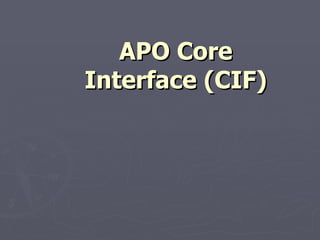
Apo core interface cif
- 2. Contents Introduction to Core Interface (CIF) Role of CIF Components of CIF – Integration Models Data Transfer (Master Data and Transactional Data) CIF Monitoring
- 4. What is Core Interface ? ► APO Core Interface connects an APO and a standard R/3 system ► determines source and target systems within complex system environments through Integration Models supplies APO with the relevant master and transaction data ► transfer of planning relevant data only ► initial and incremental data transfer ► real-time interface returns planning results to the OLTP system APO-CIF is delivered as a plug-in . This is a general product name given by SAP for the R/3 interfaces to the new dimension applications. R/3 Plug-in is name of an R/3 enhancement which enables integration with the mySAP.com components like BW, APO, SEM, etc. APO-CIF interface solution is available for R/3 systems from Release 3.1I.
- 5. APO Core Interface (CIF) ► APO software includes a communication layer to enable integration between APO and OLTP systems (eg. R/3 system). ► APO CIF is the communication layer to be applied to R/3 to enable integration of R/3 system with APO system. There is a similar communication layer which comes as a standard function in the APO system. ► APO CIF is a real-time interface between R/3 & APO system ► The main roles of CIF are : - Determine source and target systems - Initially supply APO with master and transactional data - Incrementally keep on supplying APO with transactional data - Return planning results to R/3 system ► In order to integrate two systems together, data mapping must take place. Data mapping includes matching up table/structure names and field names between systems. ► CIF integration models provide automatic data mapping between R/3 objects and the corresponding objects in APO. ► Between non-R/3 ERP and APO, other interfaces like BAPI or ALE are used.
- 6. CIF Functions ERP -> APO APO -> ERP Master Data Transaction Data Planning Results Locations Planned/Production ATP Results Products Orders Manufacturing Orders PPMs (BOM+Routing) Sales Orders Procurement Orders Characteristics Purchase Orders VMI Sales Orders Capacities Stocks ATP Requests APO APO ERP BW ERP ERP APO ERP
- 7. CIF Setup and Related Configuration Tasks ► R/3 ► APO Set up a logical system Set up a logical system Assign LS to client Assign LS to client Set up RFC destination Set up business system Define target system (same name as group the RFC destination) Assign LS to BSG Note : Details of the CIF configurations are not covered in this training However, the required CIF settings are mentioned in the attached document for reference
- 8. Master Data Transfer R3 to APO
- 9. Transfer of Master Data •Initial transfer •R/3 •APO •R/3 master data •APO master data •Plant •Location •Customer •Product •Vendor •Resource •Material master •Capacity •Production process model •Routing and •bill of material •Incremental data transfer
- 10. Integration Model •Transaction Code : CIF-EA •Integration Model distinguishes between Master Data and Transactional Data elements •You can have multiple integration models. However, there are certain recommendations in deciding how many integration models to create for an implementation (details given later) •In integration model, you select: •The data sets (master data objects, transactional data objects) •APO target system for data transfer •Creation, Change, Display, Deletion possible
- 11. Integration Model – Initial Data Transfer 1. • Generate integration model •Name •Target system •Determine name and APO •Plant •target system •Material master •Resource •Select master data •... 2. •Activate integration model •Integration model is active •Start •Master data will be transferred
- 12. Integration Model – Generation Integration Model = Name + Application Target System = APO System (it should be a logical system having active RFC connection) Specify data objects to transfer - Filtering criteria available {Examples: - Plant, MRP Type (X0 or X1), MRP Controller} “Execute” – system compiles the selected data objects (report available to check compiled objects) “Generate” (save the model)
- 13. Integration Model – Activation • “Activate” integration model (which has been “generated” in previous step) • This initiates data transfer from R3 to APO • The integration models are created with time-stamps • The active integration model is indicated by the icon
- 14. Selection Criteria – MRP Type X0 R/3 Material master D Material master C Integration model Name PUMP Material master B Target s. APOCLNT800 MRP type X0 Material master A Applic. MATERIALS MRP procedure X Without MRP, Mat. A Material master with BOM explosion X0 ... Customers Relevant materials Mat. B Mat. C Mat. D Material X0 X0 VB Plant 1000 MRP type X0 Material Planning in Product C ... status APO Product B APO Product A
- 15. Which Products to plan in APO ? Planning type APO Possible APO not recommended in APO recommended Externally procured products X with long replenishment times Products manufactured X in-house at bottleneck resources Products that are not X critical for planning (Non-critical) products X planned with reorder point planning (Non-critical) products X planned with KANBAN
- 16. Transfer of New APO-Relevant Master Data New Data Transfer New Data Transfer Regenerate Data Integration Model-1 : Products A & B at 10:00 hrs Integr Model-1 : Products A & B at 10:00 hrs New material (Product Q) to be transferred to APO Deactivate Model Existing integration model Execute+ Save "Activate" Active/ . Inact Activate Model Re-Transfer of Product A, B & Q happens Integration Model-1 : Products A,B,Q at 11:00 hrs Active Integration Model-1 : Products A & B at 10:00 hrs Inactive Transfer of only Product Q happens
- 17. Transfer of New APO-Relevant Master Data New Data Transfer Regenerate Data Transfer The system re-generates the existing model (the new master data is also If you want the system to retransfer all selected here) and then activates it. the master data of an existing integration model, you must deactivate Two models with the same name are the old models and activate only the then active, the only differences being new one. the dates and times. If the data transfer starts in this situation, the A comparison of all active models then system simply transfers the difference takes place. As in this case, the model data. with the old time is not active, all data is transferred again. After the data transfer, the system deactivates the "old" integration model, leaving the "new" complete integration model as the active model.
- 18. Periodic Data Transfers through Batch Jobs Generate integration model Name PUMPS JOB_1 Target system APOCLNT800 Variant Execute PUMP_MAT Application MATERIALS + Step 1 ... Save RIMODGEN report alternative: JOB_1_AND_2 Activate integration model JOB_2 Name PUMPS Variant APOCLNT800 Active/ Inact . Target system PUMP_MAT + Step 2 Application MATERIALS Start RIMODAC2 report
- 19. Incremental Data Transfer Transaction CFC5 APO Material master Changed R/3 master data Business Transaction Event, immed . objects are transferred into ALE change pointer, periodic APO when the changes are saved in real-time no incremental data transfer Customers Business Transaction Event, immed . Changes to R/3 master data ALE change pointer, periodic objects are recorded and the transfer of the changes is no incremental data transfer (periodically, for example) triggered Vendors Business Transaction Event, immed . Incremental Data Transfer ALE change pointer, periodic no incremental data transfer
- 20. Incremental Data Transfer – ALE Change Pointers The process of incremental data transfer reverts to the ALE change pointer. This change pointer selects the master data for the system to retransfer. When you call up the transaction Incremental data transfer of master data (CFP1), specify the the logical target systems and the master data objects (material masters, vendors, sources of supply, customers), that have changes to be transferred. ALE Change Pointer Settings Change pointers are used by the ALE message distribution. Changes to Master Data are recorded and given a change number (if they are in an active message type). Transaction BDCP CIF Message types must be activated for change recording. Transaction BD50 Activate Change Pointers. Transaction BD61 The fields relevant to a message type to be selected. Transaction BD52
- 21. Periodic Incremental Data Transfers through Batch Jobs The settings for an incremental data transfer can be saved as variants and used for periodic scheduling of incremental data transfer as a job. Report RCPTRAN4 is used for that purpose. Master data Change pointer generally active? change Relevant message type active? Material master A Mat.planning Change pointer MRP type X0 Matl . B in-house pro. time Plan. deliv .time 10 days Customizing Matl . A Plan. deliv . time ... 11 days Incremental data transfer Variant Incremental DELTA_MAT Target sys. APOCLNT800 data transfer Object types Execute Material master ... Changed master Product A APO data in APO Plan. deliv .time 11 days Delete change pointers regularly
- 22. Transactional Data Transfer R3 to APO APO to R3 (Publication)
- 23. Transactional Data Transfer – R3 to APO APO Initial data transfer R/3 takes through CIF Initial data R/3 transaction data APO transaction data transfer Order with category New transactional data Purchase orders BF (PchOrd ) or changes to existing Purchase requisitions AG (PurRqs ) transactional data are Sales orders BM (SalesOrder ) transferred Planned orders AI (PlOrd .) automatically (real- FA (FC req.) Planned ind.reqmts time) AM (PrdRes ) Reservations Incremental CC (Stock) Stocks ... Methodology of transfer data transfer ... is same (using Real- Integration Models) time The APO transaction data objects are not generally identical to those of the R/3 System. The system transfers various R/3 transaction data into APO as orders that differ by ATP category
- 24. Publication of Planning Results – APO to R3 ► Planning Results are transferred from APO to R3, which is termed as Publication ► Configuration in APO : Basic settings (publication of planning results) ► specify for each plant and publication type (example, in-house production or external procurement,etc), which R/3 System (logical system) to publish planning results. ► For SNP, you set the form for transferring SNP planning results to the R/3 System with the Customizing operation: Set transfer to OLTP system. The default setting for SNP is that the changes are collected and transferred periodically. ► For PPDS : In APO transaction /SAPAPO/C4 you set how (in what form) new transaction data is to be transferred from APO PP/DS into R/3. It is usually a real-time transfer (this is the default setting for PP/DS data). There is also the possibility of collecting the changes in APO first, then transferring them to the R/3 as a collected group (transaction /SAPAPO/ C5).
- 25. Publication of Planning Results ► Report : /SAPAPO/RDMCPPROCESS T-Code : /SAPAPO/C5 Function Module : /SAPAPO/DM_CP_PUB ► Orders that have been created, changed or deleted in APO applications are published back to R/3 through the above function module. ► APO applications that can create, change, delete orders are: PP/DS : Direct Publication SNP : Periodic Publication
- 26. Publication of Planning Results ► Publication settings (distribution definitions) in APO IMG needs to be done for all objects (like planned order, planned order with conversion indicator, etc) that have been created in APO. ► In case the following objects have been created in R/3 and then changed in APO, the changed parameters can be published back to R/3 without any need to maintain the distribution definitions : # Sales Order # Inhouse Production # External Procurement # Production Campaign ► However for the following objects, distribution definitions has to be defined irrespective of them being created in R/3 or not : # PIR # Delivery # Confirmation (IS Auto) # Confirmation Deletion (IS Auto) # Reservations # Reporting Points (IS Auto)
- 27. Integration Model – Other Functions + Deactivate integration model Connection between R/3 and APO for the relevant master and transaction data will be cancelled + Delete integration model Deactivated models can be deleted + Filter object search Check whether the data objects are already contained within an integration model + Consistency check You can check the consistency of the selected data in the integration model
- 28. CIF Monitoring
- 29. Data Transfer Technique ► Data transferred in both directions (from R/3 to APO as well as from APO to R/3) by means of one or more queued Remote Function Calls (qRFC). ► The function calls are buffered in the sending system and executed asynchronously in the same sequence they were called. This serialization is controlled by the use of identical queue names and is required to assure consistency. ► Multiple qRFCs can be combined into a logical unit of work (LUW), whereby one LUW on the sender side results in one LUW on the receiver side.
- 30. Steps for Data Transfer – (1) ► The system transfers only the planning of the active planning version '000'. ► Product and location are assigned to the same business system group.In the R/3 system, an active integration model exists for the respective material and plant. ► The application (for example the PP/DS or the SNP) in the APO system creates an event.The event includes the Type of Change (Add, Change, Delete) and the Internal Order Number.The system sends the event to a module of integration module CIF (Core Interface) and stores it there temporarily. ► The system transfers the changes to the R/3 system at a certain time.Generally, the system transfers changes as mentioned below: PP/DS : immediately (that is if you save the schedule in the APO system) SNP : The system collects changes of the SNP and transfers them in blocks. ► You can define deviations from this in Customizing.To do this, call Transaction /SAPAPO/C4.In column 'Recording' you can define whether the system collects changes or not. ► If the system collects changes, it has to transfer all collected changes via Transaction /SAPAPO/C5. ► Alternatively, you can schedule a job periodically.Use report /SAPAPO/RDMCPPROCESS to do this.
- 31. Steps for Data Transfer – (2) ► If the changes are collected, an order may be repeatedly changed between two transfers. The system collects the events of an order, for which the following applies: Creating + Changing -> Creation Creating + Deleting -> No Transfer Changing + Deleting -> Deletion ► A conversion into CIF structures follows.This is especially a conversion of APO-intern product numbers and location numbers (Guids) into the external R/3 material numbers and plants. If order numbers are included (like in changes of existing orders), the system also converts the APO-internal order number into the R/3 order number. ► Then the system determines the receiver. ► The system then sends the order data via qRFC to the R/3 system (the q in qRFC stands for queue).
- 32. Steps for Data Transfer – (3) ► In the R/3 system, the system first converts the order data coming from the APO into R/3 format. The system converts them into a date and a time. ► During creation of new orders in the R/3 system, the system performs a number assignment in the R/3.The system must transfer this new number back into the APO system, together with other changes to the order, which may have been made in the R/3 system.The APO system then makes the assignment (mapping) between the R/3 order and the APO order and stores it.
- 33. Communication Method The queue for communication might be of two types : ►Outbound Queue ►Inbound Queue
- 34. Communication Method - Outbound Queue ► Calling system sends the queues to the receiving system without taking care of the system load of the receiving system. ► No scheduling of the processes happen in the receiving system. ► Effect : - Overloading of receiving system - CIF performance deteriorates with high data volume
- 35. Communication Method - Inbound Queue ► Calling system sends the queues to the “entrance” (inbound) of the receiving system which allows the receiving system to control the system queue load on its own. ► Scheduling of the processes happen in the receiving system. ► Effect : - Better CIF performance ► To change from Outbound to Inbound Queue : Refer Notes 388001, 388528, 388677
- 36. CIF Monitoring – Applications at a Glance ► On R3 side qRFC Monitor (Transaction CFQ1) Application Log (Transaction CFG1) ► On APO side qRFC Monitor (Transaction SMQ1) Application Log (Transaction /n/SAPAPO/C3) ► Monitoring both R3 and APO from within APO SCM Queue Manager (Transaction /n/SAPAPO/CQ) qRFC Alert (Transaction /n/SAPAPO/CW)
- 37. Important Pre-Requisite at R3 and APO end (1) ► Logging Mode to be switched on : ► Transaction in R3 : CFC2 ► Transaction in APO : /SAPAPO/C41 ► Normal the number of data records transferred is logged ► Detailed the number and content of the data records transferred is logged ► Delete entries: You can delete logs of the application log in R/3 and APO. The system does not delete the logs automatically. You can delete logs of the application log in R/3 and APO. Recommendation : Deleting the logs periodically (schedule background processing) Refer Next slide for further details
- 38. CIF Monitoring Application R/3 log APO R/3: Error RFC - Communication errors Master/ transaction data transaction data - Application errors APO master/ Core Interface Core Interface RFC transaction data live Application Cache Cache log APO: Error
- 39. CIF Monitoring – An Example Example: Example: Application Log in APO Example: Application Log in APO ► A planned order for a APO qRFC Monitor Refresh finished product and Client User Function module Status text purchase requisitions 800 MUSTER CIF_ORDER_INBOUND_30A No active integration model for the components 800 MUSTER CIF_ORDER_INBOUND_30A Transaction recorded of the finished APO Application Log product have been Date User Number Subobject type created in APO. 02.10.2002 MUSTER 120 In-house production ► However, they were Function: /SAPAPO/CIF_IP_OUTBOUND: Order material P-102, plant 1000 not included in any active integration R/3 Application Log model in the R/3 Date User Number Subobject type System at the time 02.10.2002 USERADMIN 1 In-house production when the order was Problem class: very important Problem class: medium created in APO. Problem class: additional information ► Therefore, the orders Inbound R3CLNT800: For system APOCLNT800 no active integration were not created in R/3 but kept in the queue
- 40. Monitor Change Transfer ► Report : RCPQUEUE (Use T-Code : SE38) ► This report is used to monitor the transfer of Transaction Data. This report can be used for : ¤ Checks the status of the active data channels - accordingly various data channels can be closed or opened. ¤ Display and analyze the objects to be transferred for each filter object The list of the data channels are given in next slide.
- 41. Data Channels Data-Object-wise ► Initial supply CF_ADC_LOAD ► Stock CFSTK* ► Purchase orders and purchase reqn CFPO* ► Planned orders/Production orders CFPLO* ► Sales orders CFSLS* ► Manual reservations CFRSV* ► Confirmations CFCNF* ► Planned independent Rqmnt CFPIR* ► Materials CFMAT* ► Production campaigns CFPCM* ► Master data for classes CFCLA* ► Master data for characteristics CFCHR*
- 42. Steps to follow – Data Transfer from R3 to APO Data not found in APO No Check R/3 Check existence of application log active integration (T-Code: CFG1) model Yes Yes Check R/3 qRFC Check queue status Correct error Reactivate queue Monitor in R/3 and (T-Code: SMQ1) retransfer No Check APO application log Correct error (T-Code: /SAPAPO/C3)
- 43. Steps to follow – Data Transfer from APO to R3 Data not found in R/3 No Check APO application Check existence of log active integration (T-Code: /SAPAPO/C3) model Yes Yes Check APO qRFC Check queue status Correct error Reactivate queue Monitor in APO and (T-Code: SMQ1) retransfer No Check R/3 application log Correct error (T-Code: CFG1)
- 44. Data Inconsistency between R3 and APO – CIF Delta Report APO R/3 Report /SAPAPO/CIF_DELTAREPORT2 Partner system (R/3) R3CLNT800 Material P-102 (optional) Plant 100 (optional) Integration model Pump (optional) Objects to be checked Sales orders Production/process orders Purchase requisition ... ... Storage location stocks Sales order stocks ... ... Compare live Database Cache
- 45. Questions Thank You
Hinweis der Redaktion
- Data objects that are transferred between SAP APO and the linked ERP environment are shown. For the actual transmission process three data groups can be distinguished: Master Data (from R/3 to APO) Transaction Data (from R/3 to APO) Planning Results (from APO to R/3)
