OneNote for Education by Megan Rademeyer - 4 Afrika Virtual Academy 2015
•Als PPTX, PDF herunterladen•
1 gefällt mir•1,687 views
This is a presentation that accompanies the Microsoft 4 Afrika Virtual Academy webinar presented by Megan Rademeyer and Victor Ngebeni in September 2015. The webinar recording can be found at http://mva.zoom.ms/
Melden
Teilen
Melden
Teilen
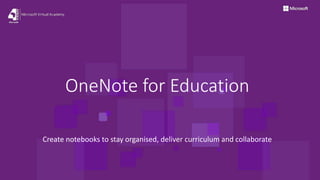
Empfohlen
Empfohlen
Weitere ähnliche Inhalte
Was ist angesagt?
Was ist angesagt? (20)
Webinar - Microsoft OneNote for Nonprofits and Libraries - 2015-07-30

Webinar - Microsoft OneNote for Nonprofits and Libraries - 2015-07-30
vOffice365 - May 2016 - Kelly Marshall - Feature Differences between OneNote ...

vOffice365 - May 2016 - Kelly Marshall - Feature Differences between OneNote ...
Andere mochten auch
Andere mochten auch (17)
'ABC Learning' Create spelling videos using PowerPoint

'ABC Learning' Create spelling videos using PowerPoint
‘How to use Microsoft Sway to teach, share and archive learning activities’ ...

‘How to use Microsoft Sway to teach, share and archive learning activities’ ...
How to integrate Augmented Reality successfully in your classroom by Ronelle ...

How to integrate Augmented Reality successfully in your classroom by Ronelle ...
‘Microsoft Sway – what it is, how to use it in the classroom, and how to crea...

‘Microsoft Sway – what it is, how to use it in the classroom, and how to crea...
Why I Love OneNote? 10 Reasons why Microsoft #OneNote is Awesome!

Why I Love OneNote? 10 Reasons why Microsoft #OneNote is Awesome!
Fundemental elements of quality interactive whiteboard lessons

Fundemental elements of quality interactive whiteboard lessons
"These are a Few of My Favourite Things" - The OneNote Edition

"These are a Few of My Favourite Things" - The OneNote Edition
Managing the 21st century connected learner with onenote class notebook 

Managing the 21st century connected learner with onenote class notebook
Ähnlich wie OneNote for Education by Megan Rademeyer - 4 Afrika Virtual Academy 2015
Ähnlich wie OneNote for Education by Megan Rademeyer - 4 Afrika Virtual Academy 2015 (20)
Partnering Panthers: Library & TLTC Collaboration at Purchase College to Re-...

Partnering Panthers: Library & TLTC Collaboration at Purchase College to Re-...
Top technological tools for English language teaching and learning

Top technological tools for English language teaching and learning
Creating and Enhancing Student Centred Portfolios in VLEs

Creating and Enhancing Student Centred Portfolios in VLEs
Mehr von SchoolNet SA
Mehr von SchoolNet SA (20)
Putting your story on the map with Google Tour Builder by Linda Foulkes

Putting your story on the map with Google Tour Builder by Linda Foulkes
'We can code it - Introduction to Scratch and Coding by Nomusa Keninda

'We can code it - Introduction to Scratch and Coding by Nomusa Keninda
Digital storytelling as a way of encouraging writing - by Fiona Beal

Digital storytelling as a way of encouraging writing - by Fiona Beal
Create a classroom blog using Blogger and get your learners posting via email

Create a classroom blog using Blogger and get your learners posting via email
'The role of the 21st century mentality in school leadership' by Lindiwe Buth...

'The role of the 21st century mentality in school leadership' by Lindiwe Buth...
Journeying towards a winning destination by Ronelle Klinck

Journeying towards a winning destination by Ronelle Klinck
Using your tablet on or offline by Elaine Smallbones and Terrisha Pillay

Using your tablet on or offline by Elaine Smallbones and Terrisha Pillay
Using One Note to design learning activities by Mokhudu Machaba 

Using One Note to design learning activities by Mokhudu Machaba
How the 21st Century child learns by Mokhudu Machaba

How the 21st Century child learns by Mokhudu Machaba
Kürzlich hochgeladen
God is a creative God Gen 1:1. All that He created was “good”, could also be translated “beautiful”. God created man in His own image Gen 1:27. Maths helps us discover the beauty that God has created in His world and, in turn, create beautiful designs to serve and enrich the lives of others.
Explore beautiful and ugly buildings. Mathematics helps us create beautiful d...

Explore beautiful and ugly buildings. Mathematics helps us create beautiful d...christianmathematics
Kürzlich hochgeladen (20)
On National Teacher Day, meet the 2024-25 Kenan Fellows

On National Teacher Day, meet the 2024-25 Kenan Fellows
ICT role in 21st century education and it's challenges.

ICT role in 21st century education and it's challenges.
Salient Features of India constitution especially power and functions

Salient Features of India constitution especially power and functions
Food safety_Challenges food safety laboratories_.pdf

Food safety_Challenges food safety laboratories_.pdf
ICT Role in 21st Century Education & its Challenges.pptx

ICT Role in 21st Century Education & its Challenges.pptx
Explore beautiful and ugly buildings. Mathematics helps us create beautiful d...

Explore beautiful and ugly buildings. Mathematics helps us create beautiful d...
Python Notes for mca i year students osmania university.docx

Python Notes for mca i year students osmania university.docx
UGC NET Paper 1 Mathematical Reasoning & Aptitude.pdf

UGC NET Paper 1 Mathematical Reasoning & Aptitude.pdf
Unit-IV; Professional Sales Representative (PSR).pptx

Unit-IV; Professional Sales Representative (PSR).pptx
OneNote for Education by Megan Rademeyer - 4 Afrika Virtual Academy 2015
- 1. OneNote for Education Create notebooks to stay organised, deliver curriculum and collaborate
- 4. ‘OneNote for Education’ webinar covers: • Getting started with OneNote • Staying organized using OneNote • Using OneNote with students • Using the OneNote Class Notebook Creator • Case Study: Linda Foulkes – using OneNote to curate and share resources
- 7. 7
- 8. OneNote demo
- 9. OneNote and classroom administration
- 10. • Add “To Do” “Important” or “Question” tags • Share with others or keep private • Link to Outlook OneNote for Meeting Notes
- 11. OneNote for consolidating “To-do” lists • “Tags Summary” lets you see all of your “Important”, “Question” and “To do” items • These can be filtered to only show “To do” • Items can be seen across devices • You can share or keep lists private
- 12. OneNote for Lesson Resources • Collect web clippings and pictures from the Internet • Automatically notes where resources are from
- 14. Student Notebooks OneNote Class Notebook A framework for teaching and learning with OneNote and Office 365 Collaboration space Content Library - “Anything, anywhere” canvas (type, write, clip web, insert files) - Ready-made digital portfolio for any class. - Real-time coaching (“Flip the classroom”) - Natural learning with digital ink to write or annotate - Fits many learning styles with a variety of inputs and uses - One Powerful Notebook for an entire class
- 15. OneNote for sharing Class Notes • Teacher can add content • Learners can save what they need to their Notebook
- 16. OneNote for interactive marking • Teacher can add comments in free- hand • Notes don’t get lost • Can be shared privately
- 17. Linda Foulkes – Microsoft Innovative Educator Expert • Created BYOD Shared OneNote Resource for Teachers “OneNote is a powerful tool for connected classrooms as it can be used to provide tutorials for subjects in and out of the classroom, it can be used as a multimedia note taker and as a subject resource to share live with teachers and students”
- 19. Next steps • Access OneNote at onenote.com • OR access OneNote as part of Office • OR access OneNote through an Office 365 Education Plan • Visit onenoteineducation.com for videos and resources • Set up your own OneNote for professional administration • Set up OneNote Class Notebook for your learners
Hinweis der Redaktion
- We introduced OneNote eleven years ago as a personal note-taking application in the Office suite. We evolved it over the years to enable enterprise collaboration with SharePoint, then social collaboration with OneDrive. We delivered our first cross-platform app on the iPhone in 2010, now we are across all Apple, Google, and Microsoft platforms The ultimate digital notebook for documents, pictures, notes, and any inserted file type Audio / Video Files/Documents: .pdf, .pptx, .xlsx, etc Screen Clippings, Tags, and so much more! Digital inking for inspiring creativity, retention, and annotation of content Can be accessed on any device (Mac/iOS/Android/Web/Windows) when saved on OneDrive or Office 365 Can be shared to View Only or Edit/Collaborate with Students
- Rich note-taking application in Office since 2003 Users span Information Workers, students, and consumers Clients on all major platforms: Windows 8/8.1 Desktop & Store, Windows Phone, Android (tablets & phones), iPhone, iPad, Mac, Kindle Fire, Fire Phone, and Android Wear (watch) Android tablet-optimized version with handwriting, iPad handwriting in early 2015 Pre-installed on all new Windows PCs and Phones
- Mantra (Main Message of Slide): OneNote Class Notebook Creator lets a teacher quickly set up a personal workspace for every student, a content library for handouts, and a collaboration space for lessons and creative activities, all within one powerful notebook. Slide Build: OneNote Class Notebook Creator enables the teacher to have the ultimate control in digitizing her classroom with a shared OneNote Notebook where she has total visibility into student work <Click> OneNote Class Notebook Creator lets a teacher quickly set up a personal workspace for every student, a content library for handouts, and a collaboration space for lessons and creative activities, all within one powerful notebook. <Click> Students simply get a link to the notebook that they can open on any device or browser they may have available in the classroom or lab. They can ONLY see and edit their personal notebook (or section group) and the shared Collaboration Space and Content Library (copy-only). <Click> Biggest Benefit for teachers and students is that they can collaborate within a powerful digital notebook for curriculum, projects, and assignments. Teachers can see the notebooks for each student and easily grade the work in it in this paperless environment virtually anytime, anywhere, and on almost any device. “Anything, anywhere” canvas (type, write, clip web, insert files) Familiar organization (notebooks, section tabs, pages) Real-time coaching (“Flip the classroom”) Natural learning with digital ink to write or annotate Fits many learning styles with a variety of inputs and uses One Powerful Notebook for an entire class Check out this link to the video of St. Thomas School to see OneNote class notebooks in action and then go to OneNoteForTeachers.com to learn more. St. Thomas School Video: https://www.youtube.com/watch?v=gz_AENcK7w4 CTA: Learn more and try it yourself at OneNoteForTeachers.com Announcement Blog Post from 10/7/2014: http://blogs.office.com/2014/10/07/introducing-onenote-class-notebooks-flexible-digital-framework-teaching-learning/
