Getting2know Knowmia by Linda Foulkes
•Als PPTX, PDF herunterladen•
0 gefällt mir•3,747 views
This is a presentation given as a webinar for SchoolNet on 20 Feb 2014. Knowmia is a high quality free tool which allows one to create student interactive assignments and video lessons.
Melden
Teilen
Melden
Teilen
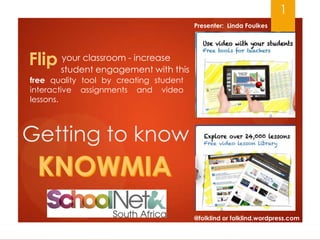
Empfohlen
Weitere ähnliche Inhalte
Was ist angesagt?
Was ist angesagt? (20)
E-portfolios, employability & Policing Studies - Helen Lynch - 170614

E-portfolios, employability & Policing Studies - Helen Lynch - 170614
MOOCS and The Future of Elearning, By Future Learn

MOOCS and The Future of Elearning, By Future Learn
Keep Learning Alive through Social Media and Learning Communities eBook

Keep Learning Alive through Social Media and Learning Communities eBook
Introduction to the ‘Using technology tools for teaching online’ portfolio

Introduction to the ‘Using technology tools for teaching online’ portfolio
Ready, Set, Record: Being Present and Engaging Students Online Using YouTube

Ready, Set, Record: Being Present and Engaging Students Online Using YouTube
Ähnlich wie Getting2know Knowmia by Linda Foulkes
Ähnlich wie Getting2know Knowmia by Linda Foulkes (20)
Microsoft in Education - 32 Scenarios for Classrooms

Microsoft in Education - 32 Scenarios for Classrooms
WorldLine Technology-Virtual School Platform for Education 

WorldLine Technology-Virtual School Platform for Education
Mehr von SchoolNet SA
Mehr von SchoolNet SA (20)
Putting your story on the map with Google Tour Builder by Linda Foulkes

Putting your story on the map with Google Tour Builder by Linda Foulkes
'We can code it - Introduction to Scratch and Coding by Nomusa Keninda

'We can code it - Introduction to Scratch and Coding by Nomusa Keninda
Digital storytelling as a way of encouraging writing - by Fiona Beal

Digital storytelling as a way of encouraging writing - by Fiona Beal
Create a classroom blog using Blogger and get your learners posting via email

Create a classroom blog using Blogger and get your learners posting via email
Managing the 21st century connected learner with onenote class notebook 

Managing the 21st century connected learner with onenote class notebook
How to integrate Augmented Reality successfully in your classroom by Ronelle ...

How to integrate Augmented Reality successfully in your classroom by Ronelle ...
Apply to become a Microsoft Innovative Educator Expert by Megan Rademeyer - 4...

Apply to become a Microsoft Innovative Educator Expert by Megan Rademeyer - 4...
OneNote for Education by Megan Rademeyer - 4 Afrika Virtual Academy 2015

OneNote for Education by Megan Rademeyer - 4 Afrika Virtual Academy 2015
'The role of the 21st century mentality in school leadership' by Lindiwe Buth...

'The role of the 21st century mentality in school leadership' by Lindiwe Buth...
Kürzlich hochgeladen
Kürzlich hochgeladen (20)
NO1 Top Black Magic Specialist In Lahore Black magic In Pakistan Kala Ilam Ex...

NO1 Top Black Magic Specialist In Lahore Black magic In Pakistan Kala Ilam Ex...
Sensory_Experience_and_Emotional_Resonance_in_Gabriel_Okaras_The_Piano_and_Th...

Sensory_Experience_and_Emotional_Resonance_in_Gabriel_Okaras_The_Piano_and_Th...
Salient Features of India constitution especially power and functions

Salient Features of India constitution especially power and functions
Python Notes for mca i year students osmania university.docx

Python Notes for mca i year students osmania university.docx
HMCS Max Bernays Pre-Deployment Brief (May 2024).pptx

HMCS Max Bernays Pre-Deployment Brief (May 2024).pptx
ICT Role in 21st Century Education & its Challenges.pptx

ICT Role in 21st Century Education & its Challenges.pptx
ICT role in 21st century education and it's challenges.

ICT role in 21st century education and it's challenges.
This PowerPoint helps students to consider the concept of infinity.

This PowerPoint helps students to consider the concept of infinity.
Exploring_the_Narrative_Style_of_Amitav_Ghoshs_Gun_Island.pptx

Exploring_the_Narrative_Style_of_Amitav_Ghoshs_Gun_Island.pptx
Kodo Millet PPT made by Ghanshyam bairwa college of Agriculture kumher bhara...

Kodo Millet PPT made by Ghanshyam bairwa college of Agriculture kumher bhara...
Getting2know Knowmia by Linda Foulkes
- 1. 1 Presenter: Linda Foulkes your classroom - increase Flip student engagement with this free quality tool by creating student interactive assignments and video lessons. Getting to know @folklind or folklind.wordpress.com
- 2. 2 So, what is flipped instruction? Students watching a video ≠ flipped lesson Interaction + assessment + feedback = flipped [in class or homework or tutorial] Knowmia allows you to combine video lessons with assignments to develop a truly flipped approach to learning.
- 3. 3 Accessibility iPAD ANDROID WINDOWS MAC either as Knowmia website using any web browser OR download the Knowmia Teach App from the iTunes store for free via the Knowmia website using any web browser via the Knowmia website using any web browser via the Knowmia website or download the Knowmia Teach App from the iTunes store for free
- 4. 4 Benefits Search using tags Knowledge maps for Chemistry and Biology Create Lessons Share your lessons Create Assignments Assignment tracking No inappropriate content or ads next to lesson
- 5. 5 Student Sign Up >13
- 6. 6 Student Options Create Lessons not mixed with Teacher created lessons Lessons are locked in lesson library – only those given protected link can view. Lessons expire after one month – but can download to computer or save to network
- 8. 8 Lesson Searching using Tags
- 9. 9 No sign up required to Search
- 10. 10 Video Demo on Searching
- 11. 11 Knowledge Maps Knowledge Map of lessons for Biology and Chemistry
- 13. 13
- 14. Knowmia Teach 14 Similar to ShowMe and Educreations, but with more options Knowmia Teach iPAD App – download here Whiteboard, Khan Academy style, 15 minutes video length at one time. Can use the iPad’s camera to record oneself whilst drawing on the whiteboard. The video camera appears in the top right corner of the screen so that the students can see you throughout the lesson. The app includes the option to import images, graphics and video from your iPad or Cloud storage to your lessons. You can draw free-hand on the whiteboard screen, type on the whiteboard screen, and insert pre-made shapes, and figures.
- 16. 16 Exporting Video Lessons Unique format only for Knowmia site File format is KTL Save the exported lesson to a cloud storage service like Dropbox or Google Drive Save the exported lesson locally on the iPad and the use iTunes to copy it from the iPad to your computer Students – videos only kept for 1 month but can download to computer Can download as an MP4 when viewing lesson
- 17. 17 Creating an Assignment Automatic feedback to questions Create collection of lessons, slides and questions Add units of measurement to numeric questions Assess students understanding Monitor class activities in real time Automatic scoring Keep track of student’s actions Share assignments with other teachers Powerful new assignment settings Assignment Rules” for students Recycle assignments with “Reset” option
- 18. 18
- 19. 19
- 20. 20 Choose from Saved Lessons, Favourite Lessons or Your Lessons
- 22. 22
- 23. Bibliography and Resources 23 For Teachers: Register for a free Teacher Account Download our lesson creation iPad app, Knowmia Teach Learn how to get started using Knowmia's tools Build interactive assignments using the Assignment Wizard Check out our support blog for tips & tricks on how to use Knowmia's tools View our tutorial videos on how to use Knowmia Teach and read our how-to guide on creating video lessons For Students: Register for a free Student Account Download our lesson creation iPad app, Knowmia Teach Learn more with the Student's Guide to Knowmia Project-Based Learning for Students View our tutorial videos on how to use Knowmia Teach and read our how-to guide on creating video lessons
Hinweis der Redaktion
- New Assignment Settings [answers after each question, or all questions and prevent students from altering answers before submittingReset option allows one to copy the assignment to another class without all the additional like sharing comments or student responses.You can intermingle your lessons with questions (open-ended or multiple choice) using the Assignment wizard. You get notified when students have completed an assignment, at which time you can provide them with feedback. They can respond back to you.
