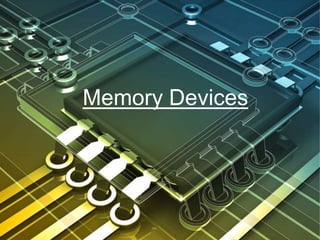
Memory Devices: RAM, ROM, Magnetic Core Storage & More
- 2. Definition- In order for data to be processed by a computer, they must first be stored in main computer storage. Over the years, different memory devices have been used to store data (as 1s and 0s) in main computer storage. In order to achieve this memory devices were introduced. Memory devices are of 2 types- 1. Primary storage 2.Secondary storage
- 3. 1. Random Access Memory (RAM)- Primary storage Random Access Memory (RAM) is used when program instructions or data are temporarily stored in the computer before and after they are processed. RAM is also called primary storage or main computer storage. RAM is very important to computer systems. When the computer starts, the operating system is loaded from storage into RAM, and when the user opens an application software package, the instructions for it are also loaded into RAM. As someone uses that software to write a letter to his mother, for example, the characters he types are held in RAM until he tells the software to perform some action such as print the document. Having enough RAM is important since it affects how quickly the user can perform certain tasks. In some cases, the user will not be able to use certain software programs if he does not have enough RAM. Random Access Memory can be static or dynamic . In static random-access memory (SRAM), a small current is used to maintain the stored data values without further manipulation while the power is on.
- 4. 2. Read-Only Memory (ROM)- ROM, or read-only memory, is a type of semiconductor memory that is permanent and cannot be erased. The Central Processing Unit (CPU) can read data stored in ROM, but cannot write to ROM. With ROM, the data are recorded when the memory is manufactured. The data are activated when the computer is turned on. ROM is normally used to store data and programs, such as language interpreters (BASIC), display controllers, or the storage of manufacturer-specific micro codes such as Basic Input Output System (BIOS). Unlike RAM, ROM is not volatile.
- 5. In the early 1950s, Jay W. Forrester and his group at Massachusetts Institute of Technology (MIT) developed magnetic core storage, which replaced vacuum tubes and was the most popular device for storing data in main computer storage for two decades. Tiny donuts made of magnetic material strung on wires into an array: the idea revolutionized computer memory. Each donut was a bit, magnetized one way for “zero,” and the other way for “one.” The wires could both detect and change the magnetization. In 1953, MIT’s Whirlwind became the first computer to use this technology. 3. Magnetic-core memory- Jay W. Forrester
- 6. Secondary memory (or secondary storage) is the slowest and cheapest form of memory. It cannot be processed directly by the CPU. It must first be copied into primary storage (also known as RAM ). Secondary memory devices include magnetic disks like hard drives and floppy disks ; optical disks such as CDs and CDROMs ; and magnetic tapes, which were the first forms of secondary memory. Secondary memory-
- 7. 1. USB flash drive- A pen drive is a portable Universal Serial Bus (USB) flash memory device for storing and transferring audio, video, and data files from a computer. As long as the desktop or laptop has a USB port, and the pen drive is compatible with the operating system, it should be easy to move the data from the hard drive to the device — and to another computer — in a matter of minutes. The drive gets its name from the fact that many have a retractable port connector like a ballpoint pen, and they are small enough to fit into a pocket. Other names include flash drive, jump drive, and thumb drive.
- 8. 2. External Hard disk- One major advantage of an external hard disk is you can send your downloaded files directly to it which significantly reduces the chance of a virus getting onto your main hard disk. Your computer or laptop may be shared between family members or friends meaning that you want to keep your private files private. With an external hard disk you can take the files with you anywhere you wish and lock them away. Most external hard disk disks are conveniently sized and you simply plug them in via a USB port to start using them. They are protected with a solid plastic case which also contains a fan to keep the drive itself cool and regulate the temperature. You can also get hold of external disks that use fire wire technology but USB is much more common.
- 9. 3. Optical disks- Alternatively referred to as optical media and optical storage, an optical disc drive (ODD) or optical disk is any storage media that holds content in digital format and is read using a laser assembly is considered optical media. The most common types of optical media are Blu-ray, CDs, and DVDs. Computers can read and write to CDs and DVDs using a CD Writer or DVD Writer drive, and a Blu-ray is read with a Blu-ray drive. There are three main types of optical media: CD, DVD, and Blu-ray disc. CDs can store up to 700 megabytes (MB) of data and DVDs can store up to 8.4 GB of data. Blu-ray discs, which are the newest type of optical media, can store up to 50 GB of data. This storage capacity is a clear advantage over the floppy disk storage media (a magnetic media), which only has a capacity of 1.44 MB. Another advantage that optical media have over the floppy disk is that it can last up to 7 times longer, due to its improved durability.
- 10. 4. Memory cards- A memory card or flash card is an electronic flash memory data storage device used for storing digital information. They are commonly used in many electronic devices, including digital cameras, mobile phones , laptop computers, MP3 players and video game consoles. Most of these can be diminutive, re- recordable, and can retain data without power
- 11. Online storage services- They usually use a virtual drive that exists on your desktop in some manner, and it is linked directly to your online storage space. The contents of this virtual hard drive remain in sync across all of the desktops, notebooks and mobile devices on which you have installed the client software. You designate which files or folders that you want to be part of the virtual drive; everything on that drive is then automatically uploaded to an online server. From there it is accessible (by logging on with a username and a password) from your other devices, either from another installed version of the application, or via a web interface. And you can grant other people access.
- 12. Some common online memory storage devices- DriveHQ File Manager Dropbox OpenDrive SpideOak ZumoDrive
- 13. Thank You Efforts By- Satyam Sharma XI-F Batch -2014-2015