How to shutdown the Netapp SAN 8.3 and 9.2 version
•Als DOCX, PDF herunterladen•
0 gefällt mir•674 views
Here it has been described the step by step process "how to shutdown or power down of the Netapp Cluster mode system version 8.3 onwards
Melden
Teilen
Melden
Teilen
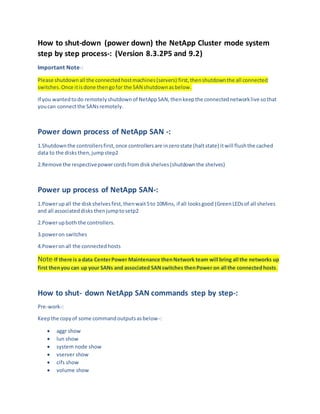
Empfohlen
Aruba Instant 6.4.0.2-4.1 Command Line Interface Reference GuideAruba Instant 6.4.0.2-4.1 Command Line Interface Reference Guide

Aruba Instant 6.4.0.2-4.1 Command Line Interface Reference GuideAruba, a Hewlett Packard Enterprise company
Empfohlen
Aruba Instant 6.4.0.2-4.1 Command Line Interface Reference GuideAruba Instant 6.4.0.2-4.1 Command Line Interface Reference Guide

Aruba Instant 6.4.0.2-4.1 Command Line Interface Reference GuideAruba, a Hewlett Packard Enterprise company
In this presentation, we will discuss how Virtual Switching Framework (VSF) allows supported switches connected to each other through Ethernet connections (copper or fibre) to behave like a single chassis switch. Check out the webinar recording where this presentation was used: http://community.arubanetworks.com/t5/Controllerless-Networks/Technical-Webinar-Virtual-Switching-Framework-ArubaOS-Switch/td-p/445696
Register for the upcoming webinars: https://community.arubanetworks.com/t5/Training-Certification-Career/EMEA-Airheads-Webinars-Jul-Dec-2017/td-p/271908
EMEA Airheads- Virtual Switching Framework- Aruba OS Switch

EMEA Airheads- Virtual Switching Framework- Aruba OS SwitchAruba, a Hewlett Packard Enterprise company
In this presentation, we will cover basic requirements and supported topologies for Multizone AP, how to bring up APs in multi version and how the AP's image upgrade differs in 8.x
Check out the webinar recording where this presentation was used: http://community.arubanetworks.com/t5/Wireless-Access/Technical-Webinar-Recording-Slides-Multi-zone-AP-and-Centralized/td-p/308499
EMEA Airheads - Multi zone ap and centralized image upgrade

EMEA Airheads - Multi zone ap and centralized image upgradeAruba, a Hewlett Packard Enterprise company
Weitere ähnliche Inhalte
Was ist angesagt?
In this presentation, we will discuss how Virtual Switching Framework (VSF) allows supported switches connected to each other through Ethernet connections (copper or fibre) to behave like a single chassis switch. Check out the webinar recording where this presentation was used: http://community.arubanetworks.com/t5/Controllerless-Networks/Technical-Webinar-Virtual-Switching-Framework-ArubaOS-Switch/td-p/445696
Register for the upcoming webinars: https://community.arubanetworks.com/t5/Training-Certification-Career/EMEA-Airheads-Webinars-Jul-Dec-2017/td-p/271908
EMEA Airheads- Virtual Switching Framework- Aruba OS Switch

EMEA Airheads- Virtual Switching Framework- Aruba OS SwitchAruba, a Hewlett Packard Enterprise company
In this presentation, we will cover basic requirements and supported topologies for Multizone AP, how to bring up APs in multi version and how the AP's image upgrade differs in 8.x
Check out the webinar recording where this presentation was used: http://community.arubanetworks.com/t5/Wireless-Access/Technical-Webinar-Recording-Slides-Multi-zone-AP-and-Centralized/td-p/308499
EMEA Airheads - Multi zone ap and centralized image upgrade

EMEA Airheads - Multi zone ap and centralized image upgradeAruba, a Hewlett Packard Enterprise company
Was ist angesagt? (20)
How to shut down Netapp san 9.2 cluster mode version1

How to shut down Netapp san 9.2 cluster mode version1
EMEA Airheads- Virtual Switching Framework- Aruba OS Switch

EMEA Airheads- Virtual Switching Framework- Aruba OS Switch
Free ipa installation and cluster configuration, freeipa client connection

Free ipa installation and cluster configuration, freeipa client connection
EMEA Airheads - Multi zone ap and centralized image upgrade

EMEA Airheads - Multi zone ap and centralized image upgrade
Ähnlich wie How to shutdown the Netapp SAN 8.3 and 9.2 version
Ähnlich wie How to shutdown the Netapp SAN 8.3 and 9.2 version (20)
How To Install and Configure SNMP on RHEL 7 or CentOS 7

How To Install and Configure SNMP on RHEL 7 or CentOS 7
Advanced percona xtra db cluster in a nutshell... la suite plsc2016

Advanced percona xtra db cluster in a nutshell... la suite plsc2016
SAP HANA System Replication - Setup, Operations and HANA Monitoring

SAP HANA System Replication - Setup, Operations and HANA Monitoring
Positive Hack Days. Pavlov. Network Infrastructure Security Assessment

Positive Hack Days. Pavlov. Network Infrastructure Security Assessment
Juniper Chassis Cluster Configuration with SRX-1500s

Juniper Chassis Cluster Configuration with SRX-1500s
Mehr von Saroj Sahu
Mehr von Saroj Sahu (20)
Autosupport email sending failed issue netapp cluster mode-

Autosupport email sending failed issue netapp cluster mode-
How to assign the disks in Netapp storage cluster mode 8.X

How to assign the disks in Netapp storage cluster mode 8.X
How to assign unowned disk in the netapp cluster 8.3 

How to assign unowned disk in the netapp cluster 8.3
Use of administrative privilege levels in netapp cluster 8.x

Use of administrative privilege levels in netapp cluster 8.x
Different type of shells In Netapp Cluster mode 8.X and how to access them t...

Different type of shells In Netapp Cluster mode 8.X and how to access them t...
How to access the Netapp cluster mode 8.2 through CLI (command mode)

How to access the Netapp cluster mode 8.2 through CLI (command mode)
Unable to access the net app cluster mode 9.2 san through gui after power mai...

Unable to access the net app cluster mode 9.2 san through gui after power mai...
Volume migration from one aggregate to other without impacting the applicatio...

Volume migration from one aggregate to other without impacting the applicatio...
Uable to do ssh from the RedHat Linux machine to Netapp filer 7 mode storage ...

Uable to do ssh from the RedHat Linux machine to Netapp filer 7 mode storage ...
How to work seamlessly in your vm without pressing host key again and again

How to work seamlessly in your vm without pressing host key again and again
How to enable efficiency (deduplication and compression in netapp cluster mod...

How to enable efficiency (deduplication and compression in netapp cluster mod...
How to see the event and audit logs through ( gui and cli) in cluster ontap n...

How to see the event and audit logs through ( gui and cli) in cluster ontap n...
How to see the log files through ( gui and cli) in cluster ontap netapp stora...

How to see the log files through ( gui and cli) in cluster ontap netapp stora...
Kürzlich hochgeladen
Enterprise Knowledge’s Urmi Majumder, Principal Data Architecture Consultant, and Fernando Aguilar Islas, Senior Data Science Consultant, presented "Driving Behavioral Change for Information Management through Data-Driven Green Strategy" on March 27, 2024 at Enterprise Data World (EDW) in Orlando, Florida.
In this presentation, Urmi and Fernando discussed a case study describing how the information management division in a large supply chain organization drove user behavior change through awareness of the carbon footprint of their duplicated and near-duplicated content, identified via advanced data analytics. Check out their presentation to gain valuable perspectives on utilizing data-driven strategies to influence positive behavioral shifts and support sustainability initiatives within your organization.
In this session, participants gained answers to the following questions:
- What is a Green Information Management (IM) Strategy, and why should you have one?
- How can Artificial Intelligence (AI) and Machine Learning (ML) support your Green IM Strategy through content deduplication?
- How can an organization use insights into their data to influence employee behavior for IM?
- How can you reap additional benefits from content reduction that go beyond Green IM?
Driving Behavioral Change for Information Management through Data-Driven Gree...

Driving Behavioral Change for Information Management through Data-Driven Gree...Enterprise Knowledge
Kürzlich hochgeladen (20)
08448380779 Call Girls In Civil Lines Women Seeking Men

08448380779 Call Girls In Civil Lines Women Seeking Men
Understanding Discord NSFW Servers A Guide for Responsible Users.pdf

Understanding Discord NSFW Servers A Guide for Responsible Users.pdf
Axa Assurance Maroc - Insurer Innovation Award 2024

Axa Assurance Maroc - Insurer Innovation Award 2024
Driving Behavioral Change for Information Management through Data-Driven Gree...

Driving Behavioral Change for Information Management through Data-Driven Gree...
Strategize a Smooth Tenant-to-tenant Migration and Copilot Takeoff

Strategize a Smooth Tenant-to-tenant Migration and Copilot Takeoff
What Are The Drone Anti-jamming Systems Technology?

What Are The Drone Anti-jamming Systems Technology?
08448380779 Call Girls In Diplomatic Enclave Women Seeking Men

08448380779 Call Girls In Diplomatic Enclave Women Seeking Men
How to Troubleshoot Apps for the Modern Connected Worker

How to Troubleshoot Apps for the Modern Connected Worker
TrustArc Webinar - Stay Ahead of US State Data Privacy Law Developments

TrustArc Webinar - Stay Ahead of US State Data Privacy Law Developments
ProductAnonymous-April2024-WinProductDiscovery-MelissaKlemke

ProductAnonymous-April2024-WinProductDiscovery-MelissaKlemke
[2024]Digital Global Overview Report 2024 Meltwater.pdf![[2024]Digital Global Overview Report 2024 Meltwater.pdf](data:image/gif;base64,R0lGODlhAQABAIAAAAAAAP///yH5BAEAAAAALAAAAAABAAEAAAIBRAA7)
![[2024]Digital Global Overview Report 2024 Meltwater.pdf](data:image/gif;base64,R0lGODlhAQABAIAAAAAAAP///yH5BAEAAAAALAAAAAABAAEAAAIBRAA7)
[2024]Digital Global Overview Report 2024 Meltwater.pdf
Apidays Singapore 2024 - Building Digital Trust in a Digital Economy by Veron...

Apidays Singapore 2024 - Building Digital Trust in a Digital Economy by Veron...
Handwritten Text Recognition for manuscripts and early printed texts

Handwritten Text Recognition for manuscripts and early printed texts
Automating Google Workspace (GWS) & more with Apps Script

Automating Google Workspace (GWS) & more with Apps Script
How to shutdown the Netapp SAN 8.3 and 9.2 version
- 1. How to shut-down (power down) the NetApp Cluster mode system step by step process-: (Version 8.3.2P5 and 9.2) Important Note-: Please shutdownall the connectedhostmachines(servers) first,thenshutdownthe all connected switches.Once itisdone thengofor the SAN shutdownasbelow. If you wantedtodo remotelyshutdownof NetAppSAN,thenkeepthe connectednetworklive sothat youcan connectthe SANsremotely. Power down process of NetApp SAN -: 1.Shutdownthe controllersfirst,once controllersare inzerostate (haltstate) itwill flushthe cached data to the disks then,jumpstep2 2.Remove the respectivepowercordsfrom diskshelves(shutdownthe shelves) Power up process of NetApp SAN-: 1.Powerupall the disk shelvesfirst,thenwait5to 10Mins, if all looksgood (GreenLEDsof all shelves and all associateddisks thenjumptosetp2 2.Powerupboth the controllers. 3.poweron switches 4.Poweronall the connectedhosts Note-If there is a data CenterPower Maintenance thenNetwork team will bring all the networks up first thenyou can up your SANs and associated SANswitches thenPower on all the connectedhosts. How to shut- down NetApp SAN commands step by step-: Pre-work-: Keepthe copyof some commandoutputsasbelow-: aggr show lun show system node show vserver show cifs show volume show
- 2. igroup show cf status system health status show system health subsystem show system health system-connectivity shelf show system health system-connectivity shelf show -instance system health node-connectivity shelf show system health node-connectivity disk show system health node-connectivity adapter show system health cluster-switch show system health autosupport trigger history show Loginintoyour SAN byusingthe clusterIP addressor Individual node IPaddresses If you wantto see or capture the screeninthe time of shut-down,thenloginintothe SPIPof yourSAN as below-: Login to you SAN and fetch the SP IP before you shut-downthe systemby executingthe below command. NETAPPCLUS::> systemservice-processorshow IP Firmware Node Type Status Configured Version IPAddress ------------- ---- ----------- ------------ --------- ------------------------- Netapp-A SP online true 3.1.2P1 10.190.218.59 Netapp-BSP online true 3.1.2P1 10.190.218.60 2 entrieswere displayed. NowSP IPshave beennoteddownasabove.Youcan logininto the systemconsole byusingthe SPIPas below-: loginas:admin admin@10.190.218.59's password: SP Netapp-A>systemconsole Type Ctrl-Dto exit. SP-login:admin
- 3. Password: ***************************************************** * Thisisan SP console session.Outputfromthe * * serial console isalsomirroredonthissession. * ***************************************************** NETAPPCLUS::> First trigger ASUP (Autosupport) by executing the below command for individual nodes-: NETAPPCLUS::>autosupportinvoke -nodeNetapp-A -type test-message"powerMaintenance" NETAPPCLUS::>autosupportinvoke -nodeNetapp-B -type test-message "powerMaintenance" (or) for all nodesat a time-: NETAPPCLUS::>autosupportinvoke -node* -type test-message "powerMaintenance" Note- * for all the nodes Disable the cluster-: NETAPPCLUS::> clusterha modify –configuredfalse Warning:Thisoperationwill unconfigure clusterHA. ClusterHA mustbe configuredona two-node clusterto ensure dataaccessavailability inthe eventof storage failover. Do youwant to continue?{y|n}:y Halt the nodes by executing the below command-: NETAPPCLUS::> systemnode halt -node Netapp-A -inhibit-takeover-skip-lif-migration-before- shutdowntrue -reason"powerMaintenance" NETAPPCLUS::> systemnode halt -node Netapp-B-inhibit-takeover-skip-lif-migration-before-shutdown true -reason"powerMaintenance"
- 4. Note- ifthe above command will not work thenexecute the belowcommand NETAPPCLUS::> systemnode halt -node Netapp-A -skip-lif-migration-before-shutdowntrue -inhibit- takeovertrue -reason"powerMaintenance" NETAPPCLUS::> systemnode halt -node Netapp-B -skip-lif-migration-before-shutdowntrue -inhibit- takeovertrue -reason"powerMaintenance" Note- ifthe above command will not work thenexecute the belowcommand NETAPPCLUS::> systemnode halt -node Netapp-A -skip-lif-migration-before-shutdowntrue -inhibit- takeovertrue -reason"powerMaintenance" -ignore-quorum-warnings Warning:Are you sure youwant to haltnode " Netapp-A "?{y|n}:y NETAPPCLUS::> systemnode halt -node Netapp-B -skip-lif-migration-before-shutdowntrue -inhibit- takeovertrue -reason"powerMaintenance" -ignore-quorum-warnings Warning:Are you sure youwant to haltnode " Netapp-B"?{y|n}:y It will shut-downthe controllers………………. Note-Once the nodesare in halt state, you can get the LOADER Prompt. How to power up of the Netapp SAN-: 1.Powerupall the diskshelvesfirst,thenwait5to 10Mins, if all looksgood(GreenLEDsof all shelves and all associateddisksthenjumptosetp2 2.Powerupboth the controllers. 3.poweron switches 4.Poweronall the connectedhosts Once powerup of the SANsthenloginintothe SAN by usingthe clusterIPor SP IPand do the post check.
- 5. Enable the cluster services first by executing the below command-: NETAPPCLUS::> clusterha modify –configuredtrue Check the up time of the nodes by executing the below command-: NETAPPCLUS::> systemnode show -fieldsuptime Execute the below commands to check the health of the SAN as part of the post check or verification-: aggr show lun show system node show vserver show cifs show volume show igroup show cf status system health status show system health subsystem show system health system-connectivity shelf show system health system-connectivity shelf show -instance system health node-connectivity shelf show system health node-connectivity disk show system health node-connectivity adapter show system health cluster-switch show system health autosupport trigger history show if all the aggregate,volumes,vservers,LIFs are online andall looksgoodthenplease validatethe SAN …………. How to exitfrom the system console (SP)-: NETAPPCLUS::>exit Goodbye SP-login:SP Netapp-A > Ctrl + d (yourputtysessionorconsole will be closedhere) By pressingCTRL+ d (twotimesasabove) toclose the sessionorcome out fromthe systemconsole.
- 6. Enjoy… If you have any queryor concerns,thenplease dosuggestme tomake itcomplete.Rectifyme if Iam wrongas well… Email me -sarojmsc@gmail.com