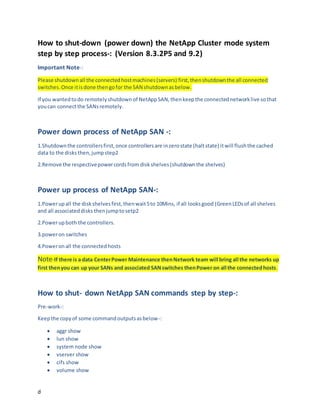
How to shut down Netapp san 9.2 cluster mode version1
- 1. d How to shut-down (power down) the NetApp Cluster mode system step by step process-: (Version 8.3.2P5 and 9.2) Important Note-: Please shutdownall the connectedhostmachines(servers) first,thenshutdownthe all connected switches.Once itisdone thengofor the SAN shutdownasbelow. If you wantedtodo remotelyshutdownof NetAppSAN,thenkeepthe connectednetworklive sothat youcan connectthe SANsremotely. Power down process of NetApp SAN -: 1.Shutdownthe controllersfirst,once controllersare inzerostate (haltstate) itwill flushthe cached data to the disks then,jumpstep2 2.Remove the respectivepowercordsfrom diskshelves(shutdownthe shelves) Power up process of NetApp SAN-: 1.Powerupall the disk shelvesfirst,thenwait5to 10Mins, if all looksgood (GreenLEDsof all shelves and all associateddisks thenjumptosetp2 2.Powerupboth the controllers. 3.poweron switches 4.Poweronall the connectedhosts Note-If there is a data CenterPower Maintenance thenNetwork team will bring all the networks up first thenyou can up your SANs and associated SANswitches thenPower on all the connectedhosts. How to shut- down NetApp SAN commands step by step-: Pre-work-: Keepthe copyof some commandoutputsasbelow-: aggr show lun show system node show vserver show cifs show volume show
- 2. d igroup show cf status system health status show system health subsystem show system health system-connectivity shelf show system health system-connectivity shelf show -instance system health node-connectivity shelf show system health node-connectivity disk show system health node-connectivity adapter show system health cluster-switch show system health autosupport trigger history show Loginintoyour SAN byusingthe clusterIP addressor Individual node IPaddresses If you wantto see or capture the screeninthe time of shut-down,thenloginintothe SPIPof yourSAN as below-: Login to you SAN and fetch the SP IP before you shut-downthe systemby executingthe below command. NETAPPCLUS::> systemservice-processorshow IP Firmware Node Type Status Configured Version IPAddress ------------- ---- ----------- ------------ --------- ------------------------- Netapp-A SP online true 3.1.2P1 10.190.218.59 Netapp-BSP online true 3.1.2P1 10.190.218.60 2 entrieswere displayed. NowSP IPshave beennoteddownasabove.Youcan logininto the systemconsole byusingthe SPIPas below-: loginas:admin admin@10.190.218.59's password: SP Netapp-A>systemconsole Type Ctrl-Dto exit. SP-login:admin
- 3. d Password: ***************************************************** * Thisisan SP console session.Outputfromthe * * serial console isalsomirroredonthissession. * ***************************************************** NETAPPCLUS::> First trigger ASUP (Autosupport) by executing the below command for individual nodes-: NETAPPCLUS::>autosupportinvoke -nodeNetapp-A -type test-message"powerMaintenance" NETAPPCLUS::>autosupportinvoke -nodeNetapp-B -type test-message "powerMaintenance" (or) for all nodesat a time-: NETAPPCLUS::>autosupportinvoke -node* -type test-message "powerMaintenance" Note- * for all the nodes Disable the cluster-: NETAPPCLUS::> clusterha modify –configuredfalse Warning:Thisoperationwill unconfigure clusterHA. ClusterHA mustbe configuredona two-node clusterto ensure dataaccessavailability inthe eventof storage failover. Do youwant to continue?{y|n}:y Halt the nodes by executing the below command-: NETAPPCLUS::> systemnode halt -node Netapp-A -inhibit-takeover-skip-lif-migration-before- shutdowntrue -reason"powerMaintenance" NETAPPCLUS::> systemnode halt -node Netapp-B-inhibit-takeover-skip-lif-migration-before-shutdown true -reason"powerMaintenance"
- 4. d Note- ifthe above command will not work thenexecute the belowcommand NETAPPCLUS::> systemnode halt -node Netapp-A -skip-lif-migration-before-shutdowntrue -inhibit- takeovertrue -reason"powerMaintenance" NETAPPCLUS::> systemnode halt -node Netapp-B -skip-lif-migration-before-shutdowntrue -inhibit- takeovertrue -reason"powerMaintenance" Note- ifthe above command will not work thenexecute the belowcommand NETAPPCLUS::> systemnode halt -node Netapp-A -skip-lif-migration-before-shutdowntrue -inhibit- takeovertrue -reason"powerMaintenance" -ignore-quorum-warnings Warning:Are you sure youwant to haltnode "RARENETAPPCLUS-MAIN-02"?{y|n}:y NETAPPCLUS::> systemnode halt -node Netapp-B -skip-lif-migration-before-shutdowntrue -inhibit- takeovertrue -reason"powerMaintenance" -ignore-quorum-warnings Warning:Are you sure youwant to haltnode "RARENETAPPCLUS-MAIN-02"?{y|n}:y It will shut-downthe controllers………………. How to power up of the Netapp SAN-: 1.Powerupall the diskshelvesfirst,thenwait5to 10Mins, if all looksgood(GreenLEDsof all shelves and all associateddisksthenjumptosetp2 2.Powerupboth the controllers. 3.poweron switches 4.Poweronall the connectedhosts Once powerup of the SANsthenloginintothe SAN by usingthe clusterIPor SP IPand do the post check. Enable the cluster services first by executing the below command-:
- 5. d NETAPPCLUS::> clusterha modify –configuredtrue Check the up time of the nodes by executing the below command-: NETAPPCLUS::> systemnode show -fieldsuptime Execute the below commands to check the health of the SAN as part of the post check or verification-: aggr show lun show system node show vserver show cifs show volume show igroup show cf status system health status show system health subsystem show system health system-connectivity shelf show system health system-connectivity shelf show -instance system health node-connectivity shelf show system health node-connectivity disk show system health node-connectivity adapter show system health cluster-switch show system health autosupport trigger history show if all the aggregate, volumes,vservers,LIFs are online andall looksgoodthenplease validatethe SAN …………. How to exitfrom the system console (SP)-: RARENETAPPCLUS::>exit Goodbye SP-login:SPRARENETAPP2-A> Ctrl + d (yourputtysessionorconsole will be closedhere) By pressingCTRL+ d (twotimesasabove) toclose the sessionorcome out fromthe systemconsole.
- 6. d Enjoy… If you have any queryor concerns,thenplease dosuggestme tomake itcomplete.Rectifyme if Iam wrongas well… Email me -sarojmsc@gmail.com