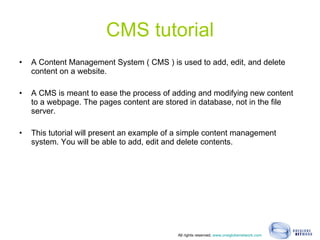
11cadogan cms tutorial
- 1. Cadogan n°11 London CMS tutorial Content Management System
- 3. Log-on here, you can access & modify all website contents easily. All rights reserved. www.oneglobenetwork.com
- 4. Click on icon to edit your home page or other interior pages All rights reserved. www.oneglobenetwork.com
- 5. This is your page directory. Each page on the cms will appear here. They can be edited. All rights reserved. www.oneglobenetwork.com
- 6. The current page is highlighted in blue All rights reserved. www.oneglobenetwork.com
- 7. To modify the page text, just mouse over here Click on it to view your site All rights reserved. www.oneglobenetwork.com
- 8. Click on Edit Once clicked on « EDIT » a pop up window will be shown where you can change, add or delete your text All rights reserved. www.oneglobenetwork.com
- 9. Pop-up window In this window, you can change, add & delete text Once modified, click on Ok to save. All rights reserved. www.oneglobenetwork.com
- 10. Once saved, click on website icon, Then locate the page to see your work. All rights reserved. www.oneglobenetwork.com
- 11. Text that we added Chelsea flower web page All rights reserved. www.oneglobenetwork.com
- 12. Same steps to modify page title All rights reserved. www.oneglobenetwork.com
- 13. Same steps to modify images on the page All rights reserved. www.oneglobenetwork.com
- 14. 1. On the pop-up window, click on image icon to add/modify an image 2. Choose from “upload your own image” or “use an image in the library” 3. Choose an image in the library and click on “select” All rights reserved. www.oneglobenetwork.com
- 15. New image inserted in the pop up window All rights reserved. www.oneglobenetwork.com
- 16. New image added on the page All rights reserved. www.oneglobenetwork.com
- 17. Same steps of editing a text A text window will pop up. 1 - Select the text of the link 2 - Click on the link icon Add text links: All rights reserved. www.oneglobenetwork.com
- 18. When you click on the link icon, a small window will pop up. Copy Paste the URL and click OK All rights reserved. www.oneglobenetwork.com
- 19. If a new window needs to be opened, please make sure to insert the codes in red below: <A href="http://www.no11cadogan.com/your_page_url.html" targer="_blank" >Your text link here</A> All rights reserved. www.oneglobenetwork.com
- 20. On the sign up page, subscribers’ emails and information have been collected All rights reserved. www.oneglobenetwork.com
- 21. To locate those information, go to desktop, click icon “customer communication” All rights reserved. www.oneglobenetwork.com
- 22. Click icon “view” icon next to each signup All rights reserved. www.oneglobenetwork.com
- 23. You can view the subscriber’s information, or send a message. Click here to get back to the list All rights reserved. www.oneglobenetwork.com