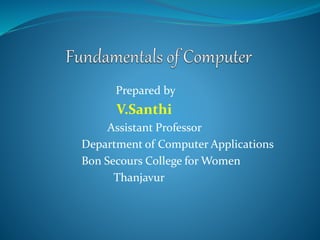
Basic of computers
- 1. Prepared by V.Santhi Assistant Professor Department of Computer Applications Bon Secours College for Women Thanjavur
- 2. Computer types of computer Generation of computer characteristics of computer Components of computer Input devices Output devices hardware and software
- 3. COMPUTER A computer is an electronic machine. Accepts user supplied data and instructions using various input methods. performs arithmetic and logical operations using the given data stores the data in storage devices.
- 4. Types of computer TYPES OF COMPUTERS ANALOG COMPUTER DIGITAL COMPUTER HYBRID COMPUTER MICRO COMPUTER MINI COMPUTER MAIN FRAME COMPUTER SUPER COMPUTER
- 5. ANALOG COMPUTER Analog computer measures and answer the questions by the method of “HOWMUCH”. The input data is not a number infect a physical quantity like temp, pressure, speed, velocity. Accuracy 1% Approximately High speed Output is continuous Signals are continuous of (0 to 10 V) Time is wasted in transmission time
- 6. HYBRID COMPUTER A hybrid computer is a type of computer that offers the functionalities of both a digital and analog computer. it is designed to include a working analog unit I that is powerful for calculations yet has a readily available digital memory. In large industries and business, a hybrid computer can be used to incorporate logical operations as well as provide efficient processing of differential equations.
- 7. DIGITAL COMPUTER Digital computer counts and answer the questions by the method of “HOW Many”. The input data is represented by a number. These are used for the logical and arithmetic operations. Signals are two level of (0 V or 5 V) Accuracy unlimited low speed sequential as well as parallel processing Output is continuous but obtain when computation is completed.
- 8. MICRO COMPUTER Micro computer are the smallest computer system. There size range from calculator to desktop size. Its CPU is microprocessor. It also known as Grand child Computer. Application : - personal computer, Multi user system, offices.
- 9. MINI COMPUTER These are also small general purpose system. They are generally more powerful and most useful as compared to microcomputer. Mini computer are also known as mid range computer or Child computer. Application :- Departmental systems , Network Servers, work group system.
- 10. MAIN FRAME COMPUTER Mainframe computers are those computers that offer faster processing and greater storage area. The word “main frame” comes from the metal frames. It is also known as Father computer. Application – Host computer, Central database server.
- 11. SUPER COMPUTER Super computer are those computer which are designed for scientific job like whether forecasting and artificial intelligence etc. They are fastest and expensive. A super computer contains a number of CPU which operate in parallel to make it faster. It also known as grandfather computer. Application – whether forecasting, weapons research and development.
- 12. HYBRID COMPUTER A hybrid computer is a type of computer that offer the functionalities of both a digital and an analog computer. It is a design to include a working analog unit that is powerful for calculations, yet has a readily available digital memory. In large industries and business, a hybrid computer can be used to incorporate logical operations as well as provide efficient processing of differential equations.
- 13. GENERATION OF COMPUTERS The computer has developed through five generations. they are FIRST GENERATION SECOND GENERATION THIRD GENERATION FOURTH GENERATION FIFTH GENERATION GENERATION OF COMPUTERS
- 14. FIRST GENERATION OF COMPUTER The first generation computers are used vacuum tubes. It is large in size. Slow operation speed. High consumption of electricity. eg: UNIVAC-I,IBM-650.
- 15. SECOND GENERATION OF COMPUTER The second generations computers are used transistors. Transistors were very small compared to vacuum tubes. It consumed less electricity. It is reduced the size of computer. Eg: CDC-3600, UNIVAC-1108
- 16. THIRD GENERATION OF COMPUTER The third generation of computers are used integrated circuits(IC). IC is made up of silicon. These computers were thousand times faster than first generations. The memory capacity and storage capacity of these computers were very high. Eg: CDC-1700,ICL-2903.
- 17. FOURTH GENERATION OF COMPUTER The fourth generations of computer used large scale integrated circuits. It reduced the size and increased the speed of computers. It is high processing speed and low heating effect. Eg: INTEL-4004,apples-I.
- 18. FIFTH GENERATION OF COMPUTER The fifth generation of computer used very large scale integrated circuits. These computer are capable of taking their own decisions without human invention. These computers called “KIPS”(knowledge information processing system).
- 19. Characteristics of computer The characteristics of computers that have made them so powerful and universally useful are speed, accuracy , diligence, versatility and storage capacity. Let us discuss them briefly SPEED Computers work at an incredible speed. A powerful computer is capable of performing about 3-4 million simple instructions per second
- 20. ACCURACY In addition to being fast, computers are also accurate. Errors that may occur can almost always be attributed to human error (inaccurate data, poorly designed system or faulty instructions/programs written by the programmer) DILIGENCE Unlike human beings, computers are highly consistent. They do not suffer from human traits of boredom and tiredness resulting in lack of concentration. Computers, therefore, are better than human beings in performing voluminous and repetitive jobs.
- 21. VERSATILITY Computers are versatile machines and are capable of performing any task as long as it can be broken down into a series of logical steps. The presence of computers can be seen in almost every sphere – Railway/Air reservation, Banks , Hotels, Weather forecasting and many more. STORAGE CAPACITY Today’s computers can store large volumes of data. A piece of information once recorded (or stored) in the computer , can never be forgotten and can be retrieved almost Instantaneously.
- 22. COMPONENTS OF COMPUTER A computer performs five major operations or functions irrespective of its size and make. These are It accepts data or instructions as input, It stores data and instruction It processes data as per the instructions, It controls all operations inside a computer, and It gives results in the form of output.
- 24. THREE COMPONENTS OF COMPUTER Input Output Central processing unit Input This unit is used for entering data and programs into the computer system by the user for processing.
- 25. Output The output unit is used for storing the result as output produced by the computer after processing. Central processing unit The Central Processing Unit (CPU) takes data and instructions from the storage unit and makes all sorts of calculations based on the instructions given and the type of data provided. It is then sent back to the storage unit. CPU includes Arithmetic logic unit (ALU) and control unit.
- 26. CENTRAL PROCESSING UNIT The units contains are Arithmetic and logic unit control unit main memory unit
- 27. Arithmetic and logic unit It performs arithmetic functions like addition, subtraction, multiplication , division and also logical operations like greater than , less than and equal to etc. Control unit Controlling of all operations like input , processing and output are performed by control unit. It takes care of step by step processing of all operations inside the computer.
- 28. Main memory unit It holds all data and instructions temporarily. it is otherwise called primary memory or internal memory. There are two types of main memory. primary memory secondary memory primary memory Random access memory(RAM) Read only memory(ROM) Random access memory(RAM) It is a volatile memory. The contents of RAM are no more available once the computer is turned off.
- 29. Read only memory(ROM) It is non volatile memory. Read Only Memory is a special type of memory which can only be read and contents of which are not lost even when the computer is switched off. It typically contains manufacturer’s instructions. The other types of ROM are PROM EPROM EEPROM
- 30. PROM It stands for programmable read only memory. It is user records its content only one time. EPROM It stands for erasable programmable read only memory. The contents of EPROM are removed by focusing the chip ultra violet light. EEPROM It stands for electrical erasable programmable read only memory. The contents of are removed by applying electrical charge.
- 31. Secondary memory Secondary/auxiliary memory is storage other than the RAM. These include devices that are peripheral and are connected and controlled by the computer to enable permanent storage of programs and data. Secondary storage devices are of two types; magnetic and optical. Magnetic devices include hard disks and optical storage devices are CDs, DVDs, Pen drive, Zip drive etc.
- 32. Input devices Keyboard Mouse Joystick Light pen Track ball Track ball OCR OMR MICR
- 33. INPUT DEVICES MICR BCR Scanner digital camera Digitizing tablet Touch screen
- 35. Hardware and software Hardware The physical components of a computer are callefd hardware. Keyboard Mouse Microprocessor Floppy disk Hard disk Optical disk Modem
- 36. Software a set of computer program is called software. There are two software are system software Application software System software System software consists of a group of programs that control the operations of a computer equipment including functions like managing memory, managing peripherals, loading, storing, and is an interface between the application programsand the computer. MS DOS (Microsoft’s Disk Operating System), UNIX are examples of system software
- 37. Application software Software that can perform a specific task for the user, such as word processing, accounting, budgeting or payroll, fall under the category of application software. Word processors , spreadsheets, database management systems are all examples of general purpose application software.