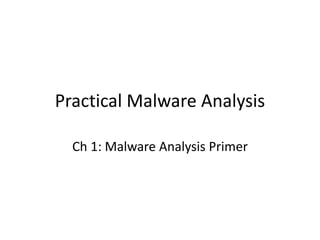
Practical Malware Analysis: Ch 0: Malware Analysis Primer & 1: Basic Static Techniques
- 1. Practical Malware Analysis Ch 1: Malware Analysis Primer
- 2. The Goals of Malware Analysis
- 3. Incident Response • Case history – A medical clinic with 10 offices found malware on one of their workstations – Hired a consultant to clean & re-image that machine • All done—case closed?
- 4. Incident Response • After malware is found, you need to know – Did an attacker implant a rootkit or trojan on your systems? – Is the attacker really gone? – What did the attacker steal or add? – How did the attack get in • Root-cause analysis
- 5. • Link Ch 1a
- 6. Malware Analysis • Dissecting malware to understand – How it works – How to identify it – How to defeat or eliminate it • A critical part of incident response
- 7. The Goals of Malware Analysis • Information required to respond to a network intrusion – Exactly what happened – Ensure you’ve located all infected machines and files – How to measure and contain the damage – Find signatures for intrusion detection systems
- 8. Signatures • Host-based signatures – Identify files or registry keys on a victim computer that indicate an infection – Focus on what the malware did to the system, not the malware itself • Different from antivirus signature • Network signatures – Detect malware by analyzing network traffic – More effective when made using malware analysis
- 11. Static v. Dynamic Analysis • Static Analysis – Examines malware without running it – Tools: VirusTotal, strings, a disassembler like IDA Pro • Dynamic Analysis – Run the malware and monitor its effect – Use a virtual machine and take snapshots – Tools: RegShot, Process Monitor, Process Hacker, CaptureBAT – RAM Analysis: Mandant Redline and Volatility
- 12. Basic Analysis • Basic static analysis – View malware without looking at instructions – Tools: VirusTotal, strings – Quick and easy but fails for advanced malware and can miss important behavior • Basic dynamic analysis – Easy but requires a safe test environment – Not effective on all malware
- 13. Advanced Analysis • Advanced static analysis – Reverse-engineering with a disassembler – Complex, requires understanding of assembly code • Advanced Dynamic Analysis – Run code in a debugger – Examines internal state of a running malicious executable
- 14. Types of Malware
- 15. Types of Malware • Backdoor – Allows attacker to control the system • Botnet – All infected computers receive instructions from the same Command-and-Control (C&C) server • Downloader – Malicious code that exists only to download other malicious code – Used when attacker first gains access
- 16. Types of Malware • Information-stealing malware – Sniffers, keyloggers, password hash grabbers • Launcher – Malicious program used to launch other malicious programs – Often uses nontraditional techniques to ensure stealth or greater access to a system • Rootkit – Malware that conceals the existence of other code – Usually paired with a backdoor
- 17. Types of Malware • Scareware – Frightens user into buying something – Link Ch 1b
- 18. Types of Malware • Spam-sending malware – Attacker rents machine to spammers • Worms or viruses – Malicious code that can copy itself and infect additional computers
- 19. Mass v. Targeted Malware • Mass malware – Intended to infect as many machines as possible – Most common type • Targeted malware – Tailored to a specific target – Very difficult to detect, prevent, and remove – Requires advanced analysis – Ex: Stuxnet
- 20. General Rules for Malware Analysis
- 21. General Rules for Malware Analysis • Don’t Get Caught in Details – You don’t need to understand 100% of the code – Focus on key features • Try Several Tools – If one tool fails, try another – Don’t get stuck on a hard issue, move along • Malware authors are constantly raising the bar
- 22. Ch 2: Basic Static Analysis
- 23. Techniques • Antivirus scanning • Hashes • A file’s strings, functions, and headers
- 25. Only a First Step • Malware can easily change its signature and fool the antivirus • VirusTotal is convenient, but using it may alert attackers that they’ve been caught – Link Ch 2a
- 26. Hashing A fingerprint for malware
- 27. Hashes • MD5 or SHA-1 • Condenses a file of any size down to a fixed- length fingerprint • Uniquely identifies a file well in practice – There are MD5 collisions but they are not common – Collision: two different files with the same hash
- 28. HashCalc
- 29. Hash Uses • Label a malware file • Share the hash with other analysts to identify malware • Search the hash online to see if someone else has already identified the file
- 30. Finding Strings
- 31. Strings • Any sequence of printable characters is a string • Strings are terminated by a null (0x00) • ASCII characters are 8 bits long – Now called ANSI • Unicode characters are 16 bits long – Microsoft calls them "wide characters"
- 33. The strings Command • Native in Linux, also available for Windows • Finds all strings in a file 3 or more characters long
- 34. The strings Command • Bold items can be ignored • GetLayout and SetLayout are Windows functions • GDI32.DLL is a Dynamic Link Library
- 35. Packed and Obfuscated Malware
- 36. Packing Files • The code is compressed, like a Zip file • This makes the strings and instructions unreadable • All you'll see is the wrapper – small code that unpacks the file when it is run
- 37. Detecting Packers with PEiD
- 38. Demo: UPX
- 41. Portable Executable File Format EXE Files
- 42. PE Files • Used by Windows executable files, object code, and DLLs • A data structure that contains the information necessary for Windows to load the file • Almost every file executed on Windows is in PE format
- 43. PE Header • Information about the code • Type of application • Required library functions • Space requirements
- 44. LordPE Demo
- 45. Main Sections
- 46. There are a lot more sections • But the main ones are enough for now • Link Ch 2c
- 47. Linked Libraries and Functions
- 48. Imports • Functions used by a program that are stored in a different program, such as library • Connected to the main EXE by Linking • Can be linked three ways – Statically – At Runtime – Dynamically
- 49. Static Linking • Rarely used for Windows executables • Common in Unix and Linux • All code from the library is copied into the executable • Makes executable large in size
- 50. Runtime Linking • Unpopular in friendly programs • Common in malware, especially packed or obfuscated malware • Connect to libraries only when needed, not when the program starts • Most commonly done with the LoadLibrary and GetProcAddress functions
- 51. Dynamic Linking • Most common method • Host OS searches for necessary libraries when the program is loaded
- 52. Clues in Libraries • The PE header lists every library and function that will be loaded • Their names can reveal what the program does • URLDownloadToFile indicates that the program downloads something
- 54. Shows Dynamically Linked Functions • Normal programs have a lot of DLLs • Malware often has very few DLLs
- 55. Services.exe
- 60. Exports • DLLs export functions • EXEs import functions • Both exports and imports are listed in the PE header • The book says exports are rare in EXEs, but I see a ton of exports in innocent EXEs
- 61. Example: Keylogger • Imports User32.dll and uses the function SetWindowsHookEx which is a popular way keyloggers receive keyboard inputs • It exports LowLevelKeyboardProc and LowLevelMouseProc to send the data elsewhere • It uses RegisterHotKey to define a special keystroke like Ctrl+Shift+P to harvest the collected data
- 62. Ex: A Packed Program • Very few functions • All you see is the unpacker
- 63. The PE File Headers and Sections
- 64. Important PE Sections • .text -- instructions for the CPU to execute • .rdata -- imports & exports • .data – global data • .rsrc – strings, icons, images, menus
- 65. PEView (Link Ch 2e)
- 66. Time Date Stamp • Shows when this executable was compiled • Older programs are more likely to be known to antivirus software • But sometimes the date is wrong – All Delphi programs show June 19, 1992 – Date can also be faked
- 67. IMAGE_SECTION_HEADER • Virtual Size – RAM • Size of Raw Data – DISK • For .text section, normally equal, or nearly equal • Packed executables show Virtual Size much larger than Size of Raw Data for .text section
- 68. Not Packed
- 70. Resource Hacker • Lets you browse the .rsrc section • Strings, icons, and menus • Link Ch 2f
- 71. Resource Hacker in Windows XP
- 72. Resource Hacker in Windows 7
