CNIT 121: 2 IR Management Handbook
•
2 gefällt mir•1,898 views
This document discusses the roles and responsibilities involved in incident response (IR). It describes the incident manager who leads the investigation team, and the remediation team leader who coordinates remediation activities. It outlines the IR process including initial response, investigation, and remediation phases. It provides guidance on hiring IR talent, preserving evidence, analyzing data, developing indicators of compromise, and creating reports.
Melden
Teilen
Melden
Teilen
Downloaden Sie, um offline zu lesen
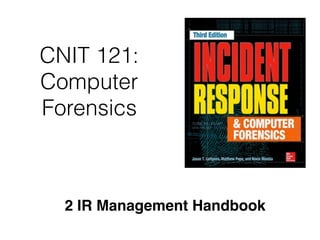
Empfohlen
Empfohlen
Weitere ähnliche Inhalte
Was ist angesagt?
Was ist angesagt? (20)
Hunting Lateral Movement in Windows Infrastructure

Hunting Lateral Movement in Windows Infrastructure
Hunting for Credentials Dumping in Windows Environment

Hunting for Credentials Dumping in Windows Environment
Ch 1: Web Application (In)security & Ch 2: Core Defense Mechanisms 

Ch 1: Web Application (In)security & Ch 2: Core Defense Mechanisms
CISSP Prep: Ch 5. Communication and Network Security (Part 1)

CISSP Prep: Ch 5. Communication and Network Security (Part 1)
Andere mochten auch
Andere mochten auch (20)
CNIT 121: 4 Getting the Investigation Started on the Right Foot & 5 Initial D...

CNIT 121: 4 Getting the Investigation Started on the Right Foot & 5 Initial D...
CNIT 121: 12 Investigating Windows Systems (Part 3)

CNIT 121: 12 Investigating Windows Systems (Part 3)
CNIT 121: 12 Investigating Windows Systems (Part 2 of 3)

CNIT 121: 12 Investigating Windows Systems (Part 2 of 3)
CNIT 121: 6 Discovering the Scope of the Incident & 7 Live Data Collection

CNIT 121: 6 Discovering the Scope of the Incident & 7 Live Data Collection
CNIT 129S: 13: Attacking Users: Other Techniques (Part 1 of 2)

CNIT 129S: 13: Attacking Users: Other Techniques (Part 1 of 2)
Ähnlich wie CNIT 121: 2 IR Management Handbook
Ähnlich wie CNIT 121: 2 IR Management Handbook (20)
2019-09-11 Workshop incident response n handling honeynet Universitas Indonesia

2019-09-11 Workshop incident response n handling honeynet Universitas Indonesia
Workshop incident response n handling-bssn 12 nop 2019-ignmantra

Workshop incident response n handling-bssn 12 nop 2019-ignmantra
Threat Hunting by Falgun Rathod - Cyber Octet Private Limited

Threat Hunting by Falgun Rathod - Cyber Octet Private Limited
My Keynote from BSidesTampa 2015 (video in description)

My Keynote from BSidesTampa 2015 (video in description)
Top Security Challenges Facing Credit Unions Today

Top Security Challenges Facing Credit Unions Today
Mehr von Sam Bowne
Mehr von Sam Bowne (20)
Kürzlich hochgeladen
Mehran University Newsletter is a Quarterly Publication from Public Relations OfficeMehran University Newsletter Vol-X, Issue-I, 2024

Mehran University Newsletter Vol-X, Issue-I, 2024Mehran University of Engineering & Technology, Jamshoro
God is a creative God Gen 1:1. All that He created was “good”, could also be translated “beautiful”. God created man in His own image Gen 1:27. Maths helps us discover the beauty that God has created in His world and, in turn, create beautiful designs to serve and enrich the lives of others.
Explore beautiful and ugly buildings. Mathematics helps us create beautiful d...

Explore beautiful and ugly buildings. Mathematics helps us create beautiful d...christianmathematics
Kürzlich hochgeladen (20)
General Principles of Intellectual Property: Concepts of Intellectual Proper...

General Principles of Intellectual Property: Concepts of Intellectual Proper...
Unit-IV; Professional Sales Representative (PSR).pptx

Unit-IV; Professional Sales Representative (PSR).pptx
Jual Obat Aborsi Hongkong ( Asli No.1 ) 085657271886 Obat Penggugur Kandungan...

Jual Obat Aborsi Hongkong ( Asli No.1 ) 085657271886 Obat Penggugur Kandungan...
ICT Role in 21st Century Education & its Challenges.pptx

ICT Role in 21st Century Education & its Challenges.pptx
UGC NET Paper 1 Mathematical Reasoning & Aptitude.pdf

UGC NET Paper 1 Mathematical Reasoning & Aptitude.pdf
Basic Civil Engineering first year Notes- Chapter 4 Building.pptx

Basic Civil Engineering first year Notes- Chapter 4 Building.pptx
Food safety_Challenges food safety laboratories_.pdf

Food safety_Challenges food safety laboratories_.pdf
Explore beautiful and ugly buildings. Mathematics helps us create beautiful d...

Explore beautiful and ugly buildings. Mathematics helps us create beautiful d...
Seal of Good Local Governance (SGLG) 2024Final.pptx

Seal of Good Local Governance (SGLG) 2024Final.pptx
Kodo Millet PPT made by Ghanshyam bairwa college of Agriculture kumher bhara...

Kodo Millet PPT made by Ghanshyam bairwa college of Agriculture kumher bhara...
CNIT 121: 2 IR Management Handbook
- 1. CNIT 121: Computer Forensics 2 IR Management Handbook
- 2. What is a Computer Security Incident?
- 3. Examples
- 4. Goals of IR
- 6. Incident Manager • Leads the investigation team • Must be able to get information and request actions quickly • Often the CIO, CISO, or someone they directly appoint to work on their behalf
- 7. Remediation Team Leader • Experienced member of IT staff • Focal point for all remediation activities, including • Corrective action • Evaluating the sensitivity of stolen data • Strategic changes that will improve the orgqaniations security posture
- 9. PCI-DSS
- 10. Finding IR Talent • Cost of maintaining an IR team • Culture of outsourcing • Mandated by regulatory or certification authorities • Inexperience in investigations • Lack of or limited in-house specialization
- 11. How to Hire IR Talent • Finding candidates • Already working on other IR teams • Online IR social networking sites • College programs in computer science, engineering, or computer forensics • Preferably post-graduate
- 12. How to Hire IR Talent • Assessing the Proper Fit: Capabilities and Qualities • Experience in running investigations involving technology • Experience in performing computer forensics examinations • Experience in network traffic analysis • Knowledge of applications relevant to your organization
- 14. Industry Certifications • Certs requiring periodic retesting and demonstration of continuing education • Too many certs indicate shallowness
- 17. Initial Response • Assemble the response team • Review network-based and other readily- available data • Determine type of incident • Assess potential impact
- 18. Common Tasks
- 19. Investigation • Goal is to determine • What happened • How it happened • Sometimes, who was responsible • Simply re-imaging servers without this knowledge is uncertain and risky
- 21. Don't Act too Quickly • Jumping into remediation without all the facts is risky • Attacker may detect your remediation and dig in deeper • Usually better to gather more complete information to plan a more complete remediation action
- 22. Initial Leads • Don't focus exclusively on malware • Once attacker has a foothold and gathers credentials, he no longer needs malware • Good leads are • Relevant to current incident • Detailed -- with IP addresses, date & time, etc. • Actionable - you have logs that can be followed
- 23. Indicators of Compromise (IOC) Creation • Working directory names • Output file names • Login events • Persistence mechanisms • IP addresses • Domain names • Malware network protocol signatures
- 24. IOC Formats
- 25. Example IOC • Link Ch 2a
- 26. IOC Deployment • Find compromises in an automated fashion with • Enterprise IR platform • Visual Basic scripts • Windows Management Instrumentation (WMI) scripts
- 27. IOC Formats • For network signatures, Snort rules are the standard • There are three IPC formats, but none has emerged as the clear leader and an industry standard yet
- 28. Identify Systems of Interest • After deploying IOCs, you find "Hits" • A match for a rule or IOC • Review matching information to see if the hit is valid • Hits can be false positives
- 29. Initial Triage • Validate • Check time frame and other data to make sure the matching item is relevant • Categorize • Assign systems to meaningful categories like "Backdoor installed", "Access with valid credentials", "SQL injection", "Credential harvesting", or "Data theft" • Prioritize • Highest priority given to machines that offer new investigative leads, such as a different backdoor
- 30. Preserve Evidence • Minimize changes to a system • Minimize interaction time with a system • Create appropriate documentation • Can collect evidence from a running system or take it down for imaging • Don't collect large volumes of data that may never be examined
- 31. Evidence Preservation Categories • Live response • Most common method • Use an automated tool to collect standard data from a running system • Contains volatile and nonvolatile information • Process list, active network connections, event logs, a list of objects in the file system, registry • Contents of log files and suspected malware
- 32. Evidence Preservation Categories • Memory collection • Most useful when the attacker is hiding activities, such as a rootkit, and you cannot obtain a disk image • Useful for memory-resident malicious activity • Not worth the bother on most systems, because there's not enough data to answer high-level questions • No way to explain how malware got there, or what the attacker has been doing
- 33. Evidence Preservation Categories • Forensic Disk Image • Complete duplicate of a hard disk • Images are large and take a long time to analyze • Only worth it if necessary; such as when the attacker performed many actions over a long time, or where information is required that can't be found elsewhere • If no intrusion is suspected, a disk image is the norm
- 34. Analyze Data • Malware analysis • Live response analysis • Forensic examination (on disk images) • Make a list of realistic questions to answer • Don't allow time to be wasted here
- 35. Remediation • Remediate when detection methods stop finding new events ("steady state") • Start planning remediation early in the IR process • There are many moving parts to any organization • Coordinating threat removal is not an easy task
- 36. Three Activities
- 37. Posturing • Steps that ensure the success of remediation • Establishing protocol • Exchanging contact information • Designating responsibilities • Increasing resources • Scheduling resources and coordinating timelines
- 38. Tactical • Actions to address the current incident • Rebuilding compromised systems • Changing passwords • Blocking IP addresses • Informing customers • Making internal or public announcement • Changing a business process
- 39. Strategic • Long-term improvements • May require significant changes within an organization
- 40. Tracking Significant Investigative Information • Track critical information • And share it with ancillary teams and organization's leadership • Incident numbering or naming system
- 41. Significant Investigative Information • List of evidence collected • With date, time, source, and chain of custody • List of affected systems • List of files of interest • List of accessed or stolen data
- 42. Significant Investigative Information • List of significant attacker activity • List of network-based IOCs • List of host-based IOCs • List of compromised accounts • List of ongoing and requested tasks for your teams
- 43. Reporting • Reports are fundamental deliverables for consultants • Periodic, formal report keep track of all the finding and keep the investigation focused • Writing the report helps you organize your activities
