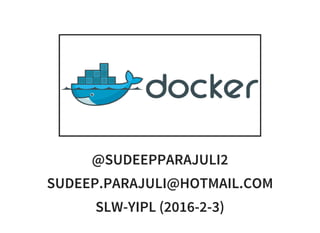
Docker Presentation
- 3. YOUR VM IS YOUR PET , YOUR CONTAINERS ARE CATTLE !!
- 5. open source container based technology container allows developers to package up an application,all the dependency that is required in the box docker is written in Go.
- 6. BENEFITS Scalable Isolation Lightweight Solves dependency problems Uses less resources than a VM
- 8. ARCHITECTURE IN OS X
- 9. CREATING THE FIRST CONTAINER The most common way to create a container is by using docker run command. for example : docker run --name test ubuntu:14.04 echo hello world similarly,we can create a interactive container by launching a bash shell inside it docker run -it --name test1 ubuntu:14.04 /bin/bash
- 10. LISTING CONTAINER we can list the container using docker ps command. This will show only the running container. for showing all the running and the stopped container,we can use the -a attribute. for example : docker ps -a
- 11. STOPPING THE CONTAINER we can stop the container using the following command. docker stop <container> This will stop the specified running container.
- 12. STARTING THE CONTAINER To re-execute the process of a stopped container we can use the following command. docker start <container> To attach to a running container we can use the following command. docker attach <container>
- 13. INSPECTING THE CONTAINER To show very detailed information,in JSON format , about container and its process execute docker inspect <container> Inspection is available in both stopped and running container
- 14. READING A CONTAINER'S OUTPUT Docker redirect's stdout and stderr of every container both to current terminal and Docker's internal logs docker logs <container>
- 15. RENAMING THE CONTAINER To rename the container we can use the following command. docker rename <oldname> <newname>
- 16. REMOVING CONTAINERS To remove the stopped container we can use the following command. docker rm <container> use -f for force deletion. To delete all the stopped containers at once. docker rm $(docker ps -aq)
- 17. LISTING IMAGES To list all the images execute. docker images
- 18. Docker EXEC command Run a command in running container docker exec <container> <command>
- 19. REMOVING IMAGES To remove the selected image we can use the following command. docker rmi <ImageName> To delete all the images at once,use docker rmi $(docker ps -aq)
- 20. LOGIN TO DOCKER REGISTRY Register or log in to a Docker registry server docker login
- 21. PULLING THE IMAGE To Pull an image or a repository from a Docker registry server use the following command. docker pull <Name:Tag>
- 22. PUSHING THE IMAGE To push an image or a repository to the registry use the following command. docker push <Name:Tag>
- 23. LOGOUT FROM DOCKER REGISTRY To logout from docker registry server docker logout
- 24. VOLUME A volume is a path in a container file system that is actually backed by a path in host file system thus allowind data sharing between containers and between host and the containers. docker run -it -v <Hostpath>:<containerPath> <BaseImage>
- 25. COMMIT Create a new image from a container's changes docker commit [options] <CONTAINER> [REPOSITORY[:TAG]]
- 26. CREATING THE IMAGE Docker images can be created in 2 different ways: By editing the Dockerfile command in the hostfile system and executing the docker build command By working in the container and saving the changes by using docker commit command
- 27. BUILDING THE IMAGE VIA DOCKERFILE The steps are simplified and standard: Create a directory having a file named Dockerfile. Edit the Dockerfile,according to related syntax. Run the following command to build image from the Dockerfile docker build -t <ImageName:Tag> <directory of Dockerfile>
- 28. DOCKERFILE COMMANDS FROM <Base-image> MAINTAINER <author-name> ADD <src> <destination> EXPOSE <port> WORKDIR </path/to/workdir>
- 30. DOCKER COMPOSE Compose is a tool for defining and running multi- container docker application. With compose, we choose a compose file to configure our application's service. Then using a single command we create and start all the services from our configuration.
- 31. ANY QUESTIONS
- 33. THANK YOU !!!!!
