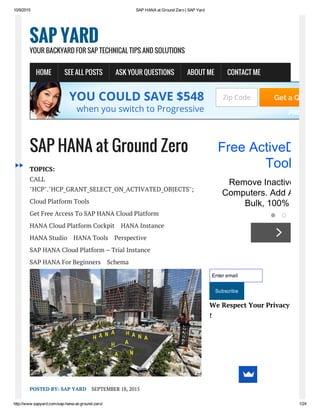
Flow Chart to get Free access to SAP HANA Cloud Platform
- 1. 10/9/2015 SAP HANA at Ground Zero | SAP Yard http://www.sapyard.com/saphanaatgroundzero/ 1/24 SAP HANA at Ground Zero TOPICS: CALL "HCP"."HCP_GRANT_SELECT_ON_ACTIVATED_OBJECTS"; Cloud Platform Tools Get Free Access To SAP HANA Cloud Platform HANA Cloud Platform Cockpit HANA Instance HANA Studio HANA Tools Perspective SAP HANA Cloud Platform – Trial Instance SAP HANA For Beginners Schema POSTED BY: SAP YARD SEPTEMBER 18, 2015 Enter email Subscribe We Respect Your Privacy ! SAP YARD YOUR BACKYARD FOR SAP TECHNICAL TIPS AND SOLUTIONS HOME SEE ALL POSTS ASK YOUR QUESTIONS ABOUT ME CONTACT ME YOU COULD SAVE $548 when you switch to Progressive Zip Code Get a Quote Free ActiveDirect Tool Remove Inactive Users Computers. Add AD User Bulk, 100% Free.
- 2. 10/9/2015 SAP HANA at Ground Zero | SAP Yard http://www.sapyard.com/saphanaatgroundzero/ 2/24 In the last post, ‘SAP HANA from Space Level’, we figured out who is eligible for HANA and who not. In fact we conferred that HANA is for everyone. You choose the area of HANA as per your interest, expertise and also as per the career progression you want to traverse. Finally you are somewhat clear as to what you want to do in HANA. Now a greater hurdle. Neither your employee organization nor your current project client has HANA database. So, how would you explore the tremendous power and innovation of HANA? Is it end of the road? Was your acquaintance with HANA only till here? Do not worry, there is always a way around. You just need to have the zeal to learn and find out the alternatives. “When a person really desires something, the whole universe conspires to help that person to realize his dream.” – Paulo Coelho, The Alchemist The easiest option (and a better one, if you can afford) is to enroll in the authorized SAP Classroom/Online HANA training session. Consider it as an investment for your future. But, if you do not want to shell out some $$$ right now or you want to have some bare minimum knowledge in HANA and then you plan to take proper formal training, you have another free alternative. Remember, in the concluding lines of previous post, I mentioned that we can get access to HANA database using SAP HANA Cloud Platform. There is nothing called a “free lunch” in this world, but SAP HANA Cloud Platform is an exception. Yes, it is absolutely free!!! Thanks to SAP. You and 70 other friends like this SAP Yard 202 likes Liked RECENT POSTS View the HANA Views from different angles Disable User Personalization in Web Dynpro Screen Let’s Web Dynpro. Part VII SAP HANA at Ground Zero SAP HANA from Space Level Delete Foreign Lock Entries in Debug Create & Change Variants without Fire Fighter SEARCH …
- 3. 10/9/2015 SAP HANA at Ground Zero | SAP Yard http://www.sapyard.com/saphanaatgroundzero/ 3/24 This flowchart would give you the high level steps which we need to perform to get the free account and play in HANA. Also Read : ‘ABAP for SAP HANA’ Points to remember‘ Let us create an SAP HANA Cloud Platform Account. Online Trading Academy Learn to Trade Like a Pro with a Free Trading Class Near You!
- 4. 10/9/2015 SAP HANA at Ground Zero | SAP Yard http://www.sapyard.com/saphanaatgroundzero/ 4/24 Step 1. Go to HANATrial web page. https://account.hanatrial.ondemand.com/ If you have SAP S_USER ID (the same id which you use in service.sap site to search SNotes) or SCN ID, hit Log On. If you do not have these IDs, hit Register. Fill up the short form and you will get a link at your email to activate it. Assuming, now you have your user id and password. Click on the Log On button. Here you are at the HANA Cloud Platform Cockpit. Ready to fly guys?? Hold on!! Check your User name and Account name. Note it down. You will need it later to access the platform from the studio.
- 5. 10/9/2015 SAP HANA at Ground Zero | SAP Yard http://www.sapyard.com/saphanaatgroundzero/ 5/24 Step 2. Create a trial SAP HANA Instance. You can create just one. Consider SAP HANA instance as a database schema with database property HANA XS. Click on New Trial Instance, give a name you like and hit SAVE. Done, your cloud platform account is all set. Wasn’t it simple? But the dependent set up is not complete yet. Have patience guys. These are only one time activity. Do not leave hope yet.. Pre-requisite to play in SAP HANA Cloud Platform: You need HANA studio and client or you should have Eclipse Studio. In this post, you will see how to download and use Eclipse. HANA Studio/Client!! you need to wait for some other time buddy.. And the pre-requisite for Eclipse is, you need to have the updated Java Runtime Environment (JRE). If you are not sure whether you have an updated JRE or not, just download a new one and install it. Step 3. Download the Java Runtime Environment (JRE). Our google drive for JRE. Click here to download JRE. You can also go to the official site to get the JRE
- 6. 10/9/2015 SAP HANA at Ground Zero | SAP Yard http://www.sapyard.com/saphanaatgroundzero/ 6/24 http://www.oracle.com/technetwork/java/javase/dow nloads/index.html Step 4. Download Eclipse. Our google drive for Luna eclipse. Click here to download Eclipse. You can also go to the official eclipse site and download it. http://www.eclipse.org/downloads/packages/release/ Luna/SR2 If you plan to go by the official site, the following screens would assist you.
- 7. 10/9/2015 SAP HANA at Ground Zero | SAP Yard http://www.sapyard.com/saphanaatgroundzero/ 7/24 Whether you download from our drive or from official site, make sure you extract JRE and install JAVA first. After JAVA is installed, extract the Eclipse zip folder. Click on the eclipse.exe. It would ask for default workspace. Hit ok.
- 8. 10/9/2015 SAP HANA at Ground Zero | SAP Yard http://www.sapyard.com/saphanaatgroundzero/ 8/24 When the Eclipse opens, it would take you to the Welcome Page. You can close the welcome page and check with eclipse. But how can you go to HANA? Buddy, your eclipse is still not equiped to access HANA. Your eclipse still does not have the HANA Tools. You need to add the HANA Tools. Not againnnn!!! :O Trust me guys, this is the last step of the set up process. I can feel and ampathize with you. I had the same feeling.. But, once you are done, you will enjoy the smooth HANA ride. Also Read : SAP HANA from Space Level Step 5. Add HANA Tool and HANA Cloud Platform Tool. In the Eclipse, you need to add New Software to access HANA Cloud Platform. Go to Help menu and Install New Software as shown below.
- 9. 10/9/2015 SAP HANA at Ground Zero | SAP Yard http://www.sapyard.com/saphanaatgroundzero/ 9/24 Put the url https://tools.hana.ondemand.com/luna/ and hit ADD/Enter to get the Tools. Select HANA Tools and Cloud Platform Tools. Hit Next, accept T&C and Finish. Your eclipse would restart. Get ready for Fun now. Go to Window menu -> Open Perspective -> Other -> SAP HANA Development.
- 10. 10/9/2015 SAP HANA at Ground Zero | SAP Yard http://www.sapyard.com/saphanaatgroundzero/ 10/24 Step 6. Link Studio to SAP HANA Cloud Platform Instance You have a fresh studio. Link the studio to the SAP HANA Cloud Platform instance which you created earlier. Hit the Add Cloud System as shown below. Provide the Cloud Account name (with suffix trial). System would prompt you for hanatrial landscape host (hanatrial.ondemand.com). Select it. Give your user name and password.
- 11. 10/9/2015 SAP HANA at Ground Zero | SAP Yard http://www.sapyard.com/saphanaatgroundzero/ 11/24 Caution: I mis-spelled the “trial” to “trail” and I got the below error. Message: ‘The information about SAP HANA schemas and databases cannot be fetched from SAP HANA Cloud Platform. Check the error log for more details’. I wasted a day to figure out what went wrong. If you get the above pop up error message, you know, you need to correct your username and account name.
- 12. 10/9/2015 SAP HANA at Ground Zero | SAP Yard http://www.sapyard.com/saphanaatgroundzero/ 12/24 Hit next. Select the Schema from drop down which you created in the free cloud account and hit Finish. OLAAA!! Your HANA genie is ready for your service. Make her work for you.. Have fun!! PS: Please work on Schema starting with NEO_ . SAP HANA on Cloud Platform has some limitation which can be reduced by working in NEO_ Schema. In the next post, I would show the limitation and how we can go pass it. So, for now, work only in NEO and do not create anything in DEV_ Schema. NEO_ = Yes Yes. Play on it.
- 13. 10/9/2015 SAP HANA at Ground Zero | SAP Yard http://www.sapyard.com/saphanaatgroundzero/ 13/24 DEV_ = No No. Do not create anything in DEV Schema. Also Read : ‘View the HANA Views from different angles’ Let’s Practice HANA I was tempted to end this post here as it is already too late in the night. But, since you stood patiently installing each and every component, software and tools, how can you close, before writing your first statement in HANA. Let us create our first custom table in HANA, populate some data and view them. Buckle your seat belt!! What are we going to practice now? 1. Create custom table in HANA using SQL (in the next post, I will show you how to create custom table without SQL code. Just like SE11) 2. View table definition 3. Add data in the custom table using SQL. 3. Display the data entries saved in HANA. Since we are going to write some SQL statements, right click on your schema and select ‘Open SQL Console’. Trust me, you do not need prior SQL knowledge. Just couple of keywords which I will provide.
- 14. 10/9/2015 SAP HANA at Ground Zero | SAP Yard http://www.sapyard.com/saphanaatgroundzero/ 14/24 Practice 1: Create custom table. SQL Code: Self explanatory Put the above code in the SQL console, change the fields and types if you want your own field names and hit the Execute arrow Icon. It would save and create your first HANA custom table. Please note: your table name need not start with Z. Since I am an ABAPer, old habit die hard. Practice 2: View table definition Right click on the table name and hit Open Definition. If you do not see your custom table below CREATE COLUMN TABLE ZM_MARA ( MATERIAL INTEGER, CREATED_ON DATE, CREATED_BY VARCHAR(12), MATERIAL_DESC VARCHAR(40), PRIMARY KEY (MATERIAL) );
- 15. 10/9/2015 SAP HANA at Ground Zero | SAP Yard http://www.sapyard.com/saphanaatgroundzero/ 15/24 Tables, right click and hit refresh. Check, Column Store table type is created. We can change this type. We will discuss them in subsequent posts. Practice 3: Add data to the custom table using SQL. SQL Code: Self explanatory Put the above code in the SQL editor and hit Execute button. Check the log below says success. Practice 4: View your entries Right click on the table name and hit Open Content. Check the table has all the entries you added above using SQL INSERT statement. INSERT INTO ZM_MARA VALUES (900, '20150917', 'SAPYard' INSERT INTO ZM_MARA VALUES (901, '20150917', 'SAPYard' INSERT INTO ZM_MARA VALUES (902, '20150917', 'SAPYard' INSERT INTO ZM_MARA VALUES (903, '20150917', 'SAPYard'
- 16. 10/9/2015 SAP HANA at Ground Zero | SAP Yard http://www.sapyard.com/saphanaatgroundzero/ 16/24 That was all SQL you needed to create and populate tables in HANA. Now, do you agree, SQL is not a must? You can always learn it.. Congratulations!!! You achieved a lot today. Created you Free HANA Cloud account, Connected to HANA from Eclipse and completed 4 hands on practice on HANA. .. Pat your back. You are making good progress. You can treat yourself for this hard work. Have fun.. Keep exploring!! Brownie for guys who are a step ahead in practice session. CALL "HCP"."HCP_GRANT_SELECT_ON_ACTIVATED_OBJECTS";
- 17. 10/9/2015 SAP HANA at Ground Zero | SAP Yard http://www.sapyard.com/saphanaatgroundzero/ 17/24 14 COMMENTS ON "SAP HANA AT GROUND ZERO" If you get error while calling the above piece of statement, it means you have created some objects in DEV_ Schema. Delete everything ( tables/ views etc) from DEV_ Schema. Do the same exercise in NEO_ Schema. Believe me, the above statement would execute successfully and schema _SYS_BIC would be created for you. (More detail in next post) If you want to get practical issues and resolutions straight to your inbox, please SUBSCRIBE. We respect your privacy and take protecting it seriously. If you liked this post, please hit the share button at the left side of your screen. Thank you very much for your time!! Series on SAP HANA 1. SAP HANA from Space Level 2. SAP HANA at Ground Zero 3. View the HANA Views from different angles 4. ‘ABAP for SAP HANA’ Points to remember to be updated.. Image source : www.sueddeutsche.de (modified) Previous post Next post CALL "HCP"."HCP_GRANT_SELECT_ON_ACTIVATED_OBJECTS";
- 18. 10/9/2015 SAP HANA at Ground Zero | SAP Yard http://www.sapyard.com/saphanaatgroundzero/ 18/24 Very nice article. I can see the amount of effort you must have put into writing this blog and all your earlier posts Keep up the good work. — Linkin Thanks Linkin.. Glad you liked it. Regards, Raju. Great thanks, this actually worked. Now I wish we could get free ABAP Netweaver 7.4 trials. Linkin | September 23, 2015 at 3:10 pm | Reply SAP Yard | September 24, 2015 at 1:52 pm | Reply Aasdf | September 24, 2015 at 10:44 am | Reply
- 19. 10/9/2015 SAP HANA at Ground Zero | SAP Yard http://www.sapyard.com/saphanaatgroundzero/ 19/24 Thanks Aasdf.. You are the first to confirm it worked. Our post is fruitful if it helps even one. Regarding 7.4 trials, I think there is some demo version. Need to explore a bit. Regards, Raju. Trial HANA cloud account have many limitations like you cannot create any XS project or XS services. It will only allow to work on the data modeling part. Do you know any other free trial account where we can explore the HANA XS capabilities?? You are right Soumyadeep. Free versions will have limitations. But this is ok for beginners to get the look and feel and do some modeling and reporting. I am not aware of free trials other than Amazon, but we need to pay Amazon for SAP Yard | September 24, 2015 at 1:54 pm | Reply Soumyadeep Basu | September 24, 2015 at 12:18 pm | Reply SAP Yard | September 24, 2015 at 1:57 pm | Reply
- 20. 10/9/2015 SAP HANA at Ground Zero | SAP Yard http://www.sapyard.com/saphanaatgroundzero/ 20/24 service. But I know of some really cheap paid service which you can avail for 1 month (and renew). Let’s connect offline if you need a paid practice server. Regards, Raju. Hey, Great article. does the above env. provide you with reqd priveleges, accesses, std tables to learn HANA modelling, SQL, procedures. If not how do we go about that? Regards, sunny Hi Sunny – The HANA Cloud Platform has certain limitations. But you can create your own data and populate them and learn modelling. You can write SQL. I am able to create Attribute Views, Analytic View etc. I am playing around with the limited access. I will post something soon. Regards, sunny | September 26, 2015 at 4:51 pm | Reply SAP Yard | September 28, 2015 at 3:20 am | Reply
- 21. 10/9/2015 SAP HANA at Ground Zero | SAP Yard http://www.sapyard.com/saphanaatgroundzero/ 21/24 Raju Thanks a lot for the post, you are awesome, I took inspiration from you for writing posts as well other than successfully setting up HANA studio in my lappy. Thanks once again… Dear Bhargav – So happy to learn that you were able to successfully set up eclipse in your machine. That is the first step to learning. Carry on. Let us know your blog, would definitely visit it. Keep visiting. Regards, Raju. Hi Sapyard, Bhargav | October 1, 2015 at 4:31 am | Reply SAP Yard | October 1, 2015 at 4:36 am | Reply Partha | October 5, 2015 at 2:32 pm | Reply
- 22. 10/9/2015 SAP HANA at Ground Zero | SAP Yard http://www.sapyard.com/saphanaatgroundzero/ 22/24 I was successfully able to create and play around with HANA basic, following this nice blog. Thanks a lot for sharing..! Eagerly waiting for more .. Like: CALL “HCP”.”HCP_GRANT_SELECT_ON_ACTIVATE D. Dear Partha – So happy to hear that you were able to access and play around HANA. My effort is fruitful.. Sure, will keep you updated. Regards, Raju Thank you so much. Just not me our whole SAP Team could follow the instructions connect to Hana Cloud and use it. I could reach your blog through Linkin Pereira. SAP Yard | October 5, 2015 at 3:54 pm | Reply Praveena Thota | October 9, 2015 at 8:35 am | Reply
- 23. 10/9/2015 SAP HANA at Ground Zero | SAP Yard http://www.sapyard.com/saphanaatgroundzero/ 23/24 Dear Praveena – This is one of the best compliment I have ever received. So happy to learn that the post was very helpful to you and your team. Thanks to Linkin for referring our post. Please keep visiting and leaving your feedback/criticism. Regards, Raju. Leave a comment Your email address will not be published. Name * Friend Email * tosapyard@gmail.com Website Comment SAP Yard | October 9, 2015 at 3:44 pm | Reply
- 24. 10/9/2015 SAP HANA at Ground Zero | SAP Yard http://www.sapyard.com/saphanaatgroundzero/ 24/24 Post Comment COPYRIGHT 2015 | SAPYARD BY WWW.SAPYARD.COM ALL PRODUCT NAMES ARE TRADEMARKS OF THEIR RESPECTIVE COMPANIES. SAPYARD.COM IS NOT AFFILIATED TO SAP AG.