Shapes of computers
•Als PPS, PDF herunterladen•
1 gefällt mir•1,725 views
Melden
Teilen
Melden
Teilen
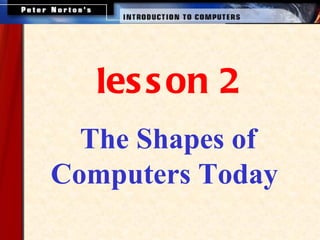
Empfohlen
Weitere ähnliche Inhalte
Was ist angesagt?
Was ist angesagt? (20)
Classification of computers (- Minicomputers) (Microcomputers)

Classification of computers (- Minicomputers) (Microcomputers)
Andere mochten auch
Andere mochten auch (20)
The IPO Model of Evaluation (Input-Process-Output)

The IPO Model of Evaluation (Input-Process-Output)
Ähnlich wie Shapes of computers
Ähnlich wie Shapes of computers (20)
Kürzlich hochgeladen
This presentation was provided by William Mattingly of the Smithsonian Institution, during the fourth segment of the NISO training series "AI & Prompt Design." Session Four: Structured Data and Assistants, was held on April 25, 2024.Mattingly "AI & Prompt Design: Structured Data, Assistants, & RAG"

Mattingly "AI & Prompt Design: Structured Data, Assistants, & RAG"National Information Standards Organization (NISO)
This presentation was provided by William Mattingly of the Smithsonian Institution, during the third segment of the NISO training series "AI & Prompt Design." Session Three: Beginning Conversations, was held on April 18, 2024.Mattingly "AI & Prompt Design: The Basics of Prompt Design"

Mattingly "AI & Prompt Design: The Basics of Prompt Design"National Information Standards Organization (NISO)
Mehran University Newsletter is a Quarterly Publication from Public Relations OfficeMehran University Newsletter Vol-X, Issue-I, 2024

Mehran University Newsletter Vol-X, Issue-I, 2024Mehran University of Engineering & Technology, Jamshoro
Kürzlich hochgeladen (20)
Basic Civil Engineering first year Notes- Chapter 4 Building.pptx

Basic Civil Engineering first year Notes- Chapter 4 Building.pptx
Mattingly "AI & Prompt Design: Structured Data, Assistants, & RAG"

Mattingly "AI & Prompt Design: Structured Data, Assistants, & RAG"
Presentation by Andreas Schleicher Tackling the School Absenteeism Crisis 30 ...

Presentation by Andreas Schleicher Tackling the School Absenteeism Crisis 30 ...
Beyond the EU: DORA and NIS 2 Directive's Global Impact

Beyond the EU: DORA and NIS 2 Directive's Global Impact
Mattingly "AI & Prompt Design: The Basics of Prompt Design"

Mattingly "AI & Prompt Design: The Basics of Prompt Design"
ICT Role in 21st Century Education & its Challenges.pptx

ICT Role in 21st Century Education & its Challenges.pptx
Measures of Central Tendency: Mean, Median and Mode

Measures of Central Tendency: Mean, Median and Mode
Seal of Good Local Governance (SGLG) 2024Final.pptx

Seal of Good Local Governance (SGLG) 2024Final.pptx
Shapes of computers
- 1. les s on 2 The Shapes of Computers Today
- 2. This lesson includes the following sections: • Supercomputers • Mainframe Computers • Minicomputers • Workstations • Microcomputers, or Personal Computers
- 3. The Shapes of Computers Today - Supercomputers • Supercomputers are the most powerful computers. They are used for problems requiring complex calculations. • Because of their size and expense, supercomputers are relatively rare. • Supercomputers are used by universities, government agencies, and large businesses.
- 5. The Shapes of Computers Today - Mainframe Computers • Mainframe computers can support hundreds or thousands of users, handling massive amounts of input, output, and storage. • Mainframe computers are used in large organizations where many users need access to shared data and programs. • Mainframes are also used as e-commerce servers, handling transactions over the Internet.
- 7. The Shapes of Computers Today - Minicomputers • Minicomputers are smaller than mainframes but larger than microcomputers. • Minicomputers usually have multiple terminals. • Minicomputers may be used as network servers and Internet servers.
- 9. The Shapes of Computers Today – Workstations • Workstations are powerful single-user computers. • Workstations are used for tasks that require a great deal of number-crunching power, such as product design and computer animation. • Workstations are often used as network and Internet servers.
- 11. The Shapes of Computers Today – Microcomputers, or Personal Computers • Microcomputers are more commonly known as personal computers. The term "PC" is applied to IBM-PCs or compatible computers. • Full-size desktop computers are the most common type of PC. • Notebook (laptop) computers are used by people who need the power of a desktop system, but also portability. • Handheld PCs (such as PDAs) lack the power of a desktop or notebook PC, but offer features for users who need limited functions and small size.
- 13. les s on 2 Review • List the five most common types of computer systems. • Identify two unique features of supercomputers. • Describe a typical use for mainframe computers • Differentiate workstations from personal computers. • Identify four types of personal computers.