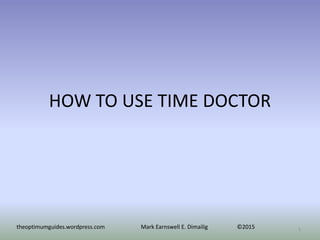
How to use time doctor
- 1. HOW TO USE TIME DOCTOR theoptimumguides.wordpress.com Mark Earnswell E. Dimailig ©2015 1
- 2. What is Time Doctor? 2theoptimumguides.wordpress.com Mark Earnswell E. Dimailig ©2015
- 3. Time Doctor is a category of computer software that allows it users to record time spent on tasks Source: Wikipedia 3theoptimumguides.wordpress.com Mark Earnswell E. Dimailig ©2015
- 4. The goal of Time Doctor is To help individuals and organizations to be more productive, to help stop people wasting their life on distractions and instead finish what is important to them. Source: https://www.timedoctor.com/about- us.html 4theoptimumguides.wordpress.com Mark Earnswell E. Dimailig ©2015
- 5. • Dramatically improve the productivity of teams • Reduce time spent on distractions • Help improve business processes by analyzing exactly where time is spent Source: https://www.timedoctor.com/about- us.html 5 Time Doctor aims to help businesses: theoptimumguides.wordpress.com Mark Earnswell E. Dimailig ©2015
- 6. • Dramatically reduce wasted time and improve the time spent on productive activities • Help companies to be able to manage remote workers just as if they were in the same office, maintaining a high level of productivity when working remotely Source: https://www.timedoctor.com/about- us.html 6theoptimumguides.wordpress.com Mark Earnswell E. Dimailig ©2015
- 7. Time Doctor also help individuals • Achieve a better work life balance by facilitating work from home, and remote working arrangements • Make the most of their time spent working while on the computer • To be more effective and avoid distractions Source: https://www.timedoctor.com/about- us.html 7theoptimumguides.wordpress.com Mark Earnswell E. Dimailig ©2015
- 8. Those are exciting features are they not? 8theoptimumguides.wordpress.com Mark Earnswell E. Dimailig ©2015
- 9. So let us now to go to the installation process of Time Doctor 9theoptimumguides.wordpress.com Mark Earnswell E. Dimailig ©2015
- 10. I will be using Windows 8 and Google Chrome for the installation 10theoptimumguides.wordpress.com Mark Earnswell E. Dimailig ©2015
- 11. Go to google.com 11theoptimumguides.wordpress.com Mark Earnswell E. Dimailig ©2015
- 12. Type in time doctor 12theoptimumguides.wordpress.com Mark Earnswell E. Dimailig ©2015
- 13. Hit Enter 13theoptimumguides.wordpress.com Mark Earnswell E. Dimailig ©2015
- 14. The webpage will open 14theoptimumguides.wordpress.com Mark Earnswell E. Dimailig ©2015
- 15. Click on Test it myself 15theoptimumguides.wordpress.com Mark Earnswell E. Dimailig ©2015
- 16. Click on continue 16theoptimumguides.wordpress.com Mark Earnswell E. Dimailig ©2015
- 17. This will appear 17theoptimumguides.wordpress.com Mark Earnswell E. Dimailig ©2015
- 18. Type in your preferred name 18theoptimumguides.wordpress.com Mark Earnswell E. Dimailig ©2015
- 19. Type in your email 19theoptimumguides.wordpress.com Mark Earnswell E. Dimailig ©2015
- 20. Type in your desired password 20theoptimumguides.wordpress.com Mark Earnswell E. Dimailig ©2015
- 21. Green arrows means that the name, email and password you typed in can be used for the sign up process 21theoptimumguides.wordpress.com Mark Earnswell E. Dimailig ©2015
- 22. Click on Test it Out 22theoptimumguides.wordpress.com Mark Earnswell E. Dimailig ©2015
- 23. This page will load after 23theoptimumguides.wordpress.com Mark Earnswell E. Dimailig ©2015
- 24. Download of the software will automatically commence 24theoptimumguides.wordpress.com Mark Earnswell E. Dimailig ©2015
- 25. You can click here if the download does not start 25theoptimumguides.wordpress.com Mark Earnswell E. Dimailig ©2015
- 26. The download is now finished 26theoptimumguides.wordpress.com Mark Earnswell E. Dimailig ©2015
- 27. Click on the drop down button 27theoptimumguides.wordpress.com Mark Earnswell E. Dimailig ©2015
- 28. Click on Open 28theoptimumguides.wordpress.com Mark Earnswell E. Dimailig ©2015
- 29. Installation process will start 29theoptimumguides.wordpress.com Mark Earnswell E. Dimailig ©2015
- 30. Click on Next 30theoptimumguides.wordpress.com Mark Earnswell E. Dimailig ©2015
- 31. Installation is now ongoing 31theoptimumguides.wordpress.com Mark Earnswell E. Dimailig ©2015
- 32. This will appear after installation of the software 32theoptimumguides.wordpress.com Mark Earnswell E. Dimailig ©2015
- 33. Time Doctor is now installed 33theoptimumguides.wordpress.com Mark Earnswell E. Dimailig ©2015
- 34. Type in the email address you used for the sign up here 34theoptimumguides.wordpress.com Mark Earnswell E. Dimailig ©2015
- 35. Type in the password you used for the sign up here 35theoptimumguides.wordpress.com Mark Earnswell E. Dimailig ©2015
- 36. You can click the tick box to uncheck “remember my password” and “Sign in automatically” 36theoptimumguides.wordpress.com Mark Earnswell E. Dimailig ©2015
- 37. Click on Sign in 37theoptimumguides.wordpress.com Mark Earnswell E. Dimailig ©2015
- 38. The software will commence signing in process 38theoptimumguides.wordpress.com Mark Earnswell E. Dimailig ©2015
- 39. You are now signed in 39theoptimumguides.wordpress.com Mark Earnswell E. Dimailig ©2015
- 40. The web page will show this to inform you that the software is installed and you have made an account already 40theoptimumguides.wordpress.com Mark Earnswell E. Dimailig ©2015
- 41. You can now also Sign in using your account at the Time Doctor website 41theoptimumguides.wordpress.com Mark Earnswell E. Dimailig ©2015
- 42. Enter your email and password 42theoptimumguides.wordpress.com Mark Earnswell E. Dimailig ©2015
- 43. Enter your email and password 43theoptimumguides.wordpress.com Mark Earnswell E. Dimailig ©2015
- 44. Then press Sign in 44theoptimumguides.wordpress.com Mark Earnswell E. Dimailig ©2015
- 45. This is your account page or your dash board 45theoptimumguides.wordpress.com Mark Earnswell E. Dimailig ©2015
- 46. Click on Skip this step 46theoptimumguides.wordpress.com Mark Earnswell E. Dimailig ©2015
- 47. Options will appear 47theoptimumguides.wordpress.com Mark Earnswell E. Dimailig ©2015
- 48. Options will appear 48theoptimumguides.wordpress.com Mark Earnswell E. Dimailig ©2015
- 49. Click here to turn off screen shots which are taken every few minutes at random interval 49theoptimumguides.wordpress.com Mark Earnswell E. Dimailig ©2015
- 50. Click here to disable manual time 50theoptimumguides.wordpress.com Mark Earnswell E. Dimailig ©2015
- 51. Click here to disable “Are you still working” pop up setting 51theoptimumguides.wordpress.com Mark Earnswell E. Dimailig ©2015
- 52. Pop up settings can be adjusted here 52theoptimumguides.wordpress.com Mark Earnswell E. Dimailig ©2015
- 53. Period of inactivity for the set minutes will activate the pop up to remind you to work 53theoptimumguides.wordpress.com Mark Earnswell E. Dimailig ©2015
- 54. Click on Save Settings 54theoptimumguides.wordpress.com Mark Earnswell E. Dimailig ©2015
- 55. To sign out from your account page hover mouse here 55theoptimumguides.wordpress.com Mark Earnswell E. Dimailig ©2015
- 56. Then click on Sign out 56theoptimumguides.wordpress.com Mark Earnswell E. Dimailig ©2015
- 57. Now let us go back to the software 57theoptimumguides.wordpress.com Mark Earnswell E. Dimailig ©2015
- 58. Upon starting the software it will prompt you to do the tutorial you can skip it by clicking on Skip Tutorial found on the left side corner of the application window 58theoptimumguides.wordpress.com Mark Earnswell E. Dimailig ©2015
- 59. Click here 59theoptimumguides.wordpress.com Mark Earnswell E. Dimailig ©2015
- 60. Now let us try to add a new task 60theoptimumguides.wordpress.com Mark Earnswell E. Dimailig ©2015
- 61. This will show the total time you worked today 61theoptimumguides.wordpress.com Mark Earnswell E. Dimailig ©2015
- 62. These buttons will let you shift tasks between Time Doctor Tasks and last 15 tasks 62theoptimumguides.wordpress.com Mark Earnswell E. Dimailig ©2015
- 63. Click on them to shift between Time Doctor Tasks and last 15 tasks 63theoptimumguides.wordpress.com Mark Earnswell E. Dimailig ©2015
- 64. Click here to add what you are currently working on 64theoptimumguides.wordpress.com Mark Earnswell E. Dimailig ©2015
- 65. I typed in “First Task” 65theoptimumguides.wordpress.com Mark Earnswell E. Dimailig ©2015
- 66. Click on Go 66theoptimumguides.wordpress.com Mark Earnswell E. Dimailig ©2015
- 67. These timers will appear 67theoptimumguides.wordpress.com Mark Earnswell E. Dimailig ©2015
- 68. This timer where the red arrow are pointing at denote the total working time for the day 68theoptimumguides.wordpress.com Mark Earnswell E. Dimailig ©2015
- 69. This timer will tell you the elapsed time after you clicked Go which means that you are currently at work mode 69theoptimumguides.wordpress.com Mark Earnswell E. Dimailig ©2015
- 70. It also tells the total working time for the “First Task” 70theoptimumguides.wordpress.com Mark Earnswell E. Dimailig ©2015
- 71. To take a break from work click here 71theoptimumguides.wordpress.com Mark Earnswell E. Dimailig ©2015
- 72. Or you can click on the pause button here 72theoptimumguides.wordpress.com Mark Earnswell E. Dimailig ©2015
- 73. It will show here that you are on a break 73theoptimumguides.wordpress.com Mark Earnswell E. Dimailig ©2015
- 74. The timers where the two arrows are pointing at denote the elapsed time after you clicked on break 74theoptimumguides.wordpress.com Mark Earnswell E. Dimailig ©2015
- 75. To resume work click on Go again 75theoptimumguides.wordpress.com Mark Earnswell E. Dimailig ©2015
- 76. Or you can click on the play button here 76theoptimumguides.wordpress.com Mark Earnswell E. Dimailig ©2015
- 77. The timer for the “First Task” resumed from the last time it was paused 77theoptimumguides.wordpress.com Mark Earnswell E. Dimailig ©2015
- 78. To view the time statistics quickly hover your mouse here 78theoptimumguides.wordpress.com Mark Earnswell E. Dimailig ©2015
- 79. It will show you the total time you worked for the day, this week, this month and your total break time for the day 79theoptimumguides.wordpress.com Mark Earnswell E. Dimailig ©2015
- 80. Now we will try to end the First Task 80theoptimumguides.wordpress.com Mark Earnswell E. Dimailig ©2015
- 81. Click on Finish Work 81theoptimumguides.wordpress.com Mark Earnswell E. Dimailig ©2015
- 82. This will appear 82theoptimumguides.wordpress.com Mark Earnswell E. Dimailig ©2015
- 83. You can see here the total time you worked for today and You can type again a new task 83theoptimumguides.wordpress.com Mark Earnswell E. Dimailig ©2015
- 84. Now let us try to a second task 84theoptimumguides.wordpress.com Mark Earnswell E. Dimailig ©2015
- 85. Click on Go again 85theoptimumguides.wordpress.com Mark Earnswell E. Dimailig ©2015
- 86. You can see here the timer reset itself 86theoptimumguides.wordpress.com Mark Earnswell E. Dimailig ©2015
- 87. To clear a completed task click here 87theoptimumguides.wordpress.com Mark Earnswell E. Dimailig ©2015
- 88. The tick box will be checked 88theoptimumguides.wordpress.com Mark Earnswell E. Dimailig ©2015
- 89. Then click on Clear completed 89theoptimumguides.wordpress.com Mark Earnswell E. Dimailig ©2015
- 90. Now the “First Task” is deleted from the list of tasks 90theoptimumguides.wordpress.com Mark Earnswell E. Dimailig ©2015
- 91. Now to monitor our progress, the time we spent working and our break times and other information we can access our dashboard 91theoptimumguides.wordpress.com Mark Earnswell E. Dimailig ©2015
- 92. To do that click here 92theoptimumguides.wordpress.com Mark Earnswell E. Dimailig ©2015
- 93. It will show you the dashboard information and the task you are currently working on 93theoptimumguides.wordpress.com Mark Earnswell E. Dimailig ©2015
- 94. It will also show you the time you spent working for the day. 94theoptimumguides.wordpress.com Mark Earnswell E. Dimailig ©2015
- 95. This dashboard will update itself as long as your are using Time Doctor application 95theoptimumguides.wordpress.com Mark Earnswell E. Dimailig ©2015
- 96. You can also check the time per week basis by clicking here 96theoptimumguides.wordpress.com Mark Earnswell E. Dimailig ©2015
- 97. To check other information like graphs and websites you have visited click here 97theoptimumguides.wordpress.com Mark Earnswell E. Dimailig ©2015
- 98. It will show you this page 98theoptimumguides.wordpress.com Mark Earnswell E. Dimailig ©2015
- 99. Lastly if you are the owner of the company and want to supervise the actions of your team you can add them to your dashboard by typing their Time Doctor email address here 99theoptimumguides.wordpress.com Mark Earnswell E. Dimailig ©2015
- 100. Then click on invite 100theoptimumguides.wordpress.com Mark Earnswell E. Dimailig ©2015
- 101. Upon accepting the invite they should be now visible in your dashboard like this 101theoptimumguides.wordpress.com Mark Earnswell E. Dimailig ©2015
- 102. THANK YOU 102theoptimumguides.wordpress.com Mark Earnswell E. Dimailig ©2015