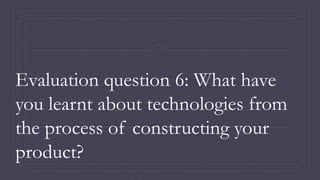
Evaluation 6
- 1. Evaluation question 6: What have you learnt about technologies from the process of constructing your product?
- 2. InDesign The brief I chose to do was print therefore I had to make a magazine and decided the best technology format to do this on would be InDesign as it has many different technologies that allow for my product to be the best it can be. As I had never used InDesign before I had o learn how to do it constructing m preliminary task help me learn some of the basics and also form various YouTube tutorials. I used in design to create the layout for my magazine and for writing the text that would be in it I chose to do it in InDesign because it had all the tools I required to make the best magazine I could and implying all of these tools into my magazine would make it stand out and look as professional as possible. Some of the tools which I applied to my magazine are drop shadows and inner glow on my text this would add effect to it and make it look presentable and eye catching to the reader rather than just plain black text and know animation to make it standout. Another thing I learned through using InDesign was how to wrap text around images or other text this is useful as it helped add variety to my magazine and change the style form being the same throughout. Another thing I learned is how to edit the colours to create the one I was looking for this was a problem at first as I struggled to work the tool but eventually go around the barrier to create the colour for the background of my masthead. The final thing I learned on in design was how to place images on as I had trouble fitting them on the page and making them fit around the text to make it fit around my text so the content in the magazine compliments each other.
- 3. Photoshop For my brief I had to take images to import the picture on my work I uploaded them onto Photoshop first. This is because on Photoshop I was able to edit the picture to how I wanted. At first I really struggled with how to use it because I had no previous experience with the tool meaning I had to learn how to function it. From using Photoshop I have however leant new skills for example how to edit photos for my magazine by using different tools that enabled me o cut the image and delete certain aspects I didn’t want in order for it to be ready to go onto my magazine. I used InDesign to edit my photos for example to add effects to make the picture standout more and be unique I learnt this form various YouTube videos and form class support from my teacher to help me learn some of the basics that I had not done before
- 4. Blogger Again the use of blogger was new to me as I had never used this before either. Unlike the other two technologies blogger was simpler to use as it had less tools to learn how to use meaning it was simple and quicker to get the hang off all though there were some complicated aspects. Some customizations on blogger I had to learn was the different layout available and how to apply them to my blog to make it more personal and appeal to the work I was doing on it. Another good thing about blogger is that you can go on it on different devices this will be good for when you are wanting to access it from different locations and you can go on different devices like a computer, smartphone and tablet.The major disadvantage to blogger was the fact that you needed a internet connection to access blogger and if you didn’t have a internet connection you will not be able to go on it and this will limit the progress of your research and planning.
- 5. Camera In the process of making my magazine I had to use a camera to take pictures for my cover, 2 page spread and contents page. By using a high quality camera it helped me produce the best images that would go onto my magazine to make it look more professional as if I used a camera with not as good quality this would impact my magazine and I learnt that I would have to use the best camera available to make my magazine the best as possible. I had to take into account the lighting and the best places to take the pictures would be to make sure the pictures are clear. By researching about the camera I got a better understanding of how to use it and what effects I could do to make every image I wanted accurate to the purpose I was using.
- 6. Presentation In the process of making my magazine I used various websites to help present my magazine for example I used Prezi this is a good website for designing and creating PowerPoints also other websites that are good for creating presentations are slide share as this is like Prezi and allows you to customize your work to make it look more presentable. These websites enable uses to access them at home so if I you need to do the work at home then you will be able to. Another thing is that you can upload them straight onto blogger and will be ideal as you will need to display all your research and planning on blogger as you get marks for this.