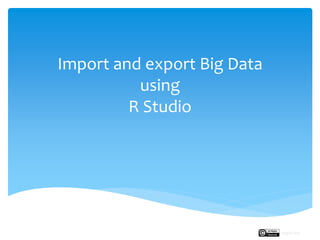
Import and Export Big Data using R Studio
- 1. Import and export Big Data using R Studio Rupak Roy
- 2. Working with Big Data R provides two ways to work with Big Data, one by using R-hadoop functions and an another is R’s in-built base packages and functions by using systems RAM. But the problem with the R’s in-built base functions that it can handle the amount of data based on system’s RAM availability. Therefore higher system memory provides better performance. One of the common errors related to memory in R will show: cant allocate vector of size i.e. error due to memory limitation. So R developers created special packages and functions to handle big data in R through better memory management. Rupak Roy
- 3. R-Hadoop R-hadoop is also an another function to integrate R programming language with hadoop. Due to its limit of handling data based on system’s RAM availability R uses special packages and functions to send back and forth to process the user instructions using hadoop framework. The reasons why R-hadoop is good fit for big data analytics: Its an interactive language. It is also useful for advance data visualizations. Can easily implement statistical programming features like predictive analysis. #to know more about integrating the R and the hadoop follow our big data Analytics module.
- 4. fread() R’s special packages and functions to read big data: 1. fread(): similar to read.table in terms of functionality but faster and effective with more parameters. All the controls such as sep, colClasses and nrows are automatically detected. Integer data types are also detected and read directly. Dates are read as character and can be converted afterwards using the time package or standard R base functions. >bigdata<-fread(input, sep=“auto”, header= “auto”, nrow= -1L, stringAsFactors= FALSE,……..); Where as input= file name to read nrow= -1L the number of rows to read, by default -1 means all.
- 5. Base functions Vs fread() Using standard R base function >system.time(store<-read.table(“store.csv”, header=T, sep=“,”,fill=TRUE, nrows=28000) ) where, fill =If TRUE then in case the rows have unequal length, blank fields are implicitly added. user system elapsed 0.50 0.00 0.52 #output ------------------------------------------------------------- >install.packages(“data.table”) #if the package is not installed >library(data.table) #load the fread function from data.table package >system.time(store<-fread(“store.csv”,header= “auto”, sep=“auto”, nrows =28000)); user system elapsed 0.05 0.00 0.05 #output System.time(): will give us the system’s process time to execute the code. ?data.table::fread - it’s a wrapper function of read.table to read big data in an effective and efficient way. To know more about the features of fread() use >?read.table::fread
- 6. read.csv.sql() 2. read.csv.sql(): Reads the file by filtering it with an sql statement so that it can handle large files in R >bigdata<- read.csv.sql(file, sql= “…”, header = T, sep=“,”, nrows, row.names, skip,…………….) Where file = name of the file to read sql = sql statements to filter header, sep = as in read.csv nrows, rows.names, skip = as in read.csv Rupak Roy
- 7. Base functions Vs read.csv.sql() Using standard R base function >system.time(crimedata<-read.table("crime_data.csv", header=T, sep=",")) 0.00 0.00. 0.08 #output ------------------------------------------------------------- >install.packages(“sqldf”) #if the package is not installed >library(sqldf) #load the function from sqldf package >system.time(crimedata<-read.csv.sql(“crime_data.csv”, sql=“select *from file where Assault >=10”, header= T, sep=“,”)); user system elapsed 0.05 0.00 0.05 #output ?sqldf::read.csv.sql- it is again a wrapper function of read.csv but it adds the rich features of a structured query language (sql) to segregate the data to handle large files. To know more about the features of read.csv.sqldf use > ?sqldf::read.csv.sqldf
- 8. read.csv.ffdf() 3. read.csv.ffdf(): reads input file data into ffdf (ff data frame) objects, very much like (and using) read.csv and read.table but with more effective memory management than standard functions. >bigdata<- read.csv.ffdf(file= “file.csv”, header= F, Verbose = T, first.rows= 30000, next.rows= 30000) where file = the name of the file which the data are to be read from. verbose = show timings for each processed chunk (default FALSE) first.rows = number of rows to be read in the first chunk next.rows = number of rows to be read in further chunks Rupak Roy
- 9. Base functions Vs read.csv.ffdf() >install.packages(“ff”) #if the package is not installed >library(ff) #load the function from ff package >system.time(bigdata<- read.csv.ffdf(file="store.csv", header= T, VERBOSE = T, first.rows =40000, next.rows=9000, colClasses=c("factor","factor","factor","numeric","factor"))) We can observe the verbose for the first chunk of 1 to 40,000 rows took 0.47sec and for the next 9000 rows 40,001 to 49,000 took 0.19 sec and so on. ?ff::read.table.ffdf - It can work with any convenience wrappers like read.csv and it reads large files in row chunks. The first chunk is read with a default of 1,000 rows, for subsequent chunks it adjusts to RAM availability. To know more about the features of read.table.ffdf use > ?ff::read.table.ffdf
- 10. Exporting Big Data We can also use our base R functions to export the big data like write.csv() and write.table() In addition to this, write.csv.ffdf() also exports the ff df (data frames) into text files. Rupak Roy
- 11. Troubleshoot errors Important points to remember: 1. Error in scan…… lines did not have 5 elements. If the rows have unequal length it will throw an error while importing the file. The solution to this is to use FILL = TRUE, to indicate if the rows have unequal length then fill it with blank spaces. So the correct code will be Store<-read.table(“store.csv”, header = T,sep=“ , ”, nrows =661, blank.lines.skip = T, fill = TRUE) Rupak Roy
- 12. Troubleshoot errors 2. Error in ff…… vmode character not implemented. This is because it doesn’t support character vectors, so it needs to be stored as factors. The disadvantage of this is the levels are stored in the RAM, so if there are large number of levels, might cause memory problems. And also integer doesn’t work. So the correct code will be bigdata<- read.csv.ffdf(file="store.csv", header= T, VERBOSE = T, first.rows =40000, next.rows=9000, colClasses=c("factor","factor","factor", "numeric","factor")) Rupak Roy
- 13. Next: We will learn how to import, export and read directly the worksheets of an excel file. Import and export Big Data Rupak Roy
