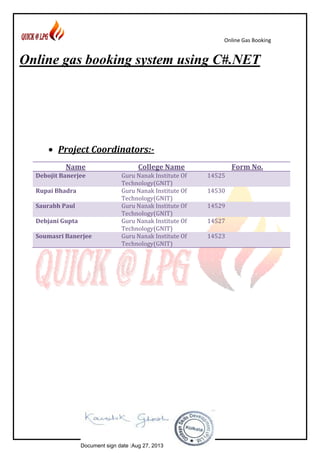
project
- 1. Online Gas Booking ~ 1 ~ Online gas booking system using C#.NET Project Coordinators:- Name College Name Form No. Debojit Banerjee Guru Nanak Institute Of Technology(GNIT) 14525 Rupai Bhadra Guru Nanak Institute Of Technology(GNIT) 14530 Saurabh Paul Guru Nanak Institute Of Technology(GNIT) 14529 Debjani Gupta Guru Nanak Institute Of Technology(GNIT) 14527 Soumasri Banerjee Guru Nanak Institute Of Technology(GNIT) 14523 Document sign date :Aug 27, 2013
- 2. Online Gas Booking ~ 2 ~ Acknowledgement I would express my special thanks of my gratitude to my teacher Mr. B.K Yogeshwaran as well as Globsyn Finishing School to give the opportunity to do this wonderful project on the topic “Online Gas Booking”, which also helped me in doing a lot of research and I came to know about so many new things. I am really thankful to them. Secondly I would also like to thank my coordinator who helped me a lot in finalizing this project within the limited time frame and with perfect manner of efficiency apt and appropriately. We are once to above mention people again grateful who deserve due credit for enabling us to take on this project and for being with us till the end. Document sign date :Aug 27, 2013
- 3. Online Gas Booking ~ 3 ~ INDEX Item Page No Acknowledgement 2 Feasibility Study 4-6 Technology & System 4 Economic 5 Legal 5 Operation 5 Schedule 6 Software Requirement Specification 7-15 Domain Description 8 Scope & Purpose 9 Functional Requirements 11 Performance Requirements 12 Software & Specification 15 Tools Platform & language used 16 Database Design 17-27 ER Diagram 18 Table Description 21 Case Diagram 22-23 Page Flow 24-27 Screen Shots 28-47 Coding 48-71 HTML CODES 72-122 Future Improvement 123 Certificate 124-128 Document sign date :Aug 27, 2013
- 4. Online Gas Booking ~ 4 ~ Feasibility Study: Feasibility studies aim to objectively and rationally uncover the strengths and weaknesses of an existing business or proposed venture, opportunities and threats as presented by the environment, the resources required to carry through, and ultimately the prospects for success In its simplest terms, the two criteria to judge feasibility are cost required and value to be attained. As such, a well-designed feasibility study should provide a historical background of the business or project, description of the product or service, accounting statements, details of the operations and management, marketing research and policies, financial data, legal requirements and tax obligations. Generally, feasibility studies precede technical development and project implementation. Five common factors in this feasibility:- Technology and system feasibility: The assessment is based on an outline design of system requirements in terms of Input, Processes, Output, Fields, Programs, and Procedures. This can be quantified in terms of volumes of data, trends, frequency of updating, etc. in order to estimate whether the new system will perform adequately or not. Technological feasibility is carried out to determine whether the company has the capability, in terms of software, hardware, personnel and expertise, to handle the completion of the project. When writing a feasibility report the following should be taken to consideration: A brief description of the business to assess more possible factor/s which could affect the study The part of the business being examined The human and economic factor The possible solutions to the problems Document sign date :Aug 27, 2013
- 5. Online Gas Booking ~ 5 ~ Economic feasibility: Economic analysis is the most frequently used method for evaluating the effectiveness of a new system. More commonly known as the procedure is to determine the benefits and savings that are expected from a candidate system and compare them with costs. If benefits outweigh costs, then the decision is made to design and implement the system. An entrepreneur must accurately weigh the cost versus benefits before taking an action. Cost-based study: It is important to identify cost and benefit factors, which can be categorized as follows: 1. Development costs; and 2. Operating costs. This is an analysis of the costs to be incurred in the system and the benefits derivable out of the system. Time-based study: This is an analysis of the time required to achieve a return on investments. The future value of a project is also a factor. Legal feasibility: Determines whether the proposed system conflicts with legal requirements, e.g. a data processing system must comply with the local Data Protection Acts. Operational feasibility: Operational feasibility is a measure of how well a proposed system solves the problems, and takes advantage of the opportunities identified during scope definition and how it satisfies the requirements identified in the requirements analysis phase of system development. Document sign date :Aug 27, 2013
- 6. Online Gas Booking ~ 6 ~ Schedule feasibility: A project will fail if it takes too long to be completed before it is useful. Typically this means estimating how long the system will take to develop, and if it can be completed in a given time period using some methods like payback period. Schedule feasibility is a measure of how reasonable the project timetable is. Given our technical expertise, are the project deadlines reasonable? Some projects are initiated with specific deadlines. You need to determine whether the deadlines are mandatory or desirable. Document sign date :Aug 27, 2013
- 7. Online Gas Booking ~ 7 ~ SOFTWARE REQUIREMENT SPECIFICATION Document sign date :Aug 27, 2013
- 8. Online Gas Booking ~ 8 ~ Domain Description Purpose: Online gas booking is a method or process that helps to serve the customers to book for either the cylinder refilling or to gain a new connection through online or web without any inconvenience. The Customers has to avail to the consumer portal site for booking online for a new or extra refill. So this project helps to reduce the problem of discrepancies of data using electronic media.It is web based so it gives the customer an easy access of the product from home. The main players of this system are three. They are:- i)The customer ii)The distributor iii) The Company. Apart from this the followings are also included in the system: The following modules are involved in this project:- Customer Details Transaction Details Stock Details Booking Document sign date :Aug 27, 2013
- 9. Online Gas Booking ~ 9 ~ Scope: Security : Security is ensured by protecting the system with passwords 24*7 Access: The website is accessible 24*7, that is at any time. So the booking and registering operation can be done as and when required and also as per the server’s requirement. Availability: Indane gas is available anywhere and everywhere in the country and if not then the availability constraint can be shown through the website easily without any harassment. Home Delivery: All LPG cylinders are home delivered, if required as per the day and time of the customers No Inconvenience: No inconvenience occurs here as it is not a manual process and all the records are kept securely, so the ultimate customer satisfaction can be achieved. Real-time response and user-friendliness. Time saving. Validation Checking: The validation for proper customer as well as the distributer can be done through online in a more concise manner. Document sign date :Aug 27, 2013
- 10. Online Gas Booking ~ 10 ~ Developers Responsibilities Overview : The developer is responsible for: 1) Developing the system, this meets the SRS and solving all the requirements of the system. 2) Demonstrating the system and installing the system at client's location after the acceptance testing is successful. 3) Submitting the required user manual describing the system interfaces to work on it and also the documents of the system. 4) Conducting any user training that might be needed for using the system. 5) Maintaining the system for a period of one year after installation. Document sign date :Aug 27, 2013
- 11. Online Gas Booking ~ 11 ~ Functional Requirements: Input: The system should take the customer’s consumer number, the address, the name, the email id, and the nearest distributor’s location to book the refill. Apart from this the registration purpose will take the customer details i.e. name, address, phone number, already taken connection details, email id, nearest distributor location as the input. Output: In case of refill booking the system will give a token number along with the delivery date of the cylinder as the output. In case of registration it will just show that the member is successfully registered as the output. Document sign date :Aug 27, 2013
- 12. Online Gas Booking ~ 12 ~ Performance requirements: 1) The System Should have two different slots for New Connection Booking & Online Refill booking. 2) For new Connection Booking the customer should register in himself in the site. 3) For Refill Booking only the registered customers can apply. 4) There should be a checking after the login of registered customers for their refill booking about the following: a) Valid Email Id. b) Valid Telephone Number. c) Valid Identification of the nearest distributor. d) Password changing facility should be provided to the customers after they login for the first time. e) One customer can register only once and also can book for refilling at most once. Online Refill Booking Constraints:- 1) Only registered customers can book refill online. 2) The customer can book a single cylinder at a time. 3) The customer should give his/her consumer number while booking for refill and the current date should be shown by default in the ‘booking date’ slot. 4) After the customer booked the gas online he/she should be given a token number along with the delivery date of the cylinder. 5) All the booking information should be stored in a separate place so that in requirement those can be accessed by the distributor as well as by the company only but not by the other customers. 6) The customer’s information should be accessible by the distributors. Document sign date :Aug 27, 2013
- 13. Online Gas Booking ~ 13 ~ 7) The information about the distributers should be accessible by the company. 8) The distributor should be a licensed dealer of the company and only the licensed distributors are shown in the options while the customer is booking his/her refiil. 9) The dealer should be able to see the pending order of the customers according to the days and weeks. Transparency portal: There should be a transparency portal which should be accessible by the admin/ company to notice the performance of the distributors, i.e. if the distributor is able to serve the customers as per their requirements. If the distributor is delivering the product according to the delivery date given to customer while booking the refill. If the distributor’s performance is not up to the mark according to the company then the admin can cancel its dealership. This portal is not accessible by the customers or by the distributors. Complaint Launching: The customer should be able to launch a complaint through online while he/she is unsatisfied about the service and he/she should gain a complaint number which is again stored and visible by the distributor a well as the company and accessible also. Document sign date :Aug 27, 2013
- 14. Online Gas Booking ~ 14 ~ Feedback: The customer should be able to give his/her feedback through online Contact Information: The customer should be able to see the contact information of the company which includes a) Phone No. b) Website Address The customer should be able to see the list of area offices and also able to see the distributor list in those areas. Document sign date :Aug 27, 2013
- 15. Online Gas Booking ~ 15 ~ SOFTWARE AND HARDWARE SPECIFICATIONS Hardware: Processor : Intel Pentium or more Ram : 256 MB or more Cache : 512 KB Hard disk : 16 GB hard disk recommended for primary partition. Software: Operating system : All editions: Windows NT 4.0/ 2000 or later or windows Front End Software: Visual Basic.NET Backend Software : Oracle 9i Document sign date :Aug 27, 2013
- 16. Online Gas Booking ~ 16 ~ TOOLS, PLATFORM LANGUAGES USED The platform or software used to develop the project is Visual Basic.Net. Document sign date :Aug 27, 2013
- 17. Online Gas Booking ~ 17 ~ Database Design E-R Diagram: Entity Relationship Diagram (ERD):- Depicts relationships between data objects. Data objects:-any person, organization, device or software product that produces or consumes information. Attributes:-name a data object instance, describes its characteristics, or make reference to another data object. Relationship:-indicate the manner in which data objects are connected to one another. Cardinality:-in data modeling, cardinality specifies how the number of occurrences of one object is related to number of occurrences of anther object (1:1, 1: M, M: M). Modality:-zero for an optional object relationship and one for a mandatory relationship. Document sign date :Aug 27, 2013
- 18. Online Gas Booking ~ 18 ~ Administrator Admin ID Admin Password Manages Dealer License Number Name Dealer Id Accepts Customer Name Customer Id Place Order Has Complaint Has Delivery Note Associate Confirmation Location Complaint No Delivery Id Delivery Date Order Id Customer Id 1 1 1 1 1 1 1 1 1 M M M Order Date Delivery Date Address Email ID Password Contact Number Pan card no Consumer Number Email ID Customer NameConsumer no Complaint Details Need Document sign date :Aug 27, 2013
- 19. Online Gas Booking ~ 19 ~ ER-Diagram Defination 1.Booking_info (booking_no,cust_no,cust_name,order_date,token_no,delivery_date,status) 2.Complaint_info (complaint_no,cust_name,consumer_no,complaint_details,status) 3.Customer_info (cust_id,cust_name,consumerno,address,pan_no,email_id,password,nearest_dealer_loc,ph no) 4.Dealer_info(dealer_id,dealer- name,area,district,state,license_no,email_id,password,cylinderinhand) 5.Dealer_order_info (order_id,order_date,cylindercount,dealer_id,dispatch_details,status) 6.Dealer_signUp_Info (dealer_id,dealer_name,area,district,state,license_no,email_id,password) 7.Newconnection_info (customer_name,customer_address,city,state,pancard_no,email_id,phone_no,nearest_dea ler_loc) 8. Terminate_connection (customer_name, consumer_no) Document sign date :Aug 27, 2013
- 20. Online Gas Booking ~ 20 ~ TableDescription Table Name: Customer Info Field Name Data type Size Customer_ID varchar 25 Customer Name Varchar 50 Consumer No varchar 25 PanCard_No varchar 25 Address varchar 80 Nearest Dealer Location varchar 50 Contact No numeric 15 Email_ID varchar 50 Password varchar 50 Table Name:Distributor_Info Field Name Data Type Size Distributor Name varchar 30 Distributor_ID varchar 25 Area varchar 80 District varchar 30 State varchar 30 License_No varchar 50 Email_ID varchar 50 Password varchar 50 CylindersInHand numeric 20 Table Name:Booking_Info Field Name Data Type Size Booking_No varchar 50 Consumer_No varchar 50 Customer_Name varchar 50 Order_Date datetime 20 Token_No Varchar 25 Delivary_Date datetime 20 Status NotDespatched Despatched Received Document sign date :Aug 27, 2013
- 21. Online Gas Booking ~ 21 ~ Table Name:Complaint_Info/ Grievances Management Field Name Data Type Size Complaint No varchar 20 Customer_Name varchar 50 Consumer_No varchar 30 Complaint_Details varchar 80 Status Open Closed UnderProgress Table Name: New Connection Field Name Data Type Size customer_name varchar 50 customer_address varchar 80 city varchar 50 state varchar 50 Pan_card_no varchar 50 email_id varchar 50 Phone_no varchar 50 Nearest_ Dealer_Location varchar 50 Table Name: DistOrderInfo Field Name Data Type Size OrderId varchar 50 OrderDate datetime 20 CylinderCount numeric 20 Distributor_ID varchar 50 DestpatchDetails varchar 80 Status NotDespatched Despatched Received Table Name: Terminate Connection Field Name Data Type Size Customer_Name varchar 50 Consumer_Number varchar 50 Document sign date :Aug 27, 2013
- 22. Online Gas Booking ~ 22 ~ Case Diagram Use case diagram describe the functionality of a system and users of the system and is used to indicate the existence of use cases, actors and their relationships and the courses of actions that can be performed. It is used to indicate the existence of use cases ,actors and their relationships and the courses of actions that can be performed. It is used to illustrate the static use case view of a system. A use case model can be helpful in project development, planning and documentation of system requirements. Document sign date :Aug 27, 2013
- 23. Online Gas Booking ~ 23 ~ Administrator Able to Access Dealer Information Able to Access Customer Information Able to Access All the Complaint Information Able to access Order Information i.e Rifill Booking,New Connection,Terminate Connection Dealer Able to Access Customer Information Able to Access All Dealer Information Able to Access All the Information about Rifill Booking,New Connection and Terminate Connection Able to Access All the Complaint Information Customer Able to Rifill Booking Able to Get New Connection Able to Terminate existing Connection Able to Complaint Document sign date :Aug 27, 2013
- 24. Online Gas Booking ~ 24 ~ Page Flow Diagram Home.aspx Adminsignin.aspx cust_signin.aspx cust_signup.aspx Dealearsignin.aspx L1 L2 L3 Document sign date :Aug 27, 2013
- 25. Online Gas Booking ~ 25 ~ Adminsignin.a spx cust_info.aspx dealer_info.as px order_details. aspx Billing.aspx complaint.asp x Dealerorderde tails.aspx L1 Document sign date :Aug 27, 2013
- 26. Online Gas Booking ~ 26 ~ Dealersignin.aspx cust_info.aspx complaint.aspx order_details.aspx Booking.aspx L2 Document sign date :Aug 27, 2013
- 27. Online Gas Booking ~ 27 ~ custsignin.aspx booking.aspx Refill.aspx Newconnection.aspx Connectionterminati on.aspx update.aspx L3 Document sign date :Aug 27, 2013
- 28. Online Gas Booking ~ 28 ~ Screen Shots Document sign date :Aug 27, 2013
- 29. Online Gas Booking ~ 29 ~ Document sign date :Aug 27, 2013
- 30. Online Gas Booking ~ 30 ~ Document sign date :Aug 27, 2013
- 31. Online Gas Booking ~ 31 ~ Document sign date :Aug 27, 2013
- 32. Online Gas Booking ~ 32 ~ Document sign date :Aug 27, 2013
- 33. Online Gas Booking ~ 33 ~ Document sign date :Aug 27, 2013
- 34. Online Gas Booking ~ 34 ~ Document sign date :Aug 27, 2013
- 35. Online Gas Booking ~ 35 ~ Document sign date :Aug 27, 2013
- 36. Online Gas Booking ~ 36 ~ Document sign date :Aug 27, 2013
- 37. Online Gas Booking ~ 37 ~ Document sign date :Aug 27, 2013
- 38. Online Gas Booking ~ 38 ~ Document sign date :Aug 27, 2013
- 39. Online Gas Booking ~ 39 ~ Document sign date :Aug 27, 2013
- 40. Online Gas Booking ~ 40 ~ Document sign date :Aug 27, 2013
- 41. Online Gas Booking ~ 41 ~ Document sign date :Aug 27, 2013
- 42. Online Gas Booking ~ 42 ~ Document sign date :Aug 27, 2013
- 43. Online Gas Booking ~ 43 ~ Document sign date :Aug 27, 2013
- 44. Online Gas Booking ~ 44 ~ Document sign date :Aug 27, 2013
- 45. Online Gas Booking ~ 45 ~ Document sign date :Aug 27, 2013
- 46. Online Gas Booking ~ 46 ~ Document sign date :Aug 27, 2013
- 47. Online Gas Booking ~ 47 ~ Document sign date :Aug 27, 2013
- 48. Online Gas Booking ~ 48 ~ CODING Coading for Library using System; using System.Collections.Generic; using System.Linq; using System.Text; using System.Data.SqlClient; using System.Data; namespace onlinegasbookinglib { public class customer { public void NewCustomer(string cust_id, string cust_name, string consumerno, string address, string pan_no, string email_id, string password, string nearest_dealer_loc, string phno) { SqlConnection con = new SqlConnection("Data Source=.sqlexpress;Initial Catalog=Onlinegasbookingdb;Integrated Security=True;Pooling=False"); con.Open(); SqlCommand cmd = new SqlCommand("insert into customer_info values( @cust_id,@cust_name, @consumerno, @address, @pan_no, @email_id, @password, @nearest_dealer_loc, @phno) ", con); cmd.Parameters.AddWithValue("@cust_id", cust_id); cmd.Parameters.AddWithValue("@cust_name", cust_name); cmd.Parameters.AddWithValue("@consumerno", consumerno); cmd.Parameters.AddWithValue("@address", address); cmd.Parameters.AddWithValue("@pan_no", pan_no); cmd.Parameters.AddWithValue("@email_id", email_id); cmd.Parameters.AddWithValue("@password", password); cmd.Parameters.AddWithValue("@nearest_dealer_loc", nearest_dealer_loc); cmd.Parameters.AddWithValue("@phno", phno); cmd.ExecuteNonQuery(); con.Close(); } public void dealer_info(string dealer_id, string dealer_name, string area, string district, string state, string license_no, string email_id, string password, string cylinderinhand) Document sign date :Aug 27, 2013
- 49. Online Gas Booking ~ 49 ~ { SqlConnection con = new SqlConnection("Data Source=.sqlexpress;Initial Catalog=Onlinegasbookingdb;Integrated Security=True;Pooling=False"); con.Open(); SqlCommand cmd = new SqlCommand("insert into dealer_info values(@dealer_id, @dealer_name, @area, @district, @state, @license_no,@email_id, @password, @cylinderinhand) ", con); cmd.Parameters.AddWithValue("@dealer_id", dealer_id); cmd.Parameters.AddWithValue("@dealer_name", dealer_name); cmd.Parameters.AddWithValue("@area", area); cmd.Parameters.AddWithValue("@district", district); cmd.Parameters.AddWithValue("@state", state); cmd.Parameters.AddWithValue("@license_no", license_no); cmd.Parameters.AddWithValue("@email_id", email_id); cmd.Parameters.AddWithValue("@password", password); cmd.Parameters.AddWithValue("@cylinderinhand", cylinderinhand); cmd.ExecuteNonQuery(); con.Close(); } public void c_update_pwd(string email_id, string password) { try { SqlConnection con; SqlCommand cmd; con = new SqlConnection("Data Source=.sqlexpress;Initial Catalog=Onlinegasbookingdb;Integrated Security=True;Pooling=False"); con.Open(); cmd = new SqlCommand("update customer_info set password=@password where email_id= @email_id", con); cmd.Parameters.AddWithValue("@password", password); cmd.Parameters.AddWithValue("@email_id", email_id); cmd.ExecuteNonQuery(); con.Close(); } catch (Exception ex) { throw ex; } } public void CustomerBooking(string booking_no, string cust_no, string cust_name, DateTime order_date , DateTime delivery_date, string status) { try { int token_no; SqlConnection con = new SqlConnection("Data Source=.sqlexpress;Initial Catalog=Onlinegasbookingdb;Integrated Security=True;Pooling=False"); con.Open(); Document sign date :Aug 27, 2013
- 50. Online Gas Booking ~ 50 ~ SqlDataAdapter adpr= new SqlDataAdapter("select max(token_no)+1 from booking_info", con); DataTable dtab= new DataTable(); adpr.Fill(dtab); token_no= Convert.ToInt32(dtab.Rows[0][0].ToString()); SqlCommand cmd = new SqlCommand("insert into booking_info values(@booking_no, @cust_no, @cust_name, @order_date, @token_no, @delivery_date, @status) ", con); cmd.Parameters.AddWithValue("@booking_no", booking_no); cmd.Parameters.AddWithValue("@cust_no", cust_no); cmd.Parameters.AddWithValue("@cust_name", cust_name); cmd.Parameters.AddWithValue("@order_date", order_date); cmd.Parameters.AddWithValue("@token_no", token_no); cmd.Parameters.AddWithValue("@delivery_date", delivery_date); cmd.Parameters.AddWithValue("@status", status); cmd.ExecuteNonQuery(); con.Close(); } catch (Exception ex) { throw ex; } } public void c_signin(string email_id, string password) { try { SqlConnection con = new SqlConnection("Data Source=.sqlexpress;Initial Catalog=Onlinegasbookingdb;Integrated Security=True;Pooling=False"); con.Open(); SqlDataAdapter adpr; DataTable dtab = new DataTable(); adpr = new SqlDataAdapter("select * from customer_info where email_id=@email_id and password=@password", con); adpr.SelectCommand.Parameters.AddWithValue("@email_id", email_id); adpr.SelectCommand.Parameters.AddWithValue("@password", password); adpr.Fill(dtab); if (dtab.Rows.Count > 0) { Console.WriteLine("Logged in Successfully"); } else { Console.WriteLine("Incorrect password/emailid"); } Document sign date :Aug 27, 2013
- 51. Online Gas Booking ~ 51 ~ } catch (Exception ex) { throw ex; } } } public class dealer { public void d_signin(string email_id, string password) { try { SqlConnection con= new SqlConnection("Data Source=.sqlexpress;Initial Catalog=Onlinegasbookingdb;Integrated Security=True;Pooling=False"); con.Open(); SqlDataAdapter adpr; DataTable dtab= new DataTable(); adpr= new SqlDataAdapter("select * from customer_info where email_id=@email_id and password=@password",con); adpr.SelectCommand.Parameters.AddWithValue("@email_id", email_id); adpr.SelectCommand.Parameters.AddWithValue("@password", password); adpr.Fill(dtab); if(dtab.Rows.Count>0) { Console.WriteLine("Logged in Successfully"); } else { Console.WriteLine("Incorrect password/emailid"); } } catch(Exception ex) { throw ex; } } public void DealerBooking(string order_id, DateTime order_date, string cylindercount, string dealer_id, string despatch_details, string status) { try { Document sign date :Aug 27, 2013
- 52. Online Gas Booking ~ 52 ~ SqlConnection con = new SqlConnection("Data Source=.sqlexpress;Initial Catalog=Onlinegasbookingdb;Integrated Security=True;Pooling=False"); con.Open(); SqlCommand cmd = new SqlCommand("insert into dealer_order_info values(@order_id, @order_date, @cylindercount, @dealer_id, @despatch_details, @status) ", con); cmd.Parameters.AddWithValue("@order_id", order_id); cmd.Parameters.AddWithValue("@order_date", order_date); cmd.Parameters.AddWithValue("@cylindercount",cylindercount); cmd.Parameters.AddWithValue("@dealer_id", dealer_id); cmd.Parameters.AddWithValue("@despatch_details",despatch_detai ls); cmd.Parameters.AddWithValue("@status",status); cmd.ExecuteNonQuery(); con.Close(); } catch (Exception ex) { throw ex; } } } public class admin { public void a_signin(string email_id, string password) { try { SqlConnection con= new SqlConnection("Data Source=.sqlexpress;Initial Catalog=Onlinegasbookingdb;Integrated Security=True;Pooling=False"); con.Open(); SqlDataAdapter adpr; DataTable dtab= new DataTable(); adpr= new SqlDataAdapter("select * from customer_info where email_id=@email_id and password=@password",con); adpr.SelectCommand.Parameters.AddWithValue("@email_id", email_id); adpr.SelectCommand.Parameters.AddWithValue("@password", password); adpr.Fill(dtab); if(dtab.Rows.Count>0) { if (email_id == "administrator" && password == "administrator") { Console.WriteLine("logged in successfully"); } else { Document sign date :Aug 27, 2013
- 53. Online Gas Booking ~ 53 ~ Console.WriteLine("Incorrect password/emailid"); } } } catch(Exception ex) { throw ex; } } } } HOME PAGE using System; using System.Collections; using System.Configuration; using System.Data; using System.Linq; using System.Web; using System.Web.Security; using System.Web.UI; using System.Web.UI.HtmlControls; using System.Web.UI.WebControls; using System.Web.UI.WebControls.WebParts; using System.Xml.Linq; using onlinegasbookinglib; using System.Data.SqlClient; namespace OnlineGasBooking1 { public partial class _Default : System.Web.UI.Page { protected void BtnSignUpHome_Click(object sender, EventArgs e) { Response.Redirect("CustomerSignUp.aspx"); } protected void BtnNextCustomerLogIn_Click(object sender, EventArgs e) { try { Document sign date :Aug 27, 2013
- 54. Online Gas Booking ~ 54 ~ SqlConnection con = new SqlConnection("Data Source=.sqlexpress;Initial Catalog=Onlinegasbookingdb;Integrated Security=True;Pooling=False"); con.Open(); SqlDataAdapter adpr; DataTable dtab = new DataTable(); adpr = new SqlDataAdapter("select * from customer_info where email_id=@email_id and password=@password", con); adpr.SelectCommand.Parameters.AddWithValue("@email_id", txtemailid.Text); adpr.SelectCommand.Parameters.AddWithValue("@password", txtpassword.Text); adpr.Fill(dtab); if (dtab.Rows.Count > 0) { Response.Write(" Logged in Successfully"); Session["emailid"] = txtemailid.Text; Response.Redirect("customersignin.aspx"); } else { Response.Write("Incorrect password/emailid"); } txtpassword.Text=""; txtemailid.Text=""; } catch (Exception ex) { throw ex; } } protected void btndsignin_Click(object sender, EventArgs e) { Response.Redirect("DealerSignIn.aspx"); } protected void btnadminlogin_Click(object sender, EventArgs e) { onlinegasbookinglib.admin obj= new admin(); obj.a_signin(txtemailid.Text, txtpassword.Text); Response.Write("Logged in Successfully"); txtaemailid.Text = ""; txtapassword.Text = ""; Response.Redirect("AdminSignIn.aspx"); Session["aemailid"] = txtaemailid.Text; } Document sign date :Aug 27, 2013
- 55. Online Gas Booking ~ 55 ~ protected void BtnComplainHome_Click(object sender, EventArgs e) { Response.Redirect("complain.aspx"); } protected void Button1_Click(object sender, EventArgs e) { Response.Redirect("DealerSignUp.aspx"); } protected void BtnNextCustomerLogIn_Click1(object sender, EventArgs e) { try { SqlConnection con = new SqlConnection("Data Source=.sqlexpress;Initial Catalog=Onlinegasbookingdb;Integrated Security=True;Pooling=False"); con.Open(); SqlDataAdapter adpr; DataTable dtab = new DataTable(); adpr = new SqlDataAdapter("select * from customer_info where email_id=@email_id and password=@password", con); adpr.SelectCommand.Parameters.AddWithValue("@email_id", txtemailid.Text); adpr.SelectCommand.Parameters.AddWithValue("@password", txtpassword.Text); adpr.Fill(dtab); if (dtab.Rows.Count > 0) { Session["emailid"] = txtemailid.Text; Response.Write("logged in successfully"); } else { Response.Write("Incorrect password/emailid"); } Response.Redirect("customersignin.aspx"); } catch (Exception ex) { throw ex; } } } } Document sign date :Aug 27, 2013
- 56. Online Gas Booking ~ 56 ~ ADMIN SIGN UP using System; using System.Collections; using System.Configuration; using System.Data; using System.Linq; using System.Web; using System.Web.Security; using System.Web.UI; using System.Web.UI.HtmlControls; using System.Web.UI.WebControls; using System.Web.UI.WebControls.WebParts; using System.Xml.Linq; using System.Data.SqlClient; namespace OnlineGasBooking1 { public partial class DealerSignUp : System.Web.UI.Page { protected void Button1_Click(object sender, EventArgs e) { SqlConnection con = new SqlConnection("Data Source=.sqlexpress;Initial Catalog=Onlinegasbookingdb;Integrated Security=True;Pooling=False"); con.Open(); SqlCommand cmd = new SqlCommand("insert into dealer_signUp_Info values(@dealer_id, @dealer_name, @area, @district, @state, @license_no,@email_id, @password) ", con); cmd.Parameters.AddWithValue("@dealer_id", txtdealerid.Text); cmd.Parameters.AddWithValue("@dealer_name", txtdealername.Text); cmd.Parameters.AddWithValue("@area",txtarea.Text); cmd.Parameters.AddWithValue("@district",txtdistrict.Text); cmd.Parameters.AddWithValue("@state", txtstate.Text); cmd.Parameters.AddWithValue("@license_no",txtlicenseno.Text); cmd.Parameters.AddWithValue("@email_id", txtemailid.Text); cmd.Parameters.AddWithValue("@password",txtpassword.Text); cmd.ExecuteNonQuery(); Response.Write("account created sucessfully"); txtdealerid.Text = ""; txtdealername.Text = ""; txtarea.Text = ""; txtdistrict.Text = ""; txtstate.Text = ""; txtlicenseno.Text = ""; txtemailid.Text = ""; txtpassword.Text = ""; con.Close(); Document sign date :Aug 27, 2013
- 57. Online Gas Booking ~ 57 ~ } protected void txtarea_TextChanged(object sender, EventArgs e) { } protected void TextBox1_TextChanged(object sender, EventArgs e) { } } } ADMIN SIGN IN PAGE using System; using System.Collections; using System.Configuration; using System.Data; using System.Linq; using System.Web; using System.Web.Security; using System.Web.UI; using System.Web.UI.HtmlControls; using System.Web.UI.WebControls; using System.Web.UI.WebControls.WebParts; using System.Xml.Linq; namespace OnlineGasBooking1 { public partial class AdminSignIn : System.Web.UI.Page { protected void Button4_Click(object sender, EventArgs e) { Response.Redirect("Admin_dealerorderinfo.aspx"); } protected void btncustomerinfo_Click(object sender, EventArgs e) { Response.Redirect("Admin_customerinfo.aspx"); } protected void btndealerinfo_Click(object sender, EventArgs e) { Response.Redirect("Admin_dealerinfo.aspx"); } Document sign date :Aug 27, 2013
- 58. Online Gas Booking ~ 58 ~ protected void btncomplaintinfo_Click(object sender, EventArgs e) { Response.Redirect("Admin_complaintinfo.aspx"); } protected void btnrefillbookinginfo_Click(object sender, EventArgs e) { Response.Redirect("Admin_Refillbookinginfo.aspx"); } protected void btntermconinfo_Click(object sender, EventArgs e) { Response.Redirect("Admin_terminatedconnection.aspx"); } protected void btnnewconnectioninfo_Click(object sender, EventArgs e) { Response.Redirect("Admin_newconnectioninfo.aspx"); } protected void Button1_Click(object sender, EventArgs e) { Response.Redirect("Home.aspx"); } } } using System; using System.Collections; using System.Configuration; using System.Data; using System.Linq; using System.Web; using System.Web.Security; using System.Web.UI; using System.Web.UI.HtmlControls; using System.Web.UI.WebControls; using System.Web.UI.WebControls.WebParts; using System.Xml.Linq; using System.Data.SqlClient; namespace OnlineGasBooking1 { public partial class Admin_Dealerinfo : System.Web.UI.Page { SqlConnection con; SqlCommand cmd; SqlDataAdapter adpr; DataTable dtab; Document sign date :Aug 27, 2013
- 59. Online Gas Booking ~ 59 ~ protected void Page_Load(object sender, EventArgs e) { con = new SqlConnection("Data Source=.sqlexpress;Initial Catalog=Onlinegasbookingdb;Integrated Security=True;Pooling=False"); con.Open(); adpr = new SqlDataAdapter("select * from dealer_info", con); dtab = new DataTable(); adpr.Fill(dtab); griddealerinfo.DataSource = dtab; griddealerinfo.DataBind(); } protected void Button1_Click(object sender, EventArgs e) { Response.Redirect("AdminSignIn.aspx"); } } } using System; using System.Collections; using System.Configuration; using System.Data; using System.Linq; using System.Web; using System.Web.Security; using System.Web.UI; using System.Web.UI.HtmlControls; using System.Web.UI.WebControls; using System.Web.UI.WebControls.WebParts; using System.Xml.Linq; using System.Data.SqlClient; namespace OnlineGasBooking1 { public partial class Admin_Dealerorderinfo : System.Web.UI.Page { SqlConnection con; SqlCommand cmd; SqlDataAdapter adpr; DataTable dtab; protected void Page_Load(object sender, EventArgs e) { con = new SqlConnection("Data Source=.sqlexpress;Initial Catalog=Onlinegasbookingdb;Integrated Security=True;Pooling=False"); con.Open(); adpr = new SqlDataAdapter("select * from dealer_order_info", con); dtab = new DataTable(); Document sign date :Aug 27, 2013
- 60. Online Gas Booking ~ 60 ~ adpr.Fill(dtab); griddealerorder.DataSource = dtab; griddealerorder.DataBind(); } protected void Button1_Click(object sender, EventArgs e) { Response.Redirect("AdminSignIn.aspx"); } } } using System; using System.Collections; using System.Configuration; using System.Data; using System.Linq; using System.Web; using System.Web.Security; using System.Web.UI; using System.Web.UI.HtmlControls; using System.Web.UI.WebControls; using System.Web.UI.WebControls.WebParts; using System.Xml.Linq; using System.Data.SqlClient; namespace OnlineGasBooking1 { public partial class Admin_customerinfo : System.Web.UI.Page { SqlConnection con; SqlCommand cmd; SqlDataAdapter adpr; DataTable dtab; protected void Page_Load(object sender, EventArgs e) { con = new SqlConnection("Data Source=.sqlexpress;Initial Catalog=Onlinegasbookingdb;Integrated Security=True;Pooling=False"); con.Open(); adpr = new SqlDataAdapter("select * from customer_info", con); dtab = new DataTable(); adpr.Fill(dtab); gridcustomerinfo.DataSource = dtab; gridcustomerinfo.DataBind(); } protected void gridcustomerinfo_SelectedIndexChanged(object sender, EventArgs e) Document sign date :Aug 27, 2013
- 61. Online Gas Booking ~ 61 ~ { } protected void Button1_Click(object sender, EventArgs e) { Response.Redirect("AdminSignIn.aspx"); } } } using System; using System.Collections; using System.Configuration; using System.Data; using System.Linq; using System.Web; using System.Web.Security; using System.Web.UI; using System.Web.UI.HtmlControls; using System.Web.UI.WebControls; using System.Web.UI.WebControls.WebParts; using System.Xml.Linq; using System.Data.SqlClient; namespace OnlineGasBooking1 { public partial class Admin_complaintinfo : System.Web.UI.Page { SqlConnection con; SqlCommand cmd; SqlDataAdapter adpr; DataTable dtab; protected void Page_Load(object sender, EventArgs e) { con= new SqlConnection("Data Source=.sqlexpress;Initial Catalog=Onlinegasbookingdb;Integrated Security=True;Pooling=False"); con.Open(); adpr = new SqlDataAdapter("select * from complaint_info",con); dtab = new DataTable(); adpr.Fill(dtab); gridcomplaint.DataSource = dtab; gridcomplaint.DataBind(); } protected void Button1_Click(object sender, EventArgs e) { Response.Redirect("AdminSignIn.aspx"); } Document sign date :Aug 27, 2013
- 62. Online Gas Booking ~ 62 ~ } } using System; using System.Collections; using System.Configuration; using System.Data; using System.Linq; using System.Web; using System.Web.Security; using System.Web.UI; using System.Web.UI.HtmlControls; using System.Web.UI.WebControls; using System.Web.UI.WebControls.WebParts; using System.Xml.Linq; using System.Data.SqlClient; namespace OnlineGasBooking1 { public partial class Admin_newconnectioninfo : System.Web.UI.Page { SqlConnection con; SqlCommand cmd; SqlDataAdapter adpr; DataTable dtab; protected void Page_Load(object sender, EventArgs e) { con = new SqlConnection("Data Source=.sqlexpress;Initial Catalog=Onlinegasbookingdb;Integrated Security=True;Pooling=False"); con.Open(); adpr = new SqlDataAdapter("select * from dealer_order_info", con); dtab = new DataTable(); adpr.Fill(dtab); gridnewconnection.DataSource = dtab; gridnewconnection.DataBind(); } protected void Button1_Click(object sender, EventArgs e) { Response.Redirect("AdminSignIn.aspx"); } } } using System; using System.Collections; Document sign date :Aug 27, 2013
- 63. Online Gas Booking ~ 63 ~ using System.Configuration; using System.Data; using System.Linq; using System.Web; using System.Web.Security; using System.Web.UI; using System.Web.UI.HtmlControls; using System.Web.UI.WebControls; using System.Web.UI.WebControls.WebParts; using System.Xml.Linq; using System.Data.SqlClient; namespace OnlineGasBooking1 { public partial class Admin_Refillbokkinginfo : System.Web.UI.Page { SqlConnection con; SqlDataAdapter adpr; DataTable dtab; protected void Page_Load(object sender, EventArgs e) { con = new SqlConnection("Data Source=.sqlexpress;Initial Catalog=Onlinegasbookingdb;Integrated Security=True;Pooling=False"); con.Open(); adpr = new SqlDataAdapter("select * from booking_info", con); dtab = new DataTable(); adpr.Fill(dtab); gridrifillbooking.DataSource = dtab; gridrifillbooking.DataBind(); } protected void Button1_Click(object sender, EventArgs e) { Response.Redirect("AdminSignIn.aspx"); } } } using System; using System.Collections; using System.Configuration; using System.Data; using System.Linq; using System.Web; using System.Web.Security; using System.Web.UI; using System.Web.UI.HtmlControls; using System.Web.UI.WebControls; using System.Web.UI.WebControls.WebParts; using System.Xml.Linq; Document sign date :Aug 27, 2013
- 64. Online Gas Booking ~ 64 ~ using System.Data.SqlClient; namespace OnlineGasBooking1 { public partial class Admin_terminatedconnection : System.Web.UI.Page { SqlConnection con; SqlCommand cmd; SqlDataAdapter adpr; DataTable dtab; protected void Page_Load(object sender, EventArgs e) { con = new SqlConnection("Data Source=.sqlexpress;Initial Catalog=Onlinegasbookingdb;Integrated Security=True;Pooling=False"); con.Open(); adpr = new SqlDataAdapter("select * from terminate_connection", con); dtab = new DataTable(); adpr.Fill(dtab); gridterminatedconnection.DataSource = dtab; gridterminatedconnection.DataBind(); } protected void Button1_Click(object sender, EventArgs e) { Response.Redirect("AdminSignIn.aspx"); } } } CUSTOMER SIGN UP using System; using System.Collections; using System.Configuration; using System.Data; using System.Linq; using System.Web; using System.Web.Security; using System.Web.UI; using System.Web.UI.HtmlControls; using System.Web.UI.WebControls; using System.Web.UI.WebControls.WebParts; using System.Xml.Linq; namespace OnlineGasBooking1 { Document sign date :Aug 27, 2013
- 65. Online Gas Booking ~ 65 ~ public partial class Customer_Sign_Up : System.Web.UI.Page { protected void BtnSubmitSignUp_Click(object sender, EventArgs e) { onlinegasbookinglib.customer obj = new onlinegasbookinglib.customer(); obj.NewCustomer(txtcustid.Text, txtcustname.Text, txtconsumerno.Text, txtaddress.Text, txtpanno.Text, txtemailid.Text, txtpassword.Text, txtnearestdealerloc.Text, txtphno.Text); Response.Write("inserted successfully"); } } } CUSTOMER SIGN IN using System; using System.Collections; using System.Configuration; using System.Data; using System.Linq; using System.Web; using System.Web.Security; using System.Web.UI; using System.Web.UI.HtmlControls; using System.Web.UI.WebControls; using System.Web.UI.WebControls.WebParts; using System.Xml.Linq; namespace OnlineGasBooking1 { public partial class customersignin : System.Web.UI.Page { protected void btnconnection_Click(object sender, EventArgs e) { Response.Redirect("Termination.aspx"); } protected void btnnewconnection_Click(object sender, EventArgs e) { Response.Redirect("NewConnection.aspx"); } Document sign date :Aug 27, 2013
- 66. Online Gas Booking ~ 66 ~ protected void btnrefillbooking_Click(object sender, EventArgs e) { Response.Redirect("Rifill.aspx"); } protected void Button1_Click(object sender, EventArgs e) { Response.Redirect("Home.aspx"); } } } UPDATE using System; using System.Collections; using System.Configuration; using System.Data; using System.Linq; using System.Web; using System.Web.Security; using System.Web.UI; using System.Web.UI.HtmlControls; using System.Web.UI.WebControls; using System.Web.UI.WebControls.WebParts; using System.Xml.Linq; using onlinegasbookinglib; namespace OnlineGasBooking1 { public partial class CustomerUpdate : System.Web.UI.Page { protected void Page_Load(object sender, EventArgs e) { //LinkButton1.Text = Session["demailid"].ToString(); } protected void btnsubmit_Click(object sender, EventArgs e) { onlinegasbookinglib.customer obj = new onlinegasbookinglib.customer(); obj.c_update_pwd(txtemailid.Text, txtnewpwd.Text); Response.Write("Password Changed Successfully"); txtemailid.Text = ""; txtnewpwd.Text = ""; } Document sign date :Aug 27, 2013
- 67. Online Gas Booking ~ 67 ~ protected void LinkButton2_Click(object sender, EventArgs e) { // Session.Abandon(); } protected void Button1_Click(object sender, EventArgs e) { Response.Redirect("Home.aspx"); } } } using System; using System.Collections; using System.Configuration; using System.Data; using System.Linq; using System.Web; using System.Web.Security; using System.Web.UI; using System.Web.UI.HtmlControls; using System.Web.UI.WebControls; using System.Web.UI.WebControls.WebParts; using System.Xml.Linq; using System.Data.SqlClient; namespace OnlineGasBooking1 { public partial class NewConnection : System.Web.UI.Page { protected void Page_Load(object sender, EventArgs e) { LinkButton1.Text = Session["emailid"].ToString(); } protected void Button1_Click(object sender, EventArgs e) { SqlConnection con = new SqlConnection("Data Source=.sqlexpress;Initial Catalog=Onlinegasbookingdb;Integrated Security=True;Pooling=False"); con.Open(); SqlCommand cmd = new SqlCommand("insert into newconnection_info values(@customer_name, @customer_address, @city, @state, @pancard_no, @email_id, @phone_no, @nearest_dealer_location)", con); cmd.Parameters.AddWithValue("@customer_name",txtcustomername.Text); cmd.Parameters.AddWithValue("@customer_address",txtcustomeraddress.T ext); cmd.Parameters.AddWithValue("@city",txtcity.Text); Document sign date :Aug 27, 2013
- 68. Online Gas Booking ~ 68 ~ cmd.Parameters.AddWithValue("@state",txtstate.Text); cmd.Parameters.AddWithValue("@pancard_no",txtpancardno.Text); cmd.Parameters.AddWithValue("@email_id",txtemailid.Text); cmd.Parameters.AddWithValue("@phone_no",txtphoneno.Text); cmd.Parameters.AddWithValue("@nearest_dealer_location", txtnearestlocation.Text); cmd.ExecuteNonQuery(); Response.Write("Inserted Successfully"); con.Close(); Console.ReadLine(); } protected void btnsignout_Click(object sender, EventArgs e) { Session.Abandon(); } protected void Button1_Click1(object sender, EventArgs e) { Response.Redirect("Home.aspx"); } } } using System; using System.Collections; using System.Configuration; using System.Data; using System.Linq; using System.Web; using System.Web.Security; using System.Web.UI; using System.Web.UI.HtmlControls; using System.Web.UI.WebControls; using System.Web.UI.WebControls.WebParts; using System.Xml.Linq; using System.Data.SqlClient; namespace OnlineGasBooking1 { public partial class RIFLL : System.Web.UI.Page { protected void Page_Load(object sender, EventArgs e) { txtstatus.Text = "open"; } Document sign date :Aug 27, 2013
- 69. Online Gas Booking ~ 69 ~ protected void Button1_Click(object sender, EventArgs e) { onlinegasbookinglib.customer obj = new onlinegasbookinglib.customer(); obj.CustomerBooking(txtbookingno.Text, txtcustno.Text, txtcustname.Text, clncorder.SelectedDate,clndeliver.SelectedDate, txtstatus.Text); Response.Write("inserted successfully"); } protected void Button1_Click1(object sender, EventArgs e) { Response.Redirect("Home.aspx"); } } } using System; using System.Collections; using System.Configuration; using System.Data; using System.Linq; using System.Web; using System.Web.Security; using System.Web.UI; using System.Web.UI.HtmlControls; using System.Web.UI.WebControls; using System.Web.UI.WebControls.WebParts; using System.Xml.Linq; using System.Data.SqlClient; namespace OnlineGasBooking1 { public partial class TERMINATION : System.Web.UI.Page { protected void btnterminate_Click(object sender, EventArgs e) { SqlConnection con = new SqlConnection("Data Source=.sqlexpress;Initial Catalog=Onlinegasbookingdb;Integrated Security=True;Pooling=False"); con.Open(); SqlCommand cmd = new SqlCommand("Insert into terminate_connection values(@customer_name, @consumer_no)",con); cmd.Parameters.AddWithValue("@customer_name",txtcustomername.Text); cmd.Parameters.AddWithValue("@consumer_no",txtconsumerno.Text); cmd.ExecuteNonQuery(); Response.Write("Connection Terminated successfully"); Console.ReadLine(); } Document sign date :Aug 27, 2013
- 70. Online Gas Booking ~ 70 ~ protected void Button1_Click(object sender, EventArgs e) { Response.Redirect("Home.aspx"); } } } using System; using System.Collections; using System.Configuration; using System.Data; using System.Linq; using System.Web; using System.Web.Security; using System.Web.UI; using System.Web.UI.HtmlControls; using System.Web.UI.WebControls; using System.Web.UI.WebControls.WebParts; using System.Xml.Linq; using System.Data.SqlClient; using onlinegasbookinglib; namespace OnlineGasBooking1 { public partial class DealerSignIn : System.Web.UI.Page { protected void Page_Load(object sender, EventArgs e) { } protected void BtnSubmitDealer_Click(object sender, EventArgs e) { Response.Redirect("dealerorderinfo.aspx"); } protected void TxtDealerId_TextChanged(object sender, EventArgs e) { } protected void TxtState_TextChanged(object sender, EventArgs e) { } protected void Button4_Click(object sender, EventArgs e) { Response.Redirect("Admin_Refillbookinginfo.aspx"); } protected void btncustomerinfo_Click(object sender, EventArgs e) { Document sign date :Aug 27, 2013
- 71. Online Gas Booking ~ 71 ~ Response.Redirect("Admin_customerinfo.aspx"); } protected void btncomplaint_Click(object sender, EventArgs e) { Response.Redirect("Admin_complaintinfo.aspx"); } protected void btnewconnection_Click(object sender, EventArgs e) { Response.Redirect("Admin_newconnectioninfo.aspx"); } } } Document sign date :Aug 27, 2013
- 72. Online Gas Booking ~ 72 ~ HTML Codes <%@ Page Language="C#" AutoEventWireup="true" CodeBehind="Home.Aspx.cs" Inherits="OnlineGasBooking1._Default" %> <!DOCTYPE html PUBLIC "-//W3C//DTD XHTML 1.0 Transitional//EN" "http://www.w3.org/TR/xhtml1/DTD/xhtml1-transitional.dtd"> <html xmlns="http://www.w3.org/1999/xhtml" > <head runat="server"> <title>Untitled Page</title> </head> <body background="blue-background-wallpaper-hd-24_2_2.jpg"> <form id="form1" runat="server"> <asp:Button ID="Button1" runat="server" onclick="Button1_Click" style="top: 587px; left: 1067px; position: absolute; height: 24px; width: 82px" Text=" Sign Up" BorderStyle="Solid" /> <asp:Button ID="btnsignout" runat="server" style="top: 117px; left: 1208px; position: absolute; height: 26px; width: 56px" Text="Sign Out" /> <div style="height: 3px; width: 1266px; top: 8px; left: 13px; position: absolute;"> </div> <asp:Label ID="Label21" runat="server" BackColor="#660033" BorderStyle="None" style="top: 173px; left: 0px; position: absolute; height: 3px; width: 1282px"></asp:Label> <asp:Label ID="Label1" runat="server" Text="Admin Id:-" BorderStyle="None" Font-Bold="True" style="height: 17px; top: 361px; left: 963px; position: absolute; width: 80px"></asp:Label> <asp:Label ID="Label2" runat="server" Text="Administrator Log In:-" BorderStyle="None" Font-Bold="True" Font-Names="Elephant" Font- Size="Medium" Font-Underline="True" style="top: 323px; position: absolute; width: 206px; left: 997px; height: 26px"></asp:Label> <asp:Label ID="Label3" runat="server" Text="Label" BorderStyle="None" style="top: 64px; left: -1071px; position: absolute; height: 19px; width: 34px"></asp:Label> <asp:Label ID="Label4" runat="server" BorderStyle="None" Font-Bold="True" style="top: 219px; left: 947px; position: absolute; height: 19px; width: 101px" Document sign date :Aug 27, 2013
- 73. Online Gas Booking ~ 73 ~ Text="Customer Id:-"></asp:Label> <asp:Label ID="Label5" runat="server" BorderStyle="None" Font-Bold="True" style="top: 254px; position: absolute; height: 22px; width: 77px; left: 951px" Text="Password:-"></asp:Label> <asp:Label ID="Label6" runat="server" BorderStyle="None" Font-Bold="True" Font-Names="Algerian" Font-Underline="True" style="top: 187px; left: 1031px; position: absolute; width: 158px; height: 21px" Text="Customer Log In:-"></asp:Label> <asp:Label ID="Label8" runat="server" BackColor="#FF9966" BorderStyle="None" Font-Bold="True" Font-Italic="True" Font-Names="Algerian" Font- Overline="False" Font-Size="X-Large" Font-Underline="True" style="top: 110px; left: 473px; position: absolute; height: 30px; width: 270px" Text="Online Gas Booking:-"></asp:Label> <asp:TextBox ID="txtapassword" runat="server" style="top: 392px; left: 1057px; position: absolute; height: 22px; width: 167px" TextMode="Password"></asp:TextBox> <asp:TextBox ID="txtpassword" runat="server" style="top: 251px; left: 1057px; position: absolute; height: 22px; width: 170px" TextMode="Password"></asp:TextBox> <asp:TextBox ID="txtaemailid" runat="server" style="top: 359px; position: absolute; height: 21px; width: 170px; left: 1054px"></asp:TextBox> <asp:TextBox ID="txtemailid" runat="server" style="top: 215px; left: 1057px; position: absolute; height: 22px; width: 169px"></asp:TextBox> <asp:Button ID="BtnNextCustomerLogIn" runat="server" onclick="BtnNextCustomerLogIn_Click1" style="top: 287px; left: 1166px; position: absolute; height: 26px; width: 56px" Text="Next" BorderStyle="Solid" /> <asp:Button ID="btnadminlogin" runat="server" style="top: 423px; left: 1170px; position: absolute; height: 26px; width: 63px" Document sign date :Aug 27, 2013
- 74. Online Gas Booking ~ 74 ~ Text="Next" onclick="btnadminlogin_Click" BorderStyle="Solid" /> j<asp:Label ID="Label9" runat="server" BorderStyle="None" Font-Bold="True" style="top: 393px; left: 961px; position: absolute; height: 19px; width: 72px" Text="Password:-"></asp:Label> <asp:Label ID="Label11" runat="server" BorderStyle="None" Font-Bold="True" Font-Names="Algerian" Font-Size="Medium" Font-Underline="True" style="top: 192px; left: 45px; position: absolute; height: 24px; width: 144px" Text="Complain Box:-"></asp:Label> <asp:Label ID="Label12" runat="server" BorderStyle="None" Font-Bold="True" Font-Names="Elephant" Font-Underline="True" style="top: 470px; left: 1042px; position: absolute; height: 25px; width: 141px" Text="Dealer Log In:-"></asp:Label> <asp:Label ID="Label13" runat="server" BorderStyle="None" Font-Bold="True" Font-Names="Andalus" style="top: 185px; left: 260px; position: absolute; height: 22px; width: 519px" Text="New Customer User? Sign Up here for free to use ultimate facility:-"></asp:Label> <asp:Button ID="BtnComplainHome" runat="server" style="top: 254px; left: 68px; position: absolute; height: 26px; width: 72px" Text="Complain" onclick="BtnComplainHome_Click" BorderStyle="Solid" /> <asp:Button ID="BtnSignUpHome" runat="server" onclick="BtnSignUpHome_Click" style="top: 185px; left: 783px; position: absolute; height: 29px; width: 73px" Text="Sign Up:-" BorderStyle="Solid" /> <asp:Label ID="Label15" runat="server" BorderStyle="None" Font-Bold="True" Font-Names="Elephant" Font-Underline="True" style="top: 475px; left: 554px; position: absolute; height: 25px; width: 101px" Text="About Us:-"></asp:Label> <asp:Label ID="Label16" runat="server" BorderStyle="None" Font-Bold="True" Font-Size="Medium" style="top: 511px; left: 965px; position: absolute; height: 19px; width: 76px" Text="Dealer Id:-"></asp:Label> <asp:TextBox ID="txtdpassword" runat="server" style="top: 550px; left: 1057px; position: absolute; height: 24px; width: 179px" TextMode="Password"></asp:TextBox> <asp:TextBox ID="txtdemailid" runat="server" style="top: 509px; left: 1055px; position: absolute; height: 24px; width: 180px"></asp:TextBox> <asp:Label ID="Label17" runat="server" BorderStyle="None" Font-Bold="True" Document sign date :Aug 27, 2013
- 75. Online Gas Booking ~ 75 ~ style="top: 553px; left: 967px; position: absolute; height: 22px; width: 68px" Text="Password:-"></asp:Label> <p> <asp:Button ID="btndsignin" runat="server" style="top: 584px; left: 1176px; position: absolute; height: 27px; width: 60px" Text="Next" onclick="btndsignin_Click" BorderStyle="Solid" /> <asp:Label ID="Label18" runat="server" BorderStyle="None" Font- Bold="True" Font-Names="Elephant" Font-Underline="True" style="top: 299px; left: 22px; position: absolute; height: 24px; width: 226px" Text="Give your feedback here:-"></asp:Label> <asp:Label ID="Label19" runat="server" BorderStyle="None" Font- Bold="True" style="top: 326px; left: 8px; position: absolute; height: 19px; width: 61px" Text="Relaible:-"></asp:Label> <asp:Label ID="Label20" runat="server" BorderStyle="None" Font- Bold="True" style="top: 399px; left: 11px; position: absolute; height: 36px; width: 68px" Text="User Friendly:-"></asp:Label> <asp:RadioButton ID="RadioButton1" runat="server" BorderStyle="None" style="top: 325px; position: absolute; height: 21px; width: 114px; left: 85px" Text="Satisfectory" GroupName="g1" /> <asp:RadioButton ID="RadioButton2" runat="server" BorderStyle="None" style="top: 370px; position: absolute; height: 21px; width: 158px; left: 85px; right: 1050px" Text="Not Satisfectory" GroupName="g1" /> <asp:RadioButton ID="RadioButton3" runat="server" BorderStyle="None" style="top: 437px; left: 85px; position: absolute; height: 21px; width: 114px" Text="Good" GroupName="g2" /> <asp:RadioButton ID="RadioButton4" runat="server" BorderStyle="None" style="top: 416px; position: absolute; height: 21px; width: 132px; left: 85px" Text="Satisfectory" GroupName="g2" /> <asp:RadioButton ID="RadioButton5" runat="server" BorderStyle="None" style="top: 346px; position: absolute; height: 21px; width: 114px; left: 86px" Text="Good" GroupName="g1" /> <asp:RadioButton ID="RadioButton6" runat="server" BorderStyle="None" style="top: 457px; position: absolute; height: 18px; width: 163px; left: 84px" Text="Not Satisfectory" GroupName="g2" /> </p> <asp:Image ID="Image8" runat="server" ImageUrl="~/logo_traning.png" Document sign date :Aug 27, 2013
- 76. Online Gas Booking ~ 76 ~ style="top: 52px; left: 19px; position: absolute; height: 115px; width: 315px; right: 701px;" /> <asp:Label ID="Label14" runat="server" BorderStyle="None" Font-Bold="True" style="top: 218px; left: 10px; position: absolute; height: 23px; width: 230px; bottom: 283px;" Text="To make a complain press here:-"></asp:Label> <asp:Image ID="Image9" runat="server" ImageUrl="~/banner05.jpg" style="top: 232px; left: 322px; position: absolute; height: 227px; width: 586px" /> <asp:TextBox ID="TextBox5" runat="server" style="top: 506px; left: 378px; position: absolute; height: 123px; width: 447px" TextMode="MultiLine">Advantages of Online Gas Booking System:- 1. Users will receive better and quick service. 2. Security is ensured by protecting the system with passwords. 3. Normalized database tables eliminate data redundancy. 4. Provision for minimizing errors in data entry. 5. Efficient data storage. 6. Real-time response and user-friendliness. 7. Time saving.</asp:TextBox> <p> .<asp:Image ID="Image10" runat="server" ImageUrl="~/643958_315252958572741_261230431_n.jpg" style="top: 643px; left: 465px; position: absolute; height: 283px; width: 318px" /> <asp:Label ID="Label22" runat="server" BorderStyle="None" Font- Bold="True" style="top: 110px; left: 909px; position: absolute; height: 23px; width: 129px" Text="Phn No.(Toll free):"></asp:Label> <asp:Label ID="Label24" runat="server" BorderStyle="None" Font- Bold="True" style="top: 134px; left: 910px; position: absolute; height: 20px; width: 68px" Text="Email Id:"></asp:Label> <asp:Label ID="Label23" runat="server" BorderStyle="None" style="top: 111px; left: 1039px; position: absolute; height: 19px; width: 115px" Text="1800 1800 18"></asp:Label> <asp:Label ID="Label25" runat="server" BorderStyle="None" Font- Underline="True" ForeColor="Blue" style="top: 133px; left: 976px; position: absolute; height: 19px; width: 159px" Text="QuickLPG@yahoo.com"></asp:Label> </p> </form> </body> </html> Document sign date :Aug 27, 2013
- 77. Online Gas Booking ~ 77 ~ <%@ Page Language="C#" AutoEventWireup="true" CodeBehind="AdminSignIn.aspx.cs" Inherits="OnlineGasBooking1.AdminSignIn" %> <!DOCTYPE html PUBLIC "-//W3C//DTD XHTML 1.0 Transitional//EN" "http://www.w3.org/TR/xhtml1/DTD/xhtml1-transitional.dtd"> <html xmlns="http://www.w3.org/1999/xhtml" > <head runat="server"> <title>Untitled Page</title> <style type="text/css"> #form1 { height: 14px; } </style> </head> <body background="blue-background-wallpaper-hd-24_2_2.jpg"> <form id="form1" runat="server"> <div> <asp:Button ID="btncustomerinfo" runat="server" onclick="btncustomerinfo_Click" style="top: 243px; left: 335px; position: absolute; height: 26px; right: 838px" Text="Customer Info" BorderStyle="Solid" Font-Bold="True" Font-Italic="True" /> <asp:Button ID="btncomplaintinfo" runat="server" style="top: 488px; left: 659px; position: absolute; height: 26px; width: 144px" Text="Complaint information" onclick="btncomplaintinfo_Click" BorderStyle="Solid" Font-Bold="True" Font-Italic="True" /> <asp:Button ID="btndealerorderinfo" runat="server" onclick="Button4_Click" style="top: 409px; left: 979px; position: absolute; height: 28px; width: 155px" Text="Dealer order information" BorderStyle="Solid" Font- Bold="True" Font-Italic="True" /> <asp:Button ID="btnnewconnectioninfo" runat="server" style="top: 414px; left: 300px; position: absolute; height: 26px; width: 177px" Text="New Connection Information" onclick="btnnewconnectioninfo_Click" BorderStyle="Solid" Font-Bold="True" Font-Italic="True" /> </div> <p> </p> Document sign date :Aug 27, 2013
- 78. Online Gas Booking ~ 78 ~ <p> <asp:Button ID="btndealerinfo" runat="server" style="top: 316px; left: 665px; position: absolute; height: 27px; width: 138px" Text="Dealer information" onclick="btndealerinfo_Click" BorderStyle="Solid" Font-Bold="True" Font-Italic="True" /> </p> <asp:Button ID="btnrefillbookinginfo" runat="server" style="top: 243px; left: 961px; position: absolute; height: 26px; width: 166px" Text="Refill Booking information" onclick="btnrefillbookinginfo_Click" BorderStyle="Solid" Font-Bold="True" Font-Italic="True" /> <p> </p> <asp:Label ID="Label1" runat="server" BorderStyle="None" Font-Bold="True" Font-Italic="True" Font-Names="Showcard Gothic" Font-Size="20pt" style="top: 183px; left: 631px; position: absolute; height: 35px; width: 198px" Text="Sign In Page" Font-Underline="True"></asp:Label> <p> <asp:Image ID="Image8" runat="server" ImageUrl="~/logo_traning.png" style="top: 50px; left: 19px; position: absolute; height: 117px; width: 312px; right: 704px;" /> </p> <p> <asp:Label ID="Label21" runat="server" BackColor="#660033" BorderStyle="None" style="top: 173px; left: 0px; position: absolute; height: 3px; width: 1282px"></asp:Label> </p> </form> </body> </html> Document sign date :Aug 27, 2013
- 79. Online Gas Booking ~ 79 ~ <%@ Page Language="C#" AutoEventWireup="true" CodeBehind="Admin_complaintinfo.aspx.cs" Inherits="OnlineGasBooking1.Admin_complaintinfo" %> <!DOCTYPE html PUBLIC "-//W3C//DTD XHTML 1.0 Transitional//EN" "http://www.w3.org/TR/xhtml1/DTD/xhtml1-transitional.dtd"> <html xmlns="http://www.w3.org/1999/xhtml" > <head runat="server"> <title>Untitled Page</title> </head> <body background="blue-background-wallpaper-hd-24_2_2.jpg"> <form id="form1" runat="server"> <p> <asp:Label ID="Label8" runat="server" BackColor="#FF9966" BorderStyle="None" Font-Bold="True" Font-Italic="True" Font-Names="Algerian" Font- Overline="False" Font-Size="X-Large" Font-Underline="True" style="top: 121px; left: 484px; position: absolute; height: 30px; width: 270px" Text="Online Gas Booking:-"></asp:Label> <asp:Button ID="Button1" runat="server" onclick="Button1_Click" style="top: 142px; left: 1124px; position: absolute; height: 26px; width: 153px" Text="Back To Previous Page" /> </p> <div> <asp:Label ID="Label1" runat="server" BorderStyle="None" Font- Bold="True" Font-Italic="True" Font-Names="Elephant" Font-Size="16pt" Font- Underline="True" style="top: 233px; left: 488px; position: absolute; height: 37px; width: 352px" Text="Complaint Information Table"></asp:Label> </div> <p> <asp:GridView ID="gridcomplaint" runat="server" Height="101px" style="top: 284px; left: 264px; position: absolute" Width="781px" CellPadding="4" ForeColor="#333333" GridLines="None"> <RowStyle BackColor="#E3EAEB" /> <FooterStyle BackColor="#1C5E55" Font-Bold="True" ForeColor="White" /> Document sign date :Aug 27, 2013
- 80. Online Gas Booking ~ 80 ~ <PagerStyle BackColor="#666666" ForeColor="White" HorizontalAlign="Center" /> <SelectedRowStyle BackColor="#C5BBAF" Font-Bold="True" ForeColor="#333333" /> <HeaderStyle BackColor="#1C5E55" Font-Bold="True" ForeColor="White" /> <EditRowStyle BackColor="#7C6F57" /> <AlternatingRowStyle BackColor="White" /> </asp:GridView> <asp:Image ID="Image6" runat="server" ImageUrl="~/lpg.png" style="top: 72px; left: 1583px; position: absolute; height: 140px; width: 299px" /> <asp:Label ID="Label21" runat="server" BackColor="#660033" BorderStyle="None" style="top: 173px; left: 0px; position: absolute; height: 3px; width: 1282px"></asp:Label> <asp:Image ID="Image8" runat="server" ImageUrl="~/logo_traning.png" style="top: 39px; left: 19px; position: absolute; height: 128px; width: 317px; right: 722px;" /> <asp:Image ID="Image1" runat="server" ImageUrl="~/stock-photo-illustration-of-a-lpg-cylinder- 43959862.jpg" style="top: 524px; left: 477px; position: absolute; height: 257px; width: 278px" /> </p> </form> </body> </html> Document sign date :Aug 27, 2013
- 81. Online Gas Booking ~ 81 ~ <%@ Page Language="C#" AutoEventWireup="true" CodeBehind="Admin_customerinfo.aspx.cs" Inherits="OnlineGasBooking1.Admin_customerinfo" %> <!DOCTYPE html PUBLIC "-//W3C//DTD XHTML 1.0 Transitional//EN" "http://www.w3.org/TR/xhtml1/DTD/xhtml1-transitional.dtd"> <html xmlns="http://www.w3.org/1999/xhtml" > <head runat="server"> <title>Untitled Page</title> </head> <body background="blue-background-wallpaper-hd-24_2_2.jpg"> <form id="form1" runat="server"> <div> <asp:GridView ID="gridcustomerinfo" runat="server" Height="101px" style="top: 321px; left: 185px; position: absolute; width: 766px;" CellPadding="4" ForeColor="#333333" GridLines="None" onselectedindexchanged="gridcustomerinfo_SelectedIndexChanged"> <FooterStyle BackColor="#990000" Font-Bold="True" ForeColor="White" /> <RowStyle BackColor="#FFFBD6" ForeColor="#333333" /> <PagerStyle BackColor="#FFCC66" ForeColor="#333333" HorizontalAlign="Center" /> <SelectedRowStyle BackColor="#FFCC66" Font-Bold="True" ForeColor="Navy" /> <HeaderStyle BackColor="#990000" Font-Bold="True" ForeColor="White" /> <AlternatingRowStyle BackColor="White" /> </asp:GridView> <asp:Image ID="Image8" runat="server" ImageUrl="~/logo_traning.png" style="top: 55px; left: 19px; position: absolute; height: 112px; width: 298px; right: 719px;" /> Document sign date :Aug 27, 2013
- 82. Online Gas Booking ~ 82 ~ <asp:Label ID="Label21" runat="server" BackColor="#660033" BorderStyle="None" style="top: 173px; left: 0px; position: absolute; height: 3px; width: 1282px"></asp:Label> <asp:Label ID="Label8" runat="server" BackColor="#FF9966" BorderStyle="None" Font-Bold="True" Font-Italic="True" Font-Names="Algerian" Font- Overline="False" Font-Size="X-Large" Font-Underline="True" style="top: 116px; left: 486px; position: absolute; height: 30px; width: 270px" Text="Online Gas Booking:-"></asp:Label> <asp:Button ID="Button1" runat="server" onclick="Button1_Click" style="top: 143px; left: 1132px; position: absolute; height: 26px; width: 148px" Text="Back To Previous Page" /> </div> <p> <asp:Label ID="Label1" runat="server" BorderStyle="None" Font- Bold="True" Font-Italic="True" Font-Names="Broadway" Font-Size="16pt" Font- Underline="True" style="top: 239px; left: 429px; position: absolute; height: 32px; width: 290px" Text="Customer Information"></asp:Label> </p> </form> </body> </html> Document sign date :Aug 27, 2013
- 83. Online Gas Booking ~ 83 ~ <%@ Page Language="C#" AutoEventWireup="true" CodeBehind="Admin_Dealerinfo.aspx.cs" Inherits="OnlineGasBooking1.Admin_Dealerinfo" %> <!DOCTYPE html PUBLIC "-//W3C//DTD XHTML 1.0 Transitional//EN" "http://www.w3.org/TR/xhtml1/DTD/xhtml1-transitional.dtd"> <html xmlns="http://www.w3.org/1999/xhtml" > <head runat="server"> <title>Untitled Page</title> </head> <body background="blue-background-wallpaper-hd-24_2_2.jpg"> <form id="form1" runat="server"> <div> <asp:Label ID="Label21" runat="server" BackColor="#660033" BorderStyle="None" style="top: 173px; left: 0px; position: absolute; height: 3px; width: 1282px"></asp:Label> <asp:Image ID="Image8" runat="server" ImageUrl="~/logo_traning.png" style="top: 46px; left: 19px; position: absolute; height: 121px; width: 298px; right: 718px;" /> <asp:Label ID="Label8" runat="server" BackColor="#FF9966" BorderStyle="None" Font-Bold="True" Font-Italic="True" Font-Names="Algerian" Font- Overline="False" Font-Size="X-Large" Font-Underline="True" style="top: 110px; left: 473px; position: absolute; height: 30px; width: 270px" Text="Online Gas Booking:-"></asp:Label> <asp:Button ID="Button1" runat="server" onclick="Button1_Click" style="top: 144px; left: 1120px; position: absolute; height: 26px; width: 160px" Text="Back To Previous Page" /> </div> Document sign date :Aug 27, 2013
- 84. Online Gas Booking ~ 84 ~ <p> <asp:GridView ID="griddealerinfo" runat="server" Height="101px" style="top: 242px; left: 317px; position: absolute" Width="781px" CellPadding="4" ForeColor="#333333" GridLines="None"> <RowStyle BackColor="#E3EAEB" /> <FooterStyle BackColor="#1C5E55" Font-Bold="True" ForeColor="White" /> <PagerStyle BackColor="#666666" ForeColor="White" HorizontalAlign="Center" /> <SelectedRowStyle BackColor="#C5BBAF" Font-Bold="True" ForeColor="#333333" /> <HeaderStyle BackColor="#1C5E55" Font-Bold="True" ForeColor="White" /> <EditRowStyle BackColor="#7C6F57" /> <AlternatingRowStyle BackColor="White" /> </asp:GridView> <asp:Label ID="Label1" runat="server" BorderStyle="None" Font- Bold="True" Font-Italic="True" Font-Size="20pt" style="top: 186px; left: 576px; position: absolute; height: 32px; width: 229px; right: 488px" Text="Dealer Information" Font-Underline="True"></asp:Label> </p> </form> </body> </html> Document sign date :Aug 27, 2013
- 85. Online Gas Booking ~ 85 ~ <%@ Page Language="C#" AutoEventWireup="true" CodeBehind="Admin_Dealerorderinfo.aspx.cs" Inherits="OnlineGasBooking1.Admin_Dealerorderinfo" %> <!DOCTYPE html PUBLIC "-//W3C//DTD XHTML 1.0 Transitional//EN" "http://www.w3.org/TR/xhtml1/DTD/xhtml1-transitional.dtd"> <html xmlns="http://www.w3.org/1999/xhtml" > <head runat="server"> <title>Untitled Page</title> </head> <body background="blue-background-wallpaper-hd-24_2_2.jpg"> <form id="form1" runat="server"> <div> <asp:Label ID="Label21" runat="server" BackColor="#660033" BorderStyle="None" style="top: 173px; left: 0px; position: absolute; height: 3px; width: 1282px"></asp:Label> <asp:Image ID="Image8" runat="server" ImageUrl="~/logo_traning.png" style="top: 55px; left: 19px; position: absolute; height: 112px; width: 293px; right: 723px;" /> <asp:Label ID="Label8" runat="server" BackColor="#FF9966" BorderStyle="None" Font-Bold="True" Font-Italic="True" Font-Names="Algerian" Font- Overline="False" Font-Size="X-Large" Font-Underline="True" style="top: 110px; left: 473px; position: absolute; height: 30px; width: 270px" Text="Online Gas Booking:-"></asp:Label> <asp:Button ID="Button1" runat="server" onclick="Button1_Click" style="top: 146px; left: 1098px; position: absolute; height: 24px; width: 158px" Text="Back To Previous Page" /> Document sign date :Aug 27, 2013
- 86. Online Gas Booking ~ 86 ~ </div> <p> <asp:GridView ID="griddealerorder" runat="server" Height="101px" style="top: 249px; left: 325px; position: absolute" Width="781px" CellPadding="4" ForeColor="#333333" GridLines="None"> <RowStyle BackColor="#E3EAEB" /> <FooterStyle BackColor="#1C5E55" Font-Bold="True" ForeColor="White" /> <PagerStyle BackColor="#666666" ForeColor="White" HorizontalAlign="Center" /> <SelectedRowStyle BackColor="#C5BBAF" Font-Bold="True" ForeColor="#333333" /> <HeaderStyle BackColor="#1C5E55" Font-Bold="True" ForeColor="White" /> <EditRowStyle BackColor="#7C6F57" /> <AlternatingRowStyle BackColor="White" /> </asp:GridView> <asp:Label ID="Label1" runat="server" BorderStyle="None" Font- Bold="True" Font-Italic="True" Font-Names="Elephant" Font-Size="20pt" style="top: 183px; left: 506px; position: absolute; height: 36px; width: 391px" Text="Dealer Order Information" Font-Underline="True"></asp:Label> </p> </form> </body> </html> Document sign date :Aug 27, 2013
- 87. Online Gas Booking ~ 87 ~ <%@ Page Language="C#" AutoEventWireup="true" CodeBehind="Admin_newconnectioninfo.aspx.cs" Inherits="OnlineGasBooking1.Admin_newconnectioninfo" %> <!DOCTYPE html PUBLIC "-//W3C//DTD XHTML 1.0 Transitional//EN" "http://www.w3.org/TR/xhtml1/DTD/xhtml1-transitional.dtd"> <html xmlns="http://www.w3.org/1999/xhtml" > <head runat="server"> <title>Untitled Page</title> </head> <body background="blue-background-wallpaper-hd-24_2_2.jpg"> <form id="form1" runat="server"> <div> <asp:GridView ID="gridnewconnection" runat="server" Height="101px" style="top: 251px; left: 352px; position: absolute" Width="781px" CellPadding="4" ForeColor="#333333" GridLines="None"> <RowStyle BackColor="#E3EAEB" /> <FooterStyle BackColor="#1C5E55" Font-Bold="True" ForeColor="White" /> <PagerStyle BackColor="#666666" ForeColor="White" HorizontalAlign="Center" /> <SelectedRowStyle BackColor="#C5BBAF" Font-Bold="True" ForeColor="#333333" /> <HeaderStyle BackColor="#1C5E55" Font-Bold="True" ForeColor="White" /> <EditRowStyle BackColor="#7C6F57" /> <AlternatingRowStyle BackColor="White" /> </asp:GridView> <asp:Label ID="Label1" runat="server" BorderStyle="None" Font- Bold="True" Font-Italic="True" Font-Names="Arial Black" Font-Size="20pt" Font-Underline="True" style="top: 185px; left: 549px; position: absolute; height: 40px; width: 426px" Text="New Connection Information"></asp:Label> Document sign date :Aug 27, 2013
- 88. Online Gas Booking ~ 88 ~ <asp:Label ID="Label21" runat="server" BackColor="#660033" BorderStyle="None" style="top: 173px; left: 0px; position: absolute; height: 3px; width: 1282px"></asp:Label> <asp:Image ID="Image8" runat="server" ImageUrl="~/logo_traning.png" style="top: 48px; left: 19px; position: absolute; height: 119px; width: 300px; right: 716px;" /> <asp:Label ID="Label8" runat="server" BackColor="#FF9966" BorderStyle="None" Font-Bold="True" Font-Italic="True" Font-Names="Algerian" Font- Overline="False" Font-Size="X-Large" Font-Underline="True" style="top: 110px; left: 473px; position: absolute; height: 30px; width: 270px" Text="Online Gas Booking:-"></asp:Label> <asp:Button ID="Button1" runat="server" onclick="Button1_Click" style="top: 144px; left: 1121px; position: absolute; height: 26px; width: 152px" Text="Back To Previous page" /> </div> </form> </body> </html> Document sign date :Aug 27, 2013
- 89. Online Gas Booking ~ 89 ~ <%@ Page Language="C#" AutoEventWireup="true" CodeBehind="Admin_Refillbookinginfo.aspx.cs" Inherits="OnlineGasBooking1.Admin_Refillbokkinginfo" %> <!DOCTYPE html PUBLIC "-//W3C//DTD XHTML 1.0 Transitional//EN" "http://www.w3.org/TR/xhtml1/DTD/xhtml1-transitional.dtd"> <html xmlns="http://www.w3.org/1999/xhtml" > <head runat="server"> <title>Untitled Page</title> </head> <body background="blue-background-wallpaper-hd-24_2_2.jpg"> <form id="form1" runat="server"> <div> <asp:Label ID="Label21" runat="server" BackColor="#660033" BorderStyle="None" style="top: 173px; left: 0px; position: absolute; height: 3px; width: 1282px"></asp:Label> <asp:Image ID="Image8" runat="server" ImageUrl="~/logo_traning.png" style="top: 58px; left: 19px; position: absolute; height: 109px; width: 312px; right: 704px;" /> <asp:Label ID="Label8" runat="server" BackColor="#FF9966" BorderStyle="None" Font-Bold="True" Font-Italic="True" Font-Names="Algerian" Font- Overline="False" Font-Size="X-Large" Font-Underline="True" style="top: 110px; left: 473px; position: absolute; height: 30px; width: 270px" Text="Online Gas Booking:-"></asp:Label> <asp:Button ID="Button1" runat="server" onclick="Button1_Click" Document sign date :Aug 27, 2013
- 90. Online Gas Booking ~ 90 ~ style="top: 142px; left: 1116px; position: absolute; height: 27px; width: 137px" Text="Back To Previous page" /> </div> <p> <asp:GridView ID="gridrifillbooking" runat="server" Height="101px" style="top: 257px; left: 328px; position: absolute" Width="781px" CellPadding="4" ForeColor="#333333" GridLines="None"> <RowStyle BackColor="#E3EAEB" /> <FooterStyle BackColor="#1C5E55" Font-Bold="True" ForeColor="White" /> <PagerStyle BackColor="#666666" ForeColor="White" HorizontalAlign="Center" /> <SelectedRowStyle BackColor="#C5BBAF" Font-Bold="True" ForeColor="#333333" /> <HeaderStyle BackColor="#1C5E55" Font-Bold="True" ForeColor="White" /> <EditRowStyle BackColor="#7C6F57" /> <AlternatingRowStyle BackColor="White" /> </asp:GridView> </p> <asp:Label ID="Label1" runat="server" BorderStyle="None" Font-Bold="True" Font-Italic="True" Font-Names="Ebrima" Font-Size="20pt" Font- Underline="True" style="top: 183px; left: 535px; position: absolute; height: 49px; width: 335px" Text="Refill Booking Infomation"></asp:Label> </form> </body> </html> Document sign date :Aug 27, 2013
- 91. Online Gas Booking ~ 91 ~ <%@ Page Language="C#" AutoEventWireup="true" CodeBehind="Admin_terminatedconnection.aspx.cs" Inherits="OnlineGasBooking1.Admin_terminatedconnection" %> <!DOCTYPE html PUBLIC "-//W3C//DTD XHTML 1.0 Transitional//EN" "http://www.w3.org/TR/xhtml1/DTD/xhtml1-transitional.dtd"> <html xmlns="http://www.w3.org/1999/xhtml" > <head runat="server"> <title>Untitled Page</title> </head> <body background="blue-background-wallpaper-hd-24_2_2.jpg"> <form id="form1" runat="server"> <div> <asp:Label ID="Label21" runat="server" BackColor="#660033" BorderStyle="None" style="top: 173px; left: 0px; position: absolute; height: 3px; width: 1282px"></asp:Label> <asp:Image ID="Image8" runat="server" ImageUrl="~/logo_traning.png" style="top: 50px; left: 19px; position: absolute; height: 117px; width: 312px; right: 704px;" /> <asp:Label ID="Label8" runat="server" BackColor="#FF9966" BorderStyle="None" Font-Bold="True" Font-Italic="True" Font-Names="Algerian" Font- Overline="False" Font-Size="X-Large" Font-Underline="True" style="top: 110px; left: 473px; position: absolute; height: 30px; width: 270px" Text="Online Gas Booking:-"></asp:Label> Document sign date :Aug 27, 2013
- 92. Online Gas Booking ~ 92 ~ <asp:Button ID="Button1" runat="server" onclick="Button1_Click" style="top: 144px; left: 1114px; position: absolute; height: 26px; width: 153px" Text="Back To Previous Page" /> </div> <p> <asp:GridView ID="gridterminatedconnection" runat="server" Height="101px" style="top: 236px; left: 324px; position: absolute" Width="781px" CellPadding="4" ForeColor="#333333" GridLines="None"> <RowStyle BackColor="#E3EAEB" /> <FooterStyle BackColor="#1C5E55" Font-Bold="True" ForeColor="White" /> <PagerStyle BackColor="#666666" ForeColor="White" HorizontalAlign="Center" /> <SelectedRowStyle BackColor="#C5BBAF" Font-Bold="True" ForeColor="#333333" /> <HeaderStyle BackColor="#1C5E55" Font-Bold="True" ForeColor="White" /> <EditRowStyle BackColor="#7C6F57" /> <AlternatingRowStyle BackColor="White" /> </asp:GridView> <asp:Label ID="Label1" runat="server" BorderStyle="None" Font- Bold="True" Font-Italic="True" Font-Names="Elephant" Font-Size="20pt" Font- Underline="True" style="top: 184px; left: 536px; position: absolute; height: 37px; width: 343px" Text="Terminate Connection"></asp:Label> </p> </form> </body> </html> Document sign date :Aug 27, 2013
- 93. Online Gas Booking ~ 93 ~ <%@ Page Language="C#" AutoEventWireup="true" CodeBehind="DealerSignUp.aspx.cs" Inherits="OnlineGasBooking1.DealerSignUp" %> <!DOCTYPE html PUBLIC "-//W3C//DTD XHTML 1.0 Transitional//EN" "http://www.w3.org/TR/xhtml1/DTD/xhtml1-transitional.dtd"> <html xmlns="http://www.w3.org/1999/xhtml" > <head runat="server"> <title>Untitled Page</title> </head> <body background="blue-background-wallpaper-hd-24_2_2.jpg"> <form id="form1" runat="server"> <div> <asp:Label ID="Label1" runat="server" BorderStyle="None" Font- Bold="True" Font-Italic="True" Font-Names="Broadway" Font-Size="20pt" Font- Underline="True" style="top: 180px; left: 551px; position: absolute; height: 34px; width: 230px" Text="Dealer Sign Up"></asp:Label> <asp:Label ID="Label21" runat="server" BackColor="#660033" BorderStyle="None" style="top: 168px; left: -69px; position: absolute; height: 2px; width: 1509px"></asp:Label> <asp:Label ID="Label8" runat="server" BackColor="#FF9966" BorderStyle="None" Font-Bold="True" Font-Italic="True" Font-Names="Algerian" Font- Overline="False" Font-Size="X-Large" Font-Underline="True" style="top: 116px; left: 538px; position: absolute; height: 30px; width: 270px" Document sign date :Aug 27, 2013
- 94. Online Gas Booking ~ 94 ~ Text="Online Gas Booking:-"></asp:Label> <asp:TextBox ID="txtstate" runat="server" style="top: 475px; left: 553px; position: absolute; height: 23px; width: 225px" BorderStyle="Solid"></asp:TextBox> <asp:Image ID="Image8" runat="server" ImageUrl="~/logo_traning.png" style="top: 56px; left: 20px; position: absolute; height: 105px; width: 293px; right: 722px;" /> </div> <asp:Button ID="Button1" runat="server" BorderStyle="Solid" Font- Bold="True" Font-Size="18pt" onclick="Button1_Click" style="top: 690px; left: 660px; position: absolute; height: 43px; width: 124px" Text="Submit" /> <asp:Label ID="Label22" runat="server" BorderStyle="None" Font-Bold="True" Font-Size="14pt" style="top: 644px; left: 433px; position: absolute; height: 22px; width: 85px" Text="Password:"></asp:Label> <asp:Label ID="Label23" runat="server" BorderStyle="None" Font-Bold="True" Font-Size="14pt" style="top: 594px; left: 443px; position: absolute; height: 23px; width: 76px" Text="Email Id:"></asp:Label> <asp:TextBox ID="txtdealername" runat="server" style="top: 321px; left: 556px; position: absolute; height: 22px; width: 226px" BorderStyle="Solid"></asp:TextBox> <asp:Label ID="Label24" runat="server" BorderStyle="None" Font-Bold="True" Font-Size="14pt" style="top: 473px; left: 471px; position: absolute; height: 25px; width: 49px" Text="State:"></asp:Label> <asp:Label ID="Label25" runat="server" BorderStyle="None" Font-Bold="True" Font-Size="14pt" style="top: 418px; left: 452px; position: absolute; height: 24px; width: 68px; right: 493px" Text="District:"></asp:Label> <asp:Label ID="Label26" runat="server" BorderStyle="None" Font-Bold="True" Font-Size="14pt" style="top: 367px; left: 472px; position: absolute; height: 27px; width: 54px" Text="Area:"></asp:Label> <asp:Label ID="Label27" runat="server" BorderStyle="None" Font-Bold="True" Font-Size="14pt" Document sign date :Aug 27, 2013
- 95. Online Gas Booking ~ 95 ~ style="top: 322px; left: 405px; position: absolute; height: 27px; width: 119px" Text="Dealer Name:"></asp:Label> <asp:Label ID="Label28" runat="server" BorderStyle="None" Font-Bold="True" Font-Size="16pt" style="top: 277px; left: 431px; position: absolute; height: 28px; width: 95px" Text="Dealer Id:"></asp:Label> <asp:TextBox ID="txtpassword" runat="server" style="top: 644px; left: 551px; position: absolute; height: 26px; width: 229px" TextMode="Password" BorderStyle="Solid"></asp:TextBox> <asp:Label ID="Label29" runat="server" BorderStyle="None" Font-Bold="True" style="top: 539px; left: 432px; position: absolute; height: 21px; width: 100px" Text="License No.:"></asp:Label> <asp:TextBox ID="txtemailid" runat="server" style="top: 594px; left: 551px; position: absolute; height: 24px; width: 229px" BorderStyle="Solid"></asp:TextBox> <asp:TextBox ID="txtdistrict" runat="server" style="top: 419px; left: 554px; position: absolute; height: 24px; width: 224px" BorderStyle="Solid"></asp:TextBox> <asp:TextBox ID="txtdealerid" runat="server" style="top: 277px; left: 555px; position: absolute; height: 22px; width: 228px" BorderStyle="Solid"></asp:TextBox> <asp:TextBox ID="txtarea" runat="server" ontextchanged="txtarea_TextChanged" style="top: 366px; left: 555px; position: absolute; height: 22px; width: 225px; bottom: 383px" BorderStyle="Solid"></asp:TextBox> <asp:Image ID="Image10" runat="server" ImageUrl="~/200px- LP_gas_cilinder.jpg" style="top: 232px; left: 1025px; position: absolute; height: 355px; width: 260px" /> <asp:TextBox ID="txtlicenseno" runat="server" ontextchanged="TextBox1_TextChanged" style="top: 537px; left: 552px; position: absolute; height: 28px; width: 228px" BorderStyle="Solid"></asp:TextBox> </form> </body> </html> Document sign date :Aug 27, 2013
- 96. Online Gas Booking ~ 96 ~ <%@ Page Language="C#" AutoEventWireup="true" CodeBehind="DealerSignIn.aspx.cs" Inherits="OnlineGasBooking1.DealerSignIn" %> <!DOCTYPE html PUBLIC "-//W3C//DTD XHTML 1.0 Transitional//EN" "http://www.w3.org/TR/xhtml1/DTD/xhtml1-transitional.dtd"> <html xmlns="http://www.w3.org/1999/xhtml" > <head runat="server"> <title>Untitled Page</title> </head> <body background="blue-background-wallpaper-hd-24_2_2.jpg"> <form id="form1" runat="server"> <div> <asp:Label ID="Label22" runat="server" BackColor="#FF9966" BorderStyle="None" Font-Bold="True" Font-Italic="True" Font-Names="Algerian" Font- Overline="False" Font-Size="X-Large" Font-Underline="True" style="top: 110px; left: 473px; position: absolute; height: 43px; width: 334px" Text="Online Gas Booking:-"></asp:Label> </div> <asp:Image ID="Image1" runat="server" BorderStyle="None" ImageUrl="~/pic1.jpg" style="top: 325px; left: 705px; position: absolute; height: 278px; width: 352px" /> <asp:Label ID="Label1" runat="server" BorderStyle="None" Font-Bold="True" style="top: 588px; left: 379px; position: absolute; height: 19px; width: 73px" Text="Password:-"></asp:Label> <asp:Label ID="Label3" runat="server" BorderStyle="None" Font-Bold="True" Document sign date :Aug 27, 2013