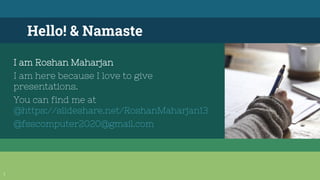
Basic of qbasic
- 1. Hello! & Namaste I am Roshan Maharjan I am here because I love to give presentations. You can find me at @https://slideshare.net/RoshanMaharjan13 @fsscomputer2020@gmail.com 1
- 2. Basics of QBASIC By: Roshan Maharjan
- 3. OUTLINES ➢ Identify the special features of QBASIC. ➢ Explain the elements of QBASIC programming. ➢ Identify the various methods of declaring variables. ➢ Explain the importance of QBASIC syntax. 3
- 4. “Our greatest weakness lies in giving up. The most certain way to succeed is always to try just one more time.” – Thomas A. Edison 4
- 5. QBASIC Quick Beginner’s All-Purpose Symbolic Instruction Code 1 5
- 6. Introduction ▪ QBasic is a simple programming language developed by Microsoft to type, edit, debug and execute BASIC programs. ▪ A QBasic program consists of various elements. They are a character set, constants, variables, statements, operators and expressions. ▪ A QBasic statement is a command or set of instructions to perform a certain task. ▪ BASIC is an interpreter which means it reads every line, translate it and lets the computer execute it before reading another. ▪ Each instruction starts with a line number. 6
- 7. Features ▪ It is simple and easy to learn. ▪ It is an interpreter having its own editor. ▪ It has dynamic program debugging ▪ It supports the local and global variable. ▪ It supports modular programming. ▪ It capitalizes the reserved words automatically. ▪ The syntaxes of the statements are checked automatically 7
- 8. Starting with QBASIC 8 This is the Program Area Immediate Window
- 9. Starting QBASIC ▪ QBASIC may not be on your computer. ▪ At first, you need to have QBASIC in your computer. ▪ It is freely available. You can download it from the Internet as well.. QBASIC Interface 9
- 10. Components of Qbasic Menu Bar It Consists of a list of menus like file, edit, view, search, Run, options and help. Program Window The upper window tittles “untitled” is the window where you write the complete program. F5 key is pressed to execute or run the program to get the result. Immediate Window The lower window is titled immediate window where the simple statements are typed which get executed immediately. Errors are displayed here. 10 Status Bar It shows shortcut keys and location of the cursor on the screen.
- 11. File Menu Options 11 File Menu New Clears the current program. Open Loads a program from the desk. Save Saves the current program to disk. Save As Saves the program, but under a different name. Print Prints the selected text, current window, or entire program. Exit Closes the QBASIC interpreter.
- 12. Edit Menu Options 12 Edit Menu Cut Removes the selected text and stores it in the clipboard. Copy Copies the selected text instead of removing it. Paste Adds the text in the clipboard to the current position of the cursor. Clear Removes the text without storing it on the clipboard. New Sub Enables you to create a new subroutine New Function Enables you to create a new function
- 13. View Menu Options 13 View Menu SUBs Shows the list of current subroutines and functions. Split Displays the contents of the current program in two windows. If the window is already split, this hides the second window. Output Screen Shows the Qbasic output screen
- 14. Search Menu Options 14 Search Menu Find Allow you to search for a string of text in the program Repeat Last Find Continues the previous search operation Change Replaces each instance of a string with another string
- 15. Run Menu Options 15 Run Menu Start Allow you to search for a string of text in the program Restart Continues the previous search operation Continue Replaces each instance of a string with another string
- 16. Debug Menu Options 16 Debug Menu Step Processes the next command Procedure Step Processes the next command, does not show Qbasic going inside a subroutine or function. Trace On Shows the command that is being executed while the program is running. Toggle Breakpoint Sets or removes a breakpoint. Set Next Statement Allows you to continue execution at the special line
- 17. Help Menu Options 17 Help Menu Index To display the help index by listing all the commands, keywords, operators, etc Contents To display the help table of content Topic To display information on a topic determined by the current location of the cursor. Using Help Displays information on using QBASIC help. About Shows information about the QBASIC interpreter
- 18. ▪ Character Sets ▪ Keywords ▪ Variable ▪ Constants ▪ Operators, expressions and operand ▪ Program statements 18 Elements of QBASIC
- 19. Character set is a set of valid characters that a language can recognize. A character represents any letter, digit, or any other sign. The QBASIC has the following character sets: ▪ Alphabets A, B.. Z, a, b, c,.....z. ▪ Number 0-9. ▪ Special symbols like ;,=, +,-,/,*,( ),%, $, #, &, ?,<, >etc. Character Set 19
- 20. ▪ Keywords are the words that convey a special meaning to the language. ▪ These are reserved for special purpose and must not be used as normal identifier names. ▪ Some of the QBASIC keywords are: REM, CLS, INPUT, LET, PRINT and END Keywords (Reserved Words) 20 🔑
- 21. Variable 21 ▪ Variables are the memory locations in the computer’s memory for storing data. ▪ They provide an “interface” to RAM. ▪ They are the containers that holds the information. ▪ Their sole purpose is to label and store the data in memory so that can be used throughout the program.
- 22. The variable names have the following properties: 22 Continue…… Variable - Naming Conventions ▪ Any Variable name may be up to 40 characters long. ▪ Variable names must begin with a letter ( A…Z, a…z ). ▪ Cannot contain characters other than letters, numbers, period, and the type declaration characters ($, %, #, &, and ! ). ▪ Cannot be a reserved words, although embedded reserved words are allowed. ▪ Variable may represent either numeric values or string. ▪ Cannot begin with “FN” unless it is a function call.
- 23. Variables occur in two distinct types i.e. numeric variable and string variable depending upon data item they represent. 23 Continue…… Types of variables ▪ Numeric Variable • Numeric variables store numeric data. • It’s name can be formed by letters and digits. • It should however always begin with an alphabet and should not contain any special characters or spaces. • For example, (i) age = 30 (ii) mark1 = 73.6. Here age is a numeric variable which stores the constant value 30. • Numeric variables may be declared as:
- 24. 24 Continue…… Numeric Variable ▪ Integers • Integer variable is declared by using a percent sign (%) as the last character of the variable name • They are stored as 2 bytes ranging in value from -32768 to +32767. • The declaration of a variable as an integer causes the variable’s value to be rounded to the closest integer. • For example: A% = 50 • They accept only non-decimal values i.e real values
- 25. 25 Continue…… Numeric Variable ▪ Long Integers • Long Integer variable is declared by using a ampersand sign (&) as the last character of the variable name. • They are stored as 4 bytes ranging in value from -2,147,483,648 to + 2,147,483,648 • For example: A& = 5023456
- 26. 26 Continue…… Numeric Variable ▪ Single Precision • Single Precision variable is declared by using a exclamation sign (!) as the last character of the variable name • They are stored as 2 bytes ranging in value from -3.37 x 10^38 to + 3.3 x 10^38. • The declaration of a variable as single precision and exceeds seven digits is rounded to its closest value. • Although the seventh digit is displayed, its accuracy is not dependable. • For example: A! = 123.4567
- 27. 27 Continue…… Numeric Variable ▪ Double Precision • Double Precision variable is declared by using a Hash sign (#) as the last character of the variable name • They are stored as 4 bytes ranging in value from -1.67 x 10^308 to + 1.67 x 10^308. • The declaration of a variable as double precision and exceeds 16 digits is rounded to its closest value. • For example: Count# = 123.4567
- 28. 28 String Variable ▪ String variables represents numbers, alphabets, and special characters. ▪ This variable should: • begin with an alphabet. • end with dollar sign($). • be of more than one characters and numbers but no special characters are allowed ▪ Data are stored inside double quotation. ▪ Example: A$ = “Hello world”
- 29. 29 Constant ▪ Constant is a value stored in a program which does not change during program execution. ▪ Based on the type of data, it is classified into two types: • Numeric Constant • Numeric constant is a numeric value on which mathematical operations such as addition, subtraction, multiplication and division can be performed. • It consists of sequence of digits (0-9) with or without decimal point. • It can be a positive or negative numbers. • Example: 17, -54, 23.5, -7.5.
- 30. 30 Continue…… Constant • String constant is a set of alphanumeric or special characters enclosed within double quotes. • Blank spaces can also be used in a string. • These type of data cannot be used for mathematical calculations but can be used for comparisons and references. • For example: “Computer Science”, “Fluorescent” • String Constant • Symbolic Constant • Symbolic constant is used when a value is not expected to change during the execution of the program. • The CONST statement is a non-executable statement that declares symbolic constants. • For example: CONST PI = 22/7
- 31. 31 Operator and Expression ▪ An operator is a symbol representing the operations they perform on operands in a program. ▪ The value on which the operators work are referred to as operands. ▪ An expression is a programming statements that has a value. ▪ It is composed of operators and operands. ▪ Operators perform mathematical or logical operations on values ▪ Types of Operators. • Arithmetic operators. • Relational operators. • Logical operators. • String operators.
- 32. Arithmetic operators 32 ▪ Arithmetic operators performs arithmetic operations on the numeric values or on the variables holding numeric values. ▪ An expression formed with arithmetic operators is termed as arithmetic expressions. Operators Operations Example Result ^ Exponential X = 2 ^3 X = 8 - Negation x = -y X = -(9-3) X = - 6 * Multiplication X = 3 *3 X = 9 / Floating-point Division X = 5/2 X = 2.5 Integer Division X = 52 X = 2 MOD Modulus Division X = 5 MOD 2 X = 1 + Addition X = 3 + 4 X = 7 - Subtraction X = 6 – 3 X = 3
- 33. Relational operators 33 ▪ Relational operators are used to evaluate and compare two values of the same type, either both numeric or both string. ▪ The result of comparison is either TRUE or FALSE. Operators Operations Example Result = Equal 6 = 5 False < Less than 6<5 False > Greater than 6>5 5>6 True False <= Less than or equal to 6<=5 5<=6 False True >= Greater than or equal to 6>=5 5>=6 True False <> Not equal to 6<>5 True
- 34. Logical operators 34 ▪ Logical operators are used to connect two or more relational expressions to evaluate a single value as True or False. ▪ The logical operators supported by QBASIC are: ▪ AND operator • When two logical expressions are combined using AND logical operator, the entire logic operation will be TRUE only if both the logical expressions are individually TRUE. ▪ OR operator • The entire logic operation in this case will be TRUE if either of the logical expression is TRUE. ▪ NOT operator • Not is a negative check operator. It operates with one operand • It is used to reverse the logical state of its operand. If a condition is true, then Logical NOT operator will make it false.
- 35. Logical operators 35 ▪ Truth Table Value (A) Value (B) A AND B A OR B NOT A F F F F T F T F T T T F F T F T T T T F
- 36. 36 Concatenation Operator ▪ An expression involving string variables and constants is called string expression. ▪ Concatenation operators connect multiple strings into a single string. ▪ QBASIC use the plus sign (+) as a string concatenation operator. ▪ QBASIC use the plus sign (+) as a string concatenation operator.
- 37. THANKS! Any questions? You can find me at @https://www.slideshare.net/RoshanMaharjan13 & fsscomputer2020@gmail.com 37