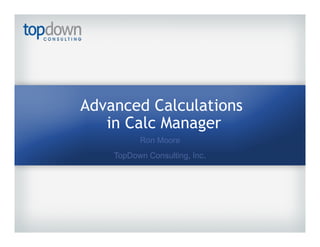
Advanced Calculations in Calc Manager
- 1. Advanced Calculations in Calc Manager Ron Moore TopDown Consulting, Inc.
- 3. Solution Architect at TopDown Consulting Certified in Essbase and Planning Over 20 years experience with Essbase Over 30 years experience in forecasting, financial modeling and predictive analytics Ron Moore
- 4. Use simple rolling forecast and driver based budgeting examples Automate repetitive calculation development tasks using Custom Defined Templates (CDTs) Answer some common CM questions Objective
- 5. Quick review of CDTs (for more keystrokes see http://www.odtug.com/p/do/sd/sid=5349&type=0) Develop a conceptual framework for CDT implementation Apply CDTs to a Driver Based Budgeting application Use Calc Manager to create a calculation in ASO Demonstrate some tricks with variables Agenda
- 6. CDTs are like wizards ● Executed during rule development Drag in Components ● Formula, Script, Condition, Member Block, Member Range, Fixed Loop, Metadata Loop, DTP Assignment Design Time Prompts ● Prompt the designer for rule parameters CDT prompts ● Questions in the wizard pages Steps ● Pages in the wizard Custom Defined Templates
- 7. Categorize static and customized elements Create script components for static elements Parameterize the customizations ●Design Time Prompts : Outline /one time customizations ●Run Time Prompts: End user customizations Conceptual Framework Design Steps
- 8. Conceptual framework Question Answer Examples What’s static? Patterns in the code Baseline Fixes Mathematical logic What’s customized? Dimension names Member names Slices Accounts v Measures Members to forecast History years v Forecast years
- 9. Identify predictable common elements that can be packaged Common Dimension types
- 10. Run Time Prompt v. Design Time Prompt Customizations Prompt Design Time Run Time Measure to Calculate vPctGrowthMember Growth Percent vGrowthPct Year dimension dtpYearDim Period Dimension dtpPeriodDim First Month dtpFirstMonth
- 11. Parameterize Slices Forecast Slice (user rtp) Business Units Slice (user rtp) Stored Data Types Slice (rule designer dtp)
- 12. CODE DESIGN CHOICES : PIVOTING THE CODE
- 13. CONVERT TO IF
- 14. Drivers on Accounts v. Drivers on View Dimension “Forecast” = “Sales” * “Drivers”; “COGS” = “Sales” * “COGS Driver”; “Rent” = “Sales” * “Rent Driver”; “Payroll” = “Sales” * “Payroll Driver”; Etc .
- 15. PUT DRIVERS ON THE VIEW DIMENSION Strengths Weaknesses Drivers on Accounts Dim • One less dimension • More maintenance • Harder code Drivers on View Dim • Easier maintenance • Easier code • One more dimension
- 16. TARGET CODE
- 17. PROMPT ANALYSIS Code element Prompt Business Unit Slice vBusUnits Forecast Years Slice vFCYears Stored Data Types Slice dtpStoredSlice FCLeftSide dtpFCLeftSide Method 1 Accounts vM1Accounts Method 2 Accounts VM2Accounts Year Dim dtpYearDim Periods Dim dtpPeriodsDim Driver Dim dtpDriverDim Driver Member/s dtpDriverMb
- 18. Create the variables Create the Custom Defined Template ●Drag in script component (Rolling Forecast code) ●Drag in member range components (FIXes) ●Create the DTPs ●Create steps ●Substitute RTPs/DTPs Create the rule ●Drag in the CDT ●Additional member ranges (FIXes) CDT Workflow
- 19. Create the Template • System View | APP/DB • Right Click Templates |New • Drag in the FCLogic Script
- 21. SUBSTITUTE THE TIME FRAME DTPS
- 22. Create the new rule Drag in the Custom Defined Template Execute the wizard Create additional Member Ranges Save Launch Create the rule
- 23. FINAL RULE
- 24. WRITE A CALC MANAGER RULE TO COPY DATA IN ASO
- 25. Create a new rule Drag in the Point of View object Drag in the formula object inside the POV object Create the rule
- 26. Click the left node of the POV object Make the following selections Configure the POV Measures "Price Paid", "Original Price", "Transactions", "Returns", "Units" Years Leave this blank Time @Level0Descendants("MTD") Transaction Type @Level0Descendants("Transaction Type") Payment Type @Level0Descendants("Payment Type") Promotions @Level0Descendants("Promotions") Age @Level0Descendants("Age") Income Level @Level0Descendants("Income Level") Products @Level0Descendants("Products") Stores @Level0Descendants("Stores") Geography @Level0Descendants("Geography")
- 28. Click the formula object Enter the formula : “Prev Year” = “Curr Year” Validate Save Create the formula
- 29. Results • Spreadsheet before the calc • Launch the rule
- 30. You must address every dimension. That is, any dimension not addressed on the left side of the formula/s must be addressed in the POV You cannot use any dynamic members in the POV or formula. What to watch out for:
- 31. DESIGN TIME PROMPTS Setting Description Type 14 types, we will use Member Range, Member and Dimension Dependency Inclusive, Exclusive, None Limits Dense/Sparse, Accounts/Time, Planning :required dimensions Prompt it? Yes/No Mandatory? Yes/No Read Only Yes/No DTP Text Custom text Default value Depends on type
- 32. BUILT-IN DTPS DTP Purpose Application Type Project Planning or Public Sector Planning Application Single or Multi currency Upper POV Capture all upper fix dimensions to exclude or include in downstream DTPs
- 33. Select the Design Time Prompt tab Click the + sign to create a new row Create the Design Time Prompts
- 34. CREATE THE STEPS
- 35. Steps 1. Time Frame −dtpYearDim −dtpPeriodDim −dtpFirstMonth 2. Input Data Types −dtpInputDataTypes
- 36. SELECT DTP FOR MEMBER RANGE
- 37. Drag in the Template Create the Rule
- 38. CODE AFTER CDT WIZARD EXECUTION
- 39. ADD BUSINESS UNITS MEMBER RANGE
- 40. ADD FORECAST SLICE MEMBER RANGE
- 41. CODE
- 42. 1. Rollup driver denominator 2. Calculate driver % 3. Multiply driver % by total value to be allocated Simple Allocation Code
- 43. Allocate Marketing based on Units driver Calc Objective
- 44. Q & A