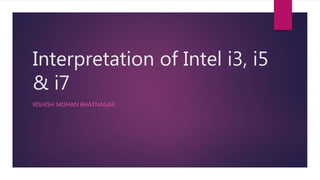
Interpretation of intel i3, i5 and i7 uploaded linkedin
- 1. Interpretation of Intel i3, i5 & i7 RISHISH MOHAN BHATNAGAR
- 2. Contents Intel Corporation Number of Cores Hyper Threading Turbo Boost Technology Cache Memory Clock Speed Letters & Suffix Tick –Tock Cycle Moore’s Law Conclusion 1
- 3. Intel Corporation Founded by Gordon Moore and Robert Noyce in 1968 Intel is the short form of “Integrated Electronics” The area where silicon chips are made called “Cleanroom”, it is kept cleaner than a hospital and not even a speck of dust is allowed to enter. Intel occupies 83% of market share and AMD covers 15%, rest of companies such as Cyrix and IDT etc. covers only 2% of market share. 2
- 4. Number Of Cores Each core is effectively its own processor Having multiple cores means that the computer can work on more than one task at a time more efficiently such as antivirus scan in background Having several cores can drastically increase the speed at which the programs run. If you are working on word processor, you cannot see very much difference between dual core and quad core. However working with modern games and virtual OS will be helpful to distinguish the difference. 3
- 5. Number of Cores Currently all i3 processors are dual core All i5 processors are quad core except some processors such as i5-4570T which is a dual core processor Al i7 processors are quad core processors 4
- 6. Hyper Threading Hyper-threading was Intel’s first attempt to bring parallel computation to consumer PCs One core can serve only one task at a time , thus i3 processors can serve only 2 tasks at a time and i7 can serve only 4 tasks at a time Here concept of Hyper Threading rises, this tricks Windows into thinking that each physical processor core is in fact two virtual cores. Now OS can share task into these virtual cores to maintain system performance 5
- 7. 6
- 8. Hyper Threading Thus for a given time a i3 processor which has dual cores and can actually serve only two task only, Now able to serve four tasks. Similarly a i7 processor which is a quad core processor and can serve only four tasks at a time, now able to serve eight tasks. 7
- 9. Turbo Boost Technology Turbo Boost Technology dynamically increases the processor's frequency as needed by taking advantage of thermal and power headroom to give you a burst of speed when you need it, and increased energy efficiency when you don’t. Turbo boost technology introduced with i5 processor i.e. there is no turbo boost facility in i3 processors. A processor can draw less power and produce less heat and boost only when it needs. 8
- 10. Turbo Boost Technology For example – Core i3 7100 – T runs at 3.40 GHz and Core i5 – 7400 runs on 3GHz, the Core i5 – 7400 can boost up to 3.50GHz when required. A processor can turbo boost for limited period of time because it produces more heat during turbo boost which increases the temperature. 9
- 11. Cache Memory A small section of memory built into the processor Stores frequently used data Fastest memory of computer Volatile memory i.e. store and retain data until computer is powered on. A larger cache means that it requires less time for a hit, leading high performance of the system. 10
- 12. Cache Memory The slowest core i3 processors have 3 MB and fastest core i3 processors have 4 MB of cache. All Intel i5 processors have 6 MB of cache memory. All Intel i7 processors have 8 MB of cache memory. 11
- 13. Cache Memory There are three level of cache memory – l1, l2 and l3 L1 (2 KB – 64 KB ) instructions are first searched into l1 cache, smallest and fastest to the rest L2 (256 KB – 512 KB) after the miss in l1 cache it looks in l2 cache L3 (1 MB – 8 MB) with each miss, it tends to next level, l3 is the largest of the cache even though it is slower but faster than RAM 12
- 14. Clock Speed A CPU’s clock speed rate is a measure of how many clock cycles a CPU can perform per second. A CPU with of GHz means 1 billion cycles per second, for example – a 2.7 GHz processor can perform 2700000000 cycles per second. But here we to have keep in mind that “Bigger is not always better” when comparing different families of processors. 13
- 15. Clock Speed Only clock speed cannot be a parameter of a processor. For example Pentium 4 launched in 2004 has 3 GHz of clock speed, however Core i7 7700 has 3.6 GHz Now we cant say that Intel has progressed very little in these years, because i7 can do much more than Pentium 4 in one clock cycle due to higher cache and higher number of cores etc. 14
- 16. Letter and Suffix Letters attached with the name of processor indicates its characteristics. Such as K denotes unlocked clock multiplier, so if you have a compatible motherboard you can easily overclock the processor, raising its clock speed significantly for a serious speed increase. But over clocking can cause system instability and even damage components. 15
- 17. Letter and Suffix T suffix processors have lower clock speed but also lower power requirements. For example i3 – 6300 T is 500 MHZ slower than i3 – 6300 but operates on 35W rather than 51W. Better for the general purpose work. 16
- 18. Tick – Tock Cycle Intel’s “tick – tock ” model inspires confidence in the future of processor and the devices that depends on them. With every “tick” cycle, look for Intel to advance manufacturing process technology and continue to deliver the expected benefits. A “tock” delivers new micro architecture, it seeks to improve energy efficiency as well as functionality and density of features such as encryption and decryption. 17
- 19. Moore’s Law Moore noticed that the number of transistor per square inch on integrated circuits had doubled every since year of their invention. Although the pace has slowed, the number of transistors per square inch has since doubled approximately every 18 months. This is the current interpretation of Moore’s law. This is the biggest motivation behind the use of Nano technologies. 18
- 20. Conclusion Now days Intel is the largest processor manufacturing company and undoubtedly it has no strong competitor for PC processors. However core i7 is the best processor among core i3 and core i5, still choose a processor is the matter of work you are going to do. We have already seen that there are some facilities which are added with core i5 processors and working more efficiently in core i7 such as Turbo Boost technology. Although there are some technology that are dropped in core i5 such as Hyper Threading which is available in core i3 and core i7. Before choosing a processor it is very important to observe its name because nomenclature tell us the characteristics of processor. 19
- 21. Thank You 21
