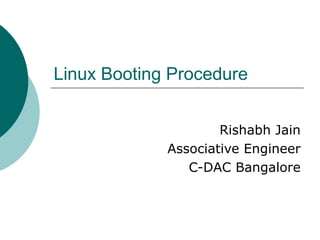
Linux Booting Procedure Explained in Detail
- 1. Linux Booting Procedure Rishabh Jain Associative Engineer C-DAC Bangalore
- 3. 3 How computer startup? Booting is a process that starts operating systems when the user turns on a computer system A boot sequence is the set of operations the computer performs when it is switched on that load an operating system
- 4. 4 Booting sequence 1. Turn on 2. CPU jump to address of BIOS (0xFFFF0) 3. BIOS runs POST (Power-On Self Test) 4. Find boot able devices 5. Loads and execute boot sector form MBR 6. Load OS
- 5. 5 BIOS (Basic Input/Output System) BIOS refers to the software code run by a computer when first powered on The primary function of BIOS is code program embedded on a chip that recognizes and controls various devices that make up the computer. Activate on board Hardware(Sound Card,Ethernet Card) Then call MBR BIOS on board BIOS on screen
- 6. 6 MBR (Master Boot Record) OS is booted from a hard disk, where the Master Boot Record (MBR) contains the primary boot loader The MBR is a 512-byte sector, located in the first sector on the disk (sector 1 of cylinder 0, head 0) After the MBR is loaded into RAM, the BIOS yields control to it. Contain Boot Loader and Partition Information
- 7. 7 MBR (Master Boot Record)
- 8. 8 MBR (Master Boot Record) The first 446 bytes are the primary boot loader, which contains both executable code and error message text The next sixty-four bytes are the partition table, which contains a record for each of four partitions The MBR ends with two bytes that are defined as the magic number (0xAA55). The magic number serves as a validation check of the MBR
- 9. 9 Boot loader Boot loader could be more aptly called the kernel loader. The task at this stage is to load the Linux kernel Optional, initial RAM disk GRUB,GRUB2 and LILO are the most popular Linux boot loader.
- 10. 10 Other boot loader (Several OS) bootman GRUB LILO NTLDR XOSL BootX loadlin Gujin Boot Camp Syslinux GAG
- 11. 11 Commonly used Boot Loader Boot Loader GRUB Legacy LILO GRUB 2 Advantage of GRUB2 over GRUB Legacy New Configration file structure Dynamic module Loading Theme Graphical boot menu Support Internationalization include support for non- ASCII
- 12. 12 Configration of GRUB and GRUB2 Vi /boot/menu.list Grub-update Grub-install GRUB GRUB2 Vim /etc/grub2*/grub.cfg Grub-mkconfig -o /boot/grub2/grub.cfg
- 13. 13 Example GRUB config file
- 14. 14 Changing of GRUB2 file.
- 15. 15 GRUB and initrd 1. The BIOS finds a bootable device (hard disk) and transfers control to the master boot record 2. The MBR contains GRUB 3. GRUB can access the Hard Drive 4. It launch the initrd and Kernel. 5. Initrd is initial RAM disk. 6. Initrd is mini sql of file system. 7. Mainly maintain the room file system. 8. Initrd is problem solver of Kitchen Sink. 9. Passes control on to the kernel which mount into Hard Drive.
- 16. Kernel
- 17. 17 Kernel image The kernel is the central part in most computer operating systems because of its task, which is the management of the system's resources and the communication between hardware and software components Kernel is always store on memory until computer is turn off Kernel image is not an executable kernel, but a compress kernel image zImage size less than 512 KB bzImage size greater than 512 KB
- 18. 18 Task of kernel Process management Memory management Device management System call
- 19. 19 Init process The first thing the kernel does is to execute Init program The init process have the process ID 1. Init is the root/parent of all processes executing on Linux Based on the appropriate run-level, scripts are executed to start various processes to run the system and make it functional
- 20. 20 Init Process We can find the PID of any process using command ps -ax. Here it show that init process with pid 1.
- 21. 21 Type of Init system. Init system Systemd Upstart SystemV Traditional Method Fedora 15 Ubutu<15.0 Fedora9-14 Red hat Linux 6
- 22. 22 Traditional Init (SystemV) First file reader by in init process in inttab. Second file /etc/fstab which mount partition accordingly /etc/init.fd lauches all the services and scripts according to runlevel Shutdown work pretty much in reverse fashion
- 23. 23 Inittab file The inittab file describes which processes are started at bootup and during normal operation /etc/init.d/boot /etc/init.d/rc The computer will be booted to the runlevel as defined by the initdefault directive in the /etc/inittab file id:5:initdefault:
- 24. 24 Runlevels A runlevel is a software configuration of the system which allows only a selected group of processes to exist The processes spawned by init for each of these runlevels are defined in the /etc/inittab file Init can be in one of eight runlevels: 0-6
- 25. 25 Runlevels Runlev el Scripts Directory State 0 /etc/rc.d/rc0.d/ shutdown/halt system 1 /etc/rc.d/rc1.d/ Single user mode 2 /etc/rc.d/rc2.d/ Multiuser with no network services exported 3 /etc/rc.d/rc3.d/ Default text/console only start. Full multiuser 4 /etc/rc.d/rc4.d/ Reserved for local use. Also X-windows (Slackware/ BSD) 5 /etc/rc.d/rc5.d/ XDM X-windows GUI mode (Redhat/System V) 6 /etc/rc.d/rc6.d/ Reboot s or S Single user/Maintenance mode (Slackware) M Multiuser mode (Slackware)
- 26. 26 Runlevel more Information Run Level have two flags. k=kill s=start Shutdown all symlinks have k link except halt.
- 27. 27 This shutdown Runlevel rc6.d
- 28. 28 Disadvantage of SystemV Major drawback of SysV is that this work serially Taking more memory The need to replace init with something more perfect was felt from a long time and several alternatives were developed from time-to-time, some of which became distribution’s native init replacement, some of which are: Upstart – A init replacement daemon implemented in Ubuntu GNU/Linux and designed to start process asynchronously.
- 29. 29 Systemd Systemd is new and efficent way for booting process It boot the system in parallel way. The process which have no dependency can be parallelized by the Systemd. Systemd handles boot and service managment process using target First Target executed is default.target like in systemv inittab is called Default.target is symlink, it means that like short cut in windows
- 30. 30 Systemd(continue) According to runlevel which is set in default.target is called You can change runlevel to boot by using ln -sf /usr/lib/systemd/system/multi- user.target /etc/systemd/system/default.target
- 31. 31 Systemd Systemd call default and default can call any of target like graphical.target.wants These are some folder and symlink of systemd Sysinit start important system service like system mounting, swaping space and device.
- 32. 32 Process in default init.d
- 33. 33 Alternative ways to start process. In CentOS there is facility called start up. Just add your process and application in that menu. Reboot the system and you application automatically get started.
- 34. 34 Pratical way to adding your process into as start-up process. Go to cd /etc/init.d or /etc/rc.local. You can add your script there Then add symoblic link in cd /etc/rc.d/rc[1....6].d in the runlevel. When system get started it will run all the symbolic links and call the scripts kept in rc.d Directory. As mention earlier you can also do it by adding your process in start-up
- 35. 35 Importance of BASH and other shell scripting. As you can see from the diagram above, the shell is not part of the kernel, but it does communicate directly with the kernel. It is the "shell around the kernel."
- 36. 36 Shell We cannot remove shell services like bash. Our application use the shell service to communicate with kernel. So we cannot stop shell service because our service also get stopped due to this.
- 37. 37 How to Disable the Terminal. We can not Remove shell but we can disable terminal, so that no one can access it. We can disable terminal and panel in two ways. Through command line. Through GUI remove and disable.
- 38. 38 Different way for disabling the terminal. The terminal we use in GNOME environment is GNOME terminal. We can get location GNOME ls ~/.gconf/apps, and delete the terminal configration. There is more simpler way for doing this ie using GUI, just go to remove and add menu and search for GNOME terminal, uncheck it
- 39. 39
- 42. 42 FSSTND : (Filesystem standard) All directories are grouped under the root entry "/" root - The home directory for the root user home - Contains the user's home directories along with directories for services ftp HTTP samba
- 43. 43 FSSTND : (Filesystem standard) bin - Commands needed during booting up that might be needed by normal users sbin - Like bin but commands are not intended for normal users. Commands run by LINUX. proc - This filesystem is not on a disk. It is a virtual filesystem that exists in the kernels imagination which is memory 1 - A directory with info about process number 1. Each process has a directory below proc.
- 44. 44 FSSTND : (Filesystem standard) usr - Contains all commands, libraries, man pages, games and static files for normal operation. bin - Almost all user commands. some commands are in /bin or /usr/local/bin. sbin - System admin commands not needed on the root filesystem. e.g., most server programs. include - Header files for the C programming language. Should be below /user/lib for consistency. lib - Unchanging data files for programs and subsystems local - The place for locally installed software and other files. man - Manual pages info - Info documents doc - Documentation tmp X11R6 - The X windows system files. There is a directory similar to usr below this directory. X386 - Like X11R6 but for X11 release 5
- 45. 45 FSSTND : (Filesystem standard) boot - Files used by the bootstrap loader, LILO. Kernel images are often kept here. lib - Shared libraries needed by the programs on the root filesystem modules - Loadable kernel modules, especially those needed to boot the system after disasters. dev - Device files etc - Configuration files specific to the machine. skel - When a home directory is created it is initialized with files from this directory sysconfig - Files that configure the linux system for devices.
- 46. 46 FSSTND : (Filesystem standard) var - Contains files that change for mail, news, printers log files, man pages, temp files file lib - Files that change while the system is running normally local - Variable data for programs installed in /usr/local. lock - Lock files. Used by a program to indicate it is using a particular device or file log - Log files from programs such as login and syslog which logs all logins and logouts. run - Files that contain information about the system that is valid until the system is next booted spool - Directories for mail, printer spools, news and other spooled work. tmp - Temporary files that are large or need to exist for longer than they should in /tmp. catman - A cache for man pages that are formatted on demand
- 47. 47 FSSTND : (Filesystem standard) mnt - Mount points for temporary mounts by the system administrator. tmp - Temporary files. Programs running after bootup should use /var/tmp
- 48. 48 Thank you