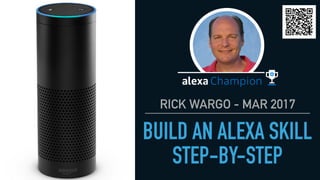
Build an Alexa Skill Step-by-Step
- 1. RICK WARGO - MAR 2017 BUILD AN ALEXA SKILL STEP-BY-STEP 1
- 2. BUILD AN ALEXA SKILL STEP-BY-STEP Introduction ▸ This tutorial will guide you step-by-step to create a new Alexa skill ▸ This example skill will interface with Twitter and read recent tweets from a query ▸ The aim is to be able to extend this workflow for your own use ▸ This skill will be called Twitter News and will be private ▸ This tutorial will not cover publishing a new skill - there is plenty of available documentation on how to publish ▸ Please let me know if you use this to build a new skill — I welcome feedback! 2
- 3. BUILD AN ALEXA SKILL STEP-BY-STEP Sample Interactions — Define Prior to Building New Skill ▸ The critical path to creating a great skill is pre-visualization of the skill ▸ Try to define the interactions as much as possible and maintain in a file, for example, Examples.txt ▸ Q: What's the latest news? ▸ A: The last 1 tweet was: Rick Wargo tweeted: Join me this Sat at 11:30am - we'll build an Alexa skill that interfaces with Twitter at #PhillyCode @PhillyDotNet. ▸ Q: What's the latest popular tweet? ▸ A: There were no matching tweets. ▸ Q: What is the last 5 tweets? ▸ A: The last 5 tweets were: Rick Wargo tweeted: Join me this Sat at 11:30am - we'll build an Alexa skill that interfaces with Twitter at #PhillyCode @PhillyDotNet. Alina retweeted Stratisplatform's tweet: #Stratis are gold sponsors @PhillyDotNet on 24th-25th February explaining our #blockchain t… ▸ Q: What is the last tweet from Rick? ▸ A: The last 1 tweet was: Rick Wargo tweeted: Join me this Sat at 11:30am - we'll build an Alexa skill that interfaces with Twitter at #PhillyCode @PhillyDotNet. ▸ Q: Who tweeted? ▸ A: Recent tweets were from: Rick Wargo, Kucilo Oro, Alina, XTexplorer, and Mohammad Khalid. ▸ Q: Who shared? ▸ A: Recent tweets were from: Rick Wargo, Kucilo Oro, Alina, XTexplorer, and Mohammad Khalid. 3
- 4. BUILD AN ALEXA SKILL STEP-BY-STEP Assumptions ▸ Implementing on OSX 10.12.3 ▸ Using AWS Lambda and Node.js 4.3 to host code ▸ Linux-style commands used throughout # Commands to be executed at the command line are in this style ▸ Input from interactive commands is in bold text ▸ References to files point to the completed version of the twitter-news-skill in Github ▸ Depending on copy/paste, some files may require retouching, mostly white-space, for lint to succeed ▸ All commands to be executed from skill directory unless otherwise noted ▸ Should work with slight modifications on Windows 4
- 5. BUILD AN ALEXA SKILL STEP-BY-STEP User Interaction Flow 5 Twitter API User Voice Request Audio Stream Twitter-News Skill Lambda JSON Request Node.js JSON Response (SSML+Card) Response (Audio) Response (Text/Graphics) Audio Response App/Web JSON Response (statuses) GET search/tweets
- 6. BUILD AN ALEXA SKILL STEP-BY-STEP Prerequisites — Follow Links to Install ▸ Node.js ▸ Gulp ▸ AWS Developer Account ▸ AWS CLI ▸ Twitter Account 6
- 7. BUILD AN ALEXA SKILL STEP-BY-STEP AWS Credentials ‣ For command line access to AWS, store credentials in ~/.aws/credentials $ cat ~/.aws/credentials [default] aws_access_key_id = OATLIM5W7KKX1V6PQ792 aws_secret_access_key = I2WiUyTkPI7b36PQnin11oUqgZVX575tSUAB1FOm ‣ This may already be done when setting up the AWS CLI ‣ Development on Windows will require a different approach to storing this file Not my real credentials :) 7
- 8. BUILD AN ALEXA SKILL STEP-BY-STEP Create the Directory Structure ▸ Create a directory where both the Alexa skills and the Alexa App Server will live. All new skills will live under here. ▸ For this tutorial, we’ll use ~/Code/alexa-js ▸ In that directory: cd ~/Code/alexa-js git clone https://github.com/rickwargo/alexa-app-root mkdir alexa-js-apps† ▸ Install the node modules for alexa-app-root cd alexa-app-root npm install 8 †If you choose to call this directory something else, you’ll need to update filesPath.server in gulpfile.js. You’ll also need to update server.js and change app_dir to point to the directory.
- 9. BUILD AN ALEXA SKILL STEP-BY-STEP Create Certificate for HTTPS (if using) ▸ Install a self-signed certificate for HTTPS gulp make-cert [18:06:51] Using gulpfile ~/Code/alexa-js/test/alexa-app-root/gulpfile.js [18:06:51] Starting 'make-cert'... Generating RSA private key, 1024 bit long modulus ...++++++ .............++++++ e is 65537 (0x10001) You are about to be asked to enter information that will be incorporated into your certificate request. What you are about to enter is what is called a Distinguished Name or a DN. There are quite a few fields but you can leave some blank For some fields there will be a default value, If you enter '.', the field will be left blank. ----- Country Name (2 letter code) [AU]:US State or Province Name (full name) [Some-State]:Pennsylvania Locality Name (eg, city) []:Blue Bell Organization Name (eg, company) [Internet Widgits Pty Ltd]:epicminds Organizational Unit Name (eg, section) []: Common Name (e.g. server FQDN or YOUR name) []:Rick Wargo Email Address []:cert@epicminds.com [18:07:21] Finished 'make-cert' after 30 s 9
- 10. BUILD AN ALEXA SKILL STEP-BY-STEP Test Web Server is Running ▸ Browse to http://localhost:8003/test ▸ Also test https://localhost:8003/test 10
- 11. BUILD AN ALEXA SKILL STEP-BY-STEP Start a New Skill ▸ Fork the alexa-app starter template, if desired https://github.com/rickwargo/alexa-app-template ▸ Clone into a directory under alexa-js-apps cd ~/Code/alexa-js/alexa-js-apps git clone https://github.com/rickwargo/alexa-app-template twitter-news ▸ Alternately, all code is available from Github (don’t do this if you want to code by hand) cd ~/Code/alexa-js/alexa-js-apps git clone https://github.com/rickwargo/twitter-news 11
- 12. BUILD AN ALEXA SKILL STEP-BY-STEP Install Node Modules ▸ Use npm install to download and install all modules in package.json cd twitter-news npm install 12
- 13. BUILD AN ALEXA SKILL STEP-BY-STEP Test Fresh Installation ▸ Run the default tests using gulp ▸ test-mock runs the test runner framework (mocha, chai is the test framework) — only a few tests are shown below gulp test-mock [12:14:16] Using gulpfile ~/Code/alexa-js/alexa-js-apps/twitter-news/gulpfile.js [12:14:16] Starting 'test-mock'... App Starter Tests starting up ✓ should fail if an unknown application id is provided ✓ should fail if a missing application is provided ... My Intents the story intent ✓ tells you the whole story ✓ tells a partial story when asked Text for exception message ✓ returns exception message if supplied ✓ returns message if supplied 21 passing (23ms) [12:14:16] Finished 'test-mock' after 569 ms 13
- 14. BUILD AN ALEXA SKILL STEP-BY-STEP Create an AWS IAM Role for Lambda Code Execution ▸ Name should be function name (later we’ll name it twitter-news-skill) followed by “-role” aws iam create-role --role-name twitter-news-skill-role --assume-role-policy-document file://assets/json/aws/trust-policy.json { "Role": { "AssumeRolePolicyDocument": { "Version": "2012-10-17", "Statement": { "Action": "sts:AssumeRole", "Effect": "Allow", "Principal": { "Service": "lambda.amazonaws.com" } } }, "RoleId": "ZG7523QZS8J7R951Y3C0J", "CreateDate": "2017-02-27T17:59:56.785Z", "RoleName": "twitter-news-skill-role", "Path": "/", "Arn": "arn:aws:iam::123456789012:role/twitter-news-skill-role" } } ▸ From the create-role output, copy Arn JSON value and update the role in config/aws-config.js 14
- 15. BUILD AN ALEXA SKILL STEP-BY-STEP Attach Policy to Newly Created Role ▸ Attach an Amazon-managed policy to the twitter-news-skill-role aws iam attach-role-policy --role-name twitter-news-skill-role --policy-arn arn:aws:iam::aws:policy/AWSLambdaFullAccess ▸ Access can be changed by choosing a different policy below or roll your own ✦ AWSLambdaFullAccess ✦ AWSLambdaDynamoDBExecutionRole ✦ AWSLambdaBasicExecutionRole 15
- 16. BUILD AN ALEXA SKILL STEP-BY-STEP Give the Alexa Service Access ▸ This is the same as adding the Alexa Skills Kit as a trigger to the Lambda function aws lambda add-permission --function-name twitter-news-skill --statement-id 1 --action lambda:invokeFunction --principal alexa-appkit.amazon.com --region us-east-1 { "Statement": "{"Sid":"1","Resource":"arn:aws:lambda:us- east-1:100866613345:function:twitter-news-skill","Effect":"Allow","Principal": {"Service":"alexa-appkit.amazon.com"},"Action":["lambda:invokeFunction"]}" } ▸ More information can be found in the AWS Lambda Developer Guide 16
- 17. BUILD AN ALEXA SKILL STEP-BY-STEP Edit config/aws-config.js prior to Pushing Lambda Code to AWS ▸ Ensure role is updated per Create an AWS IAM Role for Lambda Code Execution ▸ The region defaults to us-east-1 — update as necessary ▸ If you use a specific AWS credentials profile, update the profile value — defaults to “default”. ▸ Update timeout and memorySize, if needed. The defaults of 3 seconds and 128MB are usually sufficient. ▸ Runtime should be nodejs4.3, unless a newer version was released after this documentation 17
- 18. BUILD AN ALEXA SKILL STEP-BY-STEP Update config/app-config.js prior to Pushing Lambda Code to AWS ▸ The applicationId can be left as-is until the skill is created on the Amazon Alexa Developer Portal ▸ Update the applicationName to “twitter-news” ▸ Update the functionName to be the applicationName followed by “-skill”, so it would be “twitter-news-skill” ▸ Update the description to reflect the skill’s intent, i.e. “Grabs the latest or popular tweets about a specific topic” 18
- 19. BUILD AN ALEXA SKILL STEP-BY-STEP Update Config Tests in test/test_config.js ▸ Due to changes to some default settings, tests need to be updated to reflect the change(s) ▸ Update AWS Config —> Property —> region test if changed from us-east-1 ▸ Update AWS Config —> Property —> runtime test if changed from nodejs4.3 ▸ Update AWS Config —> Property —> applicationName test to reflect the new application name ▸ For example, change test/test_config.js (around line 47) such that it reads: it('applicationName is twitter-news', function () { var result = config.applicationName; return result.should.equal('twitter-news'); }); 19
- 20. BUILD AN ALEXA SKILL STEP-BY-STEP Push Code to AWS Lambda ▸ Upload the code to AWS Lambda using “gulp push” gulp push ▸ Upon successful completion, the test-lambda gulp task will pass all tests 20
- 21. BUILD AN ALEXA SKILL STEP-BY-STEP Connect to the Alexa Developer Portal ▸ Browse to the Alexa Developer Portal ▸ Press Get Started > on the Alexa Skills Kit button 21
- 22. BUILD AN ALEXA SKILL STEP-BY-STEP Create The Skill on the Alexa Developer Portal ▸ Press Add a New Skill in the top-right of the following page 22
- 23. BUILD AN ALEXA SKILL STEP-BY-STEP Fill Out the Skill Information ▸ Keep the Skill Type as Custom Interaction Model ▸ Set the Name to the application name (defined previously), Twitter News ▸ Set the invocation name to the application name (in lower case), twitter news ▸ Leave Audio Player defaulted to No ▸ Press the Save button 23
- 24. BUILD AN ALEXA SKILL STEP-BY-STEP Get the AWS Lambda ARN for the Lambda Function ▸ In the terminal window, get the function definition aws lambda get-function --function-name twitter-news-skill { "Code": { "RepositoryType": "S3", "Location": “https://prod-04-2014-tasks.s3.amazonaws.com/snapshots/123456789012/twitter-news- skill-00000000-0000-0000-0000-000000000000?X-Amz-Security-Token=..." }, "Configuration": { "Version": "$LATEST", "CodeSha256": "JZKRixkiCQ5NQwHt5/tUna61fqDDfnWGKfgsWnyUJKA=", "FunctionName": "twitter-news-skill", "MemorySize": 128, "CodeSize": 6575734, "FunctionArn": "arn:aws:lambda:us-east-1:123456789012:function:twitter-news-skill", "Handler": "index.handler", "Role": "arn:aws:iam::123456789012:role/twitter-news-skill-role", "Timeout": 3, "LastModified": "2017-02-27T18:40:44.411+0000", "Runtime": "nodejs4.3", "Description": "Grabs the latest or popular tweets about a specific topic" } } 24
- 25. BUILD AN ALEXA SKILL STEP-BY-STEP Configure the New Skill ▸ Click Configuration to set the skill’s endpoint ▸ We’ll skip the Interaction Model for now until we develop the code ▸ Select AWS Lambda ARN for the Service Endpoint Type and select the North America region ▸ Copy the FunctionARN value from the previous step into the text box under North America ▸ Keep the default of No in Account Linking ▸ Press Save 25
- 26. BUILD AN ALEXA SKILL STEP-BY-STEP Update the Skill’s Application Id in config/applicationid.json ▸ From the previous step, copy the ID in the top-left of the page (under the application name Twitter News) and paste it into the value for applicationId in config/applicationid.json ▸ application.json is not stored in Github to keep the Id private { "applicationId": "amzn1.ask.skill.00000000-0000-0000-0000-000000000000" } 26
- 27. BUILD AN ALEXA SKILL STEP-BY-STEP Update package.json ▸ Update package.json to set alexa.applicationId to the value Id found in Configure the New Skill ▸ Update name to “twitter-news” (the name of the application specified in config/ app-config.js) ▸ Update the version, description, author, license, and other URLs as necessary 27
- 28. BUILD AN ALEXA SKILL STEP-BY-STEP Remove Sample Code ▸ Remove the sample StoryIntent and supporting dictionary and custom slot type in index.js: ▸ Delete the block beginning with: Object.assign(app.dictionary, { ▸ Delete the block beginning with: app.customSlotType('STORY_TYPE', ▸ Delete the block beginning with: app.intent('StoryIntent', { ▸ Remove all the tests in test/test_intents.js — these were for the sample code 28
- 29. BUILD AN ALEXA SKILL STEP-BY-STEP Create a New Twitter Application ▸ A new Twitter application is needed to gain keys and secrets for API access ▸ Browse to https://apps.twitter.com/ ▸ Press Create New App and fill out details ▸ Name: My-Twitter-News ▸ Note the name may be taken by another application. Try to prefix with your organization or initials. This name is not important for the skill - only the access tokens and keys are necessary. ▸ Description: Grabs the latest or popular tweets about a specific topic ▸ Website: http://example.com/twitternews 29
- 30. BUILD AN ALEXA SKILL STEP-BY-STEP Grant Permissions to Twitter Application ▸ For this skill, we’ll only need read permission ▸ On the Permissions tab, select Read only and press Update Settings 30
- 31. BUILD AN ALEXA SKILL STEP-BY-STEP Twitter Application Keys and Access Tokens ▸ You’ll need both consumer and access token ▸ Click on the Keys and Access Tokens tab ▸ Near the bottom of the page press Create my access token. This will provide the Access Token and Access Token Secret necessary to connect to the Twitter API. ▸ Save the values and add to your environment under the following environment variable names: ▸ TWITTER_CONSUMER_KEY ▸ TWITTER_CONSUMER_SECRET ▸ TWITTER_ACCESS_TOKEN_KEY ▸ TWITTER_ACCESS_TOKEN_SECRET 31 Not my real keys :) Don’t skip the step! You’ll need to take appropriate actions depending on your OS. For example, on Linux and OS X: # Keys for twitter-news-skill export TWITTER_CONSUMER_KEY='consumer key' export TWITTER_CONSUMER_SECRET='consumer secret' export TWITTER_ACCESS_TOKEN_KEY='token key' export TWITTER_ACCESS_TOKEN_SECRET='token secret'
- 32. BUILD AN ALEXA SKILL STEP-BY-STEP Configure Your Environment for Access to the Twitter ‣ Configure environment for keys for access to the Twitter API ‣ For OS X and Linux, add to ~/.bash_profile (or ~/.bashrc) # Keys for twitter-news-skill export TWITTER_CONSUMER_KEY=hSYvOtda3Ri74PkyuTOHrLMdf export TWITTER_CONSUMER_SECRET=LXHvTRShADq0s8lOlHCPodPw1smNeJ5p6E8GyOlY9cM0Ti5QSX export TWITTER_ACCESS_TOKEN_KEY=WVUXxMzZPrszP2AO3eQIogJNFIA2vqkO5bmRkCiO1zCdr7KSt6 export TWITTER_ACCESS_TOKEN_SECRET=tMOuVnb3nrlwtNgUtr9qCZTdEqj6SpqbJrt7uysGuf5oU ‣ Log out and log in again to set up environment Not my real keys :) 32
- 33. BUILD AN ALEXA SKILL STEP-BY-STEP Set Lambda Environment Variables for Access to Twitter ▸ After configuring a New Twitter App, two pairs of Keys/Secrets are available for use ▸ Copy them and paste into the Environment variables section ▸ Enable encryption helpers for more security 33 Not my real keys :)
- 34. BUILD AN ALEXA SKILL STEP-BY-STEP Create Twitter Module to Gain Access to Twitter API ▸ Create lib/twitter.js and add the following code: var Twitter = require('twitter'); /** * Connect to the Twitter API. Gain access via environment variables. * Optionally replace with actual strings (not recommended). */ var client = new Twitter({ consumer_key: process.env.TWITTER_CONSUMER_KEY, consumer_secret: process.env.TWITTER_CONSUMER_SECRET, access_token_key: process.env.TWITTER_ACCESS_TOKEN_KEY, access_token_secret: process.env.TWITTER_ACCESS_TOKEN_SECRET }); module.exports = client; 34
- 35. BUILD AN ALEXA SKILL STEP-BY-STEP Add Tests for Twitter Module ▸ Create test/test_twitter.js and add the following code: /*global describe, it, beforeEach */ 'use strict'; var chai = require('chai'), chaiAsPromised = require('chai-as-promised'); chai.use(chaiAsPromised); chai.should(); ////////////// Tests Twitter ////////////// describe('Twitter', function () { describe('New Client', function () { var twitter; beforeEach(function () { // here for code coverage twitter = require('../lib/twitter'); }); it('should return an object', function () { return twitter.should.be.an('object'); }); it('should have a version of at least 1.7.0', function () { var versionCompare = require('./../vendor/version_compare'); var comparison = versionCompare(twitter.VERSION, '1.7.0'); return comparison.should.be.at.least(0); // same or higher version }); }); }); 35
- 36. BUILD AN ALEXA SKILL STEP-BY-STEP Run Twitter Tests ▸ Run tests again, testing recently added Twitter tests gulp test-mock # (or simply use the alias test, gulp test) ... Twitter New Client ✓ should return an object ✓ should have a version of at least 1.7.0 21 passing (32ms) [10:59:20] Finished 'test-mock' after 338 ms 36
- 37. BUILD AN ALEXA SKILL STEP-BY-STEP Create the Intent — WhosTweeted ▸ This intent is designed to return the last N unique twitterers from tweets matching our search criteria ▸ This is a simple intent: it doesn’t take any slot values ▸ It is invoked when the Echo understands one of the following utterances while in the skill: ▸ Who tweeted recently ▸ Who shared recently ▸ Who recently tweeted ▸ Who recently shared ▸ It depends on being able to grab the latest tweets ▸ It depends on a function to take the latest tweets and find the last N unique twitterers (uniqueTwitterers) ▸ It depends on a function to take the last N unique twitterers and format them for output (recentTweetsFrom) 37
- 38. BUILD AN ALEXA SKILL STEP-BY-STEP Create Unique Twitterers Function and Associated Tests ▸ Create the following files using the code available in https://github.com/ rickwargo/twitter-news ▸ lib/helpers/unique_twitterers.js ▸ lib/constants.js ▸ test/test_unique_twitterers.js 38
- 39. BUILD AN ALEXA SKILL STEP-BY-STEP Run Twitter Tests for Unique Twitterers Function ▸ Run tests again, testing recently added Twitter tests gulp test ... Unique Twitterers Users of no length ✓ should be an empty list of one unique user ✓ should be list of length one ✓ should be list of length one if duplicates of multiple unique users ✓ should be a list of the unique users ✓ should be list of the unique users 26 passing (34ms) 39
- 40. BUILD AN ALEXA SKILL STEP-BY-STEP Create Recent Tweets From Function and Associated Tests ▸ Create the following functions using the code available in https://github.com/rickwargo/twitter-news/blob/master/lib/text.js ▸ recentTweetsFrom ▸ noRecentTweets ▸ Add tests for recentTweetsFrom in test/test_text.js describe('for recent tweets from', function () { it('returns no one if no recent tweets', function () { var result = Text.recentTweetsFrom([]); return result.should.equal(Text.noRecentTweets); }); it('returns one user if only one user', function () { var result = Text.recentTweetsFrom(['alpha']); return result.should.equal('Recent tweets were from: alpha.'); }); it('returns one user if only one user', function () { var result = Text.recentTweetsFrom(['alpha', 'beta', 'gamma']); return result.should.equal('Recent tweets were from: alpha, beta, and gamma.'); }); }); ▸ Run tests using “gulp test” — there should now be 29 passing tests 40
- 41. BUILD AN ALEXA SKILL STEP-BY-STEP Create the WhoTweeted Intent Handler in index.js ▸ Add the following code into index.js app.intent('WhoTweeted', { utterances: [ 'Who {tweeted|shared} {recently|}', 'Who recently {tweeted|shared}' ] }, function (ignore, response) { return Twitter.get('search/tweets', TwitterParams) .then(function (tweets) { var users = uniqueTwitterers(tweets.statuses, Constants.MAX_USERS); var msg = Text.recentTweetsFrom(users); response.say(msg); }); }); ▸ Add the following requires to index.js Twitter = require('./lib/twitter'), Text = require('./lib/text'), Constants = require('./lib/constants'), uniqueTwitterers = require('./lib/helpers/unique_twitterers'); 41
- 42. BUILD AN ALEXA SKILL STEP-BY-STEP alexa-utterances ▸ Utterances are kept with the skill definition in the code ▸ Utterances are condensed using alternation, being able to expand the utterance with each word in the curly braces using the alexa-utterances node module ▸ This module is installed by default with the starter template ▸ For more information refer to the project’s README 42
- 43. BUILD AN ALEXA SKILL STEP-BY-STEP Add Tests for WhosTweeted in test/test_intents.js ▸ For testing, stub the Twitter.get() function with “sinon” returning a promise as the stub result instead of a call to the Twitter API ▸ To stub Twitter.get(), Add the following code before the tests var sinon = require('sinon'); var sinonStubPromise = require('sinon-stub-promise'); sinonStubPromise(sinon); ▸ Add the following require’s Text = require('./lib/text'), Twitter = require(‘./lib/twitter'); ▸ Add the following tests ▸ Include code block from around line 41 starting with describe('#WhoTweeted', function () { ▸ Wrap the preceding code block with: describe('using a mock client', function () { var get; beforeEach(function () { get = sinon.stub(Twitter, 'get').returnsPromise(); }); afterEach(function () { get.restore(); }); // #WhoTweeted tests go here }); ▸ Run tests using “gulp test” — there should now be 32 passing tests 43
- 44. BUILD AN ALEXA SKILL STEP-BY-STEP Create the Intent — LatestTweets ▸ This intent is designed to return the last N tweets matching our search criteria ▸ This intent takes three slot values, two standard Amazon slot types and one custom slot type ▸ It is invoked when the Echo understands one of the following utterances while in the skill: ▸ What’s the most recent tweet ▸ For the news ▸ What are the last three tweets ▸ The last tweet from Rick ▸ It depends on being able to grab the latest tweets ▸ It depends on a function to take the last N tweets and format them for output (tweet2say) 44
- 45. BUILD AN ALEXA SKILL STEP-BY-STEP Create Text Functions and Associated Tests ▸ Create the following functions using the code available in https://github.com/rickwargo/twitter-news/blob/master/lib/text.js ▸ lastTweets ▸ noMatchingTweets ▸ Add tests for lastTweets in test/test_text.js describe('for LastTweet', function () { describe('of a single item', function () { it('is singular in its response', function () { var result = Text.lastTweets(1); return result.should.equal('The last 1 tweet was: '); }); it('is plural in its response', function () { var result = Text.lastTweets(2); return result.should.equal('The last 2 tweets were: '); }); }); }); ▸ Run tests using “gulp test” — there should now be 34 passing tests 45
- 46. BUILD AN ALEXA SKILL STEP-BY-STEP Create tweet2say Function and Associated Tests ▸ Create the tweet2say function using the code available in https://github.com/ rickwargo/twitter-news/blob/master/lib/helpers/tweet2say.js ▸ Create tests for the tweet2say function using the code available in https:// github.com/rickwargo/twitter-news/blob/master/test/test_tweet2say.js ▸ Run tests using “gulp test” — there should now be 41 passing tests 46
- 47. BUILD AN ALEXA SKILL STEP-BY-STEP Prepare the LatestTweets Intent Handler in index.js ▸ Add the require for tweet2say to index.js tweet2say = require('./lib/helpers/tweet2say'), ▸ Add dictionary near the top of index.js Object.assign(app.dictionary, { tweet: ['tweet', 'tweets', 'item', 'items', 'story', 'stories', 'news', 'news item', 'news items', 'news story', 'news stories', 'post', 'posts', 'update', 'updates', 'message', 'messages'], whats: ['what is', 'what are', 'what's', 'about', 'give me', 'tell me'], the: ['the', 'a', 'an'] }); ▸ Add the custom slot for the intent handler to index.js app.customSlotType('TWEET_CATEGORIES', ['popular', 'latest', 'recent', 'last']); 47
- 48. BUILD AN ALEXA SKILL STEP-BY-STEP Create the LatestTweets Intent Handler in index.js ▸ Add the following code to index.js var TwitterParams = { q: '#PhillyCode OR #PhillyCC OR @PhillyDotNet', result_type: 'recent', // options: 'recent', 'mixed', or 'popular' since_id: '', include_entities: false }; app.intent('LatestTweets', { slots: { Count: 'AMAZON.NUMBER', User: 'AMAZON.US_FIRST_NAME', TweetCategory: 'TWEET_CATEGORIES' }, utterances: [ '{whats|} {the} {tweet}', '{whats|} {-|Count} {tweet}', '{whats|} {the} {most|} {-|TweetCategory} {tweet}', '{whats|} {the} {most|} {-|TweetCategory} {-|Count} {tweet}', '{whats|} {the} {most|} {-|TweetCategory} {tweet} from {-|User}' ] }, function (request, response) { 48
- 49. BUILD AN ALEXA SKILL STEP-BY-STEP Create the LatestTweets Intent Handler in index.js (cont’d) ▸ Add the following code to the end of the intent handler for LatestTweets in index.js }, function (request, response) { var max_tweets = Math.min(request.slot('Count') || 1, Constants.MAX_TWEETS); var user = request.slot('User') || null; var tweetCategory = request.slot('TweetCategory') || 'recent'; TwitterParams.result_type = tweetCategory.toLowerCase() === 'popular' ? 'popular' : 'recent'; return Twitter.get('search/tweets', TwitterParams) .then(function (tweets) { // Filter var counter = 0; return tweets.statuses.filter(function (tweet) { // select if within max tweets and user matches, if specified var select = (counter < max_tweets) && (!user || tweet.user.name.toLowerCase().indexOf(user.toLowerCase()) > -1); if (select) { counter += 1; } return select; }); }) .then(function (tweets) { // Say matching tweets var msg; if (tweets.length > 0) { msg = Text.lastTweets(tweets.length) + tweet2say(tweets); } else { msg = Text.noMatchingTweets; } response.say(msg); }); }); 49
- 50. BUILD AN ALEXA SKILL STEP-BY-STEP Add Tests for LatestTweets in test/test_intents.js ▸ Add the following tests ▸ Include code block from around line 79 starting with describe('#LatestTweets', function () { ▸ Run tests using “gulp test” — there should now be 52 passing tests ▸ Add a test against the Twitter API instead of a mock describe('against the Twitter API', function () { describe('#LatestTweets', function () { describe('response', function () { it('contains the latest tweets', function () { var result = request.intentRequest({name: 'LatestTweets'}); return result.should.eventually.match(/<speak>The last 1 tweet was:/); }); }); }); }); ▸ Run tests again using “gulp test” — there should now be 53 passing tests 50
- 51. BUILD AN ALEXA SKILL STEP-BY-STEP Start Web Server for Testing Using the Web-based Interface ▸ Start the server with “npm start” npm start > alexa-app-root@1.0.0 start /Users/rick/Code/alexa-js/alexa-app-root > node server.js --start serving static content from: /Users/rick/Code/alexa-js/alexa-app-root/public_html loading server-side modules from: /Users/rick/Code/alexa-js/alexa-app-root/server loaded /Users/rick/Code/alexa-js/test/alexa-app-root/server/.gitkeep loading apps from: /Users/rick/Code/alexa-js/alexa-js-apps/ loaded app [twitter-news] at endpoint: /alexa/twitter-news enabling https listening on https port 8443 listening on http port 8003 51
- 52. BUILD AN ALEXA SKILL STEP-BY-STEP Test Using the Web-based Interface ▸ Browse to http://localhost:8003/test/ ▸ There should only be one app loaded: twitter-news ▸ Click on Launch Request and press submit; the welcome message should appear. You can update the welcome message in lib/text.js at onLaunchPrompt. ▸ Experiment with the various intents to see if they work as expected 52
- 53. BUILD AN ALEXA SKILL STEP-BY-STEP Finalize Alexa Skill Configuration — Intent Schema ▸ Populate Interaction Model ▸ Using the test web page, copy the Schema (click on Schema in top-right and then clock Copy to Clipboard) and paste into Intent Schema in Alexa Skill page 53
- 54. BUILD AN ALEXA SKILL STEP-BY-STEP Finalize Alexa Skill Configuration — Custom Slot Types ▸ Add a Custom Slot Type by pressing Add Slot Type and enter TWEET_CATEGORIES for the type and the list of slot types from the test web page under Values 54
- 55. BUILD AN ALEXA SKILL STEP-BY-STEP Finalize Alexa Skill Configuration — Sample Utterances ▸ Add to Sample Utterances the list of utterances generated from the test web page. Note how only a few lines of utterances in the code expanded to over 2,600 different utterances! 55
- 56. BUILD AN ALEXA SKILL STEP-BY-STEP Build the Alexa Skill Interaction Model ▸ When all three areas are populated, press Save to build the interaction model ▸ You’ll see a message while it is building. It may take up to a minute to build the model. 56
- 57. BUILD AN ALEXA SKILL STEP-BY-STEP Test Skill from Lambda - Create Test Event ▸ Select Configure test event from the Actions menu 57
- 58. BUILD AN ALEXA SKILL STEP-BY-STEP Test Skill from Lambda - Input Test Event ▸ Do not select a Sample event template - just paste over what is there ▸ Copy the JSON from the Request tab on the web test page and paste into the code area ▸ Press Save 58
- 59. BUILD AN ALEXA SKILL STEP-BY-STEP Test Skill from Lambda - Perform the Test ▸ Press Test ▸ The Execution result should show succeeded 59
- 60. BUILD AN ALEXA SKILL STEP-BY-STEP Test Skill from Alexa Skill Portal - Select Test Pane ▸ Press Test in the left panel to bring up the testing pane 60
- 61. BUILD AN ALEXA SKILL STEP-BY-STEP Test Skill from Alexa Skill Portal - Perform Test ▸ In the Service Simulator, enter what is the latest news under Enter Utterance and press Ask Twitter News ▸ A valid Lambda Response should appear 61
- 62. BUILD AN ALEXA SKILL STEP-BY-STEP Test Skill using echosim.io ▸ Go to https://echosim.io and sign in to Echosim.io using your Amazon account ▸ Don’t worry, it’s safe as it uses OAUTH 62
- 63. BUILD AN ALEXA SKILL STEP-BY-STEP Test Skill using echosim.io by Speaking ▸ Press the record button and say Ask Twitter News for the latest ▸ You should hear the latest tweet ▸ Try testing other utterances 63
- 64. BUILD AN ALEXA SKILL STEP-BY-STEP Test on Your Own Device ▸ If your Echo is linked to the same account as your Amazon developer account, the skill is automatically enabled on your Echo and any other devices linked to the same account ▸ Repeat the same questions to your Amazon Echo ▸ The skill is now ready for your enjoyment and tweaking! 64
- 65. BUILD AN ALEXA SKILL STEP-BY-STEP Contact Me ▸ https://www.rickwargo.com/ ▸ https://github.com/rickwargo ▸ https://linkedin.com/in/rickwargo ▸ contact@epicminds.com ▸ @rickwargo ▸ https://github.com/rickwargo/twitter-news ▸ https://github.com/rickwargo/alexa-app-root ▸ https://github.com/rickwargo/alexa-app-template 65
