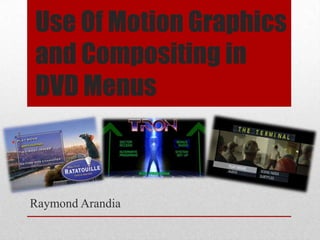
Dvd menu presentation
- 1. Use Of Motion Graphics and Compositing in DVD Menus Raymond Arandia
- 2. • Builds Suspense into the movie DVD menus can bring the audience into the movie. Creating suspense and excitement. It • Gives the user a number of options. • The DVD menu is important as it gives the user the chance to navigate through the many options that the DVD offers. Such scene selection, play movie, language, extras/bonus. • Gives a feel of the movie The DVD menu gives the audience a first impression and feel of the film. It introduces the mood of the film and generally what the to expect of the film. Why are DVD Menus Important?
- 3. Motion Graphics DVD menus without motion graphics can be dull and boring . Motion graphics can build excitement in a DVD Menu as animation, movement, or video footage is used. It is more eye appealing than still images and text. It is used to attract the audience with movement rather than being stationary. How are DVD Menus enhanced by motion graphics/compositing?
- 4. Compositing Compositing in DVD menu creates movement and layers. This is much more interesting than something still. Also it gives a slight 3D effect as the images are layered. This enhances the DVD menu as it gives the audience a kind of surreal look to it. How are DVD Menus enhanced by motion graphics/compositing?
- 5. • Colour • Typography • Graphics • Movement • Visual Effects What design choices must be considered?
- 6. The appropriate colour should be used in a DVD menu to suit the genre, theme and mood of the film. For e.g. a horror film should have dark colours(red, black, grey etc.) and a comedy film for children may have bright vibrant colours(blue, yellow, pink etc.). Colour
- 7. The correct size and font should be considered when designing typography for a DVD menu. Choosing the right font is important as it must relate to the theme and mood. A standard or custom font may be used. Whether an effect should be used such as shadow, the shape of the text( zig – zagged, straight etc.) colour outlines, or glows. Typography
- 8. The graphics in a DVD menu must be considered. Such as if there will be any in the foreground or background of the DVD menu in the form of a 2D or 3D object, background design, typography etc. The colour, size and placing of the graphics are important factors that must considered so that it can relate the theme and genre. Graphics
- 9. The type of movement that the multi-media, motion graphics and typography should be considered. Whether it should be moving fast or slow, if it will be looped, timings etc. Movement is key in a DVD menu as it keeps the audiences interested and creates an excitement and suspense of the film. Movement
- 10. Visual effects can greatly enhance a DVD menu. Various types of animation or compositing may be used. The choice is down to the genre and theme. Visual effects such as particle effects, 3D images, flares etc. Visual effects is a particular design choice that must be considered as it does a great job of creating excitement. Visual Effects
- 11. • Finding Nemo • Sin City • Silent Hill • Rush Hour 3 Key/Pivotal DVD Menus
- 12. Finding Nemo
- 13. Motion Graphics and Compositing is used effectively in the DVD Menu of Finding Nemo. There is a clear composition between the moving background and the Menu options and title. The colours used in DVD Menu are well done as they reflect the theme, genre and target audience. The typography for the title is custom made that is suited to the theme of the sea it is a blue colour with a white glare effect, the text in the menu options is also in a similar font and colour to the title. Another feature is the movement of the camera and the animated coral reef in the background. It is shown in a point of view shot from over the water going under which is used to draw the audience into the scene. The coral reef in the background makes a slow, calm side to side movement. Finding Nemo DVD Menu
- 14. Sin City
- 15. The DVD Menu for Sin City uses a lot of motion graphics and compositing. They use a mixture of multi-media and animation. Firstly few colours are used in (red, black and white) that do a perfect job of reflecting on the crime thriller genre. The typography uses a comic type font in black and white(also reflect on genre) for the options. The title uses the original font and colour used in the graphic novel. A lot of compositing is used for the graphics and animations for e.g. the images on the comic pages. A lot of fast paced movement is used with the camera and animations. For e.g. the camera gives a journey through the scenes and characters and objects flying through the scene such as the animated bullets. The use of multi-media being the live video footage of the movie is used well as it comes to life by transitioning from animation to live footage. Overall the motion graphics and compositing bring the characters and scenery from the comic book to life. Sin City DVD Menu
- 16. Silent Hill
- 17. Being a horror film, the Silent Hill film is targeted at adults and its purpose is to scare. The DVD menu uses some motion graphics and compositing to enhance its elements of fear and terror. For instance the colours used in the DVD menu are black and green. These colours are dark and give a mysterious vibe to it. The typography is cleverly done as it uses a stencil based font like chalk and charcoal. It is quite faded in some areas of the letters. The colour of white for the title and black for the options is used to clearly differentiate from one another. The graphics used in the DVD menu are still images that are used in the background on the right and left side. Which consist of half a face and an outline of a person. Again the mysterious vibe is given as from the images. The movement in the DVD Menu is mainly slow paced coming from the animated black barbed wires that move slowly in a straight line. These barbed wires are composited in and are placed all of the screen from the foreground to the background. The last thing that is used is live video footage of the film that loops in the centre of the background. Silent Hill DVD Menu
- 18. Rush Hour 3
- 19. Rush hour is a action/comedy film that uses few motion graphics and compositing elements in the DVD menu. The DVD menu uses sepia colours. A bright red and orange is mainly used with a tint of green in some areas of scenes. The typography is very plain and is in a basic white. Also the title of the film does not appear. The main excitement in the DVD menu is the use of multi-media. Live video footage is used and lopped and some still images. Compositing is used in the still images and text. The text is always in front of everything else. The red glaring lights that underline the text is the only visual effect that is present throughout the whole DVD menu. Rush Hour DVD Menu