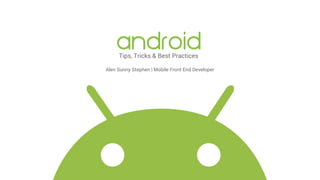
Best Practices for Android UI by RapidValue Solutions
- 1. Tips, Tricks & Best Practices Alen Sunny Stephen | Mobile Front End Developer
- 2. What’s new in v7 Support Library Material Design UI elements that used in material design ToolBar Generalizes the functionality of ActionBar for use within app layouts. ActionBarDrawerToggle The menu-to-arrow animation SwitchCompat Backport of the Switch widget that was added in Android 4.0 GridLayout Support for the GridLayout layout object. © RapidValue Solutions
- 3. What’s new in v7 Support Library CardView Material design compatible implementation for displaying data RecyclerView Flexible list view for providing a limited window into a large data set. Palette Lets you extract prominent colors from an image. SwipeRefreshLayout Refresh the contents of a view with a vertical swipe gesture. © RapidValue Solutions
- 4. UI implementation challenges image courtesy : android.com
- 5. How to optimise your layout ● Use Hierarchy Viewer ● Avoid unnecessary weight ● Avoid Nested layouts ● Use less Images and Draw vectors shapes ● Reuse XML ● Use Styles ● Apply Nine-Patch Image for Stretchable backgrounds ● Use Toolbar, ActionBar or its support library equivalent ● Separate Layout and Styling Elements ● Avoid deprecated usages (ldpi,fill_parent) ● Support for Small Screens ● Naming Conventions for ID and Resources ● Reuse Code in Different Projects by Generic Naming © RapidValue Solutions
- 7. Avoid unnecessary weight <RelativeLayout> toLeftOf toRightOf </RelativeLayout> <View android:id=”@+id/divider” android:centerHorizontal=”true” /> © RapidValue Solutions
- 8. Avoid Nested layouts ● Measure: 0.977ms ● Layout: 0.167ms ● Draw: 2.717ms ● Measure : 0.598ms ● Layout : 0.110ms ● Draw : 2.146ms
- 9. Use less Images and Draw vectors shapes © RapidValue Solutions
- 10. Reuse XML Write XML Layouts as reusable layouts, which will avoid duplicating the same layout with different names. Use the <include> Tag Use the <merge> Tag Use the <fragment> Tag © RapidValue Solutions
- 11. Use Styles Defining styles in Android XML is similar to defining class in CSS. You can define a set of properties under one name and can apply it to any component. Also you can inherit from one style as in CSS <?xml version="1.0" encoding="utf-8"?> <resources> <style name="CodeFont" parent="@android:style/TextAppearance.Medium"> <item name="android:layout_width">fill_parent</item> <item name="android:layout_height">wrap_content</item> <item name="android:textColor">#00FF00</item> <item name="android:typeface">monospace</item> </style> </resources> © RapidValue Solutions
- 12. Apply Nine-Patch Image for Stretchable backgrounds Sometimes you might need to give background as image for content where the length of the content is dynamic. For example-Chat Bubble, Custom Pop Up. In this scenario, you need to create a Nine-Patch image so that you can define the stretchable region inside that image. © RapidValue Solutions
- 13. Use Toolbar, ActionBar or its support library equivalent ActionBar ActionBar Style Generator made the customization is easy. Toolbar Generalization of action bars for use within application layouts. © RapidValue Solutions
- 14. Separate Layout and Styling Elements dimens.xml To refer all your dimensions from a common xml strings.xml Separate all hard coded layout strings to another xml. colors.xml Generalization of action bars for use within application layouts. © RapidValue Solutions
- 15. Avoid deprecated usages (ldpi,fill_parent) ldpi No need to use ldpi images in your projects anymore fill_parent fill_parent is equivalent to match_parent use xxhdpi/xxxhdpi use xxhdpi for project resources and xxxhdpi quality for app icon © RapidValue Solutions
- 16. Support for Small Screens res/layout/my_layout.xml // layout for normal screen size ("default") res/layout-large/my_layout.xml // layout for large screen size res/layout-xlarge/my_layout.xml // layout for extra-large screen size res/layout-xlarge-land/my_layout.xml // layout for extra-large in landscape orientation © RapidValue Solutions
- 17. Support for Small Screens res/layout/main_activity.xml # For handsets (smaller than 600dp available width) res/layout-sw600dp/main_activity.xml # For 7” tablets (600dp wide and bigger) res/layout-sw720dp/main_activity.xml # For 10” tablets (720dp wide and bigger) © RapidValue Solutions
- 18. Naming Conventions for ID and Resources For IDs you can follow this format login_ed_username login_ed_password login_btn_submit login_txv_forgot_pass Login stands for ‘which page’, followed by ‘which component’ and then ‘what it is for’.In general layoutname_component_name. This will help you to get a clear idea about the ID and can avoid looking into layout each time. For resources you can follow this format ic_action_add ic_action_location (ActionBar Icons) ic_play, ic_save (General Icons) ic_tab_music ic_tab_more (Tab Icons) © RapidValue Solutions
- 19. Reuse Code in Different Projects by Generic Naming © RapidValue Solutions
- 20. What’s new in Lollipop ? Material Design New UI elements, animation and activity transition effects Vector Drawable Lets you create a drawable based on an XML vector graphic Animated Vector Drawable Combination of drawables to make animated vector drawable Shadows Define shadows for any view. Customizable UI widgets and app bars Customizable UI widgets and app bar with color palettes that you control
