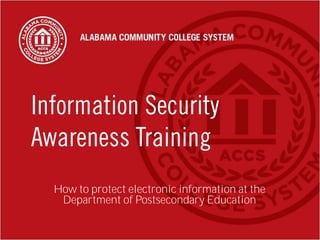
Information Security Awareness Training
- 1. Information Security Awareness Training How to protect electronic information at the Department of Postsecondary Education
- 2. What do you think of when you hear the term “information security?”
- 3. Goal of Security for DPE Ensure that the right person has the right informatio n at the right time
- 4. Goals for today • Purpose of Security Training • Potential Threats • Protecting Data at Work • Mobile Device Security • New Security Policies • Reporting Security Breaches
- 6. Who is responsible for computer security? • Everyone is responsible for protecting the Department’s information • DPE personnel are expected to act responsibly and ethically when accessing Departmental data • Compliance with Departmental policies, Board policies, and state and federal law is required.
- 7. The security of a system is only as good as its weakest link. If even one person does not pay attention to security, the security of the whole system is compromised
- 8. Why do I need to learn about security? Good Security Standards follow the "90/10" Rule: • 10% of security safeguards are technical • 90% of security safeguards rely on the computer user (YOU!) to adhere to good computing practices
- 9. Example The lock on the door is the 10%. Remembering to lock, checking to see if it is closed, ensuring others do not prop the door open, keeping control of keys is the 90%.
- 10. What could happen Poor security can place information at risk. Some examples are: – Your laptop containing data is stolen – A hacker breaks into an application and alters data – A departmental server is destroyed by a virus and the backup copy of the data is out of date
- 12. Malicious Software Malicious software (also known as malware) is a serious threat. These are programs that can "infect" other programs, damage hard drives, erase critical information, take critical systems off-line, and forward your data to external sites without your knowledge. Malware includes: – Viruses – Worms – Trojan Horse programs – Spyware – Programs which accidentally harm any system or data
- 13. Signs of Malware • Unusual items appearing on the screen (graphics, odd messages, or system error messages). • Corrupted or inaccessible program files, hard disks, or diskettes. • Programs taking longer to start up, running more slowly than usual, or not running at all. • Increased number of pop-up advertisements • Changed settings that can't be changed back to the way they were • Web browser contains additional components that you don't remember downloading
- 14. Protecting against Malware Anti-virus software running on DPE’s managed workstations protects against most malware. Should you suspect that your computer is infected, take immediate action: • Close all of your files and programs • Document what symptoms were observed • Shut down your system • Contact the Help Desk
- 15. Password Attacks A password attack is any type of attack in which the attacker attempts to obtain or make use of passwords illegitimately. Types of Password Attacks: – Guessing – Stealing – Dictionary attack – Brute force attack – Sophisticated methods
- 16. Protecting against Password Attacks • Change password often • Use Strong Passwords • Use random words/methods instead of personal information
- 17. Social Network Attacks Types of Social Networking Attacks: – Evil Twin (account phishing) – Clickbaiting and Clickjacking – Drive-by download
- 18. Wireless Threats • Evil Twins Wireless Safety Tips • Stay off of open or unsecured wireless networks • On public wireless networks, ensure firewall is set to Public • Use cellular or a Mi-Fi
- 19. Physical Security Threats • Destruction of hardware to make data unavailable • Theft of devices (either to steal information, or to sell hardware) • Keyloggers
- 20. Identity Theft Identity theft is the unauthorized collection and use of your personal information for criminal purposes. This information can be used to open credit card and bank accounts, redirect mail, establish cellular phone service, rent vehicles, and even secure employment. If this happens, you could be left with the bills, charges, bad checks, and taxes. Signs of Identity Theft: − Unexplained bank statements, charges on phone, credit cards or other consumer accounts − Being denied a loan you qualify for − Unexplained changes in your bank access codes − Missing credit card bills or other mail − Unusual calls regarding your personal or financial information
- 21. Social Engineering Social engineering is the practice of obtaining confidential information by manipulation of legitimate users. A social engineer will commonly use the telephone or Internet to trick people into revealing sensitive information or getting them to do something that is against typical policies.
- 22. Social engineers exploit the natural tendency of a person to trust another’s word, rather than exploiting computer security holes.
- 23. Social Engineering Techniques • Impersonation • Hoax • Phishing • URL Hijacking • Spam • Shoulder surfing • Dumpster Diving • Tailgating
- 24. Signs of Social Engineering – Refusal to give contact information – Rushing – Name-dropping – Intimidation – Small mistakes (misspellings, misnomers, odd questions) – Requesting forbidden information
- 25. Avoid being a victim • Be suspicious of unsolicited phone calls, visits, or email messages from individuals asking about employees or other internal information. • If an unknown individual claims to be from a legitimate organization, try to verify his or her identity directly with the company. • Do not provide personal information or information about your organization unless you are certain of a person's authority to have the information. • Do not reveal personal or financial information in email, and do not respond to email solicitations for this information. This includes following links sent in email. • If you are unsure whether an email request is legitimate, try to verify it by contacting the company directly. Do not use contact information provided on a web site connected to the request.
- 26. Internal Threats Survey after survey has shown that most damage is done by insiders -- people with authorized access to a computer network. Many insiders have the access and knowledge to compromise or shut down entire systems and networks. You are expected to report information that comes to your attention and that raises potential concerns about computer security.
- 27. PROTECTING DATA AT WORK
- 28. Protecting data • Use strong passwords • Pay attention to your computer's security • Use email safely • Use the Internet responsibly and securely • Dispose of media properly • Physically secure devices containing PII
- 29. Strong Passwords • Avoid using password based on your name • Do not use easily guessed numbers • Change your password frequently • Use passwords that are eight or more letters in length with upper case, lower case, numbers, and symbols
- 30. Be aware of your computer’s security • Lock your computer before leaving your desk unattended • Secure your laptop when travelling • Before going home, log off the network • Manage your data in a manner that reflects its sensitivity
- 31. Use Email Safely • Don’t open suspicious or unsolicited attachments • Avoid responding to spam (especially links that claim you will be removed from list) • Never provide credit card numbers, passwords, or person info in response to email messages
- 32. Use the Internet Responsibily • Don't post sensitive Department information or Department-related comments on message boards, in chat rooms or anywhere else on the Internet. • Don't visit inappropriate Internet sites. • Don't download non-business-related files to the Department’s network or to your Department-issued computer. Downloads from the Internet are often virus hazards.
- 33. Dispose of media properly • Before electronic media is disposed of, appropriate care must be taken to ensure that no unauthorized person can access data by ordinary means. • Electronic media such as floppy disks, rewritable CD-ROMS, zip disks, videotapes, and audiotapes should be erased if the media type allows it or destroyed if erasure is not possible. • Paper files may need to be shredded
- 35. Mobile Device Tips • Lock your laptop to a fixed piece of furniture using a metal laptop cable if you leave it unattended. Locking devices are available through office-supply companies. • Guard laptops, PDAs, CDs, cell phones and papers at all times. • Implement a password-protected screen lock. • Don't store sensitive information, such as usernames, passwords, social security numbers, bank account numbers, or credit card numbers on the device. • Keep data backed up on a PC or server in case your mobile device is gone forever. • Store important data separately. There are many forms of storage media, including floppy disks, zip disks, CDs, DVDs, and removable flash drives (also known as USB drives or thumb drives). By saving your data on removable media and keeping it in a different location, you can protect your data even if your laptop is stolen.
- 37. Policies • Acceptable Use Policy • User Account Policy • Password Policy • Email Access Policy • Shared Calendar Policy • Mobile Device Policy • Remote Access Policy
- 38. Questions and Comments Randy Bowman Acting Director of the Information Technology, Data, Planning and Research Division (334) 293-4542 randy.bowman@dpe.edu