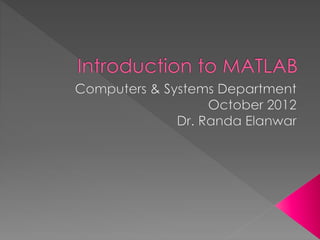
Introduction to matlab lecture 3 of 4
- 2. >> A = 0:2:10 A = 0 2 4 6 8 10 >> B(1:6) = 2.5 B = 2.5000 2.5000 2.5000 2.5000 2.5000 2.5000 >> C = A+B C = 2.5000 4.5000 6.5000 8.5000 10.5000 12.5000 >> D = A.*B D = 0 5 10 15 20 25 >> A(1,3) = 8 A = 0 2 8 6 8 10 >> E = A./B E = 0 0.8000 3.2000 2.4000 3.2000 4.0000 2
- 3. >> sum(A) ans = 12.1000 >> mean(A) ans = 2.0167 >> max(A) ans = 8.9000 >> fix(A) ans = 1 2 8 -8 4 3 3
- 4. >> A(:,6) = 0.7 A = 1.0000 2.7000 8.9000 -8.0000 4.0000 0.7000 6.5000 8.9000 5.0000 -0.9000 3.0000 0.7000 >> A = A(:,[1 3 4 5 6]) A = 1.0000 8.9000 -8.0000 4.0000 0.7000 6.5000 5.0000 -0.9000 3.0000 0.7000 >> mean(A) ans = 3.7500 6.9500 -4.4500 3.5000 0.7000 >> mean(mean(A)) ans = 2.0900
- 5. Matlab string variables › Operations › Built-in functions Flow control › Conditional › Iterations Data transport: › Importing into the workspace › Exporting from the workspace 5
- 6. MATLAB also can accept and manipulate string variables. A string is defined by enclosing it in single quotes. Example: aString = ‘Hello World!’ 6
- 7. To convert a string to lowercase, use the lower command. Example: change string in matrix A to lowercase: B = lower(A) 7
- 8. To convert a string to uppercase, use the upper command. Example: change string in matrix A to uppercase: B = upper(A) 8
- 9. Concatenating string means merging two or more strings together. Example: to concatenate str1 and str2: newStr = strcat(str1,str2) 9
- 10. To replace part of the string with a new value, use the strrep command. Example: replace the word ‘lama’ with the word ‘baru’ in the string str1. strrep(str1,’lama’,’ baru’) 10
- 11. Create a vertical array of strings. >> C = strvcat('Hello','Yes','N o','Goodbye') >> C = Hello Yes No Goodbye 11 Detect space characters in an array >> isspace(' Find spa ces ') >> Columns 1 through 13 1 1 0 0 0 0 1 0 0 0 1 0 0 Columns 14 through 15 0 1
- 12. Use strfind to find a two-letter pattern in string S: >> S = 'Find the starting indices of the pattern string'; >> strfind(S, 'in') >> ans = 2 15 19 45 >> strfind(S, 'In') >> ans = [] >> strfind(S, ' ') >> ans = 5 9 18 26 29 33 41 12
- 13. Findstr finds a string within another, longer string: k = findstr(str1,str2) The search performed by findstr is case sensitive. Any leading and trailing blanks in either input string are explicitly included in the comparison. Unlike the strfind function, the order of the input arguments to findstr is not important. This can be useful if you are not certain which of the two input strings is the longer one. >> s = 'Find the starting indices of the shorter string.'; >> findstr(s,'the') >> ans = 6 30 >> findstr('the',s) >> ans = 6 30 13
- 14. Strmatch finds possible matches for a string The statement >> x = strmatch('max', strvcat('max', 'minimax', 'maximum')) returns x = [1; 3] since rows 1 and 3 begin with 'max'. The statement >> x = strmatch('max', strvcat('max', 'minimax', 'maximum'),'exact') returns x = 1, since only row 1 matches 'max' exactly. 14
- 15. strncmp compares the first n characters of two strings strncmp is case sensitive. Any leading and trailing blanks in either of the strings are explicitly included in the comparison. strncmp is intended for comparison of character data. When used to compare numeric data, strncmp returns 0. strncmpi compares first n characters of strings ignoring case 15
- 16. strtrim removes leading and trailing white-space from string >> str = sprintf(' t Remove leading white- space') >> str = Remove leading white-space >> str = strtrim(str) >> str = Remove leading white-space 16
- 17. str2num used for String to number conversion >> str2num('3.14159e0') is approximately . To convert a string matrix: >> str2num(['1 2';'3 4']) >> ans = 1 2 3 4 num2str used for number to string conversion 17
- 18. int2str used for Integer to string conversion >> int2str(2+3) is the string '5'. One way to label a plot is: >> title(['case number ' int2str(n)]) For matrix or vector inputs, int2str returns a string matrix: >>int2str(eye(3)) >> ans = 1 0 0 0 1 0 0 0 1 18
- 19. char(X) can be used to convert an array that contains positive integers representing numeric codes into a MATLAB character array. To print a 3-by-32 display of the printable ASCII characters: >> ascii = char(reshape(32:127,32,3)') >> ascii = ! " # $ % & ' ( ) * + , - . / 0 1 2 3 4 5 6 7 8 9 : ; < = > ? @ A B C D E F G H I J K L M N O P Q R S T U V W X Y Z [ ] ^ _ ' a b c d e f g h i j k l m n o p q r s t u v w x y z { | } ~ double(S) converts the string to its equivalent double- precision numeric codes. 19
- 20. str=‘012ABCabc’ num=double(str)=[4 8 49 50 65 66 67 97 98 99] char(num) returns ‘012ABCabc’ Strings also can undergo arithmetic operations as they are dealt by their ASCII codes 20
- 21. If…else Operator The if…else operator tests a condition. If the condition is true, then execute the if block. If the condition is false, execute the else block. 21 if (condition) % if block else % else block end % conditions that can be tested % == : is equal to % ~= : is not equal to % > : larger than % >= : larger than or equal % <= : less than or equal % < : less than
- 22. Example: clear, close all clc x = 3; if (x > 5) disp('The number is more than 5.') elseif (x == 5) disp('The number is equal to 5.') else disp('The number is less than 5.') end 22
- 23. For loop Used to repeat a set of statements multiple times. The for loop format is: for(startingvalue:increment:endingvalue) 23 clear, close all clc % i is the value of the counter for i = initial_value:increment:ending_value % statements in this block will be executed until i % reaches the ending_value end
- 24. Example: clear, close all clc for i = 1:1:15 st1 = strcat('The value of i inside the loop is: ',int2str(i)); disp(st1) end 24
- 25. While loop Used to repeat a set of statements while the tested condition is true. The while loop format is: while(condition) The tested condition is the same as if…else 25 % conditions that can be tested % == :is equal to % ~= :is not equal to % > :larger than % >= :larger than or equal % <= :less than or equal % < :less than
- 26. Example: clear, close all clc counter = 1; while(counter <= 15) st1 = strcat('The value of i inside the loop is: ',int2str(counter)); disp(st1) counter = counter + 1; end 26
- 27. switch switch {expression} case {value1} {command1; command2; ...} case {value2} {command1; command2; ...} otherwise {command1; command2; ...} end expression evaluation can be to numeric or string case can be single values or vectors of values Execution is terminated after first satisfied expression 27
- 28. File > Import Data % from the navigation bar >> uiimport <filename> Example: >> uiimport planetsize.txt >> dlmread('filename', '<delimiter>') Example: >> planets2 = dlmread('planets2.txt', ';') >>load 'filename' Example: >> load 'planets3.txt' 28
- 29. >> xlsread: Read files from Excel Example: >> planets6 = xlsread('planets6.xls') >> imread: Read graphics file (several formats) Example: >> planets7 = imread('planets7.jpg'); creates the matrix variable planets7 view with: >> imshow(planets7) Other special read functions › aviread [avi audio/visual files] › textread [read from text file] › fscanf [read by format, similar to C language function] 29
- 30. diary: text file of command window output >> diary <filename.txt> …. >> diary off save: save workspace objects or text to disk >> save <filename> Binary file <filename>.mat >> save <filename>.txt <variable> –ascii -tabs Text file <filename>.txt Matrix column elements separated by tabs with -tabs 30
- 31. Sava data in files: >> save myfile VAR1 VAR2 … or >> save(‘myfile’,’VAR1’,’var2’) File Formats: › mat -> Binary MAT-file form › ascii -> 8-digit ASCII form › ascii–tabs Delimit array elements with tabs 31
- 32. Read tables of ASCII data with load Other functions like textread will read simple files Sometimes, you’ve just got to do it yourself (Complicated files) To read a file manually, open with fopen › fid=fopen(‘fname’, ‘rt’); › fid will be <1 if open fails › File I/O functions accept fid › Close the file when you’re done with fclose(fid) 32
- 33. A=fscanf(fid,cstring,{N}) › like C’s fscanf, cstring is a C format string: ‘%dt%f’--integer (%d),tab(t),double (%f) lin=fgetl(fid) › Reads a single line from the file as text (char array) › Process lin with str2num, findstr, sscanf Test for end of file with feof(fid); 33
- 34. Save matrices using save fname varname ascii Doing it yourself: › fid=fopen(‘fname’,’wt’) › fprintf(fid,cstring, variables) › Example: A=[(1:10)’, sin(2*pi*0.1*(1:10)’)];%[integers, doubles] fid=fopen(‘example.txt’,’wt’); fprintf(fid,’%d %fn’,A’); fclose(fid); 34
- 35. Save some images on your desk with sequential names: E.g. 1.jpg-2.jpg-3.jpg etc Im1.tif-Im2.tif-Im3.tif etc Image1.bmp-Image2.bmp-Image3.bmp etc Write a program to do the following: 1. Compose the image file path 2. Read the image content 3. Find the image mean value 4. Store the means in a text file ‘MEANS.mat’
