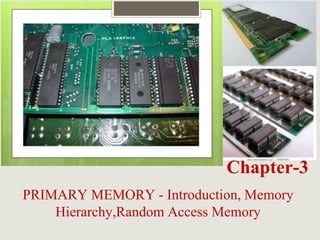
primary memory
- 1. Chapter-3 PRIMARY MEMORY - Introduction, Memory Hierarchy,Random Access Memory
- 2. Computer Memory Memory refers to the electronic holding place for instructions and data where the processor can reach quickly. a) PRIMARY Memory(to store data and hold the intermediate results) Ex:RAM,ROM b) SECONDARY Memory(to store the output) Ex:Hardisk
- 3. Primary memory • Primary memory holds only those data and instructions on which the computer is currently working. • It has a limited capacity and data is lost when power is switched off. • It is generally made up of semiconductor device. These memories are not as fast as registers. • The data and instruction required to be processed resides in the main memory. It is divided into two subcategories RAM and ROM.
- 4. Secondary Memory • This type of memory is also known as external memory or non-volatile. It is slower than the main memory. • These are used for storing data/information permanently. CPU directly does not access these memories, instead they are accessed via input- output routines. • The contents of secondary memories are first transferred to the main memory, and then the CPU can access it. For example, disk, CD-ROM, DVD, etc.
- 5. Memory Representation • Digital computers work on only two states: ON (1) and OFF (0). • These two values presented by two different voltages within the circuit. • Each of these values (either o or 1) is called a binary digit or bit and can be considered a symbol for a piece of information
- 6. Various units used to measure computer memory are as follows: 1. Bit 2. Byte 3. Kilobyte 4. Megabyte 5. Gigabyte 6. Terabyte
- 7. • Bit: It is the smallest unit of data on a machine and a single bit can hold only one of two values: 0 or 1. Bit is represented by a lower case b. • Byte: A unit of eight bits is known as a byte. Hence, a byte is able to contain any binary number between 00000000 and 11111111. It is represented by an upper case B. • Kilobyte: In a decimal system, kilo stands for 1000, but in a binary system, kilo refers to 1024. Therefore, a kilobyte is equal to 1024 bytes. It is usually represented as KB.
- 8. • Megabyte: It comprises 1024 kilobytes, or 1,048,576 bytes. However, since this number is hard to remember, a megabyte can be thought of as a million bytes. Megabyte is the standard unit of measurement for RAM and is represented as MB. • Gigabyte: It consists of 1024 megabytes (1,073,741,824 bytes). It is the standard unit of measurement for hard disks and is often represented as GB. • Terabyte: It refers to 1024 gigabytes. Often represented as TB, terabyte memory is usually associated with super computers only
- 9. S.N o. Unit & Description 1 Kilobyte (KB) 1 KB = 1024 Bytes 2 Megabyte (MB) 1 MB = 1024 KB 3 GigaByte (GB) 1 GB = 1024 MB 4 TeraByte (TB) 1 TB = 1024 GB 5 PetaByte (PB) 1 PB = 1024 TB
- 10. Memory Hierarchy • The processor is the "brain" of the computer where all the essential computing takes place. • The memory in a computer system is of three fundamental types: Internal Processor Memory: This memory is placed within the CPU (processor) or is attached to a special fast bus. Internal memory usually includes cache memory and special registers, both of which can be directly accessed by the processor. This memory is used for temporary storage of data and instructions on which the CPU is currently working.
- 11. • It is generally used to compensate for the speed gap between the primary memory and the processor
- 12. Primary Memory: Random access memory (RAM) and read only memory (ROM) fall under the category of the primary memory, also known as main memory. Every computer comes with a small amount of ROM, which contains the boot firmware (called BIOS). This holds enough information to enable computer to check its hardware and load its operating system into its RAM at time of system booting.
- 13. • RAM is the place where the computer temporarily stores its operating system, application programs and current data so that the computer's processor can reach them quickly and easily. • It is volatile in nature, that is, when the power is switched off; the data in this memory are lost. • Unlike RAM, ROM is non-volatile. Even when the computer is switched off, the contents of the ROM remain available.
- 14. Secondary Memory: • Also known as auxiliary memory, secondary memory • provides backup storage for instructions (computer programs) and data. • The most common used secondary storage devices are magnetic disk and magnetic tapes. • These are least expensive and also have much larger storage capacity than the primary memory. The instructions and data stored on secondary storage devices are permanent nature.
- 15. • Secondary Memory can only be removed if the user wants it so or if the device is destroy Secondary memory can also be used as overflow memory (also known as virtual memory), when the capacity of the main memory is surpassed. [Virtual memory is a memory management capability of an OS that uses hardware and software to allow a computer to compensate for physical memory shortages by temporarily transferring data from random access memory (RAM) to disk storage.]
- 17. Memory hierarchy
- 19. RANDOM ACCESS MEMORY • RAM is like the computer's scratch pad. It allows the computer to store data for immediate manipulation and to keep track of what is currently being processed • It is the place in a computer where the operating system, application programs and data in current use are kept they can be accessed quickly by the computer's processor • RAM is much faster to read from and write to than the other kinds of storage in a computer, like the hard disk or floppy disk
- 20. RANDOM ACCESS MEMORY • However, the data in RAM stay there only as long as the computer is running When the computer is turned off, RAM loses all its contents. When the computer is turned on again, operating system and other files are once again loaded into RAM. • When an application ram is started, the computer loads it into RAM and does all the processing there. This allows the computer to run the application faster. Any new information that is created is kept in land since RAM is volatile in nature, one needs to continuously save the new information to the hard disk.
- 21. • Main memory is much faster than secondary memory • The process of putting things that the CPU needs in a single place from where it can get them quickly
- 23. Types of RAM • Static RAM (SRAM) – The word "static" indicates that the memory retains its contents as long as power is being supplied. However, as soon as the power goes down, the data are lost. – This makes SRAM a volatile memory as opposed to ROM. SRAM does not need to be "refreshed" (pulse of current through all the memory cells) periodically. It is very fast but much more expensive than DRAM (Dynamic RAM). SRAM is often used as cache memory due to its high speed.
- 24. Dynamic RAM (DRAM) • It is named so because it is very unstable. The data continue to move in and out of the memory as long as power is available. • Unlike SRAM, DRAM must be continually refreshed in order to maintain the data. • This is done by placing the memory on a refresh circuit that rewrites the data several hundred times per second. DRAM is used for most system memory because it inexpensive and small
- 25. • The primary difference between SRAM and DRAM is that the life of the data they store. • SRAM retains its contents as long as electrical power is supplied to the chip. If the power is turned off its contents are lost. • On the other hand, DRAM must be continuously refreshed after about every 15 microseconds. • This is true even when power is supplied constantly. • SRAM chips are not as dense as DRAM chips, that is, the total number of cells in the SRAM chip is less than that on DRAM chip. • SRAM is beneficial because it is fast, has low latency(quick response for requset) and does not need to be refreshed.
- 26. • SRAM is large and expensive and require more power to operate and produce lot of heat • DRAM is simple and space efficient. • SRAM is useful for low amount of memory
- 27. READ ONLY MEMORY • Just as a human being needs instructions from the brain to perform actions in a certain event a computer also needs special instructions every time it is started. • This is required because during the start up operation, the main memory of the computer is empty due to its volatile property so there have to be some instructions (special boot programs) stored in a special chip that could enable the computer system to perform start up operations and transfer the control to the operating system.
- 28. • This special chip, where the start up instructions are stored, is called ROM. It is non-volatile in nature, that is, its contents are not lost when the power is switched off • The data and instructions stored in ROM can only be read and used but cannot be altered, thereby making ROM much safer and secure than RAM. • ROM chips are used not only in the computer but also in other electronic items like washing machines and microwave ovens
- 29. Types of ROM Memories in the ROM family are distinguished by the methods used to write data on them and the number of times they can be rewritten • Masked ROM • Programmable ROM(PROM) • Erasable Programmable ROM(EPROM) • Electrically Erasable Programmable ROM(EEPROM) • Flash ROM
- 30. Masked ROM • The very first ROMs, known as masked ROMs, were hardwired devices that contained a pre- programmed set of data or instructions. • The contents of such ROMs had to be specified before chip production so the actual data could be used to arrange the transistors inside the chip.
- 31. ProgrammableROM(PROM) • Creating a ROM chip from scratch is a time consuming and an expensive process. For this reason, developers created a type of ROM known as programmable read only memory (PROM), which can be programmed. • Blank PROM chips can be bought economically and coded by the users with the help of a special device known as PROM- programmer. • However, once a PROM has been programmed, its contents can never be changed. As a result, PROM is also known as one-time programmable (OTP) device. • Like other ROMs, PROM is also non-volatile. However, it is more delicate than other ROMs as a jolt of static electricity can easily cause the fuses in the PROM to burn out, thus changing the bit pattern from 1 to O
- 32. • An EPROM is programmed in exactly the same manner as a PROM. • However, unlike PROM, an EPROM can be erased and reprogrammed repeatedly. It can be erased by simply exposing the device to a strong source of ultraviolet light for a certain amount of time. • Note that an EPROM eraser is not selective; it will erase the entire EPROM. Although EPROM is more expensive than PROM, its ability to be reprogrammed makes it more useful. Erasable Programmable ROM (EPROM):
- 33. • This type of ROM can be erased by an electrical charge and then written to by using slightly higher- than- normal voltage. • EEPROM can be erased one byte at a time, rather than erasing the entire chip with ultraviolet light. • Hence, the process of reprogramming is flexible, but slow. Also, changing the contents does not require any additional committed equipment. Electrically Erasable Programmable ROM (EEPROM):
- 34. Flash ROM • A flash ROM also called flash BIOS or flash memory, is a type constantly powered non-volatile memory that can be erased and reprogrammed in blocks. • 1t is a variation of EEPROM, which, unlike flash memory, is erased rewritten at the byte level. Flash memory is often used to hold the control code as the BIOS in a personal computer. • When BIOS needs to be changed or rewritten, the flash memory can be written in block (rather than byte) sizes, thus making it easier to update.
- 35. RAM, ROM AND CPU INTERACTION The most essential part of computer processing is the memory. From the moment computer is turned ON and until it is shut down, the CPU constantly uses memory. Step 1: The computer is switched ON. Step 2: CPU loads data and instructions from ROM and checks whether all the major components like processor and hard disk are functioning properly. Step 3: CPU loads BIOS (basic input/output system) from ROM to determine the machine's fundamental configuration and environment.
- 36. Step 4:CPU loads the operating system from the secondary storage (hard disk) into RAM. This allows the CPU immediate access to the operating system, which enhances the performance and functionality of the overall system. Step 5: When an application is opened, it is loaded into RAM and any file that is opened for Use in that application is also loaded into RAM. Step 6: After processing, when the user saves the file and closes the respective application, the file is written to the specified location on the secondary storage device. After that the file(s) and the application are "flushed out" from the RAM.
- 37. The CPU will read write data and instructions to the Computer is in OFF state, ROM contains data But RAM does not When computer is turned ON the CPU reads the data and instructions from the ROM