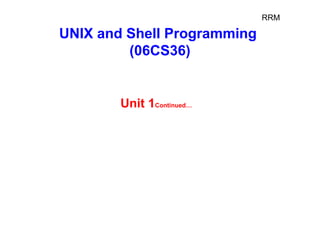
Unit 1-a-brief-history-of-unix-ppt
- 1. UNIX and Shell Programming (06CS36) Unit 1Continued… RRM
- 2. Agenda Feature of UNIX A Brief History of UNIX Command Structure and Usage man Pages Further help with man –k, apropos and whatis Troubleshooting terminal issues RRM
- 3. Features of UNIX Multiuser System Multitasking System The Building Block Approach The UNIX Toolkit Programming Facility Documentation Pattern Matching RRM
- 4. A Brief History of UNIX Multics Unics UNIXV1 UNIXV3 UNIXV4 UNIXV7 1965 1969 1970 1973 1973 1979 BSD UNIX AT&T UN IX BSD 4.1 BSD 4.2 BSD 4.4 1981 1983 1993 System III System V 1982 1984 1998 – X/OPEN & IEEE started work to merge two standards 2001 – Single UNIX Specification Version 3 (SUSV3) Also known as IEEE1003.1:2001 2002 – ISO standardized SUSV3 and IEEE1003.1:2001 Multiple Standards AT&T – System V Interface Definition X/OPEN – X/OPEN Portability Guide (XPG) IEEE – Portable Operating System Interface for Computing Environments (POSIX) RRM
- 5. Command Structure A UNIX command is an action request given to the UNIX shell for execution. All UNIX commands apply an action or a series of actions to some input data and create some output data. All UNIX commands are case sensitive. The command format is $ verb [options] [arguments] where verb is the command name options modify how the action is applied and arguments provide additional information to the command There are a few commands (like pwd) that don’t take any arguments, some commands (like who, ls) that may or may not take any arguments and some commands (like cut) that compulsorily take arguments. RRM
- 6. Internal and External Commands The commands that are built-in as part of the shell are called internal commands. Example: echo command A program or file having an independent existence in the /bin directory (or /usr/bin), is called as an external command. Example: ls, wc, cal, bc, more … PATH variable: Contains the sequence of directories that the shell searches to look for a command. $ echo $PATH /bin:/usr/bin:/usr/local/bin:/usr/local/java/bin:. When you issue a command, The shell sees if it is a built-in command. If so, it executes it directly. If not a built-in, it searches the associated file in the directories specified in PATH. If found, it executes the file. Otherwise, it triggers a error message. RRM
- 7. Flexibility of Command Usage A command can often be entered in more than one way. If used judiciously, you can restrict the number of keystrokes to a minimum. Examples: Combining Commands $ wc chap1 ; ls –l chap1 Command line that overflows $ echo “This is > a three line > text message” UNIX lets you type commands without waiting for a prompt; The commands are passed onto the shell for interpretation after the previous command has completed. RRM
- 8. man pages UNIX offers an online help facility in the man command. man displays the documentation of the specified command. Example: $ man wc displays help on wc command man uses a pager program, which displays this documentation one page at a time man is configured to be used with a specific pager. Two available pagers are: more, a Berkeley pager, as an alternative to the AT&T pg command less, the standard pager on Linux systems, also available on UNIX. It is modeled after vi editor and is more powerful than more.. RRM
- 9. User Commands wc(1) NAME wc – displays a count of lines, words and characters in a file SYNOPSIS wc [-c | -m | -C] [-lw] [file ...] DESCRIPTION The wc utility reads one or more input files and, by default, writes the number of newline characters, words and bytes contained in each input file to the standard output. The utility also writes a total count for all named files, if more than one input file is specified. OPTIONS The following options are supported: -c Count bytes. -m Count characters. -C same as –m. -l Count lines. -w Count words delimited by white spaces or new line characters ... OPERANDS The following operand is supported: file A path name of an input file. If no file operands are specified, the standard input will be used. EXIT STATUS See largefile(5) for the description of the behavior of wc when encountering files greater than or equal to 2 Gbyte (2 **31 bytes) SEE ALSO cksum(1), isspace(3C), iswalpha(3C), iswspace(3C), largefile(5), ... A sample man Page RRM
- 10. Organization of man Documentation Section Subject (SVR4) Subject (Linux) 1 User programs User programs 2 Kernel’s system calls Kernel’s system calls 3 Library functions Library functions 4 Administrative file formats Special files (in /dev) 5 Miscellaneous Administrative file formats 6 Games Games 7 Special files (in /dev) Macro packages and conventions 8 Administration commands Administration commands RRM
- 11. Further help with man –k, apropos and whatis man –k: Searches a summary database and prints one-line description of the command. Example: $ man –k awk awk awk(1) -pattern scanning and processing language nawk nawk(1) -pattern scanning and processing language apropos: lists the commands and files associated with a keyword. Example: $ apropos FTP ftp ftp(1) -file transfer program ftpd in.ftpd(1m) -file transfer protocol server ftpusers ftpusers(4) -file listing users to be disallowed ftp login privileges whatis: lists one-liners for a command. Example: $ whatis cp cp cp(1) -copy files RRM
- 12. When things go wrong Terminal settings directly impact keyboard operation, and you should know which keys to press when things don’t quite work as expected. Keystroke or command Function [Ctrl-h] Erases text [Ctrl-c] or Delete Interrupts a command [Ctrl-d] Terminates login session or a program that expects its input from keyboard [Ctrl-s] Stops scrolling of screen output and locks keyboard [Ctrl-q] Resumes scrolling of screen output and unlocks keyboard [Ctrl-u] Kills command line without executing it [Ctrl-] Kills running program but creates a core file containing the memory image of the program [Ctrl-z] Suspends process and returns shell prompt; use fg to resume job [Ctrl-j] Alternative to [Enter] [[Ctrl-m] Alternative to [Enter] stty sane Restores terminal to normal status RRM
