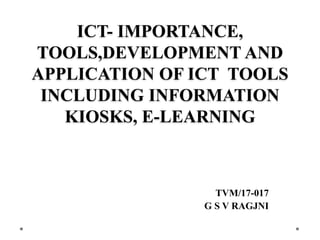
Ict
- 1. ICT- IMPORTANCE, TOOLS,DEVELOPMENT AND APPLICATION OF ICT TOOLS INCLUDING INFORMATION KIOSKS, E-LEARNING TVM/17-017 G S V RAGJNI
- 2. INFORMATION AND COMMUNICATION TECHNOLOGY - DEFINITIONS
- 3. • ICT or Information and Communications Technology in simple terms, can be defined as the basket of technologies, which assist or support in storage, processing of Data/ Information, or in dissemination/ communication of Data/ Information or both. • ICT thus includes technologies such as desktop and laptop/ computers, software, peripherals and connection to the Internet that are intended to fulfil information processing and communication functions. • ICT is an umbrella term that includes any communication device or application: radio, television, cellular phones, computer and network hardware and software, satellite systems and so on, as well as the various services and applications associated with them, such as video conferencing and distance learning.
- 4. There are four ‘I’s in ICTs as under 1. Information: Ideal entity or essence of something, thought, proposition, concept 2. Interactivity: It is the dialogue that occurs between a human being and a computer programme 3. Identity: Social identity that an internet user establishes in online communities and websites 4. Informatics: Academic field encompassing information science, information technology etc.
- 5. There are four ‘C’s in ICTs as under 1. Connectivity: Access to information 2. Capability: To use the new tools 3. Content: Relevant, useful forms, need based, life experiences of the learners, local language, good quality 4. Cost: Significantly facilitating adoption
- 7. Effectiveness: • Most interactive • Fewer errors • Customized • Personalized • Archivable • Transparent Efficiency: • Faster • Cheaper • Fewer steps • Less people • Less paper work Innovation • New products • New techniques
- 8. ICT - Uses
- 9. ICT technologies are used for: • Applications for corporations (airlines, insurance companies, internet banking) • Applications for state organizations (electronic voting, tax refund) • Applications for healthcare (data about patients, diagnostic tools and instruments, special surgical equipment) • Applications for education (computer based training - distance learning, e-learning): adaptive learning time, flexible learning location, multimedia learning experience, etc.
- 10. • Word processing -documents, notes, projects, assignments • Spread sheet programming -records, exam scores • Data bases -information storage • Graphing software -to prepare teaching-learning resources • Developing Multimedia kits -to make process interesting • Internet and e-mail facilities -to gain knowledge • Games and simulations -to improve quality of learning
- 11. • ICT helps to provide interactive learning experiences • ICT stimulate and motivate learners • ICT provide comfortable learning • ICT tools aids of in the understanding of difficult concepts and processes • ICT caters to different learning styles • ICT helps students to gain valuable computer skills • ICT aids in collaboration and group work.
- 12. Role of ICT in health care • Geographic access of patient in emergency • Data collection • Disease surveillance • Diagnosis and treatment • Management of health care institutions • Access to medical/ health/ hygiene knowledge
- 13. Role Of ICT In Animal Husbandry • Maintain owner and animal data in smart card • Artificial Insemination Management - Personal Digital Assistance • Inform the animal owner the expected next heat of the animal and the same system can be used to plan the rounds of the Inseminator for insemination - Reduce the number of missed heat. • Enabling and monitoring of fertility at various levels such as village, block and taluka level.
- 14. • Helps AI Technicians, Milk Recorders, Resource Persons Veterinarians in registration of o AI o PD o Calving o Yield measurement o Milk Sample Collection o Feed &Fodder sample collection o Diagnosis o Treatment o Testing o Outbreak • Mobile: Farmers SMS – Alert Messages, Communication- Media Synchronisation among all farmers.
- 15. • Analytical reports of o NDDB’s Nutrition Lab. o Disease Diagnostic Lab – sent to vets mobile • Vet calculator: allows us to perform different calculations including drug doses, fluid and energy requirements, infusions and also helps to calculate balanced ration and area specific mineral mixture calculations etc – vets. • Call a vet in emergency, animal tracking • Wild animal geo tracking by tagging them
- 16. • Multimedia PC, Laptop, Notebook. • CDs& DVDs. digital video, still camera. • Internet and its tools- e-mail ,browsers, website, search engines, chat etc. • Video /audio conferencing. • Digital libraries. • Interactive TVs. • Microsoft publishing's -news letter, poster, brochure.
- 17. Advantages of ICTs Resource sharing Wide variety of services Flexibility Reliability Faster speed Cheaper cost Creation of jobs Bridging the cultural gap Develops Communication
- 18. Limitations of ICTs • Lack of business human contact • Lack of direct teamwork • Requires great self-discipline • Lack of Security/Privacy • Unemployment • Cyber bulling • Greater Reliance on technology
- 20. • E-learning is an inclusive term that describes educational technology that electronically or technologically supports learning and teaching • Bernard Luskin, a pioneer of e-learning, advocates that the "e" should be interpreted to mean "exciting, energetic, enthusiastic, emotional, extended, excellent, and educational" in addition to "electronic." • E-learning includes numerous types of media that deliver text, audio, images, animation, and streaming video, and includes technology applications and processes such as audio or video tape, satellite TV, CD-ROM, and computer-based learning, web-based learning and virtual learning.
- 21. Types of E-learning: Synchronous learning: • It refers to the exchange of ideas and information with one or more participants during the same period of time. • Examples are face-to-face discussion, online real-time live teacher instruction and feedback, Skype conversations, virtual classrooms.
- 23. Asynchronous learning: • It is self-paced and allows participants to engage in the exchange of ideas or information without the dependency of other participants involvement at the same time. • Examples are email, blogs, wikis, and discussion boards, as well as web-supported text books, hypertext documents, audio video courses.
- 25. • Improved open access to education, including access to full degree programs • Better integration for non-full-time students, particularly in continuing education • Improved interactions between students and instructors • Provision of tools to enable students to independently solve problems • Acquisition of technological skills through practice with tools and computers • No age-based restrictions on difficulty level, i.e. students can go at their own pace Advantages of E-learning
- 26. Disadvantages of E-learning: • Ease of cheating • Bias towards technical students over non-technical students • Teachers' lack of knowledge and experience to manage virtual teacher-student interaction, • Lack of social interaction between teacher and students, • Lack of direct and immediate feedback from teachers, • A synchronic communication hinders fast exchange of question, • Danger of procrastination.
- 28. What is an Information Kiosk? An information Kiosk is a kiosk (a computer for public access) that provides information about a particular subject or topic. Why do we need Information Kiosk? To provide the public with useful information to help them make informed choices or to improve their standards of living.
- 29. WITH A KIOSK • ORGANIZATION – Information is easier to organize, search and navigate • LESS WORK – Compiling information is less work and can be updated dynamically • TIME-EFFICIENT – Accessing information is faster for the user • MONEY SAVING – Staffing resources are reduced • AVAILABILITY – Provide information 24 hours a day without fail
- 30. WITHOUT A KIOSK • DIFFICULTY – Harder to manage, update and maintain information manually • TEDIOUS – Staffing tasks for maintenance can be mundane • TIME-CONSUMING – Maintenance tasks consume time that could be better utilized • UNRELIABLE – Human error, absent employees and business hours can impede accurate and up to date information • LESS ENVIRONMENTALLY AWARE – Electronic information storage and sharing reduces waste
- 31. Types of kiosks • Stand alone kiosks • Interactive video display kiosks • Family information services kiosk system (FIS) • Youth information kiosk • Local council kiosks • Hotel information kiosks
- 32. Points to be considered in the design of a kiosk 1. The aesthetic and functional design of interactive kiosks is a key element that drives user adoption, overall up-time and affordability 2. Graphic messaging: Plays a key role in communicating with potential users and also helps in attraction. 3. Manufacturing volume: This will determine which manufacturing processes are appropriate to use (i.e. sheet-metal, thermoformed plastic, etc.).
- 33. 4. Kiosk software: The interactive function of the kiosk hardware is largely determined by the software program and kiosk software configuration 5. Maintenance and thermal design: Critical in order to maximize up-time 6. Component specification: Typical components include touch-screen, P.C., pointing device, keyboard, bar-code scanner, surge protector, UPS etc.
- 34. 7. Ergonomic: Is important to ensure comfortable and easy user accessibility. 8. Interface design: Designing for information kiosks typically requires larger buttons, catchy attractive animations and short dwell times are needed 9. Durability: The intended location of the kiosk will largely influence the construction as materials and electronic requirements are significantly different for indoor vs. outdoor kiosks.