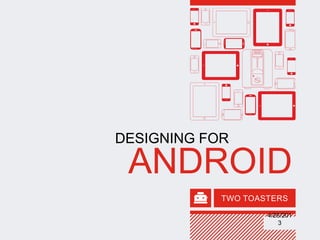
Designing For Android
- 2. WHO ARE YOU? ADIT SHUKLA Co-Founder & Creative Director of Two Toasters As design lead, he oversees product conceptualization, creative strategy sessions, and visual design. He has led Two Toasters' design contribution on dozens of apps on both iOS and Android, ranging from Airbnb and Simple, to Go Try It On and Lexus.
- 4. BEGIN ANSWERING Why should I design natively for Android? How can I start designing idiomatically? What should I probably avoid? Where do I begin? DRROOOIIID
- 5. USERS SPEAK IN ANDROID Not literally, of course But, if you don’t design with Android paradigms, you must either teach the user a new way of interacting or risk losing them entirely. IS THERE A ROSETTA STONE ADD ON FOR THAT?
- 6. Using elements from another platform is like forcing a toilet to flush in a different direction. THAT’S TOTALLY NOT IDIOMATIC!
- 7. LET’S START WITH BASICS TERMS LDPI, MDPI, HDPI and XHDPI By far, XHDPI and HDPI are the most common resolutions and LDPI is almost completely deprecated. Ratio of screens: 3:4:6:8 THAT’S KINDA COMPLICATED.
- 8. WHAT THE HECK? LET’S START WITH BASICS TERMS Density Independent Pixels (DP) 8 DP @ LDPI = 6 px 8 DP @ MDPI = 8 px 8 DP @ HDPI = 12 px 8 DP @ XHDPI = 16 px
- 9. INTERESTING! LET’S START WITH BASICS TERMS Back Up • Always go to previous screen • Can navigate to outside the app • Always go higher within screen hierarchy • Can only navigate inside app
- 10. WHERE AM I? SOME BASIC NAVIGATION • Action bar • Action bar - Tabs • Action bar – View Control • Drawer
- 11. THE ACTION BAR OH YEAH, LET’S SEE SOME ACTION. As defined by Android guidelines: The action bar is a dedicated piece of real estate at the top of each screen that is generally persistent throughout the app. “
- 12. THE ACTION BAR AH! SO THAT’S WHERE IT GOES. It is 48dp tall in portrait
- 13. THE ACTION BAR This is basically what it looks like OK, GOT IT!
- 14. THE ACTION BAR COOL, SO I GUESS I CAN TAP ON IT? Usually the application icon
- 15. THE ACTION BAR MAKES A WHOLE LOT MORE SENSE. When in screens further down in navigation stack, the up carat will typically be placed here.
- 16. THE ACTION BAR Obviously, this is where you see the screen title. It can also be great place for logotype. CONTEXTUAL!
- 17. THE ACTION BAR These icons represent the actions the user is most likely going to require on this screen SO LIKE REFRESH, SEARCH..ETC?
- 18. THE ACTION BAR Any action buttons that don’t fit on screen get placed in overflow menu SWEET, I CAN ADD A BUNCH OF ACTIONS.
- 19. TAB NAVIGATION SO TABS GO UP TOP? It’s also 48dp tall in portrait
- 20. TAB NAVIGATION Tab bar styling is very simplified. Interestingly, when user switches to landscape or tablet, the tab bar gets incorporated into action bar. PRETTY SIMPLE.
- 21. TAB NAVIGATION Scrollable tab bars offer you more space, but obfuscates the total number of tabs. This is 32dp tall. IT SLIDES!
- 22. VIEW CONTROL Instead of tabs or drop downs, use the view control spinner to handle modifications to the view below LIGHTWEIGHT.
- 23. EASY PEEZY. SIDE DRAWER It’s important to note that most side drawer libraries on Android normally require the action bar
- 24. THINGS TO AVOID • Chevrons • Back Buttons • Text Action Icons • Rounded App Icons AH, THE BAD SIDE OF TOWN.
- 25. CHEVRONS These are a very common design element, but don’t belong in Android. List actions that require tapping behavior should be obvious. YOU’RE KIDDING!
- 26. BACK BUTTONS Rely on up and back behavior rather than designing back buttons. This is, very specifically, iOS elements. WE COVERED THIS?
- 27. TEXT ACTIONS Buttons in the action bar should be icons. For save or done actions, use contextual action bar. For next buttons, rely on bottom navigation. ICONS ARE HARD…
- 28. ROUNDED APP ICONS Android gives you the ability to use transparent PNGs so you can shape icons in any format. I’M SO USED TO ROUNDED SQUARES!
- 29. WHERE TO BEGIN • The Set Up • Style Guide • Fragmentation • Multiple Resolutions • Landscape • Tablet • Slicing for Multiple Resolutions • 9Patching I’M READY!
- 30. THE SETUP • Personally…Photoshop • Use a single PSD and a combo of layer comps with smart objects to keep app- wide easy • Designing at XHDPI (768x1280px) • 144DPI • Use Skala Preview • Use Invision for prototyping TAKING NOTES.
- 31. STYLE GUIDE • Simplify • Simplify • Simplify • Everyone’s going simple GEEZ, WE GET IT…YOU LIKE THINGS SIMPLE
- 32. TWEET TWEET.
- 33. A TO THE Z.
- 34. SPOT-IFY
- 35. MULTIPLE RESOLUTIONS XHDPI 25.9% HDPI 38.5% MDPI 23.4% THAT’S LIKE 88% OF USERS COVERED?
- 36. MULTIPLE RESOLUTIONS • No easy answer, other than to try and design a fluid layout. • Use fewer textures and patterns • Use 9patches (stretchable assets) WHAT’S A 9PATCH?
- 37. LANDSCAPE LAYOUTS • Absolutely necessary and expected • Don’t just stretch elements, try to see if a new layout emerges that works better in landscape DO I REALLY HAVE TO WORRY ABOUT IT?
- 38. TABLETS • Try to compound layouts for large tablets • For smaller tablets, you should be fine scaling up your HDPI or XHDPI assets and keeping the design relatively the same • This is where planning for landscape layouts pays off THEY’RE KINDA POPULAR RIGHT NOW…
- 39. SLICING FOR MULTIPLE RESOLUTIONS • A Tutorial SWEET, TIME FOR PHOTOSHOP!
- 40. 9PATCHING SWEET DESIGN BRO. 9patching lets you compress an element like this to stretch without artifacts.
- 41. 9PATCHING OK? First, reduce the element down to as small as you can get it with stretchable areas in mind.
- 42. 9PATCHING FREE STUFF! NICE. Drop it into the 9patch utility (available for free)
- 43. 9PATCHING SAY THAT AGAIN? Draw outlines for portions of the element that you want stretchable.
- 44. 9PATCHING THAT MAKES SENSE… Right and bottom edge define the area that’s “content.” Top and left edge define areas that are stretchable.
- 45. TO CONCLUDE… It’s important to consider the idiomatic approach because it simplifies the interactions you have to worry about. However, it’s not the end all be all. Be cognizant of these idioms so you can push them further. DONE YET?
- 46. Q&A TIME OOO! PICK ME FIRST!
Hinweis der Redaktion
- Co-Founder & Creative Director of Two ToastersOver the past 4.5 years, designed iOS and Android applications for…Simple (Bank)AirbnbZumbaMTVLexusValencellRoom77GoTryItOnBCBSNC+ Just under a 2 dozen other mobile applicationsWorked in various capacities from defining the experience soup to nuts to taking on existing IP and reimagining it
- Can only promise to give answers based on my experienceBut I’ll begin to start answering questions such as…Why designing idiomatically for Android (and really any platform) is very importantHow to actually begin designing idiomaticallyWhat are some things that should be avoided in designing for AndroidWhere do you begin as a designer
- Can only promise to give answers based on my experienceBut I’ll begin to start answering questions such as…Why designing idiomatically for Android (and really any platform) is very importantHow to actually begin designing idiomaticallyWhat are some things that should be avoided in designing for AndroidWhere do you begin as a designer
- The designers of these platforms have all interpreted actions in unique waysLike languages, platforms evolve from simple to complex interactionsThat complexity in interactions is where the differences will tend to ariseDesigners will interpret As a result, users begin to learn the idioms of a platform in the same way you learn to speak a languageYou start slow in figuring out the basic structure and casually, through repeated use, ideas become more engrained over timeLike nouns, sentence structure and colloquialisms; style, actions and layout become the identifiable characteristics of a platform
- Think about these resolutions as MDPI being the equivalent of 1x on iPhone and XHDPI as being 2x. HDPI, then, in this case is like 1.5x.
- Back – ReliableUp – Up in the stack in the phone (category example)
- Equivalent to the navigation bar on iOSOr, in some ways, a header in web design
