Using CINAHL
•Als PPTX, PDF herunterladen•
0 gefällt mir•368 views
Melden
Teilen
Melden
Teilen
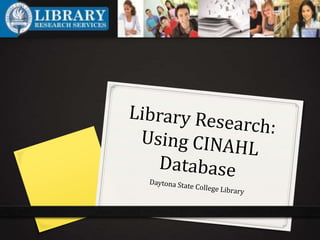
Empfohlen
Weitere ähnliche Inhalte
Was ist angesagt?
Was ist angesagt? (19)
Finding a journal article when you have the reference

Finding a journal article when you have the reference
Using the Medline Database for Complementary Health students

Using the Medline Database for Complementary Health students
Keeping up to date with emerging research (Handout 1 - Session walkthrough)

Keeping up to date with emerging research (Handout 1 - Session walkthrough)
Getting the Most Out of the Millennium Online Catalog

Getting the Most Out of the Millennium Online Catalog
Find an Article with a Citation: A step-by-step guide

Find an Article with a Citation: A step-by-step guide
A&SL seminar 2010 - Niamh O’Sullivan's presentation 

A&SL seminar 2010 - Niamh O’Sullivan's presentation
Ähnlich wie Using CINAHL
Ähnlich wie Using CINAHL (20)
New interface libguide searching specific journals

New interface libguide searching specific journals
Conduct a Search on Academic Search Complete (EbscoHost)

Conduct a Search on Academic Search Complete (EbscoHost)
Finding Information on your Research Topic Searching CINAHL Plus (EbscoHost) 

Finding Information on your Research Topic Searching CINAHL Plus (EbscoHost)
Finding Information on your Research Topic Searching CINAHL Plus (Ebscohost)

Finding Information on your Research Topic Searching CINAHL Plus (Ebscohost)
Finding Information on your Research Topic Searching CINAHL Plus

Finding Information on your Research Topic Searching CINAHL Plus
Mehr von Rachel Owens
Mehr von Rachel Owens (7)
Kürzlich hochgeladen
Model Call Girl in Tilak Nagar Delhi reach out to us at 🔝9953056974🔝

Model Call Girl in Tilak Nagar Delhi reach out to us at 🔝9953056974🔝9953056974 Low Rate Call Girls In Saket, Delhi NCR
Kürzlich hochgeladen (20)
Visit to a blind student's school🧑🦯🧑🦯(community medicine)

Visit to a blind student's school🧑🦯🧑🦯(community medicine)
Model Call Girl in Tilak Nagar Delhi reach out to us at 🔝9953056974🔝

Model Call Girl in Tilak Nagar Delhi reach out to us at 🔝9953056974🔝
Like-prefer-love -hate+verb+ing & silent letters & citizenship text.pdf

Like-prefer-love -hate+verb+ing & silent letters & citizenship text.pdf
Procuring digital preservation CAN be quick and painless with our new dynamic...

Procuring digital preservation CAN be quick and painless with our new dynamic...
ENGLISH 7_Q4_LESSON 2_ Employing a Variety of Strategies for Effective Interp...

ENGLISH 7_Q4_LESSON 2_ Employing a Variety of Strategies for Effective Interp...
Incoming and Outgoing Shipments in 3 STEPS Using Odoo 17

Incoming and Outgoing Shipments in 3 STEPS Using Odoo 17
Science 7 Quarter 4 Module 2: Natural Resources.pptx

Science 7 Quarter 4 Module 2: Natural Resources.pptx
Judging the Relevance and worth of ideas part 2.pptx

Judging the Relevance and worth of ideas part 2.pptx
4.18.24 Movement Legacies, Reflection, and Review.pptx

4.18.24 Movement Legacies, Reflection, and Review.pptx
Choosing the Right CBSE School A Comprehensive Guide for Parents

Choosing the Right CBSE School A Comprehensive Guide for Parents
How to do quick user assign in kanban in Odoo 17 ERP

How to do quick user assign in kanban in Odoo 17 ERP
Using CINAHL
- 2. When should you use CINAHL? 0 If you are searching for information on a specific topic related to nursing, CINAHL is an excellent database to begin with. 0 This presentation will show you how to search in CINAHL.
- 3. The Library Website 0 http://www.daytonastate.edu/library/
- 5. You have been instructed to find information on a particular topic: Best practices in critical care of patients with sepsis.
- 6. Click on the drop-down menu “Select Database Quick List” at the far right of the page.
- 9. Now you need to log in 0Your ID is your student ID number, and the PIN is the last four digits of your Social Security number. 0Once you log in, you will see the search screen for the database.
- 12. First, check the boxes you need to limit your results 0The “Full Text” box is already checked. You will also want to check the boxes that say “Peer-Reviewed,” “English Language,” and “Evidence-Based Practice.”
- 14. Choose your key words 0Once you have chosen your limiters by checking boxes, you will choose your search term. 0Do not use too many words. Pick only the best words – the key words – that describe your topic. Use the available boxes to separate your terms. 0You do not need to search for the key word “best practices.” You have already checked the Evidence-Based Practice box, so that covers the “best practices” requirement.
- 17. Narrow your date range 0You should only use information that is five years old or less. 0You can eliminate older article by using the slider at the left of the page. 0Drag the slider to the right until you reach the desired date.
- 20. Opening your article 0Scroll down the list of results to find the article you want to use. 0Click on “PDF Full Text” to open your article.
- 23. Using article tools 0Once your article is open, the tools menu to the right has several options that will save you time and trouble. 0The print and email icons at the top of the page will allow you to save the article by printing it or emailing it to yourself. 0When printing or emailing an article, you can choose to have it sent or printed with the APA citation attached. 0The yellow sheet of paper is a “Cite” icon. That will give you a jump start on the APA citation for your article.
- 28. Save the article 0If you prefer to save your article to your computer or a USB drive, mouse over the lower edge of the article. The menu bar with the Save icon will appear. Click it to save your article.
- 30. Need more help? Call 386-506-3518 or 386-785-2017 Add us on Facebook Follow us on Twitter Watch on YouTube
