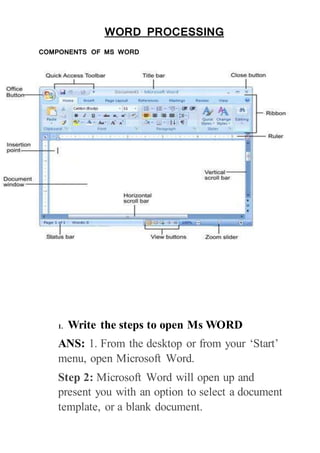
CLASS VI COMPUTERS
- 1. WORD PROCESSING COMPONENTS OF MS WORD 1. Write the steps to open Ms WORD ANS: 1. From the desktop or from your ‘Start’ menu, open Microsoft Word. Step 2: Microsoft Word will open up and present you with an option to select a document template, or a blank document.
- 2. 2. Write the steps to Save Ms WORD step 1: Start a new document in Word and type your text. Step 2: Click File in the top left-hand corner of the screen. Step 3: From the menu, choose Save. Step4: Select your location and Give your file name 3. Write the suitable short cut keys Ans: a) Ctrl+b- Bold b) Ctrl+x- Cut c) Ctrl+c- copy d) Ctrl+ V – Paste e) Ctrl+p- Print f) Ctrl+a- Select all 4. What is the use of header in Ms word Ans: Header is used to display page numbers, author name, title , date, time etc., at the top of document.
- 3. 5. What is the use of Footer ans: Footer is used to display at the bottom of the page like page numbers, authors name, title, date, time etc., 6.Write the steps to do mail merge in word 2010. Ans: To use Mail Merge: 1.Open an existing Word document, or create a new one. 2.Click the Mailings tab. 3.Click the Start Mail Merge command. 4.Select Step by Step Mail Merge Wizard from the drop down menu 5.The Mail Merge pane appears with six main steps to complete a merge. 6.Select the Options like Envelopes, Labels, letters etc 7.Type the receipents list and complete the merge 7. What do you mean by mail merging? ANS:Mail merge is a process to create personalized letters and pre-addressed envelopes or mailing labels for mass mailings from a form letter.
- 4. 8. What is the drop cap in Word? Ans:A drop cap is a large capital letter at the beginning of a text block that has the depth of two or more lines of regular text. 9. How to insert a hyperlink Ans: To insert a hyperlink: 1.Select the text or image you want to make a hyperlink. 2.Select the Insert tab. 3.Click Hyperlink in the Links group. The Insert Hyperlink dialog box appears. ... 4.Type the address you want to link to in the Address filed. 10. How do you format a paragraph in Word 2010? Ans:To format line spacing: 1.Select the text you want to format. 2.Click the Line and Paragraph Spacing command in the Paragraph group on the Home tab. 3.Select the desired spacing option from the drop-down menu. ... 4.From the drop-down menu, you can also select Line Spacing Options to open the Paragraph dialog box. 11. How to add columns to a document? Ans:
- 5. 1. Select the text you want to format. Selecting text to format. 2. Select the Page Layout tab, then click the Columns command. A drop-down menu will appear. 3. Select the number of columns you want to create. Formatting text into columns. 4. The text will format into columns MS EXCEL 1.Write the steps to open Ms Excel Ans:1. Go to start button 2. Select Microsoft office 3. Click on Ms Excel 2. How to give a worksheet new name? Ans: 1. Click on Format menu 2. Go to “sheet” option 3. Select Rename or 4.Double click on the tab of the worksheet you want to rename 5. Type a new name for the worksheet 6.Press the enter key 3. How to remove or delete a worksheet Ans: 1.Click the tab of the worksheet you want to delete 2. Click Edit and Select delete sheet
- 6. 3. Click on OK 4. What is a cell? Ans: A cell is a combination of a row and a column. 5.How to change the colour of words and numbers? Ans: 1.Select the cell or cells with the information you want to set a colour 2. Click the “Font” arrow and pick one of the colours.