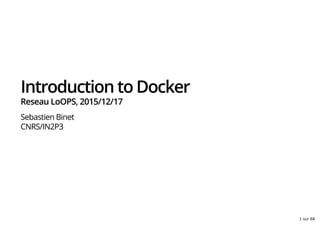
Présentation de Docker
- 1. Introduction to Docker Reseau LoOPS, 2015/12/17 Sebastien Binet CNRS/IN2P3 1 sur 68
- 2. Docker origins 2 sur 68
- 3. The container revolution Before 1960, cargo transport looked like: 3 sur 68
- 4. MxN combinatorics: matrix from Hell 4 sur 68
- 5. Solution: Intermodal shipping container 5 sur 68
- 6. Containers - analysis enables seamless shipping on roads, railways and sea (intermodal) standardized dimensions opaque box convenient for all types of goods (privacy) 6 sur 68
- 7. What is Docker? 7 sur 68
- 8. Application deployment Note: a 3rd dimension (OS/platform) could be considered 8 sur 68
- 9. Docker: an application container 9 sur 68
- 10. Docker: no combinatorics no more 10 sur 68
- 11. Docker Docker is an open source project to pack ship and run any application as a lightweight container: docker.io(http://www.docker.io) Note: Although docker is primarily (ATM) Linux-oriented, it supports other OSes (Windows+MacOSX) at the price of a thin Linux VM which is automatically installed (and managed) on these systems. See docker installation(https://docs.docker.com/installation/) 11 sur 68
- 12. Docker Docker is an open source project to pack ship and run any application as a lightweight container: docker.io(http://www.docker.io) High-level description: kind of like a lightweight VM runs in its own process space has its own network interface can run stuff as root Low-level description: chroot on steroids container == isolated process(es) share kernel with host no device emulation 12 sur 68
- 13. Docker: why? same use cases than for VMs (for Linux centric workloads) speed: boots in (milli)seconds footprint: 100-1000 containers on a single machine/laptop, small disk requirements 13 sur 68
- 14. Docker: why? Efficiency: almost no overhead processes are isolated but run straight on the host CPU performance = native performance memory performance = a few % shaved off for (optional) accounting network performance = small overhead 14 sur 68
- 15. Docker: why? Efficiency: storage friendly unioning filesystems snapshotting filesystems copy-on-write 15 sur 68
- 16. Docker: why? provisionning takes a few milliseconds ... and a few kilobytes creating a new container/base-image takes a few seconds 16 sur 68
- 17. Why are Docker containers lightweight? 17 sur 68
- 18. 18 sur 68
- 19. Separation of concerns Tailored for the dev team: my code my framework my libraries my system dependencies my packaging system my distro my data Don't care where it's running or how. 19 sur 68
- 20. Separation of concerns Tailored for the ops team: logs backups remote access monitoring uptime Don't care what's running in it. 20 sur 68
- 21. Docker: blueprint 21 sur 68
- 22. Docker: blueprint Build, ship and run any application, anywhere. Docker uses a client/server architecture: the docker client talks to a docker daemon via sockets or a RESTful API. 22 sur 68
- 23. Docker: basics of the system 23 sur 68
- 24. Docker: the CLI The docker client ships with many a subcommand: $ docker help Usage: docker [OPTIONS] COMMAND [arg...] docker daemon [ --help | ... ] docker [ -h | --help | -v | --version ] A self-sufficient runtime for containers. [...] Commands: attach Attach to a running container build Build an image from a Dockerfile commit Create a new image from a container's changes cp Copy files/folders from a container to a HOSTDIR or to STDOUT images List images import Import the contents from a tarball to create a filesystem image info Display system-wide information [...] 24 sur 68
- 25. Docker: the CLI $ docker version Client: Version: 1.9.1 API version: 1.21 Go version: go1.5.1 Git commit: a34a1d5-dirty Built: Sun Nov 22 00:15:15 UTC 2015 OS/Arch: linux/amd64 Server: Version: 1.9.1 API version: 1.21 Go version: go1.5.1 Git commit: a34a1d5-dirty Built: Sun Nov 22 00:15:15 UTC 2015 OS/Arch: linux/amd64 25 sur 68
- 26. Whirlwind tour of docker features 26 sur 68
- 27. Hello World Fetch a docker image from the docker registry: $ docker pull busybox Using default tag: latest latest: Pulling from library/busybox cf2616975b4a: Pull complete 6ce2e90b0bc7: Pull complete 8c2e06607696: Already exists library/busybox:latest: The image you are pulling has been verified. Important: image verification is a tec Digest: sha256:38a203e1986cf79639cfb9b2e1d6e773de84002feea2d4eb006b52004ee8502d Status: Downloaded newer image for busybox:latest $ docker images REPOSITORY TAG IMAGE ID CREATED VIRTUAL SIZE busybox latest 8c2e06607696 4 months ago 2.43 MB Now, run a command inside the image: $ docker run busybox echo "Hello World" Hello World 27 sur 68
- 28. Docker basics Run a container in detached mode: $ docker run -d busybox sh -c 'while true; do echo "hello"; sleep 1; done;' Retrieve the container id: $ docker ps CONTAINER ID IMAGE COMMAND CREATED STATUS 321c1aa5bcd4 busybox "sh -c 'while true; d" 3 seconds ago Up 2 seconds Attach to the running container: $ docker attach 321c1aa5bcd4 hello hello [...] Start/stop/restart container $ docker stop 321c1aa5bcd4 $ docker restart 321c1aa5bcd4 28 sur 68
- 29. Docker: public index (aka registry, aka the Hub) Docker containers may be published and shared on a public registry, the Hub. It is searchable: $ docker search apache2 NAME STARS OFFICIAL AUTOMATED rootlogin/apache2-symfony2 7 [OK] reinblau/php-apache2 6 [OK] tianon/apache2 4 [OK] [...] $ docker pull tianon/apache2 Run the image and check the ports $ docker run -d -p 8080:80 tianon/apache2 $ docker ps CONTAINER ID IMAGE COMMAND PORTS 49614161f5b7 tianon/apache2 "apache2 -DFOREGROUND" 0.0.0.0:8080->80/tcp The registry is also available from the browser: hub.docker.com(https://hub.docker.com) 29 sur 68
- 30. Docker: creating a customized image run docker interactively: $ docker run -it ubuntu bash root@524ef6c2e4ce:/# apt-get install -y memcached [...] root@524ef6c2e4ce:/# exit $ docker commit `docker ps -q -l` binet/memcached 4242210aba21641013b22198c7bdc00435b00850aaf9ae9cedc53ba75794891d $ docker run -d -p 11211 -u daemon binet/memcached memcached a84e18168f1473a338f9ea3473dd981bf5e3dc7e41511a1252f7bb216d875860 $ docker ps CONTAINER ID IMAGE COMMAND PORTS a84e18168f14 binet/memcached "memcached" 0.0.0:32768->11211/tcp 30 sur 68
- 31. Docker: creating a customized image interactive way is fine but not scalable enter Dockerfiles recipes to build an image start FROM a base image RUN commands on top of it easy to learn, easy to use 31 sur 68
- 32. Docker: Dockerfile FROM ubuntu:14.04 RUN apt-get update RUN apt-get install -y nginx ENV MSG="Hi, I am in your container!" RUN echo "$MSG" > /usr/share/nginx/html/index.html CMD nginx -g "daemon off;" EXPOSE 80 32 sur 68
- 33. Docker: Dockerfile-II run in the directory holding that Dockerfile $ docker build -t <myname>/server . $ docker run -d -P <myname>/server retrieve the port number: $ docker ps 34dc03cdbae8 binet/server "/bin/sh -c 'nginx -g" 0.0.0.0:32770->80/tcp or: $ docker inspect -f '{{.NetworkSettings.Ports}}' 34dc03cdbae8 and then: $ curl localhost:32770 Hi, I am in your container! 33 sur 68
- 34. Docker: Dockerfile-III NOTE: for Windows(TM) and MacOSX(TM) users, a thin Linux VM is sitting between your machine and the container. The container is running inside that VM so you need to replace localhost with the IP of that VM: $ docker-machine ip default 192.168.59.103 and then: $ curl 192.168.59.103:32770 Hi, I am in your container! 34 sur 68
- 35. docker build takes a snapshot after each step re-uses those snapshots in future builds doesn't re-run slow steps when it isn't necessary (cache system) 35 sur 68
- 36. Docker Hub docker push an image to the Hub docker pull an image from the Hub to any machine This brings: reliable deployment consistency images are self-contained, independent from host if it works locally, it will work on the server exact same behavior regardless of versions, distros and dependencies 36 sur 68
- 37. Docker for the developer manage and control dependencies if it works on my machine, it works on the cluster reproducibility small but durable recipes Never again: juggle with 3 different incompatible FORTRAN compilers voodoo incantations to get that exotic library to link with IDL figure out which version of LAPACK works with that code ... and what obscure flag coaxed it into compiling last time 37 sur 68
- 38. Development workflow Fetch code (git, mercurial, ...) $ git clone git@github.com:sbinet/loops-20151217-tp $ cd loops-20151217-tp Edit code Mount code inside a build container Build+test inside that container We'll test this workflow in the remainder of the hands-on session... 38 sur 68
- 39. Deployment workflow Pull binary (possibly from a private registry), packaged as a container Deploy container on cloud or local cluster Many tools exist to ease the deployment of multi-containers applications eg: an application consisting of a web-server and a database, where each binary is packaged as a single container. Each container needs to communicate with the other. Configuration(s) also need to be provided to these containers... kubernetes.io/(http://kubernetes.io/) mesos.apache.org/(http://mesos.apache.org/) coreos.com/etcd/docs/latest/(https://coreos.com/etcd/docs/latest/) docs.docker.com/compose/(https://docs.docker.com/compose/) 39 sur 68
- 40. Conclusions docker is a rather good tool to deploy applications in containers eases the life of developers and sysadmins (devops) docker isn't the only game in town rkt(https://coreos.com/rkt/docs)(rocket) from CoreOS systemd-nspawn(http://0pointer.de/public/systemd-man/systemd-nspawn.html), now part of systemd 40 sur 68
- 42. Hands-on session 42 sur 68
- 43. Development workflow Fetch the code from github: $ git clone git://github.com/sbinet/loops-20151217-tp $ cd loops-20151217-tp We'll see a use of docker as part of a development workflow: Edit code Mount code inside a build container Build+test inside that container We'll test this workflow in the remainder of the hands-on session... 43 sur 68
- 44. Create a base container create a directory docker-web-base to hold the Dockerfile for the base container create the Dockerfile and choose your favorite Linux distro (say, debian) as a base image, install the needed dependencies for the web-app (go and pkg-config) run: $ docker build -t <myname>/web-base . Hint: The image golang, an official image from Docker Inc., is based on debian and has go installed... 44 sur 68
- 45. Create a base container - solution (see next slide) 45 sur 68
- 46. Create a base container - II ## base environment w/ deps for the web-app FROM golang MAINTAINER binet@cern.ch ## dependencies already contained in `golang` ## but we need 'pkg-config' RUN apt-get update -y && apt-get install -y pkg-config ## prepare for web server EXPOSE 8080 46 sur 68
- 47. Base container for development One could create a new container with all the development tools (editor, completion, ...) But you'd need to carry over the configuration (ssh keys, editor, ...) Probably easier to just mount the sources inside the base container: $ docker run -it -v `pwd`:/go/src/github.com/sbinet/loops-20151217-tp -p 8080:8080 <myname>/web-base bash [root@48b2c74a5004 /go]# go run ./src/github.com/sbinet/loops-20151217-tp/web-app/main.go 2015/12/16 14:13:13 listening on: http://localhost:8080 In another terminal: $ curl localhost:8080 hello LoOPS 20151217! --- running external command... >>> pkg-config --cflags python2 Package python2 was not found in the pkg-config search path. Perhaps you should add the directory containing `python2.pc' 47 sur 68
- 48. to the PKG_CONFIG_PATH environment variable No package 'python2' found error: exit status 1 48 sur 68
- 49. Base container for dev - II On windows, the correct -v syntax is like: $ docker run -it -v //c/Users/username/some/path:/go/src/ ... github.com/docker/docker/issues/12590#issuecomment-96767796(https://github.com/docker/docker /issues/12590#issuecomment-96767796) 49 sur 68
- 50. Create the final container Now that we know the base image "works", we'll automatize the build part as yet another Dockerfile: create a new Dockerfile file (at the root of the git repository) based on the web-base image, with the correct build+run instructions make sure you can docker build it and tag it as web-app make sure that you can still access the web server when you run: $ docker run -d -p 8080:8080 <myname>/web-app Hint: ADD Hint: CMD docs.docker.com/reference/builder/(https://docs.docker.com/reference/builder/) 50 sur 68
- 51. Create the final container - solutions (see next slide) 51 sur 68
- 52. Create the final container - II ## image for the web-app FROM binet/web-base MAINTAINER binet@cern.ch ## add the whole git-repo ADD . /go/src/github.com/sbinet/loops-20151217-tp RUN go install github.com/sbinet/loops-20151217-tp/web-app CMD web-app 52 sur 68
- 53. Create the final container - III CMD describes the command to be run by default when the container is started ADD copies files, directories or URLs into the container's filesystem VOLUME creates a volume mount point inside the container which can contain data from the host or from other containers USER defines the user (or UID) with whom to run the various commands inside the container 53 sur 68
- 54. Create multiple versions of an image At times, it might be very useful to test 2 versions of an application and run them concurrently (to debug discrepancies.) Let's do just that. tag the last web-app image as v1 $ docker tag <myname>/web-app <myname>/web-app:v1 modify sbinet/loops-20151217-tp/web-app/main.go to print a different welcome message containerize the new version as .../web-app:v2 54 sur 68
- 55. Create multiple versions of an image - II run the container v2 on port 8082 $ docker run -p 8082:8080 --name=web-app-v2 <myname>/web-app:v2 run the container v1 on port 8080 $ docker run -p 8080:8080 --name=web-app-v1 <myname>/web-app:v1 make sure the servers on ports 8080 and 8082 display the correct welcome messages. 55 sur 68
- 56. Sharing images Up to now, the images you've been creating have been put on your local disk. But there is this public registry instance available at: hub.docker.com(https://hub.docker.com) Let's try to package the previous web-app:v2 and web-app:v1 images and put them on that registry: $ docker push <myname>/web-app:v1 $ docker push <myname>/web-app:v2 Now, try to pull the web-app image of your friend and run it. 56 sur 68
- 57. Inspecting logs docker is nice enough to let us inspect what (running) containers are generating as logs. For a single container, it is as simple as: $ docker logs <some-container-id> $ docker logs <some-container-name> inspect the logs of your web-app-v2 container e.g.: $ docker logs web-app-v2 2015/12/16 14:53:56 listening on: http://localhost:8080 57 sur 68
- 58. Inspecting logs - II launch a container in interactive mode start a bash shell run inside that container: docker> logger -i -s plop in another terminal: $ docker logs <container-id> 58 sur 68
- 59. Creation of a build+target container pair So far, we have been building containers where the intermediate results leading to the final binary (or set of binaries) are left inside the image. This might not be completely efficient if these intermediate steps are (disk) resource heavy. The usual solution is to have a 2-step process: a container in which the binaries are built a container in which the binaries are directly copied from the first Let's do that. Hint: docker export Hint: docker import Hint: docker cp 59 sur 68
- 60. Creation of a build+target container pair (solution on next slide) 60 sur 68
- 61. Creation of a build+target container pair Extract the root fs from the build image: $ mkdir rootfs && cd rootfs $ docker run -d -p 8080:8080 --name=web-app-v2 <myname>/web-app:v2 $ docker export web-app-v2 | tar xf - $ ls go/src/github.com/sbinet/loops-20151217-tp/ Dockerfile docker-web-base hello README.md web-app $ ls go/bin web-app Another way is to use docker cp: $ docker cp web-app-v2:/go/bin/web-app web-app The binaries are under /go/bin. As go usually creates static libraries, you can just create a very slim container with them, using docker import. 61 sur 68
- 62. Creation of a build+target container pair $ mkdir rootfs && cd rootfs $ docker cp web-app-v2:/go/bin/web-app web-app $ cat > Dockerfile << EOF FROM ubuntu ADD web-app /usr/bin/web-app CMD web-app EOF $ docker build -t slim-web-app . Compare the size: $ docker images ubuntu 14.04 187.9 MB slim-web-app latest 196.6 MB binet/web-app latest 749.3 MB golang 1.5.2 703.8 MB 62 sur 68
- 63. Running GUIs The application we have been currently "dockerizing" doesn't need any graphics per se. Many do, though. Let's try to run a simple graphics-enabled application from within a docker container: $ docker run -it --rm ubuntu bash docker> apt-get update -y && apt-get install -y x11-apps docker> xclock 63 sur 68
- 64. Running GUIs - II Running GUIs is a bit more involved than just running your simple "from the mill" CLI application. There are many options to enable graphics: ssh into a container with X11 forwarding VNC sharing the X11 socket fabiorehm.com/blog/2014/09/11/running-gui-apps-with-docker/(http://fabiorehm.com/blog/2014/09/11 /running-gui-apps-with-docker/) blog.docker.com/2013/07/docker-desktop-your-desktop-over-ssh-running-inside- of-a-docker-container/(https://blog.docker.com/2013/07/docker-desktop-your-desktop-over-ssh-running-inside-of-a-docker-container/) wiki.ros.org/docker/Tutorials/GUI(http://wiki.ros.org/docker/Tutorials/GUI) 64 sur 68
- 65. Running GUIs - III Let's try the most direct (albeit a bit insecure) one: sharing the X11 socket. First, allow all X11 connections (that's the insecure part): $ xhost + Then: $ docker run -ti --rm -e DISPLAY=$DISPLAY -v /tmp/.X11-unix:/tmp/.X11-unix ubuntu bash docker> apt-get update -y && apt-get install -y xclock && xclock Don't forget to re-enable X11 access control afterwards: $ xhost - 65 sur 68
- 66. Conclusions docker is a rather good tool to deploy applications in containers eases the life of developers and sysadmins (devops) docker isn't the only game in town rkt(https://coreos.com/rkt/docs)(rocket) from CoreOS systemd-nspawn(http://0pointer.de/public/systemd-man/systemd-nspawn.html), now part of systemd 66 sur 68
- 68. Thank you Sebastien Binet CNRS/IN2P3 68 sur 68
