NetSuite Workflows Beginner's Guide
•
6 gefällt mir•6,186 views
A beginner's guide to optimize NetSuite with customized workflows. Workflow requirements, tips and how-to's written by a Senior NetSuite consultant.
Melden
Teilen
Melden
Teilen
Downloaden Sie, um offline zu lesen
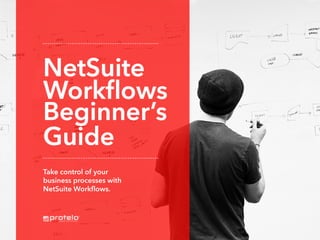
Empfohlen
Empfohlen
Weitere ähnliche Inhalte
Was ist angesagt?
Was ist angesagt? (20)
SharePoint Summit Toronto - Practical Information Architecture Tools and Tech...

SharePoint Summit Toronto - Practical Information Architecture Tools and Tech...
Lightning web components - Episode 4 : Security and Testing

Lightning web components - Episode 4 : Security and Testing
SharePoint Site IA Architecture Design Considerations - Innovate Vancouver.pdf

SharePoint Site IA Architecture Design Considerations - Innovate Vancouver.pdf
Bilir's Business Intelligence Portfolio SSIS Project

Bilir's Business Intelligence Portfolio SSIS Project
Extending your Information Architecture to Microsoft Teams

Extending your Information Architecture to Microsoft Teams
Folksonomies: a bottom-up social categorization system

Folksonomies: a bottom-up social categorization system
Ähnlich wie NetSuite Workflows Beginner's Guide
Ähnlich wie NetSuite Workflows Beginner's Guide (20)
NetSuite Implementation: Key Steps to Optimizing Your Business

NetSuite Implementation: Key Steps to Optimizing Your Business
NetSuite Implementation: Key Steps to Optimizing Your Business

NetSuite Implementation: Key Steps to Optimizing Your Business
5 Best Workflow Tools to Master Productivity in 2023

5 Best Workflow Tools to Master Productivity in 2023
5 key Considerations For a Successful NetSuite Implementation

5 key Considerations For a Successful NetSuite Implementation
Are processes masquerading as projects hurting your business

Are processes masquerading as projects hurting your business
Master Your MarTech Migration: A Guide for Switching Web-Based Marketing and ...

Master Your MarTech Migration: A Guide for Switching Web-Based Marketing and ...
Mehr von Protelo, Inc.
Mehr von Protelo, Inc. (20)
Oracle NetSuite, Sage & Dynamics Side by Side Comparison Guide 

Oracle NetSuite, Sage & Dynamics Side by Side Comparison Guide
NetSuite Features for Outsourced Contract Manufacturing

NetSuite Features for Outsourced Contract Manufacturing
NetSuite ERP vs Odoo Comparative Assessment | Protelo, Inc. 

NetSuite ERP vs Odoo Comparative Assessment | Protelo, Inc.
The Amazon Effect on Wholesalers: From Threat to Business Advantage

The Amazon Effect on Wholesalers: From Threat to Business Advantage
Learn NetSuite: Top NetSuite Training Resources For Self-Teaching

Learn NetSuite: Top NetSuite Training Resources For Self-Teaching
Sneak Peek: Critical NetSuite Release 2019.2 Features

Sneak Peek: Critical NetSuite Release 2019.2 Features
NetSuite Health Check - Maximize Performance & NetSuite ROI

NetSuite Health Check - Maximize Performance & NetSuite ROI
Full-Service NetSuite Team: Implementation, Integration, Training & Support

Full-Service NetSuite Team: Implementation, Integration, Training & Support
Kürzlich hochgeladen
Model Call Girl Services in Delhi reach out to us at 🔝 9953056974 🔝✔️✔️
Our agency presents a selection of young, charming call girls available for bookings at Oyo Hotels. Experience high-class escort services at pocket-friendly rates, with our female escorts exuding both beauty and a delightful personality, ready to meet your desires. Whether it's Housewives, College girls, Russian girls, Muslim girls, or any other preference, we offer a diverse range of options to cater to your tastes.
We provide both in-call and out-call services for your convenience. Our in-call location in Delhi ensures cleanliness, hygiene, and 100% safety, while our out-call services offer doorstep delivery for added ease.
We value your time and money, hence we kindly request pic collectors, time-passers, and bargain hunters to refrain from contacting us.
Our services feature various packages at competitive rates:
One shot: ₹2000/in-call, ₹5000/out-call
Two shots with one girl: ₹3500/in-call, ₹6000/out-call
Body to body massage with sex: ₹3000/in-call
Full night for one person: ₹7000/in-call, ₹10000/out-call
Full night for more than 1 person: Contact us at 🔝 9953056974 🔝. for details
Operating 24/7, we serve various locations in Delhi, including Green Park, Lajpat Nagar, Saket, and Hauz Khas near metro stations.
For premium call girl services in Delhi 🔝 9953056974 🔝. Thank you for considering us!CHEAP Call Girls in Pushp Vihar (-DELHI )🔝 9953056974🔝(=)/CALL GIRLS SERVICE

CHEAP Call Girls in Pushp Vihar (-DELHI )🔝 9953056974🔝(=)/CALL GIRLS SERVICE9953056974 Low Rate Call Girls In Saket, Delhi NCR
Kürzlich hochgeladen (20)
%in Midrand+277-882-255-28 abortion pills for sale in midrand

%in Midrand+277-882-255-28 abortion pills for sale in midrand
%in ivory park+277-882-255-28 abortion pills for sale in ivory park 

%in ivory park+277-882-255-28 abortion pills for sale in ivory park
%in kempton park+277-882-255-28 abortion pills for sale in kempton park 

%in kempton park+277-882-255-28 abortion pills for sale in kempton park
%in Lydenburg+277-882-255-28 abortion pills for sale in Lydenburg

%in Lydenburg+277-882-255-28 abortion pills for sale in Lydenburg
Crypto Cloud Review - How To Earn Up To $500 Per DAY Of Bitcoin 100% On AutoP...

Crypto Cloud Review - How To Earn Up To $500 Per DAY Of Bitcoin 100% On AutoP...
Shapes for Sharing between Graph Data Spaces - and Epistemic Querying of RDF-...

Shapes for Sharing between Graph Data Spaces - and Epistemic Querying of RDF-...
CHEAP Call Girls in Pushp Vihar (-DELHI )🔝 9953056974🔝(=)/CALL GIRLS SERVICE

CHEAP Call Girls in Pushp Vihar (-DELHI )🔝 9953056974🔝(=)/CALL GIRLS SERVICE
The Ultimate Test Automation Guide_ Best Practices and Tips.pdf

The Ultimate Test Automation Guide_ Best Practices and Tips.pdf
Architecture decision records - How not to get lost in the past

Architecture decision records - How not to get lost in the past
+971565801893>>SAFE AND ORIGINAL ABORTION PILLS FOR SALE IN DUBAI AND ABUDHAB...

+971565801893>>SAFE AND ORIGINAL ABORTION PILLS FOR SALE IN DUBAI AND ABUDHAB...
%in tembisa+277-882-255-28 abortion pills for sale in tembisa

%in tembisa+277-882-255-28 abortion pills for sale in tembisa
%in Hazyview+277-882-255-28 abortion pills for sale in Hazyview

%in Hazyview+277-882-255-28 abortion pills for sale in Hazyview
%in Harare+277-882-255-28 abortion pills for sale in Harare

%in Harare+277-882-255-28 abortion pills for sale in Harare
OpenChain - The Ramifications of ISO/IEC 5230 and ISO/IEC 18974 for Legal Pro...

OpenChain - The Ramifications of ISO/IEC 5230 and ISO/IEC 18974 for Legal Pro...
10 Trends Likely to Shape Enterprise Technology in 2024

10 Trends Likely to Shape Enterprise Technology in 2024
introduction-to-automotive Andoid os-csimmonds-ndctechtown-2021.pdf

introduction-to-automotive Andoid os-csimmonds-ndctechtown-2021.pdf
call girls in Vaishali (Ghaziabad) 🔝 >༒8448380779 🔝 genuine Escort Service 🔝✔️✔️

call girls in Vaishali (Ghaziabad) 🔝 >༒8448380779 🔝 genuine Escort Service 🔝✔️✔️
AI Mastery 201: Elevating Your Workflow with Advanced LLM Techniques

AI Mastery 201: Elevating Your Workflow with Advanced LLM Techniques
NetSuite Workflows Beginner's Guide
- 1. DATA NetSuite Workflows Beginner’s Guide Take control of your business processes with NetSuite Workflows.
- 2. NetSuite Workflows Beginners Guide Take control of your business processes with NetSuite Workflows. Take control of your business processes with NetSuite Workflows. One of my favorite areas in NetSuite is the workflow engine, often referred to as SuiteFlow. If you haven’t created a workflow to manage an internal business process, you are missing out on some powerful business tools. Workflows bring your specific business processes into the NetSuite system. Stop using manual processes. With NetSuite, you can build a custom business process tailored to your unique company needs inside your NetSuite account. Workflows allow for a point and click graphical interface with no suitescript required; in other words, any one on your staff members could help create this process in your system. SuiteFlow is a great ERP tool to have, because it can also help automate an approval process on a transaction or record. This action allows for a seamless flow to happen, from one stage of approval to another. It can also validate information and direct certain users to follow an appropriate flow or internal process. Written by Derek Brown, Sr. Business Consultant
- 3. For example, a simple workflow could be defaulting a field on a form, or hiding a field if a particular user role views those records. A more complex workflow can involve multiple stages, transitions, and actions. Once the workflow is implemented, NetSuite keeps track of every stage in a workflow on a workflow log of the record. The workflow essentially lives within the record, to better aid in your own audit trail of each stage, transition, and decision that ultimately helped you arrive at the current state.
- 4. Once the feature is enabled in your environment, you will find NetSuite workflows under Customization->Scripting->Workflows. The best way to learn how to create a workflow is by physically creating a workflow to test. If you need more help than what’s described below, there are NetSuite documentation and tips to help with some deeper knowledge gathering and education. Start with a workflow template. NetSuite includes the following 3 workflow templates: • Journal Entry Basic Approval • Purchase Order Basic Approval • Sales Order Basic Approval (Use these NetSuite templates as a guide in help to customize the workflow to fit your business and industry.) How to Start a NetSuite Workflow:
- 5. workflow tip Professional Don’t have the standard workflow define how your business flow should work. This is the real beauty of NetSuite. This cloud-based ERP system can be customized to fit your unique business needs, in every aspect. Play with the workflow until it suits your needs.
- 6. Get familiar with the following: • Workflow Context • Record types and subrecords for creation of a workflow • Event versus scheduled workflows • Trigger types • Event types • Context types • Building conditions using the visual builder or linking a saved search as criteria
- 7. Workflow States: These are the building blocks of workflows. A state corresponds to a stage or step in a business process. States include specific actions, and are connected to other states by transitions. Workflow Actions: Create actions that will allow a state (steps) to execute a command. For example: send an email, add a button, remove a button, set a field value, go to record, return user error. Workflow Transitions: Transitions allow for movement between states (steps) of your business process. You can define conditions and trigger condition options for the most accurate process possible. Workflow Fields: Fields work similar to other fields you would add to a record, although they live within the workflow. You can add NetSuite fields to the entire workflow or just to a particular state.
- 8. NetSuite Workflow Requirements You must spend time with the business process owners who will use the process. These dedicated owners will have the best understanding of the business flow. Start brainstorming and building out the requirements within the team. Once you’ve finished collaborating, merge the gap between the business requirements and the workflow functionality within NetSuite. Once you know what you need, take your requirements and starting building out a NetSuite workflow. Create states, transitions, and actions to accommodate your business requirements. Test your workflow against the business requirements. Involve the users in the process, and be open to suggestions of others ways to improve the workflow process. Multiple iterations of changes are not uncommon, so remember to be patient until the flow seems perfect. You need to understand the inherent limitations within workflows, in order to build the best solution for your company. Utilize the help of a NetSuite partner to help build out ideas of business flows. Any good consultant will have multiple strategies, ideas and know the most efficient way to create the workflow. A meeting with a NetSuite partner could save countless days of work for you. 1. 3. 2.
- 9. Things to know about NetSuite Workflows: Workflows are centered around a record. This can be pro and a con for NetSuite clients. Each record will have its own workflow instance that you can track for progress, and review the log. However, you are not able to jump between records inside a workflow. It is possible to use the ‘go to record’ action to send the user to another record, although another workflow would have to be set up on the other record. Sublists are not available in a workflow. You can only manipulate and touch body fields of a record. However, there are some ways of using saved searches, which you can set up as a condition of a workflow state or transition. The saved search functionality can use the sublist values to define criteria for your business process.
- 10. www.proteloinc.com 916-943-4428 Create a NetSuite Workflow: Workflows are centered around a record. This can be pro and a con for NetSuite clients. Each record will have its own workflow instance that you can track for progress, and review the log. However, you are not able to jump between records inside a workflow. It is possible to use the ‘go to record’ action to send the user to another record, although another workflow would have to be set up on the other record. Sublists are not available in a workflow. You can only manipulate and touch body fields of a record. However, there are some ways of using saved searches, which you can set up as a condition of a workflow state or transition. The saved search functionality can use the sublist values to define criteria for your business process.
