Getting started with prezi
•Als PPTX, PDF herunterladen•
3 gefällt mir•7,750 views
An easy steps to get started with Prezi.
Melden
Teilen
Melden
Teilen
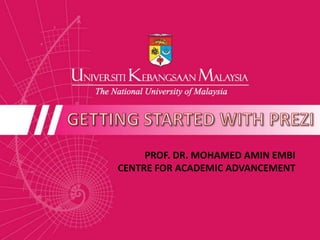
Empfohlen
Empfohlen
Weitere ähnliche Inhalte
Mehr von Mohamed Amin Embi
Mehr von Mohamed Amin Embi (20)
Creating the Digital Lesson Plan: Integrating Web 2.0 & Social Media

Creating the Digital Lesson Plan: Integrating Web 2.0 & Social Media
Open Educational Resources in Malaysian Higher Learning Institutions

Open Educational Resources in Malaysian Higher Learning Institutions
Scenario Study Report: Interactive Learning Module

Scenario Study Report: Interactive Learning Module
Kürzlich hochgeladen
Kürzlich hochgeladen (20)
Strategies for Landing an Oracle DBA Job as a Fresher

Strategies for Landing an Oracle DBA Job as a Fresher
TrustArc Webinar - Stay Ahead of US State Data Privacy Law Developments

TrustArc Webinar - Stay Ahead of US State Data Privacy Law Developments
Apidays Singapore 2024 - Scalable LLM APIs for AI and Generative AI Applicati...

Apidays Singapore 2024 - Scalable LLM APIs for AI and Generative AI Applicati...
"I see eyes in my soup": How Delivery Hero implemented the safety system for ...

"I see eyes in my soup": How Delivery Hero implemented the safety system for ...
Axa Assurance Maroc - Insurer Innovation Award 2024

Axa Assurance Maroc - Insurer Innovation Award 2024
ICT role in 21st century education and its challenges

ICT role in 21st century education and its challenges
EMPOWERMENT TECHNOLOGY GRADE 11 QUARTER 2 REVIEWER

EMPOWERMENT TECHNOLOGY GRADE 11 QUARTER 2 REVIEWER
Apidays New York 2024 - The value of a flexible API Management solution for O...

Apidays New York 2024 - The value of a flexible API Management solution for O...
Apidays New York 2024 - The Good, the Bad and the Governed by David O'Neill, ...

Apidays New York 2024 - The Good, the Bad and the Governed by David O'Neill, ...
2024: Domino Containers - The Next Step. News from the Domino Container commu...

2024: Domino Containers - The Next Step. News from the Domino Container commu...
Boost Fertility New Invention Ups Success Rates.pdf

Boost Fertility New Invention Ups Success Rates.pdf
Strategies for Unlocking Knowledge Management in Microsoft 365 in the Copilot...

Strategies for Unlocking Knowledge Management in Microsoft 365 in the Copilot...
Strategize a Smooth Tenant-to-tenant Migration and Copilot Takeoff

Strategize a Smooth Tenant-to-tenant Migration and Copilot Takeoff
Mastering MySQL Database Architecture: Deep Dive into MySQL Shell and MySQL R...

Mastering MySQL Database Architecture: Deep Dive into MySQL Shell and MySQL R...
Getting started with prezi
- 1. GETTING STARTED WITH PREZI PROF. DR. MOHAMED AMIN EMBI CENTRE FOR ACADEMIC ADVANCEMENT
- 2. STEP 1
- 4. STEP 2 Signing a Free Account
- 5. 1 First, click ‘Sign up now’. Start the registration by filling in the required information. 2 Click ‘Register and Continue’. 3
- 6. 4 Once you have registered, you can activate and use your Prezi.
- 7. STEP 3 Using Prezi
- 8. 1) Writing text 1 Double-click anywhere on the canvas to add a text. This text box will appear and jot down your key ideas. You can drag it around to create more space. 2
- 9. 2) Using Zebra When you click on one of the text boxes, you will see the striped transformation zebra. 1
- 10. 2 When you click and drag the inner ring of the zebra in and out, you can resize the scale of your text. When you click and drag the outer ring of the zebra, you can rotate objects of any kind. 3
- 11. 3) Adding image and video Click ‘Load File’ at Insert tool to insert an image or a video. 1 2 You also can insert videos from YouTube by pasting the link of the video. Click ‘Shape’ to insert frame. 3
- 12. 4) Creating Story Lines After you've added and arranged your text and images, it's time to add the storyline or path. Click ‘add’ to start inserting the path. 4 You can add your path like this based on your storyline. 5
- 13. 5) Show to ‘present’ Now, you can start presenting your Prezi by clicking the ‘Show’ button and ‘Full-screen’. 1 You can click to zoom in and out of your ideas at any point and press the arrows to get back to the path. Click this arrow button and your presentation will be presented based on your specified storyline path. 2 3
- 14. STEP 4 Publishing online
- 15. To publish your Prezi online, click ‘Start online presentation’. 1 2 To publish your presentation, check the box marked Publish. On the Share tab, you can invite others to view or edit your Prezi, and obtain an embed code to easily add the Prezi to your blog.
- 16. THE END
