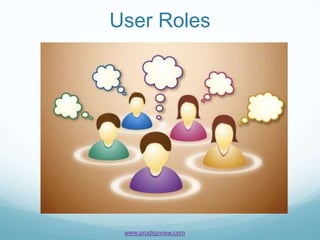
User Roles Basics CMS PHP
- 2. Follow Along With Code Example 1. Download a copy of the example code at www.prodigyview.com/source. 2. Install the system in an environment you feel comfortable testing in. 3. Proceed to examples/user/UserRoles.php
- 3. Overview Objective Learn to create, update, delete, user roles. Also learn how to assign users to a role Requirements Install version of ProdigyView with a database connection Understanding of basic user management Estimated Time 10 Minutes www.prodigyview.com
- 4. What are roles? A user’s ability to access an area can either be restricted by a user’s access levels or a user’s roles. Roles are more complex than access levels in that a user can have multiple roles that they belong too. In this tutorial we will be covering: 1. Creating A Role 2. Assigning a Role to A User 3. Updating a Role 4. Searching for a Role 5. Removing A role Limiting access by a role is discussed in the security tutorial on roles and access level.
- 5. Creating A Role Roles are created with only a few simple arguments, the only required arguments being the name of the role. The arguments are passed as an array into PVUsers::addUserRole 1. Arguments for defining the role 2. Pass arguments to create role and return the roles id www.prodigyview.com
- 6. Adding/Removing A Role From User User roles do not any good if they are just sitting there. So lets assign them to a user using the function addUserToRole(). 1. The id of the user to add to the role 2. The name of the role
- 7. Updating A Role Part 1 Whoops we made a boo-boo and spelt something wrong and need to update the role. First we need to start out by getting the role from the database. The role can either be retrieved by the name or the id. 1. Retrieve the roles data by 2. Retrieve the roles data by the name of the the role id role 3. The roles information returned in an array
- 8. Updating A Role Part 2 Now that we have the role, and most importantly the role id, lets update the role. Change the fields you want to in the array and pass it to updateUserRole function. Update complete. 1. Change information the role 2. Pass array to update method
- 9. Finding User Roles Now we want to search for user roles. In the slide on creating a user role we set a role_type.Lets search on that field. What will be returned is an array of roles that we can iterate through. Like any other list, PV Standard Search Arguments are used. 1. Search the user roles based on type 2. Returns an array of arrays of user role information 3. Iterate through the roles to retrieve information of each role that matches the arguments passed
- 10. Deleting A Role Deleting a role is relatively simple task. Simply pass the role ID to deleteUserRole and the role will no longer exist. www.prodigyview.com
- 11. The Not So Obvious 1. Retrieving the role information by the role name seems nice but if you have two roles with the same name, this will be a problem because it will only pick one of them. 2. To get the roles assigned to a user, use the PVUsers::getAssignedUserRole() www.prodigyview.com
- 12. Challenge! We know how to create a user role and how to add a role to a user. Create the roles ‘Administrator’ and ‘Super Administrator’ 3x times. When adding the roles, give a different role_type too each(site_1, site_2, site_3). Add the user ONLY to the roles that have the role_type being site_2. www.prodigyview.com
- 13. API Reference For a better understanding of the users, visit the api by clicking on the link below. PVUsers More Tutorials For more tutorials, please visit: http://www.prodigyview.com/tutorials www.prodigyview.com
