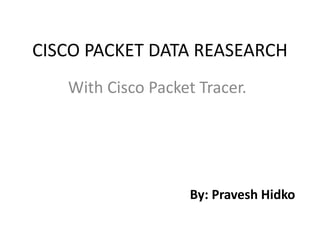
Networking
- 1. CISCO PACKET DATA REASEARCH With Cisco Packet Tracer. By: Pravesh Hidko
- 2. Cisco Packet Tracer is a powerful network simulation program that allows students to experiment with network behavior and ask “what if” questions. As an integral part of the Networking Academy comprehensive learning experience, Packet Tracer provides simulation, visualization, authoring, assessment, and collaboration capabilities to facilitate the teaching and learning of complex technology concepts. What is Cisco Packet Tracer??
- 3. In this presentation we are going to use Cisco Packet Tracer and make virtual network Simulation to explain the working of network concepts like switching and routing. In this presentation we are only going to Demonstrate concept of Switching. Routing (Static Routing).
- 4. Switching Packet switching is a digital networking communications method that groups all transmitted data into suitably sized blocks, called packets, that are transmitted via a medium that may be shared by multiple simultaneous communication Sessions.
- 5. Take 4 pc’s side bye side that will be connected by 2 Switches 2950-24.
- 6. Connect all of them with copper straight through cable.
- 7. Connect 2 switches with each other through copper cross-over.
- 8. Now configure each pc’s IP address one by one Statically.
- 9. Double click on PC and go to desktop.
- 10. Define IP address of the first pc (PC0) subnet mask will automatically generate.
- 11. Now do it for all PC’s. IP of 2nd pc.
- 12. IP of 3rd pc.
- 13. IP of 4th pc.
- 14. So like we assigned Static ip addresss to PC0, PC1, PC2, PC3 Assign ip addresses to PC4, PC5, PC6, PC7 which would be PC0 192.168.0.2 PC1 192.168.0.3 PC2 192.168.0.4 PC3 192.168.0.5 PC4 192.168.0.6 PC5 192.168.0.7 PC6 192.168.0.8 PC7 192.168.0.9
- 15. Now for checking the proper connection between two computer we are going to use Command prompt. Go to Desktop. Click Command Prompt.
- 16. Now we are pinging from PC0(192.168.02) to PC4(192.168.0.6) for that type command line on command prompt ping 192.168.0.6 Here you can observe that reply is coming from PC4(192.168.0.6) Hence connection is established between two computers in our network.
- 17. Now we are connecting the server to our current network using copper straight-through cable.
- 18. Introducing 2 servers in network.
- 19. Assigning IP address for first server.
- 20. Assigning IP address for second server.
- 21. Changing PC0 IP configuration to dynamic IP allocation so that server can give IP to this pc dynamically.
- 22. Changing PC4 ip configuration to dynamic IP allocation so that server shout give ip to this pc dynamically.
- 23. Now pinging from PC0 to IP of PC4( 192.168.10.4 ) ping 192.168.10.4 We saw proper reply is coming from PC4 hence connection is established between PC0 and PC4.
- 24. Routing Routing is the process of selecting best paths in a network. In the past, the term routing also meant forwarding network traffic among networks. However, that latter function is better described as forwarding. Static routing is a form of routing that occurs when a router uses a manually-configured routing entry, rather than information from a dynamic routing traffic. Dynamic routing : routes are characterized by their destination, to alter the path that the route takes through the system in response to a change in conditions.
- 25. In this presentation we are only going to learn about Static Routing.
- 26. For explain the function of routing we have to introduce two router in a network simulation.
- 27. Now for static routing we are only taking PC0, PC4, Router0, Router 1.
- 28. Now we have assigned ip address for first pc PC0( 10.0.0.2 ) Now we have assigned ip address for second pc PC4( 30.0.0.2 )
- 29. Now we are configuring Router0 physically. first switch off the router. go to physical configuration and click on NM-4A/S. put the NM-4A/S port to the black location. Turn on the Router again.
- 30. Also repeat this process for Router1 .
- 31. Assign 10.0.0.1 255.0.0.0 IP address to fast Ethernet 0/0.
- 32. Router0 --- System Configuration Dialog --- Continue with configuration dialog? [yes/no]: no Press RETURN to get started! Router> Router>enable Router#configure terminal Enter configuration commands, one per line. End with CNTL/Z. Router(config)#interface fastethernet 0/0 Router(config-if)#ip address 10.0.0.1 255.0.0.0 Router(config-if)#no shutdown %LINK-5-CHANGED: Interface FastEthernet0/0, changed state to up Router(config-if)#exit Router(config)#
- 33. Assign 30.0.0.1 255.0.0.0 IP address to fast Ethernet 0/0.
- 34. Router1 --- System Configuration Dialog --- Continue with configuration dialog? [yes/no]: no Press RETURN to get started! Router> Router>enable Router#configure terminal Enter configuration commands, one per line. End with CNTL/Z. Router(config)#interface fastethernet 0/0 Router(config-if)#ip address 30.0.0.1 255.0.0.0 Router(config-if)#no shutdown %LINK-5-CHANGED: Interface FastEthernet0/0, changed state to up Router(config-if)#exit Router(config)#
- 35. Now configure serial port on both router with ip address 20.0.0.1 255.0.0.0 on one and 20.0.0.2 255.0.0.0 on two.
- 36. Configure serial port on both router with ip address 20.0.0.1 255.0.0.0.
- 37. Router(config)#interface serial 1/0 Router(config-if)#ip address 20.0.0.1 255.0.0.0 Router(config-if)#clock rate 64000 Router(config-if)#no shutdown %LINK-5-CHANGED: Interface Serial0/0/0, changed state to up %LINEPROTO-5-UPDOWN: Line protocol on Interface Serial0/0/0, changed state to up Router(config-if)#exit Router(config)#
- 38. configure serial port on Router1 with ip address 20.0.0.2 255.0.0.0
- 39. Router(config)#interface serial 0/0 Router(config-if)#ip address 20.0.0.2 255.0.0.0 Router(config-if)#no shutdown Router(config-if)#exit
- 40. At this point you have configured ip address on interfaces. But still PC0 will not ping to PC4 as Router0 have no information the network of 30.0.0.0. So we are going to tell both PC’s about each other.
- 41. First tell Router0 about to network of 30.0.0.0. "To get to the destination network of 30.0.0.0, with a subnet mask of 255.0.0.0, send all packets to 20.0.0.2“
- 42. Router(config)#ip route 30.0.0.0 255.0.0.0 20.0.0.2 Router(config)# 30.0.0.0 = destination network. 255.0.0.0 = subnet mask. 20.0.0.2 = next-hop address. Simply Say this way "To get to the destination network of 30.0.0.0, with a subnet mask of 255.0.0.0, send all packets to 20.0.0.2“
- 43. Now tell Router1 about to network of 10.0.0.0. "To get to the destination network of 10.0.0.0, with a subnet mask o 255.0.0.0, send all packets to 20.0.0.1“.
- 44. Router(config)#ip route 10.0.0.0 255.0.0.0 20.0.0.1 Router(config)# 10.0.0.0 = destination network. 255.0.0.0 = subnet mask. 20.0.0.1 = next-hop address. "To get to the destination network of 10.0.0.0, with a subnet mask of 255.0.0.0, send all packets to 20.0.0.1“
- 45. So now for checking static routing phenomenon we are going To ping from ( PC0 10.0.0.2) to ( PC4 30.0.0.2 ).
- 46. Now ping through command PC0 to PC4 (ip 30.0.0.2) Proper reply is coming from PC4 hence our procedure is right till now.
- 47. Hence we have successfully tested the Static Routing phenomenon in our virtual simulation through CISCO PACKET TRACER.
- 48. Thank You