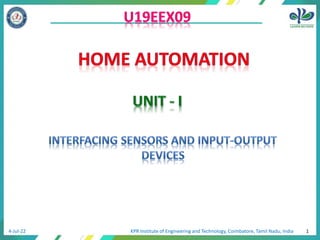
UNIT I - HA.pdf
- 1. 4-Jul-22 1 KPR Institute of Engineering and Technology, Coimbatore, Tamil Nadu, India
- 2. What are the temperature sensors? • A temperature sensor is a device, typically, a thermocouple or resistance temperature detector, that provides temperature measurement in a readable form through an electrical signal. • A thermometer is the most basic form of a temperature meter that is used to measure the degree of hotness and coolness. • Temperature meters are used in the geotechnical field to monitor concrete, structures, soil, water, bridges etc. for structural changes in them due to seasonal variations. • A thermocouple (T/C) is made from two dissimilar metals that generate an electrical voltage in direct proportion with the change in temperature. • An RTD (Resistance Temperature Detector) is a variable resistor that changes its electrical resistance in direct proportion with the change in the temperature in a precise, repeatable and nearly linear manner. TEMPERATURE SENSOR
- 3. What are the different types of temperature sensors? • Temperature sensors are available of various types, shapes, and sizes. The two main types of temperature sensors are: • Contact Type Temperature Sensors: There are a few temperature meters that measure the degree of hotness or coolness in an object by being in direct contact with it. They can be used to detect solids, liquids or gases over a wide range of temperatures. • Non-Contact Type Temperature Sensors: These types of temperature meters are not in direct contact of the object rather, they measure the degree of hotness or coolness through the radiation emitted by the heat source. TEMPERATURE SENSOR
- 4. Thermostat • Thermostat is a contact type electro-mechanical temperature sensor or switch, that basically consists of two different metals such as nickel, copper, tungsten or aluminium etc, that are bonded together to form a Bi-metallic strip. • The different linear expansion rates of the two dissimilar metals produces a mechanical bending movement when the strip is subjected to heat. • The bi-metallic strip can be used itself as an electrical switch or as a mechanical way of operating an electrical switch in thermostatic controls. • They are used extensively to control hot water heating elements in boilers, furnaces, hot water storage tanks as well as in vehicle radiator cooling systems. TEMPERATURE SENSOR
- 5. Thermistors • Thermistor is type of temperature sensor, THERM-ally sensitive res-ISTOR. • A thermistor is a special type of resistor which changes its physical resistance when exposed to changes in temperature. • These are made of ceramic materials such as oxides of nickel, manganese or cobalt coated in glass. The main advantages are speed of response to any changes in temperature, accuracy and repeatability. • Most types of thermistor’s have a Negative Temperature Coefficient of resistance or (NTC), that is their resistance value goes DOWN with an increase in the temperature. TEMPERATURE SENSOR
- 6. Resistive Temperature Detectors (RTD) • RTD’s are precision temperature sensors made from high-purity conducting metals such as platinum, copper or nickel wound into a coil and whose electrical resistance changes as a function of temperature, similar to that of the thermistor. • Also available are thin-film RTD’s. These devices have a thin film of platinum paste is deposited onto a white ceramic substrate. • Resistive temperature detectors have positive temperature coefficients (PTC) but unlike the thermistor their output is extremely linear producing very accurate measurements of temperature. TEMPERATURE SENSOR
- 7. Resistive Temperature Detectors (RTD) • However, they have very poor thermal sensitivity, that is a change in temperature only produces a very small output change for example, 1Ω/oC. • Any variation in resistance due to self heat of the resistive wires as the current flows through it, I2R , (Ohms Law) causes an error in the readings. • To avoid this, the RTD is usually connected into a Wheatstone Bridge network which has additional connecting wires for lead-compensation and/or connection to a constant current source TEMPERATURE SENSOR
- 8. Resistive Temperature Detectors (RTD) TEMPERATURE SENSOR
- 9. • Thermocouples • Thermocouples are popular due to its simplicity, ease of use and their speed of response to changes in temperature, due mainly to their small size. • Thermocouples also have the widest temperature range of all the temperature sensors from below -200oC to well over 2000oC. • Thermocouples are thermoelectric sensors that basically consists of two junctions of dissimilar metals, such as copper and constantan that are welded or crimped together. • One junction is kept at a constant temperature called the reference (Cold) junction, while the other the measuring (Hot) junction. TEMPERATURE SENSOR
- 10. Interfacing of Temperature Sensor to Arduio • LM35 is a temperature sensor introduced by Texas Instruments. It works by producing an analog signal with respect to the temperature at the rate of 10mV/°C. • LM35 series are precision integrated-circuit temperature devices with an output voltage linearly proportional to the Centigrade temperature. • It is a small, in-budget component that is calibrated in Centigrade, unlike other sensors that are calibrated in Kelvin. • Its key features like low impedance, linear analog output, and accurate centigrade calibration make its interfacing quite simple with the microcontroller units. TEMPERATURE SENSOR
- 11. Interfacing of Temperature Sensor to Arduino TEMPERATURE SENSOR
- 12. Components Required • 1 × Breadboard • 1 × Arduino Uno R3 • 1 × LM35 sensor TEMPERATURE SENSOR
- 14. TEMPERATURE SENSOR Arduino Code • float temp; • int tempPin = 0; • void setup() { • Serial.begin(9600); • } • void loop() { • temp = analogRead(tempPin); • // read analog volt from sensor and save to variable temp • temp = temp * 0.48828125; • // convert the analog volt to its temperature equivalent • Serial.print("TEMPERATURE = "); • Serial.print(temp); // display temperature value • Serial.print("*C"); • Serial.println(); • delay(1000); // update sensor reading each one second • }
- 15. TEMPERATURE SENSOR Application of Temperature sensor • There are Temperature Sensor applications in many industries including medical, motorsport, HVAC, agriculture, industrial, aerospace and automotive. Here are some of the specific temperature sensor applications which we have come across. • Motors– there are many different aspects of motors and most of these require temperature measurement to ensure the motor itself does not overheat. • Home appliances – kettles, toasters, washing machines, dishwashers and coffee machines will all contain temperature sensors. • Computers– within computers there are temperature sensors to ensure the system does not overheat • Industrial equipment – temperature sensors used within these applications will need to be robust as the environment can be very demanding. • Warming Electrical Radiators – NTC thermistors are used to control the heat on electric radiators.
- 16. TEMPERATURE SENSOR Application of Temperature sensor • Exhaust Gas Monitoring on Motorsport Vehicles – Motorsport temperature sensors need to be highly reliable and durable to ensure performance is not compromised in this harsh environment. • Food Production; 3D printed chocolates – temperature sensors are used to monitor the temperature of the melted chocolate for 3D printing. • Alcohol breathalyser – thermistors are used within alcohol breathalysers to measure the temperature of the subject's breath. • Other Applications Include: • HVAC, Power and Utilities, Calibration and Instrumentation • Heat Exchangers, Industrial Processes, Drilling, Heating/cooling systems, Laboratory and Energy.
- 17. GAS/SMOKE SENSOR What is gas sensor • A gas sensor is a device which detects the presence or concentration of gases in the atmosphere. Based on the concentration of the gas the sensor produces a corresponding potential difference by changing the resistance of the material inside the sensor, which can be measured as output voltage. Based on this voltage value the type and concentration of the gas can be estimated. • Different Types of Gas sensors • Classification of the various types of gas sensors based on the sensing element that are generally used in various applications: • Metal Oxide based gas Sensor. • Optical gas Sensor. • Electrochemical gas Sensor. • Capacitance-based gas Sensor. • Calorimetric gas Sensor. • Acoustic based gas Sensor.
- 18. GAS/SMOKE SENSOR MQ-2 Gas Sensor • The MQ-2 smoke sensor is sensitive to smoke and to the following flammable gases: LPG, Butane, Propane, Methane, Alcohol, Hydrogen. • The resistance of the sensor is different depending on the type of the gas. • The smoke sensor has a built-in potentiometer that allows you to adjust the sensor digital output (D0) threshold. This threshold sets the value above which the digital pin will output a HIGH signal.
- 19. GAS/SMOKE SENSOR Working • The voltage that the sensor outputs changes accordingly to the smoke/gas level that exists in the atmosphere. The sensor outputs a voltage that is proportional to the concentration of smoke/gas. • In other words, the relationship between voltage and gas concentration is the following: • The greater the gas concentration, the greater the output voltage • The lower the gas concentration, the lower the output voltage
- 20. GAS/SMOKE SENSOR Construction of the Gas Sensor • The MQ2 module of the gas sensor is useful for gas leakage detection in the home as well as in the industries. It observes the level of gases present in the atmosphere. The gas sensor operates on 5V and 800mW. • Depending on the level of concentration, the sensor observes the potential difference and this changes the resistance of the material inside the sensor. The output voltage value gives us the type of gas. • Normally these sensors are available as a comparator. These comparators are able to set up a threshold value for gas concentration. The digital pin will go high only when the concentration of the gas is above the threshold value. The sensor will work in analog mode to detect the concentration of the gas.
- 21. GAS/SMOKE SENSOR Construction of the Gas Sensor
- 22. GAS/SMOKE SENSOR How Does Gas Sensor Work • The sensor has a sensing element in order to sense the smoke or any gaseous material. In this sensor, the sensing material is a stainless steel mesh. This mesh contains aluminium-oxide-based ceramic, coated with tin dioxide. • There are mainly 6 leads in the sensing element. Two are used for heating of sensing elements, the remaining four are used for the output signal. • Let's consider that we want to identify the Oxygen gas, the oxygen atoms get absorbed on the sensing element when it will be heated at a higher temperature.
- 23. GAS/SMOKE SENSOR How Does Gas Sensor Work • Tin oxide has donor electrons present in it, which are attracted towards oxygen. So by identifying the donor electrons, we can detect the amount of oxygen that gets absorbed as well as we can oppose the flow of current to give the signal. • When reducing gases are present on the sensor, oxygen atoms try to interact with reducing gases and reduce the absorbed surface density of the oxygen atom. Hence current can flow through the sensor to generate an analog output signal. • This output signal generates the voltage values by which we will get an idea about the concentration of gases. When the concentration of gas is high voltage will be high.
- 24. GAS/SMOKE SENSOR How Does Gas Sensor Work
- 25. GAS/SMOKE SENSOR How Does Gas Sensor Work • The tubular sensing element is made up of Aluminum Oxide (AL2O3) based ceramic and has a coating of Tin Dioxide (SnO2). The Tin Dioxide is the most important material being sensitive towards combustible gases. • However, the ceramic substrate merely increases heating efficiency and ensures the sensor area is heated to a working temperature constantly. Working Principle • When tin dioxide (semiconductor particles) is heated in air at high temperature, oxygen is adsorbed on the surface. • In clean air, donor electrons in tin dioxide are attracted toward oxygen which is adsorbed on the surface of the sensing material. This prevents electric current flow. • In the presence of reducing gases, the surface density of adsorbed oxygen decreases as it reacts with the reducing gases. • Electrons are then released into the tin dioxide, allowing current to flow freely through the sensor.
- 26. GAS/SMOKE SENSOR • A smoke detector is an electronic fire-protection device that automatically senses the presence of smoke, as a key indication of fire, and sounds a warning to building occupants. • Household smoke detectors, or smoke alarms, issue an audible and/or visual alarm locally from the detector itself. They can be battery-powered single units or several interlinked hardwired (mains-powered) devices backed up by batteries. • Smoke detector types • There are two basic types of passive smoke detectors: • photoelectric (optical) and ionisation (physical process). • A combination of the two types of alarm (dual sensor smoke alarm) is recommended for maximum protection from both fast flaming and slow smouldering fires. • Combined optical smoke and heat alarms and combined smoke and carbon monoxide alarms are also available. • A photoelectric detector senses sudden scattering of light when smoke enters the detector chamber, triggering the alarm.
- 27. GAS/SMOKE SENSOR • Photoelectric smoke detectors respond an average of 15 to 50 minutes faster to fire in its early, smouldering stage, before it breaks into flame, than ionisation alarms. They can be installed near kitchens. Some dual optical models are available. • Ionisation smoke alarms are highly sensitive to small smoke particles and typically respond about 30 to 9 seconds faster to fast flaming fires than photoelectric smoke alarms, but not to smouldering fires. They may be too easily set off if they are installed too close to kitchens, or garages.
- 28. GAS/SMOKE SENSOR Interfacing Gas Sensor with Arduino • In this example, you will read the sensor analog output voltage and when the smoke reaches a certain level, it will make sound a buzzer and a red LED will turn on. • When the output voltage is below that level, a green LED will be on. • The voltage that the sensor outputs changes accordingly to the smoke/gas level that exists in the atmosphere. The sensor outputs a voltage that is proportional to the concentration of smoke/gas. • In other words, the relationship between voltage and gas concentration is the following: • The greater the gas concentration, the greater the output voltage • The lower the gas concentration, the lower the output voltage
- 29. GAS/SMOKE SENSOR Interfacing Gas Sensor with Arduino
- 30. GAS/SMOKE SENSOR Arduino Coding #define MQ2pin (0) float sensorValue; //variable to store sensor value void setup() { Serial.begin(9600); // sets the serial port to 9600 Serial.println("Gas sensor warming up!"); delay(20000); // allow the MQ-2 to warm up } void loop() { sensorValue = analogRead(MQ2pin); // read analog input pin 0 Serial.print("Sensor Value: "); Serial.print(sensorValue); if(sensorValue > 200) { Serial.print(" Smoke detected!"); } Serial.println(""); delay(2000); // wait 2s for next reading }
- 31. GAS/SMOKE SENSOR Arduino Coding int redLed = 12; int greenLed = 11; int buzzer = 10; int smokeA0 = A5; // Your threshold value int sensorThres = 400; void setup() { pinMode(redLed, OUTPUT); pinMode(greenLed, OUTPUT); pinMode(buzzer, OUTPUT); pinMode(smokeA0, INPUT); Serial.begin(9600); } void loop() { int analogSensor = analogRead(smokeA0); Serial.print("Pin A0: "); Serial.println(analogSensor); // Checks if it has reached the threshold value if (analogSensor > sensorThres) { digitalWrite(redLed, HIGH); digitalWrite(greenLed, LOW); tone(buzzer, 1000, 200); } else { digitalWrite(redLed, LOW); digitalWrite(greenLed, HIGH); noTone(buzzer); } delay(100); }
- 32. MOTION SENSOR • A motion sensor is a device that notices moving objects, mainly people. • These sensors form a very important component of security, home control, energy efficiency, automated lighting control, and other helpful systems. • The main principle of motion sensor is to sense a burglar and send an alert to your control panel, which gives an alert to your monitoring center. • Motion sensors react to different situations like movement in your living room, doors, windows being unbolt or closed. Types of Motion Detectors Principle • Motion detectors are classified based on how they detect motion of a body. Active Detectors • Active detectors are also known as Radar-based motion sensors. • The active detector sensors emit the radio waves/ microwaves across a room or other place, which strike on nearby objects and reflect it back to the sensor detector.
- 33. MOTION SENSOR
- 34. MOTION SENSOR • When an object moves in motion sensor controlled area at this time, the sensor looks for a Doppler (frequency) shift in the wave when it returns to the sensor detector, which would indicate that the wave has hit a moving object. • The motion sensor can understand these changes and send an electrical signal to the alarm system, light or other types of device that is connected to the motion sensor. Passive Detectors • Passive Motion Sensors are opposite to active sensors, they do not send out anything, but it simply detects the infrared energy. • Infrared (heat) energy levels are sensed by passive detectors. • Passive sensors scan the room or area, it is installed for infrared heat that is radiated from living beings. • Heat is radiated from any object with a temperature above absolute zero.
- 35. MOTION SENSOR • When an object walks into the detection area of a passive sensor, it detects heat emitted from that object and activates the alarm or turns on the light or any application. • These sensors would not be effective if they could get activated by a small animal or insect that moves in the detection range, however, most passive sensors can be adjusted to pick up the motion of an object with a certain level of emitted heat, for example adjusting the sensor to pick up movement only by humans.
- 36. MOTION SENSOR Types of Motion Sensors Ultrasonic Sensor • It can be active (or) passive, where passive ones pay attention for particular sounds like metal on metal, glass breaking. • These sensors are very sensitive, but they are frequently expensive and prone to fake alarms. • Active ones generate ultrasonic wave (sound wave) pulses and then determine the reflection of these waves off a moving object. Microwave Sensor • These sensors generate microwave pulses and then calculate their reflection off of objects, in order to know whether objects are moving or not. • Microwave sensors are very sensitive, but sometimes these can be seen in nonmetallic objects which can be detected moving objects on the outside of the target range.
- 37. MOTION SENSOR Combined types of Motion Sensors • Some types of motion detectors mix some sensors in order to decrease fake alarms. • But, dual sensors are only activated when both kinds sense motion. • For instance, a dual microwave or PIR sensor will start out on the passive infrared sensor setting, because that consumes less energy.
- 38. MOTION SENSOR • Applications of Motion Sensors • Some of the key applications of motion detectors include: • Intruder alarms • Automatic ticket gates • Entryway lighting • Security lighting • Hand dryers • Automatic doors • Ultrasonic sensors are used for triggering the security camera at home and for wildlife photography. • Active infrared sensors used To indicate the presence of products on conveyor belts
- 39. MOTION SENSOR • Interfacing of Motion Sensors to Arduino
- 40. MOTION SENSOR Interfacing of Motion Sensors to Arduino const int led = 9; // Led positive terminal to the digital pin 9. const int sensor = 5; //signal pin of sensor to digital pin 5. const int state = LOW; const int val = 0; void setup() { // Void setup is ran only once after each powerup or reset of the Arduino board. pinMode(led, OUTPUT); // Led is determined as an output here. pinMode(sensor, INPUT); // PIR motion sensor is determined is an input here. Serial.begin(9600); }
- 41. MOTION SENSOR Interfacing of Motion Sensors to Arduino void loop(){ // Void loop is ran over and over and consists of the main program. val = digitalRead(sensor); if (val == HIGH) { digitalWrite(led, HIGH); delay(500); // Delay of led is 500 if (state == LOW) { Serial.println(" Motion detected"); state = HIGH; }} else { digitalWrite(led, LOW); delay(500); if (state == HIGH){ Serial.println("The action/ motion has stopped"); state = LOW; }}}
- 42. LIGHT SENSOR What is a Light Sensor? • A light sensor is a photoelectric instrument that converts light energy or photons (that can range from the infra-red to ultraviolet spectrum) into an electrical (electrons) signal. The light sensor generates an electrical output signal having an energy corresponding to the input light energy. Light Sensors are also termed as photo sensors or photoelectric sensors. Principle of light sensors • The working principle of the light sensor is based on internal photoelectric effect, which states that when light energy or photons are bombarded on a metal surface than it can cause the free electrons from the metal to excite and jump out resulting in electron flow or electric current. • The amount of current produced depends on the energy of the photon (i.e. wavelength of light). The emission of electrons from the metal surface occurs only after the light reaches a certain threshold frequency that corresponds with the minimum energy required by the electrons to break the metal bonds
- 43. LIGHT SENSOR Types of light sensors • Light sensors can be of several types. These sensors can either generate energy in presence of light or various other electrical properties. The most common types of light sensors are photovoltaic cells, photodiodes, photo-resistors, and photo- transistors. Photovoltaic cells: • Photovoltaic cells, like the name suggests, follows the principle of the photovoltaic effect for converting light energy directly into electrical energy. These cells produce an electromotive force proportional to the radiant energy received. • The most popular single-junction silicon cells generate a maximum open-circuit voltage of about 0.5 to 0.6 Volts. Solar cells use selenium as a photovoltaic material. • Apart from generating and storing electrical energy, photovoltaic cells also act as photodetectors. Photo-conductive cells and photo-emissive cells also provide a similar function.
- 44. LIGHT SENSOR Types of light sensors Photodiodes: • Photodiode light sensors are diodes that change light energy into a flow of electrons. Photodiodes are comparable to the common P-N junction diodes, but instead of an opaque casing, these diodes have a transparent lens for focusing light on the P-N junction. • These diodes are more sensitive towards the light with longer wavelengths i.e. light belonging to the red and infra-red spectrum than the visible or ultraviolet spectrum. Silicon and germanium are the most commonly used materials in such diodes. Since photodiodes are sensitive to infrared light, they offer a lot of applications in medicine.
- 45. LIGHT SENSOR Types of light sensors Photo-resistors: • Photo-resistors are also known as light-dependent resistors or LDR. Photo- resistors are devices that vary its resistance based on the amount of light energy it receives. The lower the intensity of light, the higher is the resistance. This is because more light (intensity) ensures more flow of electrons and hence, less is the resistance. • Cadmium sulfide cells (a high resistance semiconductor material) that is sensitive towards infrared light, are mostly used in photo-resistors. Sometimes, materials like indium antimonide (InSb), lead selenide (PbSe), and lead sulfide (PbS) are also used. Photo-resistors take a considerably longer time (of about a few seconds) to respond to the exposed light.
- 46. LIGHT SENSOR Types of light sensors Photo-transistors: • Photo-transistors can be referred to as photodiodes with amplification. Photo- transistors have a reverse biased collector-base P-N junction that is exposed to the radiant light energy source. Photo-transistors are much more (about 50 to 100 times) sensitive compared to photo-diodes because of amplification. Photo- transistors have bipolar NPN transistors with the base region electrically unconnected. Here, the radiant light energy is focused on the base junction by a transparent lens. Photo-transistors are widely used in mobile phones and automobiles.
- 47. LIGHT SENSOR Applications of light sensors • Solar cells - Photovoltaic cells are commonly used as solar cells for generating electricity. • Consumer Electronics - Smartphones and tablets. The motion sensors and auto- brightness sensors present in smartphones use light detectors like photo- transistors. Remote control devices that operate in infrared light also use photodiodes for conducting its functions. • Automobiles - Light sensors or light detectors are used in automobiles for detecting the surrounding ambient light. These detectors automatically switch on the automobile lights when it gets dark. Nowadays, light detectors are also used for ensuring safe driving and parking in several car models. • Security devices - Light sensors are commonly used for processing shipment cargos in order to ensure whether the boxes are properly sealed or not. Several types of movement sensors also use light detectors that sense the variation in the exposure of light. Photodiodes are also used in smoke detectors present in offices, airports, trains, etc. • Agricultural devices - These sensors detect the amount of surrounding ambient light to activate the sprinkler irrigation system. Light sensors activate the sprinklers only when the intensity of sunlight is less for ensuring adequate hydration of crops.
- 48. LIGHT SENSOR Interfacing light sensors to Arduino
- 49. LIGHT SENSOR Arduino Coding // Interfacing Arduino uno with LDR sensor const int ledPin = 5; // digital pin 5 const int ldrPin = A0; // analog pin 0 void setup() { // The setup() function will only run once, after each powerup Serial.begin(9600); pinMode(ledPin, OUTPUT); // Here LED is determined as an output or an indicator. pinMode(ldrPin, INPUT); // Here LDR sensor is determined as input. } void loop() { // Void loop is ran again and again and contains main code. int ldrStatus = analogRead(ldrPin); if (ldrStatus <= 200) {digitalWrite(ledPin, HIGH); // If LDR senses darkness led pin high Serial.print("Darkness over here,turn on the LED :"); Serial.println(ldrStatus); } else { digitalWrite(ledPin, LOW); // If LDR senses light led pin low that means led will stop glowing. Serial.print("There is sufficient light , turn off the LED : "); Serial.println(ldrStatus); } }
- 50. RGB LED What is RGB LED • A white light produce by mixing 3 different colors like RGB- Red, Green, and Blue is an RGB LED. The main purpose of this RGB model is for sensing, representation, and displaying images in the electronic system. • A LED (Light Emitting Diode) is a semiconductor device that works on the principle of electro luminous. The main advantage of LEDs is that they are small in size, longer lifetime, good switching speed, etc. Hence by using different semiconductor elements and changing their intensity property we can obtain single color LED in different color LEDs, like Blue and ultraviolent LED, White LED, OLED’s (Organic Light Emitting Diodes), Other white LEDs. • The color of the light can be determined based on the energy gap of the semiconductor. • RGB LED Structure • White light can be generated by combining 3 different colors like green, red, blue, or by using phosphor material. This LED consist of 3 terminals (RGB in color) which are present internally and a long lead which is present is either a cathode or an anode as shown below
- 51. RGB LED RGB LED Structure • White light can be generated by combining 3 different colors like green, red, blue, or by using phosphor material. This LED consist of 3 terminals (RGB in color) which are present internally and a long lead which is present is either a cathode or an anode as shown below. • These 3 LED’s on combining they produce a single color output light, and by changing the intensity of the internal individual LED’s we can obtain any desired output color light. There are 2 types of LED’s, they are common cathode or common anode which are similar to a 7 segment LED.
- 52. RGB LED Structure of Common Anode and Common Cathode LED • The structure of Common Anode and Common Cathode LED consists of 4 terminals, where the first terminal is “R” the second terminal is “Anode +” or “Cathode –“, the third terminal is “G” and the fourth terminal is “B” as shown below. • In a common anode configuration, the colors can be controlled by applying a low power signal or by grounding the RGB pins and connecting the internal anode to a positive lead of the supply. • In common Cathode configuration, the colors can be controlled by applying a high power input to the RGB pins and connecting the internal cathode to a negative lead of the supply.
- 53. RGB LED Advantages of RGB LED • It occupies less area • Small in size • Less weight • Greater efficiency • Toxicity is less • Contract and brightness of the light is better compared to other LED • Good maintenance of Lumen. Disadvantages of RGB LED • Cost of manufacturing is high • Dispersion of color • The shift in color. Applications of RGB LED • LCD, CRT, Indoor and Outdoor lighting, Automotive industries • They are used in mobile applications.
- 54. RGB LED Interfacing of RGB LED to Arduino
- 55. RGB LED Interfacing of RGB LED to Arduino //Defining variable and the GPIO pin on Arduino int redPin= 5; int greenPin = 6; int bluePin = 7; void setup() { //Defining the pins as OUTPUT pinMode(redPin, OUTPUT); pinMode(greenPin, OUTPUT); pinMode(bluePin, OUTPUT); } void loop() { setColor(255, 0, 0); // Red Color delay(1000); setColor(0, 255, 0); // Green Color delay(1000); setColor(0, 0, 255); // Blue Color delay(1000); setColor(255, 255, 255); // White Color delay(1000); setColor(170, 0, 255); // Purple Color delay(1000); setColor(127, 127, 127); // Light Blue delay(1000); } void setColor(int redValue, int greenValue, int blueValue) { analogWrite(redPin, redValue); analogWrite(greenPin, greenValue); analogWrite(bluePin, blueValue); }
- 56. LCD DISPLAY What is LCD • Liquid Crystal Display (LCD) is a flat, electronic device generally used as a screen in televisions, computers, smartphones and display signs for producing still and movable images. • LCD is composed of liquid crystal particles. Liquid crystals generally do not emit light on their own rather they are illuminated by a fluorescent backlight. Working Principle • An LCD panel is made of many layers. These consist of a polariser, polarised glass, LCD fluid, conductive connections etc. • Polarisation is a process in which the vibration of light waves is restricted to a single plane, resulting in the formation of light waves known as polarised light. • Since liquid crystals do not produce light of their own, they need an external light source to work. An LCD panel has sets of polarised glass consisting of liquid crystal materials in between them. • When the external light passes through one of the polarised glasses and electric current is applied on the liquid crystal molecules, they align themselves in such a way that polarised light travels from the first layer to the second polarised glass, causing an image to appear on the screen.
- 57. LCD DISPLAY What is LCD
- 58. LCD DISPLAY Types of LCD Reflective • This type of LCD has a mirror layer. When a light ray within an LCD is reflected by the mirror layer, then visible patterns are produced on the LCD. Transmissive • The LCD has a backlight, which passes through the LCD polarised glass to produce visible pattern. But because it uses backlight for working, the images displayed in such LCD types appear very dim when used under bright sunlight. Transflective • This LCD type has a reflective mirror layer and a backlight. It uses both outside light and backlight, making it suitable for indoor and outdoor conditions.
- 59. LCD DISPLAY Types of LCD
- 60. LCD DISPLAY Advantages • LCD’s consumes less amount of power compared to CRT and LED • LCD’s are consist of some microwatts for display in comparison to some mill watts for LED’s • LCDs are of low cost • Provides excellent contrast • LCD’s are thinner and lighter when compared to cathode-ray tube and LED Disadvantages • Require additional light sources • Range of temperature is limited for operation • Low reliability • Speed is very low • LCD’s need an AC drive Applications of LCDs • Test and measurement devices to display sensor readings • Clocks and wrist watches. • Digital cameras and smartphones to display images. • Televisions and promotional banners
- 61. LCD DISPLAY Interfacing LDC to Arduino
- 62. LCD DISPLAY Interfacing LDC to Arduino #include<LiquidCrystal.h> LiquidCrystal lcd(12, 11, 5, 4, 3, 2); // sets the interfacing pins void setup() { lcd.begin(16, 2); // initializes the 16x2 LCD } void loop() { lcd.setCursor(0,0); //sets the cursor at row 0 column 0 lcd.print("16x2 LCD MODULE"); // prints 16x2 LCD MODULE lcd.setCursor(2,1); //sets the cursor at row 1 column 2 lcd.print("HELLO WORLD"); // prints HELLO WORLD }