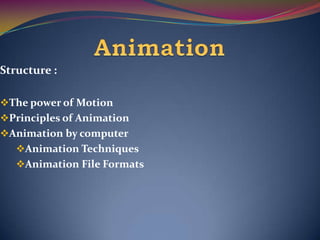
Multimedia chapter 5
- 1. Structure : The power of Motion Principles of Animation Animation by computer Animation Techniques Animation File Formats
- 2. It makes static presentations come live. Animation grabs attention. Transitions are simple forms of animation : wipes , fades , zooms , dissolves . These can be used for primitive animation.
- 3. But animation is much more. Animation is an object actually moving across or into out of the screen, spinning globe and so on.
- 4. Persistence of vision. Still images are flashed in sequence. Frame rate measures the speed of change.
- 5. Animation is possible because of a biological phenomenon known as Persistence of Vision & psychological phenomenon called Phi. Persistence of Vision an object seen by the human eye remains mapped on the retina for a brief time after viewing. Combined with the human minds need to conceptually complete a perceived action that makes it possible for a series of images that are changed very slightly & rapidly.
- 6. Television video creates 30 frames per second. Movies are shot at a rate of 24 frames per second and replayed at 48 frames per second . Both are used to create motion and animation.
- 7. Using appropriate software & techniques , one can animate visual images in many ways. The simplest animation is on a 2D space & more complex animation can take place on 2 and ½ D space & most realistic animation on 3D space. In 2D space , the visual change s bring an image alive occur on the flat co ordinate axes x and y. Examples : blinking word, color cycling logo , cel animation. Software : Flash or Power Point
- 8. In 2 and ½ Dimension , an illusion of depth is added to an image through shadowing & highlighting but the image rests on a 2d plane. Example : Embossing , shadowing , beveling. Software : Adobe Illustrator , Photoshop. In 3 Dimension , software creates a virtual realm in 3 dimensions & changes are calculated along all three axes. Examples : Moving objects closer or farer from the viewer etc. Software : AutoDesk’s Maya , NewTek’s Lightwave
- 9. When you create animation, organize its execution into a series of steps : 1. Gather up in mind all the activities you wish to provide in animation. 2. If its complicated , create a written script with the list of activities & required objects & then create storyboard to visualize animation. 3. Choose the animation tool best suited for the job. 4. Finally, Post process your animation, doing any special rendering & adding sound effects.
- 10. The term Cel derives from the clear celluloid sheets that were used for drawing frames , which have been replaced today by layers of digital imagery. Cel animation artwork begins with Keyframes. The series of frames in between the keyframes are drawn in a process called Tweening. Tweening is an action that is requires calculating the number of frames between key frames & the path that the action takes & then actually sketching with pencilthe series of progressively different outlines.
- 11. As tweening progresses the action sequence is checked by flipping through the frames. The penciled frames are assembled & then actually filmed as a pencil test to check smoothness , continuity and Timing. When pencil frames are satisfactory , they are permanently inked, photocopied onto cels , and given to artists to paint the details for each cel. Normally women are preferred for this as it needs patience & great eyes for details.
- 12. Computer animation programs typically employ the same logic & procedural concepts as cel animation & use the vocabulary of classic cel animation – layers, keyframe , tweening & so on. The primary difference among animation software programs is in how much should be drawn by the animator and how much is automatically generated by the software.
- 13. Study of movement and motion of structures that have joints, (such as a person or a walking dog). Complex- need to calculate position, velocity, rotation and acceleration of all joint and body parts involved. Inverse kinematics – process of linking objects together and define their relationships and lifts and then drag the parts and let the computer calculate the result ( for example, connect hands and arms and bent the elbow in various directions) Fractal Design’s Poser – a 3-D modeling program
- 14. Morphing is the process of transforming one image to another.
- 15. Windows Media – .AVI, .ASF, or .WMV Apple QuickTime – .QT or .MOV Motion Video – .MPG or .MPEG Flash – .SWF Shockwave – .DCR Animated GIF – .GIF
- 16. Director (dir) compressed into a Shockwave animation file (dcr) for the web. Windows Audio Video Interleaved Format (avi) Macintosh ( quicktime, mov) Motion Video ( mpeg, mpg) GIF89a (.gif) Shockwave (.swf)
- 17. Use animations carefully so your screens don’t become too “busy”. Animation tools Director Adobe GOLive GIF animators