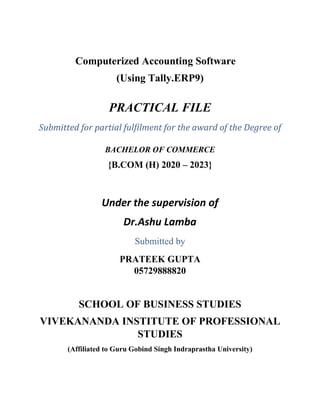
PRATEEKGUPTA_TALLY.docx
- 1. Computerized Accounting Software (Using Tally.ERP9) PRACTICAL FILE Submitted for partial fulfilment for the award of the Degree of BACHELOR OF COMMERCE {B.COM (H) 2020 – 2023} Under the supervision of Dr.Ashu Lamba Submitted by PRATEEK GUPTA 05729888820 SCHOOL OF BUSINESS STUDIES VIVEKANANDA INSTITUTE OF PROFESSIONAL STUDIES (Affiliated to Guru Gobind Singh Indraprastha University)
- 2. UNIT 1 Introduction to Tally 1.1 Tally Solutions, then known as Peutronics, was co-founded in 1986 by Shyam Sunder Goenka and his son Bharat Goenka and incorporated in 1991. Shyam Sundar Goenka was running a company that supplied raw materials and machine parts to plants and textile mills in southern and eastern India. Unable to find software that could manage his books of accounts, he asked his son, Bharat Goenka, 23, a Maths graduate to create a software application that would handle financial accounts for his business. The first version of the accounting software was launched as an MS-DOS application. It had only basic accounting functions and was named PeutronicsFinancial Accountant. It is headquartered in Bengaluru, Karnataka India. Inventory: A well maintained inventory helps reduce loss and wastage. Tally is of immense help in this regard, especially if the environment involves manufacturing. You can go one step further to classify inventories with regard to- Groups, Units, Tariff, Stock items, Godowns. Tally accounting software provides a solution around inventory management, stock management, invoicing, purchase order management, discounting, stock valuation methodology, etc. Tally accounting software also comes with drill down options, which can track every detail of transaction. It helps in maintaining simple classification of accounts, general ledger, accounts receivable and payable, bank reconciliation, etc. The technology employed by tally makes data reliable and secure. Tally software supports all the major types of file transfer protocols. This helps in connecting files across multiple office locations.It helps you to reconcile the bank statements with the books of accounts.
- 3. Historical versions of Tally Tally has undergone a revolution that led it to discover different versions of Tally. Tally 3.0 (1990) Tally 3.0 is the first version of Tally that has been used for basic accounting needs of small businesses. But, the software needs external and special commands to perform the operation. And, it supports only Microsoft DOS. Tally 3.12 (1991) Tally 3.12 is similar to the before version i.e., Tally 3.0. Here, few features have been updated. Still, it resembles the operation done as like Tally 3.0 Tally 4 (1992) Tally 4 is the next version of Tally came up in the year 1992. As like Tally 3.0 and Tally 3.12, it also supports Microsoft DOS and differs slightly from that of the rest two versions. Tally 4.5 (1994) Tally 4.5 is a DOS-based program. DOS program is very lightweight and hence the operation will be completed quickly. Tally 5.4 (1996)
- 4. Followed by Tally 4.5, Tally 5.4 is the next version of Tally. It is a graphic interface version that became popular in masses. Within a short period, its pirated version has made Tally as the best accounting software. Tally 6.3 (2001) Tally 6.3 is the next Tally version that supports Windows operating system. It is the true windows-based version thereby supporting printing and VAT. In addition, Tally 6.3 has been built with watertight security that made the software hard to crack. Tally 7.2 (2005) Tally 7.2 is the version that came up with new additional features. It is the fastest version where operations are completed faster than before. Additional features including statutory compliant features, different VAT values, etc made it more unique than usual versions. Tally 8.1 (2006) Tally 8.1 is the version that adds new data structure to the Tally. It adds the module of POS and payroll feature in this version. The version was not welcomed by people as expected. Hence, Tally team has moved forward to launch another version. Tally 9 (2006)
- 5. Tally 9 is the next version of Tally with 9 added features. The features of Tally 9 include excise, payroll, e- TDS filing facility, FBT, TDS, and other regular features related to accounting and inventory management. Tally ERP 9 (2009) Tally ERP 9 is the latest version of Tally since 2009. It has lingual many business organizations. It has advanced features including GST calculations, invoice and payroll procedures, remote access, multi-user login, and transaction procedures. Nowadays, businessmen wish to have a complete business solution software like Tally. Tally 18 Many Tally users have been waiting for its recent updated version Tally 18. Several features of Tally ERP 9 have been updated and tuned as per user convenience. These are the different Tally versions that ruled over the accounting realm for years. 1.2 Evolution of bookkeeping to accounting Small business accounting and bookkeeping services are undergoing somewhat of an evolutionary phase. Historically, especially for small business, interactions with the accountant were limited to an annual visit to
- 6. review how the year had gone, maybe set some budgets for the year ahead and sign off on tax reporting. If it was more than that, at best it was a couple of times a year, maybe you wanted to buy an asset and needed to check its impact on cash flows and whether the business could afford it, etc. And for several decades now, small business owners have been employing staff (internal and external) to tap away at keyboards, entering information into accounting software so that invoices (and employees) got paid, bank accounts were reconciled and reporting obligations were met. It’s just how thing have always been done – the ‘normal’ way of operating a business. Except before the 80s, it wasn’t. If you were in small business, it was all done by hand. Hours of laborious double column entries in big hard cover books. Now, however, accounting and bookkeeping services are morphing yet again to help you, as a small business owner, make better decisions around how you run your business – looking forward (not backward). And just like Microsoft Excel made all the columns magically add up in the 80s without a calculator in sight (as long as your formula was correct), today’s accounting technologies are making the need for excel spreadsheets (and their formulas) less necessary*. Better still, almost gone are the days where accountants and bookkeepers would be presented with a shoebox full of paper receipts, that would then be manually data entered. Technologies like Shoeboxes have made that a thing of the past. Minimizing manual data entry and errors can result in massive savings of your precious time and money. Need we say more? And then there’s the added bonus of being able to track where your business is at financially at any given time – in real pretty close to real time.
- 7. Difference between Bookkeeping and Accounting Basis Bookkeeping Accounting Definition Bookkeeping is an activity of recording the financial transactions of the company in a systematic manner. Accounting is the process of summarizing, interpreting, and communicating financial transactions which were classified in the ledger account. Decision Making Based on bookkeeping records, decisions cannot be taken. Decisions can be taken on the basis of accounting records. Skills Required Bookkeeping doesn't require any special skill sets Accounting requires special skills due to its analytical and complex nature Methods Single Entry System of Bookkeeping and Double Entry System of Bookkeeping Financial Accounting, Cost Accounting, Management Accounting, Human Resource Accounting, Social Responsibility Accounting Preparation of Financial Statements Not done in the bookkeeping process Part of Accounting Process Determination of Financial Position Bookkeeping does not reflect the financial position of an organization. Accounting clearly shows the financial position of the entity.
- 8. 1.3 Accounting Principles- GAAP Generally accepted accounting principles (GAAP) refer to a common set of accounting principles, standards, and procedures issued by the Financial Accounting Standards Board (FASB). Public companies in the United States must follow GAAP when their accountants compile their financial statements. GAAP is a combination of authoritative standards (set by policy boards) and the commonly accepted ways of recording and reporting accounting information. GAAP aims to improve the clarity, consistency, and comparability of the communication of financial information. GAAP may be contrasted with pro forma accounting, which is a non-GAAP financial reporting method. Internationally, the equivalent to GAAP in the United States is referred to as International Financial Reporting Standards (IFRS). IFRS is followed in over 120 countries, including those in the European Union (EU). GAAP helps govern the world of accounting according to general rules and guidelines. It attempts to standardize and regulate the definitions, assumptions, and methods used in accounting across all industries. GAAP covers such topics as revenue recognition, balance sheet classification, and materiality. The ultimate goal of GAAP is ensure a company's financial statements are complete, consistent, and comparable. This makes it easier for investors to analyze and extract useful information from the company's financial statements, including trend data over a period of time. It also facilitates the comparison of financial information across different companies. Accounting Concepts These 10 general concepts can help you remember the main mission of GAAP: 1. Historical Cost Principle – requires companies to record the purchase of goods, services, or capital assets at the price they paid for them. Assets are then remain on the balance sheet at their historical without being adjusted for fluctuations in market value. 2. Revenue Recognition Principle – requires companies to record revenue when it is earned instead of when it is collected. This accrual basis of accounting gives a more accurate picture of financial events during the period.
- 9. 3. Matching Principle– states that all expenses must be matched and recorded with their respective revenues in the period that they were incurred instead of when they are paid. This principle works with the revenue recognition principle ensuring all revenue and expenses are recorded on the accrual basis. 4. Full Disclosure Principle – requires that any knowledge that would materially affect a financial statement user’s decision about the company must be disclosed in the footnotes of the financial statements. This prevents companies from hiding material facts about accounting practices or known contingencies in the future. 5. Cost Benefit Principle – limits the required amount of research and time to record or report financial information if the cost outweighs the benefit. Thus, if recording an immaterial event would cost the company a material amount of money, it should be forgone. 6. Conservatism Principle– accountants should always error on the most conservative side possible in any situation. This prevents accountants from over estimating future revenues and underestimated future expenses that could mislead financial statement users. 7. Objectivity Principle – financial statements, accounting records, and financial information as a whole should be independent and free from bias. The financial statements are meant to convey the financial position of the company and not to persuade end users to take certain actions. 8. Consistency Principle – all accounting principles and assumptions should be applied consistently from one period to the next. This ensures that financial statements are comparable between periods and throughout the company’s history. 9. Monetary Unit Assumption – assumes that all financial transactions are recorded in a stable currency. This is essential for the usefulness of a financial report. Companies that record their financial activities in currencies experiencing hyper-inflation will distort the true financial picture of the company. 10.Periodicity Assumption – simply states that companies should be able to record their financial activities during a certain period of time. The standard time periods usually include a full year or quarter year.
- 10. Accounting Conventions Accounting conventions are certain guidelines for complicated and unclear business transactions, though it is not compulsory or legally binding, however, these generally accepted principles maintain consistency in financial statements. While standardizing financial reporting process these conventions consider comparison, relevance, full disclosure of transactions, and application in financial statements. 1. Conservatism The accountant must follow the conservatism principle of “playing safe” while preparing financial statements, considering all possible scenarios of loss while recording transactions. Two values occurred while logging assets, i.e., Market value and Book Value, in general, a lower value is considered since these conventions consider the worst-case scenario. There are specific points used for criticizing such a principle. In some instances, it’s observed that secret reserves are being created by showing excess provision for bad debt and doubtful debts, depreciation, etc. And this affects the principle of ‘true and fair status of financial conditions.’ 2. Consistency Once a particular method is selected by the business while reporting process, it should be followed consistently in ensuing years. This principle is helpful for investors and analysts to read, understand, and compare the financial statements of the company. If the company wants to make a change in method, it should do so only with proper reasons to make specific changes. There are certain points, which criticize this principle, like considering certain items on a cost basis while others at market value void the principle of consistency in accounting. Still, accounting convention considers consistency in reporting methods over the years and not consistency with line items in comparison. 3. Full Disclosure Relevant and important information regarding the financial status of the company must be revealed in financial statements even after the application of the accounting convention. E.g., Contingent Liabilities.
- 11. 4. Materiality Materiality Concept includes the impact of event or item and its relevance in financial statements. The accountant must report all such events and items that might influence the decision of investors or analysts. However, the information should be worthy of investigation and should have high value than the cost of preparation of statements. It means materiality allows an accountant to ignore certain principles when items are not material. 1.4 Types of Accounts: Real, Personal & Nominal Accounts There are mainly three types of accounts in accounting: Real, Personal and Nominal, personal accounts are classified into three subcategories: Artificial, Natural, and Personal. 1. Real Accounts All assets of a firm, which are tangible or intangible, fall under the category of ‘Real Accounts’. Tangible real accounts are related to things that can be touched and felt physically. Few examples of tangible real accounts are building, machinery, stock, land, etc. Intangible real accounts are related to things that can’t be touched and felt physically. Few examples of such real accounts are goodwill, patents, trademarks, etc. 2. Personal Accounts Second among three types of accounts are personal accounts which are related to individuals, firms, companies, etc. Few examples are debtors, creditors, banks, outstanding account, prepaid accounts, accounts of customers, accounts of goods suppliers, capital, drawings, etc. Natural personal accounts: This type of personal accounts is the simplest to understand out of all and includes all of God’s creations who have the ability to deal, who, in most cases, are people. E.g., Kumar’s A/C, Adam’s A/C, etc. Artificial personal accounts: Personal accounts which are created artificially by law, such as corporate bodies and institutions, are called Artificial personal accounts. E.g., private companies, LLCs, LLPs, clubs, schools, etc.
- 12. Representative personal accounts: Accounts which represent a certain person or a group directly or indirectly. E.g.,Let’s say that wages are paid in advance to an employee – a wage prepaid account will be opened in the books of accounts. This wages prepaid account is a representative personal account indirectly linked to the person. 3. Nominal Accounts Accounts which are related to expenses, losses, incomes or gains are called Nominal accounts. The dictionary meaning of the word ‘nominal’ is “existing in name only" and the meaning remains true in accounting sense too, furthermore nominal accounts do not really exist in physical form, but behind every nominal account money is involved. Example – Purchase A/C, Salary A/C, Sales A/C, Commission received A/C, Bad DebtA/C, etc. The result of all nominal accounts is either profit or loss which is then transferred to the capital account. Rules of Journal Entries- Traditional and Modern classification Journal is the book of original entry, in which any business transaction is recorded for the very first time and in a chronological manner and there are rules of debit and credit which apply to such recording. Such rules vary with the nature of the accounts to be considered in the transaction. Most popular classification is the Personal, Real & Nominal account and the rules of these are as follows: 1 – Personal Account A personal account is that of a person, company, an organization such as a bank, and so on. Debit the Receiver, Credit the giver Accounts that fall in this category are: Debtors, Creditors and so on The golden rule for personal accounts Debit is the Receiver Credit is the Giver
- 13. 2 – Real Account Real Account is the account of tangible and intangible items such as inventory, cash, bank account, plant and machinery and so on Debit what comes in, Credit what goes out Accounts that fall in this category are: Cash, bank balance, stock of goods, Purchase, Sales, Plant & Machinery and so on The golden rule for real accounts Debit what comes In Credit what goes Out 3 – Nominal Account This account is the account of profits, losses, incomes, and gains. Debit all losses and expenses, Credit all incomes and gains. Accounts that fall in this category are Profit, Interest, Dividend, Depreciation. The golden rule for nominal accounts Debit all Expenses and losses Credit all Income and Gains 1.5 Accounting Methods An accounting method is defined as a means to record when income is received and expenses are paid so that profit can be determined for a specific time period, referred to as the accounting period. Following the accounting methods, a business measures its own success and by which the tax authorities can determine taxable income. But in most of the cases, the tax law restricts the choice of accounting methods and accounting periods for specific business entities.
- 14. Advantages of Accounting Maintenance of business records Preparation of financial statements Comparison of results Decision making Evidence in legal matters Provides information to related parties Helps in taxation matters Valuation of business Replacement of memory Disadvantages of Accounting Expresses Accounting information in terms of money Accounting information is based on estimates Accounting information may be biased Recording of Fixed assets at the original cost Manipulation of Accounts Money as a measurement unit changes in value Difference between Accrual basis and Cash basis of Accounting The difference between cash and accrual accounting lies in the timing of when sales and purchases are recorded in your accounts. Cash accounting recognizes revenue and expenses only when money changes hands, but accrual accounting recognizes revenue when it’s earned, and expenses when they’re billed (but not paid). BASIS CASH BASIS OF ACCOUNTING ACCRUAL BASIS OF ACCOUNTING Meaning According to Cash Basis Accounting, Revenue is recorded only after payment received and expenses are recorded when payments are made. According to Accrual Basis Accounting, Revenue is recorded when earned irrespective of the cash received or not and expenses are recorded
- 15. irrespective of the payments made or not. Income Income or revenue is recorded when payments are received. Income or revenue is recorded immediately after the sale is done. Expenses Expenses are recorded only after the payment is made for them. Expenses are recorded when incurred in the process of generating revenue. Compliance to standards Cash basis accounting is not in compliance with standards of GAAP. Accrual basis accounting is fully in compliance with standards set by GAAP. Time required The time required for recording of transactions is less in Cash Basis. The time required for recording of transactions is more in Accrual Basis. Accuracy The income statements may not provide the accurate and complete information in Cash Basis because the expenses and revenues are not matched always. Accrual Basis method uses various accounts to record information which helps in providing complete and accurate information in income statements. Followed By Commonly this method is followed by Professionals, Educational institutions, etc because of monthly transactions. Usually, this method is followed by business enterprises, corporate organizations, etc because of the need for cash and credit transactions. Receivables and Payables The Cash basis method does not record cash receivables and payables or uncollected payments. The Accrual basis method records cash receivables and payables in the balance sheet.
- 16. UNIT 2 Introduction to Tally: Tally. ERP 9 is one of the most popular accounting software used in India. It is complete enterprise software for small & medium enterprises. Tally. ERP 9 is a perfect business management solution and GST software with an ideal combination of function, control, and in-built customisability. It permits business owners and their associates to interact more in accounts related discussions and is a complete product that retains its original simplicity yet offers comprehensive business functionalities such as Accounting, Finance, Inventory, Sales, Purchase, Point of Sales, Manufacturing, Costing, Job Costing, Payroll and Branch Management along with compliance capabilities for Excise, TDS, TCS, and now GST too! Salient Features of Tally ERP 9 Simple andFlexible: Tally. ERP 9 is simple to learn and flexible to use. It allows both keyboard and mouse conventions smooth and easydata entry. Codeless Accounting: Tally. ERP 9 pioneered the accounting! codes “concept which allows the user to maintain data in plain English. Complete Business Solution: Tally. ERP 9 provides an integrated business solution or account% in & inventory& sales&purchasing &manufacturing &excise and payrollextensive with featuresto record& extract& displayand printing information. Speed: Tally. ERP 9 is a robust software which provides tremendous capability to maintain multiple companies with unlimited levels with high speed and accuracy and drilldown to the transaction level at any point time Real time processing Tally. ERP 9 helps to generate numerous reports and statements instantly upon entering! the transactions. Power: Tally. ERP9allowstheusertomaintainmultiplecompaniesandwithunlimitedlevelsofclassific
- 17. ation & grouping capabilities. It also allows drill down facility from report level to transactionlevel. Concurrent multilingual capability: Tally. ERP9 offers you the exclusive capability of maintaining your accountsinanyIndianlanguage,viewingtheminanotherlanguageandprintingtheminyeta notherIndian language. Real time processing:Immediate posting & updating of books of accounts as soon as the transactions are entered,therebyfacilitatinginstantstatements&Reports.Italsofacilitatesareal- timemulti-userenvironment. Versatility:Tally. ERP9issuitableforarangeoforganizations,fromsmallgrocerystorestolargecorporatio ns with international locations andoperations. Multi-platformavailability:Tally. ERP9isavailableonmultipleversionsofwindows.ItrunsonasinglePC or on a network. On a network, it supports access via any combination ofplatforms. Online Help: The Tally. ERP 9 Online Help (Alt+H) provides instant assistance on basic and advanced features or any other relevant topics of Tally. ERP 9. Shortcut Keys of Tally Key Functionality Available screens F1 To select a company At all masters menu screen F1 To select the Accounts Button At the Accounting Voucher creation and Alteration screen F2 To change the current date At almost all screens in TALLY.ERP 9 F3 To select the company At almost all screens in TALLY.ERP 9 F4 To open Contra voucher At Accounting / Inventory Voucher creation and alteration screen F5 To open Payment voucher At Accounting / Inventory Voucher
- 18. creation and alteration screen F6 To open Receipt voucher At Accounting / Inventory Voucher creation and alteration screen F7 To open Journal voucher At Accounting / Inventory Voucher creation and alteration screen F8 To open Sales voucher At Accounting / Inventory Voucher creation and alteration screen Ctrl+F8 For selecting the Purchase voucher At the Accounting/ Inventory vouchers creation and alteration screen F9 To open Purchase voucher At Accounting / Inventory Voucher creation and alteration screen Ctrl+F9 For selecting the Memorandum voucher At Inventory Voucher creation and alteration screen F10 To open Reversing Journal voucher At Accounting / Inventory Voucher creation and alteration screen Ctrl+F10 For selecting the Functions and Features screen At Inventory Voucher creation and alteration screen F11 To select the Functions and Features screen At almost all screens in TALLY.ERP 9 F12 To open Configure screen At almost all screens in TALLY.ERP 9 Functional Features of Tally Data Reliability: The tool is robust that even power failures or machine shut down during functioning does not affect data stored in Tally database. Quality data integrity checks at periodic levels ensure complete data reliability. Data Security: Data integrity checks also ensure that no external modifications to the data can intervene with Tally. The availability of binary encoding storage format avoids tricky information grouping. Access to database is through an activated ODBC layer. Tally Audit: A specified user can be given administrator rights to check for correctness of entries entered by authorized users and make changes where required. Audited entries and alterations made are displayed along with the name of the user who has made those modifications with the time of change.
- 19. Tally Vault: Data encryption option available in Tally is called the Tally Vault. Data Encryption Standard (DES) method prevents breaking of password for the vault. Security Levels: Numerous other Tally technology benefits include security levels that are user defined, quick and easy installation, internal backups, unlimited multi-user support, import or export of tally data and its graphical analysis besides several others. Advantages of Tally ERP 9 Simple and rapid installation: Tally. ERP 9 has a simple, menu-driven installation procedure. The user can install the program files on any drive if the hard disk has partitions. The user can also specify the name and directory location of the program files. Tally. ERP 9 uses minimum hard disk space in the local drive. Its installation on the local disk takes just a few seconds. Internal backup/restore: Tally. ERP 9 has an in-built, user-friendly ‘backup and restore’ option. It helps the user to take a backup of one or more companies or all companies, in a single directory, in the local hard disk, or in any external media. User-defined security levels: Tally. ERP9 offers high levels of security. Users can define multiple levels of security according to their requirements. Every authorized user in the company can have an individual password, with rights to use specific features only. The user with the administrator level password will have full access and can set controls for otherusers. Data security: Tally. ERP 9’s data integrity checks ensure that there are no external changes to the data. Tally. ERP 9 also uses a binary encoding format of storage to prevent devious grouping of information. Tally audit: The Tally. ERP9 audit feature provides the user with administrator rights and the capability to check the entries made by the authorized users and alter these entries, if necessary. Once the entries are audited, Tally.ERP9 displays the altered entries, if any, along with the name of the user, who has altered the entry, and the date and time of the alteration.
- 20. Multi-directory for company management: The user can create multiple directories to store data. The data stored in these directories can be accessed directly in Tally. ERP 9, by specifying the path. Import/Export of data: Any transaction can be exported and imported to other software after suitably altering the current structures to accept the Tally. ERP9 data structure. Data can also be imported to Tally. ERP9 by writing aTDLprogram.The datawhichis to beexported from Tally. ERP9 can bein XML,HTML or ASCIIformat. Data Synchronization: Synchronization is the process of exchanging Tally. ERP9 data between two or morelocations.Thisprocessenablesabranchofficetosenditsdatatotheheadoffice,ov ertheInternetora privatenetwork. Graphicalanalysisofdata:Tally. ERP9 providesgraphicalanalysis ofdatawhichhelpsthe user toperform deeper analysis. The user can generate graphical analysis reports such as Sales register, Purchase register, Ledgers, Funds flow, Cash flow, Stock Item registers and so on. This helps the management to quickly judge performance and be better prepared for difficulttimes. ODBC (Open Database Connectivity) compliance: It allows other programs to use data from Tally. ERP 9, directly. Thus, any program such as MS-Excel or Oracle, which is ODBC compliant, can use data from Tally. ERP9. Data connectivity is dynamic, which means that any update in Tally. ERP9 is reflected in real time in other ODBC compliant software. The user can also extract data from Tally. ERP9 and design his/her own report formats in other ODBC compliantsoftware. Protocol support: Tally. ERP9 provides protocol support for HTTP, HTTPS, FTP, SMTP, ODBC and raw sockets with data interchange formats such as XML, HTML with XML islands, SOAP and related formats. Protocol refers to a mechanism by which information (data) can be put into or taken from Tally. ERP9. Formats refer to the standard for information to be generated from Tally. ERP9 or from other applications which can exchange data with Tally. ERP9. Directwebbrowseraccess:WhileworkingonTally. ERP 9, theusercandirectlylogontotheTally website, provided he/she has access to the Internet. The website lists details of all the facilities offered by Tally. ERP 9. The
- 21. user can also download the latest release of Tally. ERP9 as and when it is available. The Tally website also offers Tally Chat, by which a user can communicate with aTally representative and get required information. Ability to preview and publish reports and documents on the Internet: Companies which want to publish reports and price lists on their website can do so directly from Tally. ERP 9. Starting With Tally ERP 9 Title Bar: It displays the Tally software that you are using. Horizontal Button Bar: It helps to choose Language, Keyboard settings, Control centre, support centre and Help. Close Button: By click on this button or Ctrl+M, tally window closes Task Bar: Displays the task of Tally ERP 9 Gateway of Tally: It displays menu, screen, reports Info Panel: Information panel displays the tally version, license details and configuration details Calculation Area: Calculation area will be used for calculation functions.
- 22. Buttons Tool Bar: It displays the buttons that enables for immediate interaction with Tally. ERP 9. It displays only the buttons that are applicable to the current task. Date and Time: Displays current data and time. Setting up a company in Tally. ERP 9 Create a new company
- 23. STEPS: o Open Tally Software. o If you are opening Tally ERP 9, First time after installation, you will be landed to a menu called company info menu. (If you are in Gateway of Tally Press Alt+F3 to get that menu). o Select Create Company option in the menu and press enter key. o Type the name of the company, address, financial yearbegins, and all other details asked by the creation screen. o To save and create company do Press Enter Key, Press Y Key or click on Yes. The program will create a company and you will be entered into it. Select a company
- 24. STEPS: o In the Company Info. menu choose Select Company option. o Then you will see the List of Companies, which are created using the Create Company option under the Company Info. menu. o From the list choose any one of the companies
- 25. Alter a company
- 26. o Select F3: Comp Info. (ALT+F3) from the button bar o Select Alter and press Enter o Select the company from the List of Companies and press Enter to view the Company Alteration screen. o Make the necessary changes in the required fields and accept the screen. Shut a company
- 27. STEPS: o Load the company you want to delete. o From the gateway of Tally Press Alt + F3 Shortcut key of click on Alt+F3 comp info. o In the company info menu select Alter menu, now you are in company alteration screen. o Now press Alt+D Shortcut Key o First confirmation message ‘Delete’ will be asked by Tally o Click on Yes or Press enter or press Y from your Keyboard. o Second confirmation message will be asked ‘Are you sure’. o Repeat the previous action Click on Yes o The company will have deleted. Groups of Accounts Tally.ERP9 has predefined groups to work on. There are total 28 groups out of which 15 groups are called primary groups and remaining 13 are subgroups. Among the 15 primary groups, 9 relates to capital account i.e., balance sheet item and 6 relates to revenue account i.e., profit and loss account. All the 13-subgroup related to 9 groups of balance sheet items. We can alter the nomenclature of any of these predefined groups. All the groups whether relating to asset or liability or income or expense are as follows: - Liabilities 1. Capital reserve
- 28. Reserves and surplus Loans Bank OD Secured loans Unsecured loans Current liabilities Duties and taxes Provision Sundry creditors Assets Fixed assets Investments Current assets Bank Cash-in-hand Deposits Loans in advance Sundry debtors Stock in hand Suspense A/C Income 10. Sales A/C 11. Direct income 12. Indirect income Expenses 13. Purchase A/C 13. Direct expenses 15. Indirect expenses But we’ll focus on the following: Income -Sales A/C (P) (a)Computer (L) (b)Component (L) (c)Printer (L) -Indirect income (P) -Bank interest (L)
- 29. Expenses -Purchases A/C (P) (a)Computer A/C (L) (b)Component A/C (L) -Indirect Expenses (P) (a)Salary (L) (b)Office cost (L) Assets -Current assets (P) (a)Bank A/C (L) (b)Bank deposit (L) -Cash in hand (a)Petty cash (b)Sundry debtors -Depreciation (New primary group) Fixed Assets -Building (NG) (a)Building (L) (b)Building account depreciation (L) -Office equipment (NG) (a)Office equipment (L) (b)Office equipment depreciation (L) NOTE: L stands for ledger P stands for primary group
- 30. NG stands for New Primary group Creating group STEPS: From the screen of Gateway to Tally go to Accounts Info and select Groups Select ‘Create’ under the Single group section in the Group menu.
- 32. Creating Primary Group STEPS: From the screen of Gateway to Tally go to Accounts Info and select Groups. Select ‘Create’ under the Single group section in the Group menu. Fill in the details as required
- 33. Ex – Name: Depreciation Under: Primary Nature of group: Expenses Displaying Group(Single and Multiple) STEPS: From the screen of Gateway to Tally go to Accounts Info and select Groups. Select ‘Display’ under the Single group section in the Group menu.
- 34. Select ‘Display’ under the Multiple group section in the Group menu
- 35. Altering Group I. SINGLE GROUP STEPS: From the screen of Gateway to Tally go to Accounts Info and select Groups.
- 36. Select ‘Alter’ under the Single group section in the Group menu. Make required alteration. II. MULTIPLE GROUP STEPS:
- 37. From the screen of Gateway to Tally go to Accounts Info and select Groups. Select ‘Alter’ under the multiple group section in the Group menu. Ledgers A ledger is the actual account head to identify your transactions and are used in all accounting vouchers. For example, purchase, payments, sales, receipts, and others
- 38. accounts heads are ledger accounts. Without a ledger, you cannot record any transaction. All ledgers have to be classified into groups. These groups and ledgers are classified into profit and loss or balance sheet. Creating Ledgers 1.Single STEPS: From the screen of Gateway to Tally go to Accounts Info and select Ledgers. Select ‘Create’ under the Single section in the Ledgers menu.
- 40. 2.Multiple STEPS: From the screen of Gateway to Tally go to Accounts Info and select Ledgers. Select ‘Create’ under the multiple section in the Ledgers menu.
- 41. Altering Ledger Multiple STEPS: From the screen of Gateway to Tally go to Accounts Info and select Ledgers. Select ‘Alter’ under the multiple section in the Ledgers menu.
- 42. Make necessary alterations. Single
- 43. Display Trial Balance STEPS: On the screen of Gateway to Tally select Trial Balance option under the Reports Section
- 44. Particulars Amount Bank Account 35000 Deposit 40,000 Petty Cash 500 Sundry Debtors (Total) 57300 Compu Care Systems 5400
- 45. Data Link Technologies 12400 Supreme Computer 13500 Buildings 75000 Buildings Accumulated Deprn 8000 Office Equipment 25000 Office Equipment Depn 4500 Tax deducted at source 4780 Sales Tax 13600 Sundry Creditors (Total) 156000 Challenger Systems 65650 Horizon Enterprises 44750 Silverplus Computers 45600 Mutual Trust Loan 50000 Equity Capital 250000 Profit & Loss Account 32070 Vouchers in Tally.ERP9 Standard or pre-programmed vouchers A voucher is a document that contains details of a financial transaction and is required for recording the same into the books of accounts. For every transaction, you can use the appropriate Tally voucher to enter the details into the ledgers and update the
- 46. financial position of the company.Tally comprises of the following predefined Vouchers, to suit different business requirements for recording various transactions. Tally also allows you to create user-defined Vouchers (Voucher Types) as per your requirements. Contra Voucher. As per the Accounting Principles, a Contra entry is a transaction involving transfer of cash between one Cash A/c to another or one Cash A/c to another Bank A/c. Payment Voucher. It is used to account all the payments made by the company by way of Cash/Bank. Payment voucher can be passed using Single Entry or Double Entry mode by configuring the setting Use Single Entry mode for Pymt/Rcpt/Contra in F12 configuration. Receipt Voucher. Any money received from debtors against sales Invoices or on Account and for all transactions where money is received are accounted or entered intoTally.ERP 9 using the Receipt Voucher. Journal Voucher. This voucher is used for all adjustment or due entries in tally software, or in other words entry which is not made by other accounting vouchers are made by this voucher. Purchase Voucher. When a company buys goods on credit or cash, Purchase voucher is used to record all the Purchase transactions of the company. Sales Voucher. Sales Voucher is used to record the Sales transactions of the company. You can pass an entry using the Voucher mode or the Invoice mode where the calculations can be automated and the transactions can be fed into the system easily. Debit Note Voucher.
- 47. Debit Note is a document issued to a party stating that you are debiting their Account in your Books of Accounts for the stated reason or vice versa. It is commonly used in case of Purchase Returns, Escalation/De-escalation in price, any other expenses incurred by you on behalf of the party etc. Credit Note Voucher. Credit Note is a document issued to a party stating that you are crediting their Account in your Books of Accounts for the stated reason or vice versa. It is commonly used in case of Sales Returns, Escalation/De-escalation in price etc. A Credit Note can be entered in voucher or Invoice mode. CREATION A voucher is a document that contains details of a financial transaction and is required for recording the same into the books of accounts. For every transaction, you can use the appropriate Tally voucher to enter the details into the ledgers and update the financial position of the company. The voucher entry menus options are available under Transactions in the Gateway of Tally. The Payroll and Order Vouchers are available as separate options which can be enabled based on the requirements. The Payroll Vouchers can be enabled from F1: Accounting Features, whereas the Order Vouchers can be activated from F2: Inventory Features .
- 49. 2020 Entries to be Passed April 1 You started a business with cash Rs. 10,00,000…. Cash A/C to Capital A/C April 1 Opened a bank account with Bank SBT Rs. 2,00,000………..SBT Bank A/C to Cash A/C.. Contra April 2 Received a bank loan from HDFC Bank Rs. 5,00,000….. SBT Bank A/C to HDFC BANK LOAN April 3 Bought furniture from Furniture Mart Rs. 1,00,000…… Furniture A/C to Furniture Mart A/C Advertisement payable to Media Advertiser Rs. 1,00,000(Inv. No. 1284, due days 10 days)………Advertisment A/C (Indirect Expenses) to Media Advertiser(Creditor) April 4 Paid printing charges Rs. 500…..Printing charges to Cash Bought Machinery Rs. 1,20,000…….Machinery A/C to Cash April 5 Purchased goods from Aroma Traders Rs. 85,000(bill no. 108)…Purchases A/c to Aroma Traders Purchased goods for cash Rs. 10,000…… Purchases to Cash April 6 Telephone charges paid by SBT Cheque Rs. 1,800(Ch No. 123456789).. Telephone Charges to SBT Bank A/c April 7 Cash sales Rs. 50,000…….. Cash A/C to Sales April 8 Goods returned to Aroma Traders Rs. 5,000(agst bill No. 108)….Aroma Traders to Purchase Returns.. April 10 Cash paid to Aroma Traders Rs. 25,000 (Bill 108)… Aroma Traders A/C to Cash April 11 Sold goods to Kishore Rs. 40,000 (Bill No. 2)……….Kishore A/C to Sales April 12 Cash received from Kishore Rs. 25,000(Bill No. 2)……… Cash A/C to Kishore April 13 Goods Returned from Kishore Rs. 5,000(Bill No. 2).. Sales Return to Kishore April 15 Cash withdrawn from SBT Bank Rs. 10,000…… Cash to SBT A/C April 16 Paid loan of HDFC Rs. 1,00,000…….. HDFC BANK LOAN A/C to SBT BANK
- 50. April 17 Cheque of Bank SBT issued to Furniture Mart Rs. 50,000… Furniture Mart to SBT Bank April 18 SBT Cheque issued to Media Advertiser Rs. 50,000 Media Advertiser to SBT Bank April 25 Cash withdrawn from SBT Bank for personal use Rs. 5,000…Drawings A/C to SBT Bank April 30 Paid salary Rs. 12,000…… Salary A/C to Cash A/C Contra Voucher in Tally Contra vouchers are used to withdraw or deposit money in banks with the help of instruments such as cheques/ATM/DD or e-transfer to another account through NEFT/IMPS. With the help of contra vouchers in Tally, accountants can also generate deposit slips for recordkeeping. Tally also provides exact currency denominations to monitor and print the deposit slip while also depositing the amount.