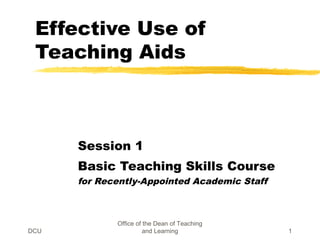
Teaching aids
- 1. DCU Office of the Dean of Teaching and Learning 1 Effective Use of Teaching Aids Session 1 Basic Teaching Skills Course for Recently-Appointed Academic Staff
- 2. DCU Office of the Dean of Teaching and Learning 2 TASK - Introductions Stage One Find a partner, preferably someone you don’t know. Find out a few things about them, e.g.: Who they are, Which school/unit they work in, What they do. Time for task - 5 minutes Stage Two Prepare a brief presentation to introduce the person to the group, and illustrate it with with either: flipchart, or overhead transparencies. Time for task - 10 minutes. Stage Three Make your presentation to the whole group.
- 3. DCU Office of the Dean of Teaching and Learning 3 Learning Outcomes By the end of this session, you should be able to: Choose the most appropriate visual aid for your purpose and context, Use the black-/white-board effectively, Make the most of the overhead projector, Produce a basic presentation with MS Powerpoint, Discuss the advantages and disadvantages of other media.
- 4. DCU Office of the Dean of Teaching and Learning 4 Why use teaching aids? Teaching aids are useful to: reinforce what you are saying, ensure that your point is understood, signal what is important/essential, enable students to visualise or experience something that is impractical to see or do in real life, engage students’ other senses in the learning process, facilitate different learning styles.
- 5. DCU Office of the Dean of Teaching and Learning 5 30% of what we SEE We Learn and Retain: 10% of what we READ 20% of what we HEAR 50% of what we HEAR and SEE Higher levels of retention can be achieved through active involvement in learning.
- 6. DCU Office of the Dean of Teaching and Learning 6 WHITE-/BLACKBOARD Advantages No advanced preparation required, except when displaying a complex table/chart/ diagram. Technology is not dependent on electricity or other possible glitches. Can be used by students for problem-solving, etc. Disadvantages Time-consuming if you have a lot to write. Handwriting may be difficult to read (legibility, size, glare, etc.). Turn your back on audience. Cleaning the board (chalk dust, permanent marker, etc.) Can’t go back to something you’ve erased.
- 7. DCU Office of the Dean of Teaching and Learning 7 WHITE-/BLACKBOARD TIPS Get to the lecture hall early to make sure that the board has been cleaned. Bring your own chalk/markers and eraser. If you have problems with keeping your writing level, draw horizontal lines in advance using a pencil and metre stick. Draw complex diagrams, charts, etc. in advance and cover with a piece of newsprint until needed.
- 8. DCU Office of the Dean of Teaching and Learning 8 OVERHEAD PROJECTOR Advantages Allows you to prepare all your slides in advance. Particularly suited for complex diagrams, charts and illustrations. Can build up information point- by-point through the use of overlays. Don’t have to turn your back on the audience. Disadvantages A blown bulb or power failure can spoil all your hard work. Image quality can also be a problem. Can be disorienting to manipulate transparencies on projector plate.
- 9. DCU Office of the Dean of Teaching and Learning 9 OVERHEAD PROJECTOR Preparing Transparencies By hand, or Computer application (eg. MS PowerPoint, MS Word, HTML documents) Printing - colour or B/W Printer (laser or inkjet), or Photocopier
- 10. DCU Office of the Dean of Teaching and Learning 10 OVERHEAD PROJECTOR Selecting Text Avoid overcrowding Avoid continuous prose Bullet or numbered points preferred KILLS Keep It Legible, Lean and Simple
- 11. DCU Office of the Dean of Teaching and Learning 11 OVERHEAD PROJECTOR Please observe the rules prohibiting the combustion of vegetable material and the exhalation of noxious fumes in this auditorium. NO SMOKING Keep words to a minimum:
- 12. DCU Office of the Dean of Teaching and Learning 12 OVERHEAD PROJECTOR 1st Qtr. 2nd Qtr. 3rd Qtr. 4th Qtr. East 20.4 27.4 90.0 20.4 West 30.6 38.6 34.7 31.5 North 45.9 46.8 45.0 43.9 Tables are best avoided:
- 13. DCU Office of the Dean of Teaching and Learning 13 OVERHEAD PROJECTOR 0 50 100 150 200 1st Qtr 2nd Qtr 3rd Qtr 4th Qtr North West East Use Charts/Graphs instead:
- 14. DCU Office of the Dean of Teaching and Learning 14 OVERHEAD PROJECTOR Choosing a Font Size - minimum 20pt (5mm high) Sans serif fonts preferred Examples: 14 pt Tahoma 20 pt Tahoma 28 pt Tahoma 36 pt Tahoma Times New Roman Arial Comic Sans
- 15. DCU Office of the Dean of Teaching and Learning 15 OVERHEAD PROJECTOR Style Notes for Transparencies Allow a margin of 5 cm (2”) all round. Avoid TOO MUCH UPPERCASE TEXT For emphasis, use bold or underlining instead of italics Keep titles systematic and consistent Justification - left or centred Avoid light text on dark background.
- 16. DCU Office of the Dean of Teaching and Learning 16 OVERHEAD PROJECTOR During the Lecture Keep used and unused slides in separate piles. Cover the slide with a piece of cardboard and slide it down to reveal text as you go. Use a pen on the OHP glass rather than pointing to the screen. Beforehand Get to the room early to make sure the OHP is working. Check the aim and focus. Walk to the back of the room to see whether the smallest print is readable. Relax (if possible).
- 17. DCU Office of the Dean of Teaching and Learning 17 DATA PROJECTOR (portable) How to connect your Laptop to a portable data projector: Attach one end of the data cable to the serial port of the laptop. Attach the other end to the RGB IN port of the data projector. Switch the data projector on followed by the laptop. Press the 'Fn' and the appropriate function key to display.
- 18. DCU Office of the Dean of Teaching and Learning 18 DATA PROJECTOR (fixed) A FEW DAYS BEFORE Contact Education Services Helpdesk to have your account authorised for log on. NOTE: Available in certain classrooms only
- 19. DCU Office of the Dean of Teaching and Learning 19 DATA PROJECTOR (fixed) JUST BEFORE YOUR LECTURE/TUTORIAL Log on as normal. Open PowerPoint (or other application) and access files on your designated network drive, or Open web browser, type in the URL and queue up what you want to present. Minimise window until you are ready to use. For further information, see: http://odtl.dcu.ie/projects/web-tl/terminals.html
- 20. DCU Office of the Dean of Teaching and Learning 20 Other Media FLIPCHART When to USE: if electricity is unavailable, to enable students to illustrate group reports, to provide a written record of points made by students. TIPS Check the room and equipment beforehand. Get your own pad of newsprint. Write out important pages in advance. Don’t put too much on a page. Carry a collection of felt-tip pens and check that they haven’t dried out. Bring along some Blutack.
- 21. DCU Office of the Dean of Teaching and Learning 21 Other Media AUDIO TAPES or CDs When to USE: Particularly suited for language learning, media studies, English literature, etc. Valuable when referring to recorded historical events (e.g. Martin Luther King’s “I have a dream” speech). Background music can also be played before class starts and during group activities. TIPS Check the room and equipment beforehand. Can it be heard from the back of the room? Find the right spot on the tape/CD and queue it up in advance. Don’t play more than a few minutes of audio at one time. Break up longer clips into segments, interspersed with discussion or other activities.
- 22. DCU Office of the Dean of Teaching and Learning 22 Other Media VIDEO TAPES or DVDs When to USE: Adds a dimension not available through audio alone - helps students to visualise. Essential when illustrating things that are impractical to do in real life. Particularly suited for language learning, media studies, engineering, etc. Valuable when referring to recorded historical events. TIPS Same as for CDs/audio tapes Check equipment beforehand. Can images be seen from the back of the room? Queue up the tape in advance. Break viewing into short segments, interspersed with discussion or activities.
- 23. DCU Office of the Dean of Teaching and Learning 23 Making the most of the DATA PROJECTOR A brief introduction to MS PowerPoint Further information can be found on the CSD web-site: http://www.dcu.ie/internal/csd/sms/webguides2000/power2k/power.htm
- 24. DCU Office of the Dean of Teaching and Learning 24 TASK: Choosing Media Stage One Work individually. Think of a lecture/ tutorial you will be giving. What media will you use to support it? Time for task - 2 minutes. Stage Two Form triads. Share you plans with each other. Why did you choose specific media? Time for task - 5 minutes. Stage Three Raise problems/issues in plenary session.
- 25. DCU Office of the Dean of Teaching and Learning 25 TASK: Stop - Start - Continue Work individually. Take out a piece of paper, and answer the following: STOP - What would you like me to stop doing? START - What would you like the facilitator to start doing? CONTINUE - What would you like the facilitator to continue doing? Fold over and hand in on your way out.
Hinweis der Redaktion
- 14:00 Welcome pax as they come in Sign-in Sheet Name Badges 14:10Convene session Clarify issue of accreditation
- 14:15Start Exercise 14:50Hopefully finish all presentations Ask for constructive feedback on the presentations: Q.What worked well? Q.What didn’t work well?
- 14:50Run through as above. Q.Are there any other issues about using visual aids that you feel need to be covered today?
- 15:00Run through as above.
- Diagram has appeared in many manifestations and has been attributed to a number of people. Edgar Dale. “Cone of Experience” (find reference)
- Ask for other ideas from the floor.
- 15:10Introduce as above Ask for additional points from the floor.
- Check to ensure pax know what “serif” means.
- 15:20Ask for input from Education Services personnel. Otherwise run through slide very quickly.
- This may already have been covered by Education Services rep.
- This may already have been covered by Education Services rep. 15:40Break for Coffee/Tea
- 16:00Ask if anyone has used PowerPoint before. Note that there are other products available if people are not enamoured of Microsoft. Open “New Presentation” Screen in PowerPoint. Run through instructions as per handout. 16:45Finish with PowerPoint Refer people to the URL above.
- 16:45
- 16:55Thank people for taking part Hope they enjoyed Remind them of venue for next week. Ask them to do this exercise before they go.
