Prilog 3. How to register a project
•
0 gefällt mir•682 views
Naslov: Dunavski kontaktni seminar u Linzu Marina Mirković, dipl. ing. elektrotehnike Tehnička škola, Požega
Melden
Teilen
Melden
Teilen
Downloaden Sie, um offline zu lesen
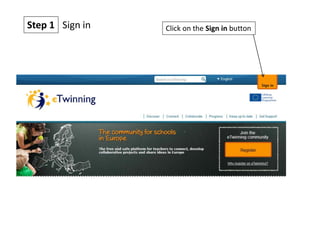
Empfohlen
Weitere ähnliche Inhalte
Was ist angesagt?
Was ist angesagt? (19)
Google forms tutorial - Create a form in few minutes

Google forms tutorial - Create a form in few minutes
Andere mochten auch
Andere mochten auch (20)
Our digital future & world of work View from Estonia 

Our digital future & world of work View from Estonia
What’s in it for education, training, youth and sport?

What’s in it for education, training, youth and sport?
James Langley presentation about Computer science & ICT curriculum

James Langley presentation about Computer science & ICT curriculum
Fotostrip good guys vs. bad guys - Dan sigurnijeg interneta

Fotostrip good guys vs. bad guys - Dan sigurnijeg interneta
Prigodne školske radionice o sigurnosti na internetu

Prigodne školske radionice o sigurnosti na internetu
Ähnlich wie Prilog 3. How to register a project
Ähnlich wie Prilog 3. How to register a project (20)
Partner finding town twinning webinar 16.11.12 final

Partner finding town twinning webinar 16.11.12 final
Starting your e twinning project 10.10.12 v_slideshare

Starting your e twinning project 10.10.12 v_slideshare
Mehr von Pogled kroz prozor
Mehr von Pogled kroz prozor (20)
Dvije strane digitalnog novčića – rizici i prilike.pptx

Dvije strane digitalnog novčića – rizici i prilike.pptx
Prilog 4, George Orwell, smjernice za pisanje sastavka na temu ulomka iz romana

Prilog 4, George Orwell, smjernice za pisanje sastavka na temu ulomka iz romana
Prilog 1, Ray Bradbury, Fahrenheit 451 (zadaci za izradu izlaganja).docx

Prilog 1, Ray Bradbury, Fahrenheit 451 (zadaci za izradu izlaganja).docx
Prilog 2, 1. školska zadaća, Ray Bardbury, Fahrenheit 451.docx

Prilog 2, 1. školska zadaća, Ray Bardbury, Fahrenheit 451.docx
Predstavljanje preliminarnih rezultata deSHAME istraživanja u Hrvatskoj

Predstavljanje preliminarnih rezultata deSHAME istraživanja u Hrvatskoj
Influenceri: prodavači magle ili obrtnici 21.stoljeća?

Influenceri: prodavači magle ili obrtnici 21.stoljeća?
Komentari učenika o izazovima digitalne detoksikacije

Komentari učenika o izazovima digitalne detoksikacije
Kürzlich hochgeladen
Mehran University Newsletter is a Quarterly Publication from Public Relations OfficeMehran University Newsletter Vol-X, Issue-I, 2024

Mehran University Newsletter Vol-X, Issue-I, 2024Mehran University of Engineering & Technology, Jamshoro
Kürzlich hochgeladen (20)
Basic Civil Engineering first year Notes- Chapter 4 Building.pptx

Basic Civil Engineering first year Notes- Chapter 4 Building.pptx
Web & Social Media Analytics Previous Year Question Paper.pdf

Web & Social Media Analytics Previous Year Question Paper.pdf
Mixin Classes in Odoo 17 How to Extend Models Using Mixin Classes

Mixin Classes in Odoo 17 How to Extend Models Using Mixin Classes
Food Chain and Food Web (Ecosystem) EVS, B. Pharmacy 1st Year, Sem-II

Food Chain and Food Web (Ecosystem) EVS, B. Pharmacy 1st Year, Sem-II
General Principles of Intellectual Property: Concepts of Intellectual Proper...

General Principles of Intellectual Property: Concepts of Intellectual Proper...
Ecological Succession. ( ECOSYSTEM, B. Pharmacy, 1st Year, Sem-II, Environmen...

Ecological Succession. ( ECOSYSTEM, B. Pharmacy, 1st Year, Sem-II, Environmen...
Seal of Good Local Governance (SGLG) 2024Final.pptx

Seal of Good Local Governance (SGLG) 2024Final.pptx
ICT Role in 21st Century Education & its Challenges.pptx

ICT Role in 21st Century Education & its Challenges.pptx
Prilog 3. How to register a project
- 1. Click on the Sign in buttonStep 1 Sign in
- 2. Type in your username and password Tip: Use the ‘Forgotten your password?’ prompt, if you can’t remember your password Step 1
- 3. Click on the Projects tab Step 2
- 4. Step 2 Tip: This is where you can access all of your projects and check their status to see if they are Open or Closed. You can also see projects which are ‘Pending’, ie waiting for approval from your project partner or National Support service
- 5. Step 3 Click on the button that says ‘Create a New Project’
- 6. Step 4 Choose the person from your Contacts list who you would like to set up an eTwinning project with, then click ‘Next step’ Tip: You can only set up a project with someone in another country. However, once your project is registered, you can invite other teachers, e.g. from your own school, to join in.
- 7. Step 5 Complete the online form including your Project title, a short description, the languages you will use and the age range of your students
- 8. Step 5 You should also indicate the number of pupils that will be taking part in the project and the subject areas you will cover
- 9. Step 5 You should select the tools you intend to use during the project and talk about your project aims, work process and expected results
- 10. Step 5 Finally, you should say whether or not your project is based on one of the eTwinning Kits and then click on the ‘Next Step’ button Tip: Don’t worry if your project isn’t based on a Kit – this is not obligatory. If you’d like to see some of the Kits, look at: Collaborate > Kits
- 11. Step 6 The Preview page allows you to review what you’ve written
- 12. Step 7 Tip: You can still edit your project details at this stage, if there is something you would like to change When you are satisfied with your project description, then you should click the ‘Submit’ button, to start the project registration process
- 13. What happens next? 1. The person you have nominated as a co-founder will receive a notification asking them if they ‘Accept ‘ or ‘Reject’ your proposal. Make sure your project partner checks their notifications for this message 2. Once your partner has accepted your Project registration, it will go through to the National Support services in both of your countries 3. When both of your National Support services have accepted your project registration, it will appear on your Projects tab. Tip: Keep an eye on your Pending tab so you can see whether or not your project is awaiting for approval from your partner or from your National Support service
