Prinsisa
•Als PPTX, PDF herunterladen•
0 gefällt mir•131 views
:) ppp for our topic.
Melden
Teilen
Melden
Teilen
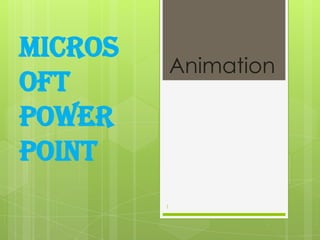
Empfohlen
Empfohlen
Weitere ähnliche Inhalte
Andere mochten auch
Andere mochten auch (16)
Ähnlich wie Prinsisa
Ähnlich wie Prinsisa (20)
คู่มือการใช้สื่อปฏิสัมพันธ์ (Interactive Solfwear) หนังสือ Upstream ม.4

คู่มือการใช้สื่อปฏิสัมพันธ์ (Interactive Solfwear) หนังสือ Upstream ม.4
Kürzlich hochgeladen
Kürzlich hochgeladen (20)
Advantages of Hiring UIUX Design Service Providers for Your Business

Advantages of Hiring UIUX Design Service Providers for Your Business
Scaling API-first – The story of a global engineering organization

Scaling API-first – The story of a global engineering organization
Axa Assurance Maroc - Insurer Innovation Award 2024

Axa Assurance Maroc - Insurer Innovation Award 2024
The 7 Things I Know About Cyber Security After 25 Years | April 2024

The 7 Things I Know About Cyber Security After 25 Years | April 2024
How to Troubleshoot Apps for the Modern Connected Worker

How to Troubleshoot Apps for the Modern Connected Worker
Boost Fertility New Invention Ups Success Rates.pdf

Boost Fertility New Invention Ups Success Rates.pdf
Tata AIG General Insurance Company - Insurer Innovation Award 2024

Tata AIG General Insurance Company - Insurer Innovation Award 2024
Workshop - Best of Both Worlds_ Combine KG and Vector search for enhanced R...

Workshop - Best of Both Worlds_ Combine KG and Vector search for enhanced R...
Strategize a Smooth Tenant-to-tenant Migration and Copilot Takeoff

Strategize a Smooth Tenant-to-tenant Migration and Copilot Takeoff
ProductAnonymous-April2024-WinProductDiscovery-MelissaKlemke

ProductAnonymous-April2024-WinProductDiscovery-MelissaKlemke
AWS Community Day CPH - Three problems of Terraform

AWS Community Day CPH - Three problems of Terraform
Exploring the Future Potential of AI-Enabled Smartphone Processors

Exploring the Future Potential of AI-Enabled Smartphone Processors
Apidays New York 2024 - Scaling API-first by Ian Reasor and Radu Cotescu, Adobe

Apidays New York 2024 - Scaling API-first by Ian Reasor and Radu Cotescu, Adobe
TrustArc Webinar - Stay Ahead of US State Data Privacy Law Developments

TrustArc Webinar - Stay Ahead of US State Data Privacy Law Developments
TrustArc Webinar - Unlock the Power of AI-Driven Data Discovery

TrustArc Webinar - Unlock the Power of AI-Driven Data Discovery
From Event to Action: Accelerate Your Decision Making with Real-Time Automation

From Event to Action: Accelerate Your Decision Making with Real-Time Automation
Automating Google Workspace (GWS) & more with Apps Script

Automating Google Workspace (GWS) & more with Apps Script
Prinsisa
- 1. Micros Animation oft power point 1
- 2. 2 February 21, 2012 Loop an animation Click an option in the Repeat list
- 3. 3 February 21, 2012 Add Transitions Between Slides
- 4. 4 February 21, 2012 LIKE THIS
- 5. 5 February 21, 2012
- 6. 6 February 21, 2012 ….but HOW????
- 7. 7 February 21, 2012 …do one of the following… Click SLIDE TRANSITION
- 8. 8 February 21, 2012 Add the same transition to all slides in a slide show presentation In the list, click the transition… ..click APPLY TO ALL SLIDES
- 9. 9 February 21, 2012 Adding different transitions between slides On the SLIDES tab in normal view, select the slides you want add a transition to. On the SLIDE SHOW menu, click SLIDE TRANSITON. In the list, click the transition effect you want.
- 10. 10 February 21, 2012 PREVIEW ANIMATIONS
- 11. 11 February 21, 2012 Step-by-Step Procedures You must be running the Microsoft Windows(TM) 98, Windows(TM) Me, Microsoft Windows(TM) 2000, or Windows(TM) Xp operating system and have either a PCI (Peripheral Component Interconnect) or AGP (Accelerated Graphics Port) video card for each monitor in order to use these procedures.
- 12. 12 February 21, 2012 On the Start menu, point to Settings, and then click Control Panel. Double-click the Display icon. On the Settings tab, click the image of the second monitor, and then select the Extend my Windows desktop onto this monitor check box.
- 13. 13 February 21, 2012
- 14. 14 February 21, 2012 If you are using Windows 2000 or Windows Xp do this: On the Start menu, point to Settings, and then click Control Panel. Double-click the Display icon. On the Settings tab, click the image of the monitor you want to use as the primary monitor.
- 15. 15 February 21, 2012 Select the Use this device as the primary monitor check box. This automatically selects the Extend my Windows desktop onto this monitor check box for this monitor. Click the image of the second monitor and then select the Extend my Windows desktop onto this monitor check box.
- 16. 16 February 21, 2012
- 17. 17 February 21, 2012 Set up PowerPoint to run on two monitors On the Slide Show menu, click Set Up Show. In the Show on list, click the monitor you want the slide show to appear on. The slide show will run in full screen on the monitor you choose in step 2. The presentation will appear in normal view on the other monitor.
