Facebook hints and tips
•Als PPTX, PDF herunterladen•
7 gefällt mir•7,456 views
20+ hints and tips that make Facebook easier and more enjoyable!
Melden
Teilen
Melden
Teilen
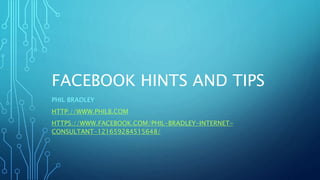
Empfohlen
Empfohlen
Weitere ähnliche Inhalte
Ähnlich wie Facebook hints and tips
Ähnlich wie Facebook hints and tips (20)
Introduction to Facebook for Real Estate Professionals

Introduction to Facebook for Real Estate Professionals
Mehr von Phil Bradley
Mehr von Phil Bradley (20)
Internet Librarian International #ili2016 Phil's Faves

Internet Librarian International #ili2016 Phil's Faves
Alternative search engines; Library 2.014 presentation

Alternative search engines; Library 2.014 presentation
Kürzlich hochgeladen
Kürzlich hochgeladen (20)
Top profile Call Girls In Dindigul [ 7014168258 ] Call Me For Genuine Models ...![Top profile Call Girls In Dindigul [ 7014168258 ] Call Me For Genuine Models ...](data:image/gif;base64,R0lGODlhAQABAIAAAAAAAP///yH5BAEAAAAALAAAAAABAAEAAAIBRAA7)
![Top profile Call Girls In Dindigul [ 7014168258 ] Call Me For Genuine Models ...](data:image/gif;base64,R0lGODlhAQABAIAAAAAAAP///yH5BAEAAAAALAAAAAABAAEAAAIBRAA7)
Top profile Call Girls In Dindigul [ 7014168258 ] Call Me For Genuine Models ...
Russian Escort Abu Dhabi 0503464457 Abu DHabi Escorts

Russian Escort Abu Dhabi 0503464457 Abu DHabi Escorts
Power point inglese - educazione civica di Nuria Iuzzolino

Power point inglese - educazione civica di Nuria Iuzzolino
2nd Solid Symposium: Solid Pods vs Personal Knowledge Graphs

2nd Solid Symposium: Solid Pods vs Personal Knowledge Graphs
Vip Firozabad Phone 8250092165 Escorts Service At 6k To 30k Along With Ac Room

Vip Firozabad Phone 8250092165 Escorts Service At 6k To 30k Along With Ac Room
20240509 QFM015 Engineering Leadership Reading List April 2024.pdf

20240509 QFM015 Engineering Leadership Reading List April 2024.pdf
Indian Escort in Abu DHabi 0508644382 Abu Dhabi Escorts

Indian Escort in Abu DHabi 0508644382 Abu Dhabi Escorts
APNIC Policy Roundup, presented by Sunny Chendi at the 5th ICANN APAC-TWNIC E...

APNIC Policy Roundup, presented by Sunny Chendi at the 5th ICANN APAC-TWNIC E...
20240510 QFM016 Irresponsible AI Reading List April 2024.pdf

20240510 QFM016 Irresponsible AI Reading List April 2024.pdf
Facebook hints and tips
- 1. FACEBOOK HINTS AND TIPS PHIL BRADLEY HTTP://WWW.PHILB.COM HTTPS://WWW.FACEBOOK.COM/PHIL-BRADLEY-INTERNET- CONSULTANT-121659284515648/
- 2. WANT TO GET BACK TO THE TOP OF THE SCREEN QUICKLY? • Click the ‘f’ to the left of the search box, or ‘home’ to the right of your avatar, and you’ll get taken right back to the top of screen.
- 3. WANT TO KILL ‘ON THIS DAY’ MEMORIES? Click on ‘More’ in Apps (you may need to cursor over Apps to see it. Then choose ‘On this day’ and click ‘Off’ for Notifications. Next, click preferences.
- 4. NEXT, • Next, click on Dates and choose the dates you don’t want to be reminded of; if you don’t want to be reminded of any, choose your birthdate and the current date. This should work but no guarantees!
- 5. SICK OF INVITATIONS TO STUPID GAMES? • Click on settings, then ‘blocking’ on the left hand side of the screen. Then choose to block certain friends from inviting you, or specific events/apps.
- 6. WANT TO STOP SEEING A PERSONS UPDATES BUT DON’T WANT TO OFFEND THEM BY UNFOLLOWING? • Click to see their profile, then choose following. Click on ‘Unfollow <name> and you wont see their updates any more, but will stay friends.
- 7. WANT TO CHECK OUT WHAT YOU’VE DONE ON FACEBOOK RECENTLY? • Click on Activity Log, then view what you’ve done. You can choose the year menu on the right to go back a long way.
- 8. SEARCH FOR A POST OR PERSON • Click in the box ‘Activity search’ and type in your keyword(s), then view the results.
- 9. WANT TO COME BACK TO SOMETHING LATER? • Click on the down arrow and choose ‘Save Link’. To view links, click on ‘Saved’ top left hand corner, and view your articles
- 10. WANT TO KEEP UP TO DATE WITH THE NEWS? • View ‘Trending’ on the right hand side of the screen, then filter by Politics, Science & Technology, Sports or Entertainment. Then click on the story.
- 11. WANT TO SEARCH A GROUP FOR A POST? • Choose the group, click on ‘Search this group’, choose your keyword(s) and view the results!
- 12. WANT TO CHOOSE WHO SEES A POST? • Write your post and click the down arrow ‘Who should see this?’ then choose a group, or Custom, then limit as desired
- 13. HOW DO YOU CREATE A LIST OF FRIENDS? • Click on ‘More’ under friends tab on the left hand side of the screen, then click ‘Create List’ and choose a name and members
- 14. FACEBOOK SEARCH • Facebook has opened up search to over 2 trillion posts, and handles 1.5 billion searches a day • These searches are *only* for its own content, not the wider WWW
- 15. SEARCH SUGGESTIONS ARE TIMELY • Results are focussed on timely content
- 16. SUGGESTIONS ARE PERSONALISED • Results focus on your interests and those of your friends. Results will also include public posts as well as those of you and your friends.
- 17. RESULTS ARE FILTERED • Results are filtered into a variety of options, from Top to Places. Within ‘Top’ results are filtered to give precedence to posts from friends and groups.
- 18. SEARCH ALGORITHMS • There are over 200 different factors which Facebook takes into account when giving you results • These include what you like, engage with, what you have searched for in the past, and results based on your Facebook identity
- 19. IF YOU WANT TO RESTRICT ACCESS TO YOUR OLD POSTS… • Choose settings, privacy, limit past posts
- 20. SEARCHING FOR POSTS YOU HAVE MADE • Start your search with ‘posts by me with’ and then your content. Also try ‘posts by my friends’ as well
- 21. OR JUST TRY • ‘My posts about’ and let Facebook give you some ideas
- 22. KEEP NOTIFIED ABOUT A POST • Click on the half diamond top right of the post and choose ‘Turn on notifications for this post’.
- 23. YOU CAN SET A LEGACY CONTACT IF THE WORST HAPPENS • Settings, security and ‘Legacy Contact’.
- 24. SHARE YOUR PHOTOGRAPH ALBUMS • Choose an album and allow your friends to contribute to it
- 25. EDIT YOUR PHOTOGRAPHS • Upload your photo, hover over it and click ‘Edit Photo’. Then add filters, text or various stickers.
- 26. THANKS! • Please like, share, comment on Facebook, which is very helpful • Feel free to comment if you’ve seen this on my blog • Please do Re-Tweet if you found this useful and want to tell your friends on Twitter!
