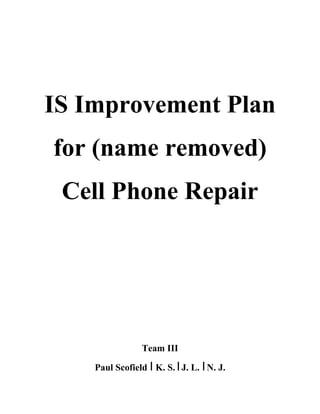
InformationSystemImprovementPlan2014
- 1. IS Improvement Plan for (name removed) Cell Phone Repair Team III Paul Scofield I K. S. IJ. L. IN. J.
- 2. Table of Contents Part I: Project Identification Project Identification (K. S. 50%, Paul 50%, PRB J. L.).............................................................1 Deliverable #1 Gantt Chart (J. L.100%)...........................................................................................3 Part II: Project Proposal Executive Summary (J. L. 100%, PRB Paul)...................................................................................4 Project Description (J. L. 100%, PRB Paul).....................................................................................5 Part III: Proof in Concept Technology Summary (K. S. 75%, N. J. 15%, Paul 10%, PRB N. J.).......................................12 Proof of Feasibility (Paul 100%, PRB K. S.).............................................................................18 Cost Benefit and Breakeven Analysis (Paul 90%, K. S. 10%)……………..............................19 Project Progress (Paul 100%, PRB K. S.)..................................................................................22 Deliverable #2 Gantt Chart (Paul 100%)........................................................................................22 Part IV: Structured Walkthrough and System Requirements Context Diagram (K. S. 50%, Paul 30%, J. L. 10%, N. J. 10%)...............................................23 Data Flow Diagrams (Paul 40%, K. S. 20%, J. L. 20%, N. J. 20%).........................................24 Logical Process Descriptions (Paul 40%, K. S. 20%, J. L. 20%, N. J. 20%, PRB Paul)……..31 Deliverable #3 Gantt Chart (K. S. 100%)..................................................................................38 Part V: Preliminary New System Description Acquisition and Creation Plan (N. J. 80%, Paul (20%, PRB K. S.)…....……………………..39 Implementation Timeline (N. J. 75%, Paul 25%, PRB K. S.)……..………………………….44 Implementation Gantt Chart (N. J. 100%)......................................................................................45 Decision Matrix (J. L. 35%, K. S. 35%, N. J. 15%, Paul 15%, PRB Paul)…………………...46 Software Dialog Diagram (Paul 100%)…………………………………………………………..48 Proposed Software Forms (Paul 60%, K. S. 20%, N. J. 10%, J. L. 10%, PRB Paul)………...49 Appendix Project Dictionary (J. L. 100%, PRB J. L.)....................................................................................69 Data Dictionary (Paul 40%, K. S. 20%, J. L. 20%, N. J. 20%, PRB Paul)...............................71 Bibliography (K. S. 90%, Paul 10%)………………………………………………………….76 System Service Request (SSR) (J. L. 50%, Paul 50%)…………………………………………...77
- 3. Part I: Project Identification Option #1 (name removed) Phone Repair LLC J. T. , Owner Cell: 360-713-3795 Office: 360-836-0885 Email: icelluarrepair@gmail.com (name removed)Phone Repair LLC is a small electronic repair shop. The company provides solutions and services for broken electronics and minor software upgrades. J. T. , who owns and operates this business is the friend of K. S., who is one of our team members. She does not work for or help with this business outside of this project. The business was founded late spring of 2014, offering on-site cellphone repair services to businesses and individuals in the Vancouver area. (name removed)is managed by the owner who has 8 years of experience in repairing cell phones and other electronic devices. Their services include laptop and cell phone screen replacement, charging port repair, battery replacement, home and power button replacement, audio jack repair, and OS upgrades. The business also subcontracts for other businesses that do not have the tools or know-how to perform certain jobs. (name removed)is one of the few businesses in the area that offer quality walk-in phone repair services. We will be analyzing (name removed)’s entire information system, from receiving inventory to payments made by customers and including maintaining customer records. Currently, the only software in use is a POS system which is underutilized by the business. There are no systems in place to keep track of inventory, accounting information, or customer’s history with the business. Presently, Mr. T. prints out the daily receipts and manually calculates the daily totals by hand. This is reasonable task now, but it lacks sustainability as the business grows in the future. (name removed)Phone Repair is our first choice in selecting a business for this project.
- 4. Option #2 T. K. NW LLC Bill, Owner Phone: ***-***-**** T K NW LLC is a local brick-and-mortar retailer for airsoft guns and accessories. T K NW LLC is also a resource for airsoft enthusiasts who are looking for local events and airsoft friendly fields. N. J., who is a member of our team, has helped the business from time to time and is good friends with the owner. T K NW LLC started business as an online-only retailer and has only recently in the last few years opened a local store front. The business sells many different models of airsoft guns. These airsoft guns are modeled to resemble different real-world weapons from WW2 up to the present day. The store also provides tactical gear, such as combat vests, holsters, and slings. Additionally, accessories such as scopes, laser sights, replacement and upgraded internal components are provided. T K NW LLC also provides repair and upgrade services for airsoft guns. We will be analyzing T K NW LLC’s entire information system, from receiving inventory to payments made by customers and including maintaining customer records. The store currently uses a system that integrates physical sales as well as internet purchases. Accounting is handled by an off-site CPA. T K NW LLC does not currently have a means of tracking historical maintenance. T K NW LLC is our second choice, as it would be difficult to find much to improve.
- 5. Deliverable #1 Gantt Chart
- 6. Part II: Project Proposal
- 7. Executive Summary Team three consists of J. L. and N. J., majoring in operations management, as well as Paul Scofield and K. S., majoring in management information systems. As a team, we are going to construct a method to improve the information systems for (name removed); a cell phone and small electronics repair store in Vancouver, WA. This project is a result of K. S. being friends with (name removed)’s owner J. T. . She knew that his business was in need of a new information system to make operations more efficient and scalable. The project was selected because (name removed)is a fairly new business and is operated by just Mr. T. himself. There are little inventory control or customer relationship management (CRM) systems in use. Mr. T. does not currently use any sort of accounting software to help him complete his quarterly taxes. Missing these software services can be a problem because, with a weak inventory system in place, Mr. T. has to memorize more information in his head. As a result, Mr. T. is more likely to make more errors and might run into problems when the business grows and he needs to hire and train his first employees. Instead, this information should be automatically recorded into a computer database system. The same goes for the lack of a CRM system. Mr. T. has to recognize and remember prior customers for such things as warranty issues that can occur. As a group, we see an opportunity to establish a system that will benefit Mr. T. by reducing the amount of time and effort he puts into operating his business. This project is trying to provide a more efficient strategy of operating (name removed), and reduce the risk of inventory malfunctions and human errors. The project is on a strict timeline, where deliverable two will be due on October 23rd, 2014. The current status of this project is in the planning process. Since the last deliverable, the team has begun researching different POS systems, inventory control, CRM, and accounting software that could be implemented into (name removed)’s IT system. At this time, the only challenge is the lack of time to complete the deliverables. The resources necessary to continue work on the project are Microsoft Office applications, especially Word, Project, and Visio. The team will also utilize internet database research on the industry to better understand other phone repair store’s information systems that are currently being used. This deliverable includes a project description, a technology summary, a proof of feasibility concept summary, a timeline of the project, and an appendix. Project Description
- 8. As a team of systems analysts, our team believes that the assigned project will improve most of the information systems for (name removed)Phone Repair. The goals of this project are to improve the inventory control and accounting functions, and to implement a barcoding system to track and input all of the company’s inventory. Our team wants to increase the efficiencies of (name removed)’s business processes, and decrease the amount of time and effort that is currently exerted by owner, J. T. , to run the operations of his business. As of now, Mr. T. has to memorize the inventory in his head. The processes of (name removed)should be efficient and automatic, allowing Mr. T. to handle only the processes of repairing phones, and not keeping track of the inventory. Implementing the above will also make (name removed)scalable for increased business and the hiring of new employees. Goals and Objectives: Potential Solutions One option that our team was considering was to simply teach Mr. T. how to properly utilize all of the features of the Talech software already installed; maximizing its full potential. It seems that Mr. T. is mostly utilizing the POS feature of the software, when there are many other features like barcode scanning, customer trend analysis, and customer behavior analysis. Also, he has recently paid off his Talech software, totaling around $500 in cost. If our team can teach him how to properly implement this software to its maximum potential, then we may be able to solve the inventory problems, increasing the efficiencies of (name removed)’s internal controls. If the Talech system were to stay, there would be no extra costs to the company, but there would still be a need for a collaborative accounting software to maintain the company’s balance sheet. Our project team has also been looking at alternative software that may be able to offer Mr. T. the features that he is requesting. This particular software is called RepairShopR, and it is an all-in-one platform specifically made for running a cell phone repair shop. The costs vary from $50 to $100 per month depending on which version is purchased. This software integrates a POS system with a ticket system for tracking devices and repairs, communicates with customers via email or SMS directly through the system, and intakes forms, labels, customizable checklists, and invoicing all included. The Leads module of the software lets customers start repairs via in- store kiosk or through the website, and the Marketr module drives word of mouth advertising and generates new jobs. As a team, we feel that this software is the next best option after the Talech software for running the operations of (name removed). The only problem that RepairShopR has
- 9. is that it is missing an inventory management feature. This is an important piece to keeping track of phones and parts; accounting for what comes in and what goes out. This will be a major reason why we may or may not choose to implement this software. Whichever software we decide to go with, we will need to consider both the costs associated and ease of use. Mr. T. has already agreed that if we can find a better system to use, he does not have a problem with investing capital. Once this new system is implemented, we feel it will increase the operational efficiency of the business, and the new system will give Mr. T. accurate, up-to-date information on inventory counts and the balance sheet. We believe that this is what Mr. T. is looking for to make (name removed)more operational and more cost effective, potentially alleviating his time constraints and allowing him to perform tasks elsewhere in the business. Justifying the Business Case: Effects of Internal Controls (name removed)may deal with multiple issues because they are currently not utilizing all of the features of the Talech inventory software. Internal controls (inventory) can be thought of as the checks and balances that prevent errors and losses in various areas of a business. Good inventory control prevent losses and misstatements, while helping manage inventory levels. Since inventory is quite expensive, any measure to protect this investment should be considered. Some benefits to a company that come from having strong inventory control includes: savings, reliability, standardization, and forecasting. A lack of inventory control causes issues such as: bad inventory, poor planning, overstocking, lack of fulfillment, damaged products, and poor customer service. Savings When strong internal controls are in place, a firm is likely to save money and run more efficiently. Management can make better decisions about inventory and sales because the data it receives is real and relevant. A manager may decide to cancel an order or return a shipment because of the documentation available, usually due to internal control requirements. Other savings are related to taking advantage of discounts, as payment processes related to inventory are enhanced with proper internal controls. By paying bills early or on time, the firm is in a better position to negotiate terms and other conditions over the supply chain; saving money in the long
- 10. run. This is an opportunity that (name removed)cannot afford to miss out on. Being a smaller business, missed savings can reduce the amount of profits that the company will produce. Reliability Internal controls improve the reliability of accounting information, including management reports. Confidence matters in the financial area. Investors and bankers appreciate internal controls, which can build up a firm's reputation and dependability. A business with strong internal controls that are regularly evaluated and tested are perceived as a well-managed, growing business that is expected to succeed. For example, if a lender sees $400 as inventory balance in a report from a firm with strong controls, they are more likely to trust the number and to make good decisions based on that amount. Having a good reputation would be beneficial for (name removed), especially if they were to seek any future financing. Standardization A side-effect of good internal controls involves the standardization of the processes and procedures. Work flows that comply with internal controls are usually desirable, and most businesses maintain them on a daily basis. Controls infuse firms and become the "normal" status, helping to bring a business to a higher level of operation with more organization and less confusion. Official policies and procedures can be set up based on controls, such as a procedure to require tagging all inventory items as they arrive. Such level of standardization helps in training new employees, decreasing errors and the chances for fraud or theft. This ensures that when a transaction doesn't follow the expected process, that it will stand out and be more identifiable. Forecasting A company’s demand fluctuates due to seasonality, the economic climate, and business trends. A solid forecasting capability can help a business plan inventory and maintain appropriate levels, avoiding excess inventory or shortages. Companies can study past sales trends to determine likely future patterns and align inventory management policies to reflect those expected patterns. (name removed)would benefit from forecasting by being able to predict which part or model phone will be a “hot” item for the month, and adjust its inventory accordingly.
- 11. Bad/Expired Inventory If a business has a weak set of inventory controls, this causes a higher chance for bad inventory. Bad or expired inventory can be quite costly to an organization. If a business has too much inventory, it has the potential to be destroyed or damaged over time. If there are no systems to weed out bad inventory, a business may also end up with shrinkage (inventory lost to theft). If a business is spending more on additional inventory that they do not need, unaware of what they have, then they are wasting company resources. This can be bad for (name removed)because the technology of phones are rapidly and constantly changing. If Mr. T. were to keep parts for an older product on his shelf for a long duration of time, then it would soon be outdated, and nobody would want to buy it. Poor Planning Businesses track inventory so that they are able to fulfill customer orders at all times. However, many businesses also plan ahead. When they start with a bad cache of inventory, they cannot properly plan. Moreover, if a business has an unexpectedly large order, which is great for business, financially speaking, their bad inventory may again cost them money if they cannot fulfill orders. Perhaps they may have to express ship product to their stores to fulfill orders, which can cost them more than a normal shipment. A strong inventory system in place will allow a business to know what they currently have on hand, and will allow them to successfully fulfill orders more efficiently and plan for times of high demand. Overstocking One of the key responsibilities of a good inventory management system is to help cycle inventory in and out based on historical needs. A bad inventory management system will cause products to be ordered that the company does not need, and those products become excess inventory or better known as overstocking. The excess inventory gets taken off the company's bottom line during an inventory audit and can cause your company to lose money. Having an inventory system in place will absolutely prevent overstocking from happening, because it will always know exactly how much inventory is on hand and how much is needed. (name removed)will definitely need to consider this, because having too much inventory can be costly
- 12. for this small business. Also, if there is a lack of demand for that certain product because customers are not buying enough, then they are not offsetting the costs of purchasing the products. Fulfillment Without a proper inventory control system, a company will be unable to fulfill orders efficiently. Customers could be waiting for orders that they understood to be in stock, but in reality, cannot be fulfilled for days or weeks. This also causes a problem with a business’s order fulfillment system as orders that can be completed get mixed in with requests that cannot be satisfied in the immediate future. A salesperson can become frustrated, order-entry system can go into chaos, and customers may stop placing orders. Customers are the life force behind any business, and if they are not happy, then the business will suffer losses. (name removed)has to be able to meet its customer’s needs. If (name removed)cannot meet these needs, then it simply must not place an order on products that are not available. This will at least lower the frustration of the customer and show that (name removed)is a responsible company. Damaged Products An efficient product tracking system monitors returned product and prevents it from re- entering back into the inventory. A bad inventory control system does not have a detailed tracking system for damaged or returned product, and can allow product to be put back into inventory that requires quality control measures. Damaged or returned product that gets back into live inventory can cause a business to lose clients as they start to question why they are being shipped defective products. It can also be costly to a company through the warranty coverages of replacing customer’s faulty products. Selling good products is especially important for (name removed)because if Mr. T. were to put faulty parts into the phones that he fixes, his reputation would be tarnished, and customers would not trust his brand. Poor Customer Service
- 13. A lack of inventory control can result in delayed product shipments to customers. Moreover, bad inventory that comes from a lack of control can create a scenario in which a business does not have the proper parts available for a product because they failed to check their inventory. Customer dissatisfaction and overall poor service to the clients are a result. Customers may end up choosing another brand if the customer service aspect is poor, which is the death of any business. For (name removed), customer service is a key to success as a phone repair service store. If Mr. T. cannot properly service his customer’s phones, then his small reputation in the community will be tarnished. Changes in Environment The changes made to (name removed)’s technology will not necessarily draw in more customers or raise the bar on their competition, but it will help account for inventory and business transactions at a much more efficient scale. The operations will be executed much easier than the system currently being used by Mr. T. , severely reducing the amount of errors that can occur. Also, sales and customer trends can be easily recorded for use of improving the business functions. The project will align with the mission of the organization by increasing internal efficiencies and decrease the costs caused from errors, saving the company money. Resources and Constraints Resources that (name removed)has is the Talech software system that is already in place, where Mr. T. mostly utilizes the point of sale (POS) feature. This software does have more features than what Mr. T. is currently using, like barcode scanning, customer behavior trends, sales and transactions trends, and customer frequency trends. These features are all beneficial for Mr. T. to understand more about his customers and their needs. Important business decisions can be made based off the data that these features produce. Another resource is the suppliers who Mr. T. receives his product from. These suppliers are viable to keep (name removed)running. A constraint that (name removed)faces is that there is no type of accounting system giving up-to- date numbers for the balance sheet. Mr. T. is not able to produce this information immediately upon request. This can be dangerous if the IRS was to perform an audit on (name removed). Another constraint is that the Talech software cannot print out customer invoices, but only
- 14. receipts of when the transaction has been made. This denies Mr. T. the opportunity to give his customers a printed invoice showing the details of their bill before they pay it. Team Roles At this point of the project, the team has cut its efforts into fairly even segments. J. L. and Paul Scofield have compiled a large amount of information on different software and similar business practices. While also compiling information into the project description and proof in concept portions of deliverable two. K. S., has compiled the technology summary and information technology solution portion of the deliverable, and N. J. conducted an interview with Thunder Kiss NW, a local airsoft gun store that utilizes similar business processes as (name removed), and brought that information into the paper.
- 15. Part III: Proof in Concept Technology Summary A decade or two ago, most businesses relied on manual input of information for point of sale (POS), inventory management, and customer relationship management (CRM). In today’s market, there are many information systems that improve our daily lives and tasks. Nearly all information now is able to be recorded digitally and many software programs can communicate with each other to take out nearly all of the manual labor that was once necessary to manage a business. As previously mentioned, point of sale (POS), inventory management, and customer relationship management (CRM) systems are key to managing a business effectively and efficiently. Point of Sale (POS) Point of sale systems are usually known as automated cash registers, but technology has evolved and changed to include a number of other features that makes it easier to run a business. Most POS systems contain “a computer, receipt printer, lockable cash drawer, a scanner to read the barcode, a magnetic swipe reader and a modem and pole display” (Vazov). There is also the POS software. The POS system has come such a long way from just letting consumers buy goods. The system also allows businesses to do everything from ordering and buying stock to creating reports on sales. As systems progress, there are more features available. These features can include the integration of accounting, electronic payments, e-commerce, and much more. A POS system should be easy to operate and should also have a variety of features to help increase sales (Vazov). One such feature is a database for keeping track of customers in order to give them rewards for loyalty, as is commonly seen at most grocery stores, some restaurants and other businesses with rewards cards. These features can greatly enhance customer loyalty and can also allow for targeted marketing. The easier a POS system is to learn, the better. It is also important for the POS system to have the capability of having extra features added when necessary as well as the ability to download updates when available. Making the software simple to operate will increase efficiency; therefore, a more pleasant experience for the customer should be created as a result (Vazov).
- 16. A point of sale system can greatly improve the ability of a company to keep its business under control. For instance, inventory will no longer go missing, making markdowns simpler, promotion success can be tracked, and managers can stay in control even when they are not around. POS systems can also keep pricing consistent at all store locations, provide many systems in one package, and increase efficiency so employees can spend their time helping customers. One problem that many businesses have is lost inventory. POS systems have the ability to record all sales. They can also keep track of inventory levels at the same time, allowing businesses to quickly find the source of the lost inventory (Wuorio). Inventory Management Inventory management is crucial to a business’ efficiency. It is easy to lose money without the proper organizational methods to keep track of inventory. Manual inventory systems, such as handwritten notes or spreadsheets, can cause businesses to lose money ("Five Ways You’re Losing Money”). There are several reasons for losing money, which includes aging parts, undocumented material, wrong parts selection, low stock, and damaged productivity. Finding a solution to these problems is necessary. While manually tracking, aging products usually start to add up without being realized. Aging products take up space that could be used by faster-selling items. Manual tracking also makes it difficult to keep track of these products, which can result in shortages or in having capital invested in obsolete products. Sometimes parts are used or sold without being documented. The manual inventory system is likely to be of no assistance in finding where the part went ("Five Ways You’re Losing Money”). Again this can result in a shortage of parts. A “memory” system can also require an employee to have to manually search for the actual part--wasting precious time. Handwritten parts orders can often become lost or be misinterpreted. The result is parts do not get ordered, causing jobs to not get done, or the wrong part is ordered which ends up being money down the drain. This can cause a significant delay, having to wait for the correct part to come in, and can have a negative effect on the image of the business to the customer. When inventory is low, manual systems have no way of tracking stock in real time. They also have no way of alerting faculty that a certain product needs to be ordered. Again, this can result in delayed job completion and lost revenue. These manual inventory systems also take up
- 17. substantial time to fill out and use. The consequences are damaged productivity and efficiency. However, there is a solution to these issues. There are many software solutions to this problem. Companies such as EMDECS produce software specifically designed to keep track of repair shop inventory (EMDECS). These types of software will keep track of inventory as it is received and used to repair things for the client. Not only will the software keep track of inventory, but suggest inventory levels and automate ordering on desired items. These types of systems require a computer and a hand held scanner in order to scan items in and out. By switching to an electronic inventory system, many of the downfalls with manual systems can be avoided. For example, a parts order can be created very quickly on a computer and sent to the parts department instantaneously. There is no need to write the order out on paper and physically take it to the parts department. This also eliminates the possibility of the order becoming lost or being misinterpreted. Digital systems also give you the ability to track parts usage over time, so the business can decide what quantity of a certain part should always be in stock. Not only can the parts usage be tracked over time, but real time inventory information can be accessed, unlike a paper-based inventory system ("Five Ways You’re Losing Money”). Other low tech systems may be suitable for smaller businesses as well. Uline offers a wide range of shelving and container systems which can help organize parts for larger and smaller businesses alike. It is possible to manage inventory without an electronic system if the business is small enough. However, this is only possible if inventory is clearly organized and parts are easy to find. A smaller business such as (name removed)could utilize this type of system so that a small selection of commonly used parts can be ordered at a glance and employees can find the tools and parts they need quickly. One example of a great inventory control system is a vending machine for employees at FinishMaster, an automotive and paint company. This company saw how it was taking employees a lot of time during the day finding all the things they needed in order to complete their daily duties. This involved loading tools and supplies onto a cart which each employee kept with him during the day. Since some supplies were hard to find, employees would try to “stock up” on things like masking tape which decreased the businesses inventory and ordering efficiency since it could not anticipate employee demand for such items (FinishMaster).
- 18. To solve this problem the company installed a vending machine containing daily supplies. Not only would this machine keep track of how much each employee was using, but also who was using which supplies. Having all supplies in the same place also decreased the amount of time spent roaming the shop for supplies (FinishMaster). The vending machine also increased inventory efficiency and the effectiveness of supply orders since the company could keep track of usage and order accurately. Employees who were found to be using too many supplies could also be given feedback on their usage. Barcoding Most software solutions for inventory management and point of sale utilize some sort of barcode system for speedy data entry. Barcodes are essentially an industry standard wherever there is inventory that needs to be tracked or rung up by a POS system. Companies like FedEx and the United States Postal Service even use barcodes to track the locations of millions of packages on a daily basis. By using barcodes and a scanner, a business can avoid human error when inputting an item number or UPC. The scanners which read these black and white lines of varying width come in a wide range of shapes and sizes (Poulsen). These days many larger businesses use pocket devices with a built in scanner to perform daily duties such as ordering product and taking a physical count in order to keep track of product theft or loss. The software which generates barcodes is also widely available and sometimes even free. The most you’ll have to worry about when it comes to barcodes is what type of sticker to print it on and how big. Printing barcodes is just as easy by using any type of thermal, laser, or inkjet printer. As long as the barcode is printed crisply and all of the lines are clean, it should be scanned without problem in under a second. There are also many different types of barcodes. The most commonly used for products meant for sale is called UPC-A which is a type of one-dimensional barcode (“Different Types of Barcodes”). One-dimensional barcodes are those which use only vertical lines of varied width. There are also two-dimensional barcodes which can store much more information in a smaller space. The most common of these is called a QR code which can store up to 2,509 numeric characters while only taking a square inch of space (“Different Types of Barcodes”).
- 19. Customer Relationship Management (CRM) Businesses today cannot simply rely on selling a product or service. With so many different companies available for customers to choose between, businesses need to have a way of setting themselves apart from the crowd. A long-term relationship needs to be forged between the business and the customer. Individual customers' behaviors and needs must be tracked. This is where the importance of customer relationship management (CRM) software comes into play (Verma). CRM software can provide a way to build strong relationships with a customer in several ways. By having the ability to see all of the customers’ previous purchases, complaints, and other interactions, the business can make better decisions regarding when to offer special treatment (Morris). CRM also allows for better customer support. If a customer calls with a problem, the information will be recorded and the customer will not have to tell the story over again if they later call about the same issue (Verma). Sales strategy can be improved by analyzing sales data over time. If income from a certain demographic has been increasing, while sales to another demographic has been decreasing, a decision can be made to adjust the targeted demographic (Poulsen). CRM software can also simplify the process of managing customer relations. Customer information will no longer need to be kept in filing cabinets or notepads. All data is kept in one program, allowing customer information to be easily accessed. Every interaction and transaction with the customer can be recorded to allow their needs to be easily analyzed. By using CRM customer satisfaction will be increased, ultimately enhancing customer loyalty and therefore, profit (Morris). Real Life Example of Systems We interviewed Thunderkiss NW on how they ran their information systems. The system they use for the majority of their processes is QuickBooks Point of Sale. This systems provides all of the features that our client could use, but at a price outside of his price range. QuickBooks handles the basic functions of running the business well. This program was originally known for being a leader in accounting software. This software also provides effective inventory control systems. Inventory control can be handled both through the barcodes already printed onto items, as well as with custom barcodes printed with the program. The point of sale
- 20. system is directly incorporated into the accounting process, so that sales are automatically tracked and accounted for. QuickBooks can also track customer trends. The software can track trends by both what products are popular as well as tracking the purchases of customers. The system also provides records on what maintenance has been performed on items owned by customers. There are two primary problems that Thunder Kiss NW has encountered with QuickBooks. The first problem is that, in order to acquire the features that were required, Thunder Kiss NW spent in excess of $1500. This is outside the price range of our client, and Thunder Kiss NW had to wait some time before they could raise the funds to buy the program. The second problem is that the program will create a heavy load on whichever computer the program is loaded on to. This is normally negligible, but if the system is used too quickly, it can cause slowdowns.
- 21. Proof of Feasibility One possible solution is both low and high tech. Mr. T. could invest in a solution that not only involves new software, but new hardware, and a low tech inventory control solution. This solution would require the following steps: Step Requirements 1. Purchase of new hardware and shelving. Purchasing a barcode scanner, USB card reader, USB signature pad, and a new storage solution to better keep track of inventory. 2. Purchase of new software. Switching from Talech software to RepairShopR. 3. Adopting new software. Switching information to new system, learning how to use new software. 4. Utilizing additional features. Improving business website to include features provided by RepairShopR. The first part of this solution is purchasing new software and the hardware it requires. This solution provides almost everything (name removed)needs. It’s scalable, which means that as his business grows and he receives more devices to repair, his accounting work will not increase. This new software will also keep track of market trends and provide an easy way to keep track of his customers. The only feature this solution does not provide is automated inventory control. Any trends he wants to keep track of will need to be manually requested of the software to keep track of, and the software does not keep track of current inventory. Mr. T. will also need to manually enter orders to his suppliers. The software does provide a wide range of features aimed at enticing customers and improving customer service. For instance, RepairShopR includes modules that can be integrated into a website and be used by the business owner and customers as well as other marketing tools. It has been discovered that (name removed)is in great need of anything which would improve its online presence in order to grow the business. Part two of the solution involves purchasing specialized shelving from Uline. This shelving is basically a system of bins which hook onto a rack which can be easily labeled, thus offering improved organization of Mr. Tran’s current inventory and cell phone junk yard. Any parts which Mr. T. wants to keep in stock can have its own bin, and when that bin is low he will
- 22. be able to tell quickly if a part needs to be reordered. This inventory solution will also help him and any future employees find parts much easier than before. First, lets consider the economic feasibility of this solution. The spreadsheet below estimates the potential cost and benefits provided by the new system. It also calculates the breakeven point in days based on Mr. Tran’s current sales and due to the savings provided by the new system. Not only will there be an initial cost of new hardware, there will also be an additional monthly fee for RepairShopR. The total cost at startup will be $200 with a $100 fee each month. J. T. was paying $49 a month for the Talech software, but he has recently paid off the software. Additionally, Mr. T. will need to invest $300 into a shelving unit to store new parts in. In speaking with Mr. Tran, it has been determined this solution is economically feasible. This
- 23. solution provides scalability for (name removed), and the time the new system will save will pay off the system within a few months alone. In regards to technical feasibility, the answer is simple. The technology necessary to implement this solution is widely available with no need to hire or contract developers or a full time employee to maintain this system at current business levels. At store level, all he needs is an up to date computer, a few pieces of hardware to facilitate input and output, and an internet connection which he already has. The company who owns RepairShopR provides data storage, software, and technical support for the software for a monthly fee. This solution is also believed to be fairly operationally feasible as well. While the owner of (name removed)may need to provide slightly more input into the software than he does currently, the level of daily maintenance should not increase at the same rate as his number of transactions. The software appears easy to use and the makers of RepairShopR provide tutorials which are easy to access. System hardware is also easy to maintain and the owner himself is knowledgeable on how to maintain the hardware. This solution will however require Mr. T. to switch to using his PC computer in order to do transactions. The transition will be hard at first, but as he gets used to the system (name removed)will be better off in the long run. The new shelving system should be easy to understand and once it is in place, Mr. T. and other future employees should be able to find tools and parts easily within seconds of walking to the shelf. There are no legal or contractual obligations violated by the new system. (name removed)has not signed a contract with Talech to maintain their current level of service and software licenses. The new software does not violate any laws, nor does this solution require (name removed)to violate any laws on the state or federal level. Mr. Tran, who owns and operates the business on his own, does not have any personal objections to this solution. He welcomes any solution which would help his business grow and decrease the amount of work he has to do on a daily basis. He has just finished paying off his current Talech software, so he may not be happy about switching POS software right away. The political feasibility of this solution may be about half and half. Although RepairShopR may be a better system, we may have problems convincing him to make the switch right away. The shelving system will be a clear winner and may be a part of all future solutions regardless of the results of this project.
- 24. The new software will not require more time to use and maintain as (name removed)receives more business. The proposed software will require slightly more time than the current system does, yet it is not a concern of the owner. Unloading new inventory into the shelving unit advised will consume slightly more time than he currently invests, but this should decrease as he gets used to the shelving unit. This solution has been determined to have schedule feasibility and meets the time constraints of the owner who will need more time to repair cellphones and other devices as his business grows. There are no ethical concerns when it comes to this project. None of this project involves anything which Mr. T. finds objection to ethically. No feelings or bodies will be damaged with the installation of new software and inventory organization systems. Overall, it has been determined that the new solution is highly feasible on most levels. While the owner may rather spend less money on new hardware, it is hard to install a new system like this without a computer. There are not as many options available for his iPad. Also, the iPad he currently uses limits the types of system output and input that can be generated. Using a computer instead gives the owner more versatility because it is more widely used in similar systems.
- 25. Project Progress Deliverable #2 Gantt Chart Current Status Currently, we have the project proposal finished and ready for the client to go over. The proposal contains some preliminary details of some possible solutions. We have had some issues securing an interview with another business at this point in time; however, we will be getting one soon and before the end of the project. This will offer some insight as to how other businesses use solutions which are currently available. Project Management The project is being managed by Professor Greg Rose. Team communication is being facilitated by Paul Scofield. Paul and J. L. are heading up most of the project research while K. S. has been working on major parts of the paper with the help of the rest of the team. N. J. is responsible for securing an interview with another business and will be contributing to the rest of the project as well. So far the project is staying on schedule, all team members are contributing a few hours per week individually into the project to ensure its progress and completion.
- 26. Part IV: Structured Walkthrough and System Requirements Context Diagram Dataflow Diagrams
- 34. Logical Process Descriptions Process Name Process Description Pseudo Code P1.1: Compile Customer Information This process is where the customer’s contact information, as well as the information of the problems of the phone are collected. If the initial submission of information is incomplete, the process requests the missing information from the customer. RECEIVE Customer Request RECEIVE Customer Request BEGIN IF IF Customer Data is incomplete BEGIN UNTIL Customer Data is complete SUBMIT Questions for Customer Data RECEIVE Customer Feedback END UNTIL ELSE SUBMIT Customer Data END IF P1.2: Sort Customer Data This process separates the customer’s contact information into fault information and contact information. The fault information is sent to create a work order and the contact information is stored. RECEIVE Customer Data COMPLETE Customer Information SUBMIT Customer Information COMPLETE Fault Information SUBMIT Fault Information P1.3: Generate Work Order Here the fault information is formalized into a work order for the repair process. RECEIVE Fault Information COMPLETE Work Order SUBMIT Work Order P2.1.1: Troubleshoot Phone: Receive Problem Information During this process the cell phone is troubleshot. The goal of this process is to figure out what is wrong with the phone based on information provided by the customer and gathered by the Repair Guy. RECEIVE work order RECEIVE Problem Info from Repair Guy BEGIN IF IF problem is not understood BEGIN UNTIL problem is understood SUBMIT Questions to customer RECEIVE Customer Response END UNTIL END IF P2.1.2: Troubleshoot Phone: Gather Repair Information The goal of this process is to find out whether or not a repair is possible and to discover the steps in which the repair needs to be made. BEGIN IF IF repair requirements not understood BEGIN UNTIL Problem found SUBMIT web query of problem RECEIVE query results END UNTIL
- 35. END IF P2.1.3: Troubleshoot Phone: Get Customer Consent In the case in which a repair is being completed for a business client or a repair is more expensive than previously discussed with the customer, (name removed)needs to get consent from the customer before the repair can be made. The goal of this process is to get consent from the customer to start the physical repair. BEGIN IF IF customer is a business client OR repair is more serious than discussed during Customer Intake SUBMIT invoice to customer BEGIN IF IF consent to repair received SUBMIT Problem Report to next process SUBMIT Updated work order to Holding Area ELSE SUBMIT rejected work order to End Service Process END IF IF repair is not more serious than discussed during Customer Intake SUBMIT Problem Report to next process SUBMIT Updated work order to Holding Area END IF P2.2: Get Part # This process retrieves the part number required to make the repair. The part number is added to a daily order list. RECEIVE Problem Report BEGIN UNTIL Correct part number is found SUBMIT web query with part description RECEIVE part list END UNTIL SUBMIT Part number to next process P2.3: Determine If Part Is In Inventory This process determines if the parts needed are already in inventory. RECEIVE Needed part number BEGIN IF IF part is in inventory SUBMIT location if part to repair shop IF part is not in inventory ADD part number to Daily Order List END IF P2.4.1: Order Parts: Get Daily Order List This process gets part numbers from the Daily Order List at the end of the day. GET Daily Order List part numbers SUBMIT all parts orders to all suppliers P2.4.2: Order This process runs once per BEGIN IF
- 36. Parts: Find Commonly Used Parts week and gathers information about what parts (name removed)should keep in inventory for anticipated repairs. IF employee has extra time AND is first time in one week employee has had time SUBMIT web query for popular trends in cell phones RECEIVE popular trends DETERMINE if more parts needed to keep up with anticipated demand ADD needed part numbers to Daily Order List ELSE do nothing END IF P2.4.3: Order Parts: Generate Order This process matches the list of parts that need to be ordered with the supplier who supplies them and submits the order. SELECT Supplier SELECT first part number BEGIN UNTIL order list is empty BEGIN IF IF supplier has part ADD part number to order for supplier DELETE part number from order list IF supplier does not have part SELECT next part number IF at end of list SELECT next supplier IF supplier for part cannot be found GET Updated Work Order from holding area SUBMIT Rejected work order to End Service END UNTIL SUBMIT all orders to their suppliers P2.5: Order Reconciliation This process verifies that all parts received are the ones which have been ordered. It also initiates a return when a part has been in inventory too long, damaged, or is no longer required for a repair job. RECEIVE Invoice from supplier READ Invoice BEGIN IF IF part is damaged OR wrong OR not needed SUBMIT returns request to supplier IF part is needed for current repair NOTIFY repair shop that part has arrived IF part on invoice not received NOTIFY supplier part not received
- 37. ELSE ADD part to current inventory END IF P2.6: Receive or Retrieve Part This is the process that actually gets the part needed to complete the repair. BEGIN IF IF part arrival notification received GET part from receiving area IF part location received GET part from inventory END IF GET Updated Work Order from Holding Area P2.7: Repair Phone This process is when the phone repair actually takes place. BEGIN IF IF repair procedures not understood BEGIN UNTIL procedures understood SUBMIT web query with repair details READ query results END UNTIL DO phone repair procedures IF repair procedures understood DO phone repair procedures END IF UPDATE work order with work completed SUBMIT finished work order to End Service P3.1: Determine Final Service Fee This part takes in the final work order and calculates the amount owed by the customer. BEGIN IF IF finished work order received THEN set charge at amount owed IF rejected work order received Do nothing END IF P3.2: Call Customer This occurs after the final invoice has been printed. (name removed)will then call the customer to inform them of the completion of their phone repair and the final cost of the repair. GET customer number off work order SUBMIT finished order confirmation to customer P3.3: Process Sales Transaction This part will occur once the final invoice and the customer payment information has been collected. Then this process GET finished work order from holding area BEGIN IF IF phone is repaired RECEIVE payment information
- 38. will send information to the bank to be accepted as a legitimate transaction of funds. At the end of this process, a receipt is printed and given to the customer. from customer SUBMIT payment information to bank BEGIN IF IF payment accepted SUBMIT sales transaction to Talech RECEIVE receipt from Talech IF payment denied NOTIFY customer of payment denial SUBMIT finished work order to holding area IF phone is not repaired SUBMIT Estimate to customer END IF P4.1: Organize Tax Information During this process, sales reports and invoices are gathered and organized. REQUEST Invoice and Sales Report CALCULATE quarterly sales CALCULATE cost of goods sold P4.2: Prepare Taxes Once the sales report and invoices are gathered and organized, the necessary tax forms will be filled out. RECEIVE Tax Forms COMPLETE Tax Forms SUBMIT Completed Tax forms P4.3: Submit Taxes After filling out the tax forms, the forms will be submitted to the IRS. DOUBLE CHECK tax forms completed accurately SUBMIT Verified Tax Forms to IRS Deliverable #3 Gantt Chart
- 40. Part V: Preliminary New System Description Acquisition and Creation Plan New System Recommendations Summary As result of all of our research and findings within (name removed), there are a number of changes that need to be made as soon as possible. The first thing that needs to be done is an implementation of an inventory storage unit. Secondly, (name removed)will need to utilize all features that are part of Talech because the features are useful for its business; such as its inventory and customer database. (name removed)should also consider purchasing a custom QuickBooks software solution to keep track of its accounting needs as well as generate invoices for its clients. Lastly, a set of standard procedures on the use of and maintenance of the aforementioned systems to increase scalability of the business. The first of which is the implementation of a new inventory storage and organization solution. We recommend the purchase of shelving and bin units that are sold by Uline. This solution will not only keep inventory and work orders organized, but also make tracking inventory easier. Not all parts will be included in the inventory database by Talech. Those parts which are not in the database should be stored in a categorized bin and clearly marked. This way anyone who needs those parts can quickly glance into the bin to see whether or not parts need to be ordered. Secondly, (name removed)needs to learn how to fully utilize all useful features provided by Talech. This list includes an inventory database, customer database, reporting features, and more which could make daily operations easier and smoother. Simply using the inventory database in coN. J.unction with the POS system, provided by Talech, could provide insights which would improve availability on commonly used parts. Keeping track of customers by name and address could let a technician know what has been fixed on a particular phone before, and might help with the troubleshooting process. Additionally, the reporting features provided by Talech can inform Mr. T. of customer trends, period sales, how many customers he has serviced, and more which would help with decisions trying to improve the business as a whole. We are also going to recommend that Mr. T. purchase a custom version of QuickBooks to suite his current and near future accounting needs. Microsoft can sell Mr. T. a custom version of QuickBooks, which only includes the features he needs. Only purchasing needed features
- 41. lowers the initial purchasing cost of QuickBooks. While the purchase itself may be outside the price range, Mr. T. is willing to spend money on QuickBooks. We believe it is something his business will not be able to do without as the business grows. The team agrees that while the business may not need the software right now, it will in the future. Currently, Mr. T. has time during the day to setup QuickBooks and learn how to use it. In the future, when (name removed)is bigger and is in desperate need of accounting software, Mr. T. will find it more inconvenient to learn how to use a new piece of software. Our last recommendation is the most important of all. Mr. T. needs to develop standard procedures for all its business processes. Without standard procedures, clients may not receive an equal level of service and Mr. T. may not receive enough information from each client or customer. Additionally, a set of standard procedures will allow T. to more easily train any new employees on the information systems used in (name removed). Training a new employee based solely on experience can double the amount of time it takes to train a new employee. Standard procedures can be written down and read by new employees while ensuring all customers and clients receive the same level of service. Standard procedures will also improve the information collected from the customers including contact and information needed to generate a work order. Whether or not Mr. T. decides to implement the previous recommendations, he should definitely develop standard procedures for all systems, especially information systems. Database Design, Acquisition, and Maintenance Plan The proposed solution will involve the use of two programs, Talech and QuickBooks. Talech is currently owned by (name removed)and would serve as the point of sale, customer record database, and inventory control system. QuickBooks will be required for maintaining accounting records, as well as for generating estimates. J. T. , himself, will be responsible for the maintenance of all systems until he hires his first few employees. At that point, standard procedures should be set in place to make sure all systems keep up-to-date. Inventory will need to be adjusted, audited, and updated accordingly. Customer records will also need to be maintained as they purchase the services provided by (name removed).
- 42. Documentation Plan Much of the information required for running (name removed)is kept solely in the memory of the owner of the business. No systematic method is currently used to store customer information. The information will need to be formally stored in records that can be accessed by other individuals. This will involve meticulously recording the information that has been remembered and must be turned into formal records. Standard procedures should be implemented to ensure all necessary information is collected and stored for later use by any employee who may need it in the future. Testing Plan As the system is being established, the system will be tested during the transfer process from the current information storage methods. Before any existing records are disposed of, all components of the system will be analyzed to ensure that information is being stored and utilized correctly. Talech will be tested to confirm that it stores and recalls customer information accurately, as well as transferring sales information to QuickBooks. QuickBooks will be tested to ensure that it is accounting for the business properly and the program is able to generate the estimates that the business requires to function. Metrics and Milestones The most important metric for success in the implementation of this system will be whether or not the owner can consistently use the system, rather than using the informal system he currently uses for a number of the functions of the business. His current methods, while adequate for one person, would not allow him to scale the business any further. By implementing the system and sticking with its use, our client will enable any future employees to use the system in an effective manner and to allow growth to occur. Maintenance Strategy The software component of the system will be maintained through updates provided by the providers of the software. The hardware will need to be maintained in order to ensure continuous functionality. Talech provides off-site storage of records in order to prevent local hardware failures from effecting the business.
- 43. Weekly maintenance will need to be provided by Mr. T. to make sure the inventory database is kept up to date. Daily maintenance will be required to make sure the customer database is also up-to-date with the latest information. Random portions of inventory should be audited weekly. This should only take a few minutes per week to complete. Customer information should be inputted as soon as it is received in every interaction between (name removed)and a customer. While this may add a small amount of time involved with each customer interaction, the information saved to the database may prove to be useful in the case of a lost work order or other situations. Integration Plan with Existing IT The current systems will be used so there is little work that needs to be accomplished in this regard. Talech integrates with QuickBooks out of the box. Upgrading QuickBooks will require little work to achieve full functionality. In order to tie in the new barcoding system to Talech, barcodes will need to be assigned to each item being kept track of in inventory. The newly printed barcodes will be attached to a physical bin on the shelving unit which will make it easy to read, remove, or add inventory. Rollout/Implementation Plan Implementation of the plan will begin with the acquisition of the appropriate hardware. This will include gaining access to both a keyboard for the point of sale equipment, as well as a barcode reader for keeping track of inventory. Hardware will also include acquiring shelving and equipment bins in order to properly provide physical organization to the inventory of repair parts. Once the physical equipment is gained, the process of inputting both customer and inventory information can occur. Customer data should take no more than two days to input, in order to account for getting to know the system. Inventory data should be completed within one week. During this time, standardized steps should be developed and implemented in how to handle customer orders so that they are repeatable by possible future employees. Standardized procedures should take about a month to adequately develop. After these previous steps have been completed QuickBooks should be upgraded. The delay in the implementation of QuickBooks should be long enough for processes to stabilize in
- 44. the other aspects of the business. The implementation of QuickBooks should take approximately two weeks to accomplish. Training Plan The current information system is not well understood and many of the features of the system are not utilized. The first step will be to make the current worker proficient in all useful features. This will be achieved by the use of documentation and web-based instructional videos. Practice will occur during the initial implementation for the plan as existing records are inputted into the system along with new customers. As (name removed)seeks to expand business, it will be important to create a plan to train future employees in the use of Talech. This can be achieved with the methods mentioned above. In addition, as there will be senior workers who will have practical experience, informal instruction will be available as part of the training. Standard procedures will need to be developed in order to aide in the training process. Security Plan While the information contained and utilized by the system is important, it is not intended to be accessible to outside parties. While it is unlikely to be attacked, best practices for maintaining system security should be adhered to. Most security will be provided by Talech who maintains all data on their own servers off-site. Additionally, anyone who needs to use Talech or QuickBooks should have their own username and password. This way it will be easier to track who is doing what with the system. Operations Plan The operations plan will focus on creating the standardized procedures that will allow the business processes to be reproducible. However before standardization can occur, T. will need to learn how to use all useful features Talech has to offer. Talech has many features which are either underutilized or not used at all. The customer database as well as inventory system provided by Talech will be useful when T. needs to hire his first employees.
- 45. Implementation Timeline Our current implementation plan is as follows: First, our client needs to purchase the physical hardware to complete his POS and inventory system. The computer hardware should arrive within a week of ordering from websites such as Amazon. Due to the size of the shelving units required, the shelving units may take a few weeks to ship from a business shelving supplier. Once all of the hardware arrives after about two weeks from the order date, our client can start utilizing the inventory features offered by Talech. While our client is waiting for hardware to arrive, he can start inputting customer information into the customer database provided by Talech. This should take our client just a few days between other duties because he does not keep many customer records. Our client can also start developing standard procedures regarding customer intake and work orders. A work order form will need to be developed and utilized so that our client can train his future employees on the new system. After our client has a set of standard procedures in place, he should purchase a customized version of Microsoft QuickBooks. A customized version will include only the features our client needs while reducing the cost of the software. While this may be expensive, it is our belief that (name removed)will need a more robust accounting system in the future as the business grows. We recommend that our client purchase the software now while he has time to learn how to use and develop standard procedures for using that system as well. When our client’s business increases to the point of needing more people, he will have less time to purchase and learn how to use new software. Refer to the Gantt chart on the next page to help explain the implementation timeline.
- 47. Decision Matrix System Requirements: 1. System should be able to create and store work orders. 2. System should keep track of commonly used parts in inventory database. 3. System should keep records of sales tax, as well as generate reports necessary to fill out tax forms. 4. System should be able to create estimate forms which can be printed out and given to clients 5. Third party software should be able to update itself autonomously and frequently. System Constraints: 1. System software and required hardware should not cost more than $500 to purchase. 2. System must keep track of customers via database. 3. System must be easily installed using most of (name removed)’s current hardware and infrastructure. Cannot require (name removed)to close for any period of time to install. Criteria Weight Talech RepairShopR B l u e L i n k Rating Score Rating Score Rating Score Requirements Work Order Input 17 1 17 5 85 5 85 Real-time inventory tracking 15 4 60 5 75 5 75 Tax capabilities 9 3 27 4 36 5 45 Estimate generation 5 1 5 5 25 5 25 Software updates 4 5 20 3 12 5 20 50 129 233 250 Constraints Cost of software 40 5 200 2 80 1 40
- 48. Cost of hardware 4 5 20 3 12 2 8 Customer info input 4 5 20 5 20 5 20 Ease of implementation 2 5 10 3 6 1 2 50 250 118 70 Total 100 379 351 320 As seen in the chart above, there seems to be a mixed tie between all three options. However, there are other things to consider when viewing this chart. The client has stated that he is unwilling to spend much more than $500 to improve his current system. Both RepairShopR and Blue Link would exceed the $500 maximum spending limit. However, the competing software may be something to consider later on because while they are more expensive, they do include more features than Talech does. Talech is a multi-purpose POS system while the other two options seen above can be tuned to the client’s specific business operations. RepairShopR was designed for (name removed)’s type of business in mind.
- 49. Software Dialogue Diagram The following diagram indicates a simple software solution usable for (name removed). It includes forms for POS, inventory, reports, and a customer database. All pages are linked together to ease navigation from the main menu and back. The design of this program would utilize a set of standard practices which increases the ease of use.
- 50. Proposed Software Forms Note that the following forms are not part of our proposed solution at this point; however, they depict interfaces which should be useful for (name removed)provided they are properly coded and implemented. In total, there are ten prototype forms we would like to display for sampling purposes. Login Form The login form or page of this program is the first screen any user will see when he or she first activates the program. Every user should have his own username and password which would correlate to a set of permissions. The permissions should be determined by the role within (name removed). It is important to note that this is the only form that does not include the “Switch Users” button since this is the page which that button would navigate to as well as log the current user off. See form on next page.
- 52. Main Menu Form This will always be the second page any user will see after successfully logging into the software. Its large buttons will make it easy to use on a touch screen computer or tablet similar to what (name removed)currently uses. Pressing one of the buttons will either take the user to one of two databases, the reports menu, or the sales transaction screen used as the POS main window. See form on next page.
- 54. Inventory Database Form Users will navigate to this page from the main menu. It is used to view the store’s current on hand inventory as well as all items registered into the database. The user will be able to sort items by any of the columns such as quantity in stock, part number, and cost. The “Update Inventory Mode” button will allow a user to use a scan gun to easily update inventory quantities. Once a barcode is scanned while in this mode a prompt will appear asking the user to adjust the quantity and/or create a new item in the database which corresponds to that barcode. See form on next page.
- 56. Add New Item Form Activating the “Add New Item” button on the Inventory Database form will bring the user to this screen, which may be shown over the top of the previous form. Here, the user can add a new inventory item to the database. “Generate Number” will automatically generate a random item number if an item does not have a UPC code provided by the manufacturer. Pressing “Save” will save the new item to the database and close this form. The “Intended Device” text box refers to the name and model number in which a particular part belongs to; for example, “iPhone 5s”. This way (name removed)employees can easily find all the parts in stock or listed in the database for iPhone 5s cell phones. See form on next page.
- 58. Customer Database Form The user can view this form by selecting it from the main menu. It shows all database entries in the Customer database. From here, someone can select or search for a customer and then press a button to show that customer’s information. It will be easy for a technician to find all work orders for an individual or edit a current work order. See form on next page.
- 60. Add Customer Work Order Form From this screen, an employee can add a new customer work order. All the user will have to do is select the customer on the Customer Database form and then press “Add/Edit Customer Work Order.” This screen will be printable and the data it collects will be saved onto the database until it is removed. Some fields will be automatically generated such as First Name and Last Name from the customer database as a reminder to the technician who may need to leave this screen up for some time. See form on next page.
- 62. Add New Customer Form When an employee activates the “Add New Customer” button on either the customer database form, or the sales transaction form, this screen will appear. Here, a customer’s contact and other useful information can be easily added to the existing database. The information entered here can be useful for keeping track of customer records as well as running queries in the future. Keeping customer data can also help target customers for certain promotions (name removed)may want to run. See form on next page.
- 64. Sales Transaction Form This form is accessible from the main menu and will probably be the most used form within this program. From this screen, all sales transactions are completed and recorded. The user can initiate many functions from this screen including looking up past transactions, taking returns, or printing a duplicate receipt. Important buttons on this screen are bigger because they will be used more often and do not disrupt or cancel the current transaction on accident. Smaller buttons are those which may cause a disruption in the customer and employee interaction. At the top of the screen an employee can search for a customer using a customer’s full or partially entered first and last name or by phone number. Pressing “Add Custom Item” will allow an employee to charge for items which do not scan or cannot be scanned such as labor hours and infrequently sold parts. See form on next page.
- 66. Reports Selection Form This screen can be navigated to via the main menu. From here, a user can select from a multitude of possible reporting features. On this screen, there are only four options, but there could be many more buttons added if needed. The reports listed here are just a sampling of a few reports which may be useful to (name removed). It is important to note that not all of these buttons may be usable by all employees. Some reports may be restricted to certain job titles such as “Owner” or “Accountant. ” See form on next page.
- 68. Sales History Form This form can be viewed from either the reports form or sales transaction form. Its use is to look at a list of transactions based on a date range inputted by the user. The administrator of the program should be able to determine what date range should be shown by default. This screen is not intended to show all details of every transaction. When a user presses “See Full Report”, a new screen showing a full and more detailed list of transactions according to the specified date range will be shown and available to be printed. This will be especially useful when looking up daily, weekly, monthly, or even quarterly sales. There should be no limit to the viewable date range as long as data exists for the specified range. See form on next page.
- 70. Appendix Project Dictionary Customer Relationship Management (CRM) - A system for managing a company's interactions with current and future customers. CRM often involves using technology to organize, automate and synchronize sales, marketing, customer service, and technical support. Demographics - The quantifiable statistics of a given population, used to identify the study of quantifiable subsets within a given population which characterize that population at a specific point in time. Junk Yard - Mr. T. will sometimes purchase used cell phones in order to use the parts to repair other phones or to sell. In this project this is how we will refer to this part of inventory. Lost Inventory - A record of the amount and type of items missing from stock. Loss of inventory is a condition in which there is less of an item in stock than database or paper records indicate there should be. Point of Sale (POS) - A system which enables a business to process and keep track of sales as well as generate receipts for the use of both customer and business. QR Code - A machine-readable code consisting of an array of black and white squares, typically used for storing URLs or other information for reading by the camera on a smartphone. Seasonality - A characteristic of a time series in which the data experiences regular and predictable changes which recur every calendar year. Any predictable change or pattern in a time series that recurs or repeats over a one-year period can be said to be seasonal. Shelving - To place something on a shelf or shelves.
- 71. Universal Product Code (UPC) - A barcode symbology (i.e., a specific type of barcode) that is widely used in the United States, Canada, the United Kingdom, Australia, New Zealand, and in other countries for tracking trade items in stores.
- 72. Data Dictionary External Entities Customer - The client which (name removed)serves. This can be a single person or a company which has contracted with (name removed)to complete multiple repairs at a time. IRS - Internal Revenue Service Repair Guy - The employee who is troubleshooting and repairing the phone. Suppliers - The companies which supply (name removed)with parts used to repair phones. Talech - A third-party POS system (name removed)utilizes to run the business. Stores all information in the cloud. Web - The internet where queries are submitted and results returned. Used when an employee is facing something new or needs to get a specific piece of information. Data Flows Completed Tax Forms - Tax forms that have been filled out and completed with all required information. Consent - A customer’s accepting or denying any services provided by (name removed). Customer Data - Unsorted customer information containing both fault information as well as contact information. Customer Feedback - A customer’s response to Questions for Customer Data. Customer Information - A customer’s contact information as well as name and what devices the customer owns.
- 73. Customer Request - When a customer indicates a desire for repair to their phone. Customer Response - Any response from the customer after a question has been submitted to the customer via phone call or other means. Estimate - Business clients and customers whose cell phone needs major repairs not discussed during intake will receive a repair estimate for their approval or disapproval before (name removed)goes forward with the repair. This can be a document with an itemized list or stated over the phone. Fault Information - Information about phone problems that has not been formalized into a work order. Finished Work Order - The final version of a work order (see work order) which contains details about what was fixed and what parts were used to fix it. May include a list of parts and their cost. Finished Order Confirmation - The final notification to the customer from (name removed). Confirmation is usually a phone call telling the customer that their phone is repaired and ready to be picked up. Invoice - A document which contains a list of parts sent to (name removed)from the supplier and their prices. Is included with each shipment from the supplier. Part Description - A non-numeric or specific identification of a cell phone part such as an iPhone 6s circuit board. Plain English description of a part. Part Location - Information which tells the employee where a part in inventory is located. Part Number - A number used to identify individual irreducible components which make up a cell phone.
- 74. Part Return - A request for refund of a part sent to a supplier should the part be shipped back to said supplier. Parts Order - A request for parts sent to the supplier including part numbers and payment information. Parts List Request - A request for the Daily Order List. Popular Trends - Information which can be used to order and keep an inventory of parts which may be used in the future. Example: iPhone screens Popular Trends Search - A web query submitted to the web in order to find out what cell phones are popular and may need to be repaired in the future. Problem Info - Details about what is needed in order to repair the phone provided by the Repair Guy based on experience or knowledge. Problem Report - Details about what is known to be wrong with the phone. Used to determine which parts are necessary to repair the phone. Questions for Customer - Any questions posed to the customer regarding what may be wrong with the phone. Example: In what situation does the speaker not work? Questions for Customer Data - Information missing from Customer Data is requested from the customer. Rejected Work Order - A work order that goes straight from the troubleshooting process to End Service when a customer does not wish to proceed with the repair or if the required parts are unavailable. Repair info - Results of a web search which aides a Repair Guy in order to repair a cell phone.
- 75. Repair Question - A web search in order to find information about how to repair a phone. Sales Report - An account of sales made during a particular time frame kept by management. Sales Report Request - A system request for Sales Reports from Talech Sales Transactions - The act of selling a product or service. Tax Forms - Official government documents that are required to be filed with the IRS. Tax Information - Report numbers including total quarterly sales, revenue, and cost of goods sold Updated Work Order - A modified work order(see work order) which contains information about what is wrong with the cell phone and what is required to fix it. Verified Tax Forms - Tax forms being sent to the IRS which have been double checked for inaccuracies or mathematical errors Work Order - This is a note which contains information linking a cell phone to its owner and includes details from the initial troubleshooting which takes place during Customer Intake. Work Order request - This may be an actual request for a work order or an employing going to the holding area to retrieve the work order himself. Data Stores Customer Information Pile - A store of customer contact information. Daily Order List - A list of part numbers to be ordered near the end of the day. Holding Area - The area within (name removed)which stores work orders and phones which are waiting for parts or to be picked up by the customer.
- 76. Invoice Storage - The area within (name removed)which stores invoices which are waiting to be accessed for tax purposes. Should be a filing cabinet drawer. .
- 77. Bibliography “Different Types of Barcodes.” Web. 22 Oct. 2014. <http://www.makebarcode.com/specs/speclist. html>. EMDECS. “Repair Shop Software Inventory Control.” EMCDS Website. Web. 22 Oct. 2014 <https://www.emdecs.com/repair-shop-software/features/inventory-control.html>. FinishMaster. “How a Vending Machine Helped a Shop Manage Its Inventory.” Web. 22 Oct. 2014. <http://www.finishmaster.com/case-studies/how-a-vending-machine-helped-a- shop-manage-its-inventory>. "Five Ways You’re Losing Money With Parts Inventory Management and What You Can Do About IT. " ATP Knowledge Fuels Safety. N.p., n.d. Web. 20 Oct. 2014. <http://www.atp.com/_files/atp_whitepaper_inventory_management. pdf>. Morris, Nathan. “The Importance of Customer Relationship Management. ” Northern Business Consultants. N.p., 18 Dec. 2012. Web. 20 Oct. 2014. <http://www.nbc.com.au/the-importance-of-customer-relationship-management/>. Poulsen, Lisa. “5 Reasons Why CRM Is Important for Small Businesses.” BusinessBee. N.p., 2013. Web. 20 Oct. 2014. <http://www.businessbee.com/resources/sales/customer-relationship-management/5- reasons-why-crm-is-important-for-small-businesses/ >. Vazov, Kurt. "Importance of POS Systems for Sales." Ezine Articles. N.p., 6 Jan. 2010. Web. 20 Oct. 2014. <http%3A%2F%2Fezinearticles.com%2F%3FImportance-of-POS-Systems-For-Sales %26id%3D3522206>. Verma, Dakshesh. “The Importance of Customer Relationship Management (CRM) Software for Businesses.” WHMCSExtras. N.p., 25 Jan. 2013. Web. 20 Oct. 2014. <https://www.whmcsextras.com/the-importance-of-customer-relationship-management- crm-software-for-businesses >. Wuorio, Jeff. "7 Reasons to Switch to a Point of Sale System." Microsoft Business. N.p., n.d. Web. 20 Oct. 2014. <http://www.microsoft. com/business/en-us/resources/technology/business-software/7-reasons- to-switch-to-a-point-of-sale-system.aspx?fbid=y7O_erkGmf6>.