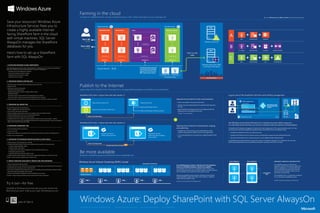Weitere ähnliche Inhalte
Ähnlich wie Azure sharepointsql
Ähnlich wie Azure sharepointsql (20)
Mehr von Patrick Shim (심승욱)
Mehr von Patrick Shim (심승욱) (7)
Azure sharepointsql
- 1. Farming in the cloud
A model of a SharePoint farm running on Windows Azure, with a VPN connection to an on-premises site
Save your resources! Windows Azure
Infrastructure Services frees you to
create a highly available Internetfacing SharePoint farm in the cloud
with virtual machines. SQL Server
AlwaysOn manages the SharePoint
databases for you.
Cloud service
Search WindowsAzure.com, MSDN, or TechNet for the keywords referenced below
Cloud service
WEB FRONT ENDS
APPLICATION
A
A
DATA
DOMAIN CONTROLLER
B
A
C
Port 80
LARGE
SQL AlwaysOn
availability group
Port 443
Availability set
Subnet 1
Subnet 2
Availability set
Site-to-site
VPN
Availability set
The gateway VMs are automatically provisioned by Windows
Azure when you set up a VPN
gateway. You can’t access the
VMs—and you don’t need to.
Virtual network
2 Windows Server 2012 Datacenter (medium)
2 SQL Server Enterprise (size A7 or larger)
STANDBY VPN
2 SharePoint Server Trial Servers (large)
DNS
ACTIVE DIRECTORY
Windows Server 2012 RRAS
or hardware VPN device
I. CONFIGURE WINDOWS AZURE COMPONENTS
Using the Management Portal, create 1 Virtual Network, 1 Storage Account, 4 subnets, and 4 VHD data
disks. Also create 8 (or more) Virtual Machines for a minimum configuration:
WINDOWS SERVER
C
Subnet 4
Subnet 3
FAILOVER CLUSTERING
B
Backup
500 GB
Availability set
SQL SERVER
Windows Server AD
(HTTPS)
Here’s how to set up a SharePoint
farm with SQL AlwaysOn:
WINDOWS SERVER
SMALL
Primary
500 GB
SHAREPOINT
A7 or LARGER
(HTTP)
WINDOWS SERVER
2 Application Servers (large)
ACTIVE VPN
VPN gateway subnet
ON-PREMISES
2. CONFIGURE DOMAIN CONTROLLERS
1. Add the Domain Controller Role to one Windows Server 2012 VM.
2. Restart the VM.
3. Add user accounts to the domain:
SharePoint Farm Administrator
Publish to the Internet
Logical views of the SharePoint farm showing how to manage publishing features and identity for an Internet site
Database Administrator (used to configure WSFC Cluster)
SharePoint Installer
SQL Service Login 1 (Service account for primay SQL Server instance)
SharePoint 2013 farm—logical view with sites (option 1)
Logical view of the SharePoint 2013 farm with identity management
SQL Service Login 2 (Service account for secondary SQL Server instance)
Separate environments for dev and production
4. Add the Domain Controller role to the second Windows Server 2012 VM as a backup controller.
https://authoring
3. CONFIGURE SQL SERVER VMs
https://customerweb.contoso.com
1. Attach a 500GB VHD to the SQL Server VM.
2. Join the VM to the domain and restart.
Use the cross-site publishing feature to separate authoring from
live sites
https://authoring/contoso/customer
For each SQL Server VM, do the following:
Apply SharePoint topology guidance for configuring VMs and
designing service distribution across VMs
3. Add the database administrator account as a sysadmin role to the default instance.
4. Add the database admin account as a machine administrator.
5. Configure the firewall to allow SQL Server through.
SharePoint 2013 farm—logical view with sites (option 2)
Separate environments for development, staging,
and publishing
3. Deploy and configure your SharePoint farm with the primary SQL Server VM as the database server.
SharePoint Farm A
Public-facing web site
TechNet: “Plan for SharePoint 2013”
SharePoint Farm B
Authoring, dev & staging
environment
Multiple farm environments can be implemented to satisfy
isolation requirements or different service-level agreements
Cross-site publishing can be used across multiple SharePoint 2013
farms
5. CONFIGURE THE WINDOWS SERVER FAILOVER CLUSTER (WSFC)
d. Bring the cluster name online.
e. Add other SQL Server VMs to the WSFC cluster.
3. Enable AlwaysOn High Availability in SQL Server Configuration Manager on all SQL Server VMs.
Windows Auth (NTLM)
Use Windows Azure Active Directory for customer accounts while using your
on-premises Active Directory accounts to authenticate site authors and developers.
In SharePoint 2013, identity management is factored into the configuration of SP zones and authentication. For Internet-facing sites, the following approach separates internal and external access into different zones:
Configure the default zone for your internal accounts
Configure the Internet zone for customer access, including both anonymous and authenticated access
Use Azure Active Directory for customer accounts, or use a different SAML-based provider
To collaborate with external partners on the same content, an alternative approach is to implement one zone with
SAML-based authentication across the different directories, resulting in one URL for all users.
CROSS-SITE PUBLISHING
WINDOWS AZURE VIRTUAL NETWORK
a. Create a single node WSFC cluster.
c. Configure the cluster name’s IP address to a link-local address (169.254.x.x).
Zone Default
OR
2. Log on to the VM.
b. Take the cluster name offline.
Authenticated
WINDOWS AZURE
ACTIVE DIRECTORY
TENANT
SharePoint Farm
1. Join the SharePoint VM to the domain.
2. Create the Windows Failover cluster that includes the SQL Server VMs on the primary VM:
Anonymous
CROSS-SITE PUBLISHING
4. CONFIGURE SHAREPOINT VMs
1. Add the Failover Clustering feature to the VMs.
Zone Internet
Technet: “Cross-site publishing”
6. Change the SQL Server instance to use the respective domain service account (Login 1, Login 2).
7. Add a SQL Server login for NT AUTHORITYSYSTEM with the following permissions: alter any availability
group, connect SQL, and view server state.
Web Application
Author and publish in the same environment
https://authoring/contoso
http://www.contoso.com
Be more available
AlwaysOn availability groups and Windows Azure availability sets
MSDN: “Tutorial: AlwaysOn Availability Groups in Windows Azure”
6. CREATE ALWAYSON AVAILABILITY GROUPS AND ADD DATABASES
Windows Server Failover Clustering (WSFC) cluster
1. Log on to the primary SQL Server VM.
FAULT DOMAIN A
AVAILABILITY GROUP AG1
An availability group contains a discrete set of user databases,
known as availability databases, that fail over together.
The database set is known as an availability replica. There is one
primary replica and up to four secondary replicas. Secondary replicas
are not backups. You should back up your data as usual.
2. Create a file share on one of the SQL servers and grant modify rights to the SQL Server Service accounts.
3. Use SSMS to do a full backup of the SharePoint DBs.
4. Run the New Availability Group Wizard to create an availability group (specifying the replicas and DBs).
5. Manually create the Availability Group Listener.
6. Remount the SharePoint databases using the Availability Group Listener.
TechNet: “Configure AlwaysOn Availability Groups for SharePoint 2013, Listener Configuration”
Try it out—for free.
PRIMARY REPLICA
VM 1
VM ...
VM ...
VM ...
VM ...
Deploying availability groups requires a Windows Server Failover
Clustering (WSFC) cluster. Each replica must reside on a different
node of the same WSFC cluster.
TechNet: “Overview of AlwaysOn Availability Groups”
FAULT DOMAIN Z
AVAILABILITY GROUPS VS. AVAILABILITY SETS
AVAILABILITY
SETS
An availability group is a SQL Server
AlwaysOn solution that provides high availability to databases. In contrast, Windows
Azure availability sets span fault domains
and ensure that hardware failures do not
take down multiple VMs.
The availability set is a supporting configuration to AlwaysOn availability groups.
MSDN: “Manage the Availability of Virtual Machines”
Get $200 of Windows Azure free with your one-month trial.
Build what you want. Scale as you need. Windowsazure.com
Like it? Get it.
Windows Azure: Deploy SharePoint with SQL Server AlwaysOn
© 2013 Microsoft Corporation. All rights reserved.
Created by the Windows Azure team
azureposter@microsoft.com
Part no. 098-117663