Creating Cme Group User Defined Spreads
•
1 gefällt mir•686 views
How to create User Defined Spreads on CME
Melden
Teilen
Melden
Teilen
Downloaden Sie, um offline zu lesen
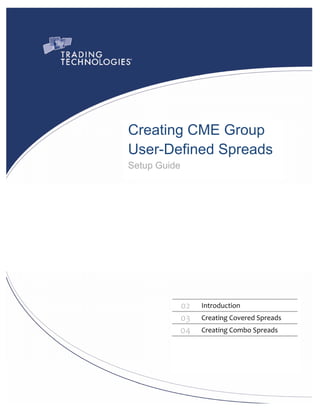
Empfohlen
During this week's Invast Insights we cover:
► Trade review on the Dow Jones
► David Jones takeover & valuation summary
► Technical outlook on Japanese Yen crosses
► Invast’s NEW daily Forex podcast channel
GRAB A 4 WEEK INVAST INSIGHTS FREE TRIAL (WEEKLY NEWSLETTER)
http://invast.com.au/insights
CONNECT WITH INVAST TODAY
Facebook ► https://www.facebook.com/invastglobal
Twitter ► http://twitter.com/InvastGlobal
Linkedin ► http://www.linkedin.com/company/invast
Invast ► http://www.invast.com.au
Google+ ► https://plus.google.com/+InvastAu/ Dow Jones Outlook, David Jones Takeover & Technical Outlook on the Japanese D...

Dow Jones Outlook, David Jones Takeover & Technical Outlook on the Japanese D...Invast Financial Services
Empfohlen
During this week's Invast Insights we cover:
► Trade review on the Dow Jones
► David Jones takeover & valuation summary
► Technical outlook on Japanese Yen crosses
► Invast’s NEW daily Forex podcast channel
GRAB A 4 WEEK INVAST INSIGHTS FREE TRIAL (WEEKLY NEWSLETTER)
http://invast.com.au/insights
CONNECT WITH INVAST TODAY
Facebook ► https://www.facebook.com/invastglobal
Twitter ► http://twitter.com/InvastGlobal
Linkedin ► http://www.linkedin.com/company/invast
Invast ► http://www.invast.com.au
Google+ ► https://plus.google.com/+InvastAu/ Dow Jones Outlook, David Jones Takeover & Technical Outlook on the Japanese D...

Dow Jones Outlook, David Jones Takeover & Technical Outlook on the Japanese D...Invast Financial Services
Falcon stands out as a top-tier P2P Invoice Discounting platform in India, bridging esteemed blue-chip companies and eager investors. Our goal is to transform the investment landscape in India by establishing a comprehensive destination for borrowers and investors with diverse profiles and needs, all while minimizing risk. What sets Falcon apart is the elimination of intermediaries such as commercial banks and depository institutions, allowing investors to enjoy higher yields.Falcon Invoice Discounting: The best investment platform in india for investors

Falcon Invoice Discounting: The best investment platform in india for investorsFalcon Invoice Discounting
Falcon stands out as a top-tier P2P Invoice Discounting platform in India, bridging esteemed blue-chip companies and eager investors. Our goal is to transform the investment landscape in India by establishing a comprehensive destination for borrowers and investors with diverse profiles and needs, all while minimizing risk. What sets Falcon apart is the elimination of intermediaries such as commercial banks and depository institutions, allowing investors to enjoy higher yields.Unveiling Falcon Invoice Discounting: Leading the Way as India's Premier Bill...

Unveiling Falcon Invoice Discounting: Leading the Way as India's Premier Bill...Falcon Invoice Discounting
Weitere ähnliche Inhalte
Ähnlich wie Creating Cme Group User Defined Spreads
Ähnlich wie Creating Cme Group User Defined Spreads (20)
EquityFeed User Guide v1.01 prepared by William Cheung

EquityFeed User Guide v1.01 prepared by William Cheung
Knowledge article-allocation of income and expenses across partner companies

Knowledge article-allocation of income and expenses across partner companies
Chapter 5Competitive Advantage, Firm Performance, and Business

Chapter 5Competitive Advantage, Firm Performance, and Business
Kürzlich hochgeladen
Falcon stands out as a top-tier P2P Invoice Discounting platform in India, bridging esteemed blue-chip companies and eager investors. Our goal is to transform the investment landscape in India by establishing a comprehensive destination for borrowers and investors with diverse profiles and needs, all while minimizing risk. What sets Falcon apart is the elimination of intermediaries such as commercial banks and depository institutions, allowing investors to enjoy higher yields.Falcon Invoice Discounting: The best investment platform in india for investors

Falcon Invoice Discounting: The best investment platform in india for investorsFalcon Invoice Discounting
Falcon stands out as a top-tier P2P Invoice Discounting platform in India, bridging esteemed blue-chip companies and eager investors. Our goal is to transform the investment landscape in India by establishing a comprehensive destination for borrowers and investors with diverse profiles and needs, all while minimizing risk. What sets Falcon apart is the elimination of intermediaries such as commercial banks and depository institutions, allowing investors to enjoy higher yields.Unveiling Falcon Invoice Discounting: Leading the Way as India's Premier Bill...

Unveiling Falcon Invoice Discounting: Leading the Way as India's Premier Bill...Falcon Invoice Discounting
Saudi Arabia [ Abortion pills) Jeddah/riaydh/dammam/++918133066128☎️] cytotec tablets uses abortion pills 💊💊 How effective is the abortion pill? 💊💊 +918133066128) "Abortion pills in Jeddah" how to get cytotec tablets in Riyadh " Abortion pills in dammam*💊💊 The abortion pill is very effective. If you’re taking mifepristone and misoprostol, it depends on how far along the pregnancy is, and how many doses of medicine you take:💊💊 +918133066128) how to buy cytotec pills
At 8 weeks pregnant or less, it works about 94-98% of the time. +918133066128[ 💊💊💊 At 8-9 weeks pregnant, it works about 94-96% of the time. +918133066128) At 9-10 weeks pregnant, it works about 91-93% of the time. +918133066128)💊💊 If you take an extra dose of misoprostol, it works about 99% of the time. At 10-11 weeks pregnant, it works about 87% of the time. +918133066128) If you take an extra dose of misoprostol, it works about 98% of the time. In general, taking both mifepristone and+918133066128 misoprostol works a bit better than taking misoprostol only. +918133066128 Taking misoprostol alone works to end the+918133066128 pregnancy about 85-95% of the time — depending on how far along the+918133066128 pregnancy is and how you take the medicine. +918133066128 The abortion pill usually works, but if it doesn’t, you can take more medicine or have an in-clinic abortion. +918133066128 When can I take the abortion pill?+918133066128 In general, you can have a medication abortion up to 77 days (11 weeks)+918133066128 after the first day of your last period. If it’s been 78 days or more since the first day of your last+918133066128 period, you can have an in-clinic abortion to end your pregnancy.+918133066128
Why do people choose the abortion pill? Which kind of abortion you choose all depends on your personal+918133066128 preference and situation. With+918133066128 medication+918133066128 abortion, some people like that you don’t need to have a procedure in a doctor’s office. You can have your medication abortion on your own+918133066128 schedule, at home or in another comfortable place that you choose.+918133066128 You get to decide who you want to be with during your abortion, or you can go it alone. Because+918133066128 medication abortion is similar to a miscarriage, many people feel like it’s more “natural” and less invasive. And some+918133066128 people may not have an in-clinic abortion provider close by, so abortion pills are more available to+918133066128 them. +918133066128 Your doctor, nurse, or health center staff can help you decide which kind of abortion is best for you. +918133066128 More questions from patients: Saudi Arabia+918133066128 CYTOTEC Misoprostol Tablets. Misoprostol is a medication that can prevent stomach ulcers if you also take NSAID medications. It reduces the amount of acid in your stomach, which protects your stomach lining. The brand name of this medication is Cytotec®.+918133066128) Unwanted Kit is a combination of two medicines, ounwanted pregnancy Kit [+918133066128] Abortion Pills IN Dubai UAE Abudhabi![unwanted pregnancy Kit [+918133066128] Abortion Pills IN Dubai UAE Abudhabi](data:image/gif;base64,R0lGODlhAQABAIAAAAAAAP///yH5BAEAAAAALAAAAAABAAEAAAIBRAA7)
![unwanted pregnancy Kit [+918133066128] Abortion Pills IN Dubai UAE Abudhabi](data:image/gif;base64,R0lGODlhAQABAIAAAAAAAP///yH5BAEAAAAALAAAAAABAAEAAAIBRAA7)
unwanted pregnancy Kit [+918133066128] Abortion Pills IN Dubai UAE AbudhabiAbortion pills in Kuwait Cytotec pills in Kuwait
Kürzlich hochgeladen (20)
Falcon Invoice Discounting: The best investment platform in india for investors

Falcon Invoice Discounting: The best investment platform in india for investors
Unveiling Falcon Invoice Discounting: Leading the Way as India's Premier Bill...

Unveiling Falcon Invoice Discounting: Leading the Way as India's Premier Bill...
Buy Verified TransferWise Accounts From Seosmmearth

Buy Verified TransferWise Accounts From Seosmmearth
Falcon Invoice Discounting: Tailored Financial Wings

Falcon Invoice Discounting: Tailored Financial Wings
joint cost.pptx COST ACCOUNTING Sixteenth Edition ...

joint cost.pptx COST ACCOUNTING Sixteenth Edition ...
Falcon Invoice Discounting: Empowering Your Business Growth

Falcon Invoice Discounting: Empowering Your Business Growth
How to Get Started in Social Media for Art League City

How to Get Started in Social Media for Art League City
Falcon Invoice Discounting: Unlock Your Business Potential

Falcon Invoice Discounting: Unlock Your Business Potential
New 2024 Cannabis Edibles Investor Pitch Deck Template

New 2024 Cannabis Edibles Investor Pitch Deck Template
Falcon's Invoice Discounting: Your Path to Prosperity

Falcon's Invoice Discounting: Your Path to Prosperity
Rice Manufacturers in India | Shree Krishna Exports

Rice Manufacturers in India | Shree Krishna Exports
Quick Doctor In Kuwait +2773`7758`557 Kuwait Doha Qatar Dubai Abu Dhabi Sharj...

Quick Doctor In Kuwait +2773`7758`557 Kuwait Doha Qatar Dubai Abu Dhabi Sharj...
Power point presentation on enterprise performance management

Power point presentation on enterprise performance management
Lucknow Housewife Escorts by Sexy Bhabhi Service 8250092165

Lucknow Housewife Escorts by Sexy Bhabhi Service 8250092165
Pre Engineered Building Manufacturers Hyderabad.pptx

Pre Engineered Building Manufacturers Hyderabad.pptx
unwanted pregnancy Kit [+918133066128] Abortion Pills IN Dubai UAE Abudhabi![unwanted pregnancy Kit [+918133066128] Abortion Pills IN Dubai UAE Abudhabi](data:image/gif;base64,R0lGODlhAQABAIAAAAAAAP///yH5BAEAAAAALAAAAAABAAEAAAIBRAA7)
![unwanted pregnancy Kit [+918133066128] Abortion Pills IN Dubai UAE Abudhabi](data:image/gif;base64,R0lGODlhAQABAIAAAAAAAP///yH5BAEAAAAALAAAAAABAAEAAAIBRAA7)
unwanted pregnancy Kit [+918133066128] Abortion Pills IN Dubai UAE Abudhabi
Creating Cme Group User Defined Spreads
- 1. Creating CME Group User-Defined Spreads Setup Guide 02 Introduction 03 Creating Covered Spreads 04 Creating Combo Spreads
- 3. Creating Covered Spreads A Covered spread consists of an option and a futures contract and is similar to a delta neutral or volatility strategy. When constructing Covered strategies, you must complete the Price and Delta fields where price is the underlying futures price and delta is a positive number. You must also declare if you are buying or selling the underlying. To create a Covered spread, 1. Display the Create Strategies window. 2. Select the Gateway (e.g., CME) and products that compose the strategy. 3. Expand the product (e.g., 6A) and select OPTION. This displays all deliverable strike prices in the Contract field. 4. Select the desired strike price and click the right‐arrow transfer button. This adds the contract to the Strategy Construction box. 5. Select FUTURE to display a list of futures expiries in the Contract field. 6. Select the desired expiry and click the right‐arrow transfer button. This adds the contract to the Strategy Construction box. 7. Use the Buy/Sell (BS) button to declare if you are buying or selling each leg. 8. Use the Quantity field to set‐up ratio spreads. You may accept the quantity of one (1) or enter a different quantity using the keyboard. 9. Type the underlying futures price in the Price field formatted as it displays in X_TRADER and set the Delta. 10. Click the Create button. This submits the strategy to the exchange for validation. Once validated, the strategy displays in the Existing Strategies section and Market Explorer. Strategy Construction Box Validated Strategy 3 © Copyright 2009 Trading Technologies International, Inc. All rights reserved.
- 4. Creating Combo Spreads A Combo spread consists of options only and is created in X_TRADER as a ‘Combo’. Once created, these spreads display in Market Explorer under a standard options spread name, for example, Straddle, Strangle, Butterfly, etc. To create a Combo spread, 1. Display the Create Strategies window. 2. Select the Gateway (e.g., CME) and products that compose the strategy. 3. Expand the product (e.g., 6A) and select OPTION. This displays all deliverable strike prices in the Contract field. 4. Select the desired strike price and click the right‐arrow transfer button. This adds the contract to the Strategy Construction box. 5. Repeat steps three and four to add the second leg to the Strategy Construction box. 6. Use the Buy/Sell (BS) button to declare if you are buying or selling each leg. 7. Use the Quantity field to set‐up ratio spreads. You may accept the quantity of one (1) or enter a different quantity using the keyboard. 8. Click the Create button. This submits the strategy to the exchange for validation. Once validated, the strategy displays in the Existing Strategies section and Market Explorer. Buy 1 6A Jun09 C7150 and Buy 1 6A Jun09 P7150 Combo 4 © Copyright 2009 Trading Technologies International, Inc. All rights reserved.
- 5. Creating Combo Spreads (continued) Once created, the validated Combo spread displays in Market Explorer under a standard options spread name, for example, Straddle, Strangle, Butterfly, etc. Straddle 1x6A Jun09 C7150 + 1xJun09 P7150 Tip: The Audit Trail displays strategy creation messages and provides details when the exchange does not validate the strategy. 5 © Copyright 2009 Trading Technologies International, Inc. All rights reserved.
