Rationale for using video in the classroom
•Als PPTX, PDF herunterladen•
0 gefällt mir•271 views
The document discusses rationales for using digital images and video in the classroom. It argues that multimedia tools allow students to critically think about lessons, help lessons come to life to improve understanding, and increase student interest and engagement by appealing to multiple learning styles. The specific lesson discussed will teach students about computer components and installing Windows 7 by first developing their understanding and then watching an instructional video to see the process in action.
Melden
Teilen
Melden
Teilen
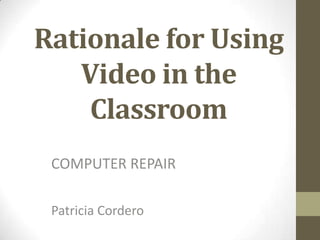
Empfohlen
Empfohlen
Weitere ähnliche Inhalte
Was ist angesagt?
Was ist angesagt? (20)
Classrooms For The Future Presentation For Teachers

Classrooms For The Future Presentation For Teachers
Using technology for teaching and learning powerpoint

Using technology for teaching and learning powerpoint
Developing CX and research operations for an international e-learning platform

Developing CX and research operations for an international e-learning platform
Ähnlich wie Rationale for using video in the classroom
Ähnlich wie Rationale for using video in the classroom (20)
Creating effective student-edited, self reflective essays

Creating effective student-edited, self reflective essays
Using innovative technology in the third grade science

Using innovative technology in the third grade science
On-Demand Video Tagging, Annotation, and Segmentation in Lecture Recordings t...

On-Demand Video Tagging, Annotation, and Segmentation in Lecture Recordings t...
Self Paced Computer Based Training Media and Methods

Self Paced Computer Based Training Media and Methods
Kürzlich hochgeladen
https://app.box.com/s/7hlvjxjalkrik7fb082xx3jk7xd7liz3TỔNG ÔN TẬP THI VÀO LỚP 10 MÔN TIẾNG ANH NĂM HỌC 2023 - 2024 CÓ ĐÁP ÁN (NGỮ Â...

TỔNG ÔN TẬP THI VÀO LỚP 10 MÔN TIẾNG ANH NĂM HỌC 2023 - 2024 CÓ ĐÁP ÁN (NGỮ Â...Nguyen Thanh Tu Collection
Kürzlich hochgeladen (20)
Measures of Central Tendency: Mean, Median and Mode

Measures of Central Tendency: Mean, Median and Mode
TỔNG ÔN TẬP THI VÀO LỚP 10 MÔN TIẾNG ANH NĂM HỌC 2023 - 2024 CÓ ĐÁP ÁN (NGỮ Â...

TỔNG ÔN TẬP THI VÀO LỚP 10 MÔN TIẾNG ANH NĂM HỌC 2023 - 2024 CÓ ĐÁP ÁN (NGỮ Â...
Web & Social Media Analytics Previous Year Question Paper.pdf

Web & Social Media Analytics Previous Year Question Paper.pdf
Micro-Scholarship, What it is, How can it help me.pdf

Micro-Scholarship, What it is, How can it help me.pdf
Mixin Classes in Odoo 17 How to Extend Models Using Mixin Classes

Mixin Classes in Odoo 17 How to Extend Models Using Mixin Classes
ICT role in 21st century education and it's challenges.

ICT role in 21st century education and it's challenges.
Seal of Good Local Governance (SGLG) 2024Final.pptx

Seal of Good Local Governance (SGLG) 2024Final.pptx
Food Chain and Food Web (Ecosystem) EVS, B. Pharmacy 1st Year, Sem-II

Food Chain and Food Web (Ecosystem) EVS, B. Pharmacy 1st Year, Sem-II
Russian Escort Service in Delhi 11k Hotel Foreigner Russian Call Girls in Delhi

Russian Escort Service in Delhi 11k Hotel Foreigner Russian Call Girls in Delhi
Presentation by Andreas Schleicher Tackling the School Absenteeism Crisis 30 ...

Presentation by Andreas Schleicher Tackling the School Absenteeism Crisis 30 ...
Measures of Dispersion and Variability: Range, QD, AD and SD

Measures of Dispersion and Variability: Range, QD, AD and SD
Rationale for using video in the classroom
- 1. Rationale for Using Video in the Classroom COMPUTER REPAIR Patricia Cordero
- 2. Three rationales for using digital images and/or video • Digital images/video technology tools is very useful to teach and explore in the learning environment. It allows the student to critically think about what they see and hear. The images/videos makes the lesson come to life and students are able to understand better. • Digital images and/or video can improve students interest and engagement into becoming active learners. It allows them to understand, hear, and see in order to make a connection with other learning styles. • Students learn to analyze, synthesize, and create.
- 3. Lesson: Computer Repair Technology: How to install windows 7 OS The lesson will focus on how to install Windows 7 Operating System onto a computer. The students will first develop an understanding of what an operating system consists of and the meaning of its individual parts and function. After properly knowing computer components we will go ahead and view video on how to install window 7 link http://www.youtube.com/watch?v=F3UG hOETD74.
- 4. HOW TO:
- 5. How digital images/video make lessons more relevant • Makes lessons more realistic for students to be motivated to learn. • Easy for teacher to teach by including images and videos to the lesson and create group discussions and questions that support the lesson. • Allows students to work collaboratively and enjoy the lesson.
Hinweis der Redaktion
- Play the slide show for this presentation to listen to the audio commentary by Peter Walsh and view slide timings. Or, click the sound icon on a slide for controls that you can use to hear the audio at your own pace.A little organization will go a long way to enhancing your PowerPoint presentation. Your title slide should be catching and relevant to your audience – offer something in the title that your audience wants. Keep some basic principles in mind:Your slides should complement what you have to say, not say it for you. Keep slides direct and to the point - less is more!Choose a background color or design that enhances and complements your presentation rather than competes with it. Don’t get too fancy - a simple font, elegant color scheme and clear message is more important than lots of information (clutter!) on the slide.Keep it simple! The purpose of the PowerPoint slide is to keep the mind of your audience focused – fewer words are better. Note: You understand that Microsoft does not endorse or control the content provided in the following presentation.
- Make a natural segue to the next slide so that your presentation flows naturally.The gradual reveal of your points serves to keep anticipation up and enables you to flow naturally to the next point.Note: Level one text on the Title and Content layout used by this slide contains no bullet. To demote your text to level two, which is the bulleted text level shown on this slide, on the Home tab, under Paragraph, click Increase Indent.
- Consider sub-headings that provide an emotional or action-oriented aspect to your presentation – these can be very motivating to an audience.
- If you’re presenting to an audience, the final slide should include:Your contact information.Publications relevant to your presentation and of interest to the audience.Other relevant information for the audience to follow up if interested.Keep this slide on screen while the audience disperses.